EASY Counting Animation in PowerPoint | Tutorial
HTML-код
- Опубликовано: 4 окт 2024
- Learn an EASY counting animation effect in PowerPoint up to however many numbers you want.
EASY Counting Animation in PowerPoint | Tutorial
DOWLOAD this here - but I would just follow the tutorial if I were you :): 2chams.com/pro...
DOWNLOAD all my PowerPoint Templates here [BUNDLE DEAL]: 2chams.com/pro...
Software used: Microsoft PowerPoint Office 365
Presenter: Alex Cham
🔔 SUBSCRIBE if you enjoy my channel, and want more tutorials: www.youtube.co...
Like this video, if you found it helpful and instructive and also to show me the content you enjoy! Comment below for other ideas for PowerPoint tutorials.
Recommend Playlists:
🔸 PowerPoint Tutorials
🔹 PowerPoint Animation
🔸 Beginner PowerPoint Tutorials
🔹 One Minute PowerPoint Tutorials
🔸 Easy PowerPoint Animation
🔹 Complex PowerPoint Animation
🔸 Text Animations in PowerPoint
Thanks for watching!
Make sure to like, share, comment and subscribe!
The information applies to the Microsoft PowerPoint 365 version. It may apply to other previous versions, but a fully updated version of PowerPoint would work the best.
If you find it doesn't work on your version of PowerPoint, make sure to comment below, and I'll try my best to help you.
To learn more visit: www.2chams.com
Music I use: Bensound.com
License code: OJU1DSLZEUK5FA4N  Хобби
Хобби
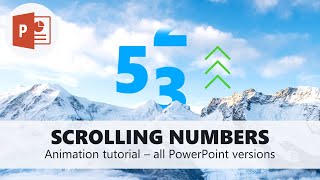








Thank you very much, you save my life now
thanks, great idea, and i need a timer to go to 18 million in like 10 seconds ... maybe i'll look for a different method 😀
That was Incredible 💯💯💯💯💯💯💯
Good Video 👍
Hi...can I work with you ?
Hoping you can help! The CTR Y step doesn’t want to work on my computer… would love to get past this!
CTRL D should work
LOL - "EASY"?! Wow. PowerPoint never ceases to amaze me with it TOTAL shitness. This is a ludicrous method to do a simple count-up!
How to make a video or photo mask on the PNG mask in PowerPoint