Mastering Blender: Create a Detailed Globe in Just a Few Steps!
HTML-код
- Опубликовано: 4 окт 2024
- SVG map: drive.google.c...
Animation Project Files: georgekayesi.g...
In this Blender tutorial, I will show you step-by-step how to create a detailed 3D globe that you can use for your motion graphics projects. The globe is made by wrapping a high-quality SVG world map around a sphere, which is a challenging task in Blender. But with this proven technique, you can easily create a stunning globe in just a few minutes.
Welcome to my latest tutorial, where I'll walk you through the exciting process of creating a stunning 3D globe in Blender, step by step! Whether you're a beginner or a seasoned Blender enthusiast, this tutorial is designed to help you master Blender's capabilities.
In this comprehensive guide, we'll cover everything from importing SVG files into Blender, 3D modeling techniques, and even adding captivating motion graphics to bring our world map to life. It's an excellent opportunity to enhance your 3D design skills and delve into the world of CG animation and digital art.
I'll be sharing Blender tips and tricks along the way to make your journey smoother. By the end of this tutorial, you'll have created a detailed 3D globe and gained valuable insights into Blender's capabilities.
Join me on this creative adventure as we explore the power of Blender 3.0 and learn how to craft an eye-catching 3D globe animation. Let's get started on this exciting journey together!
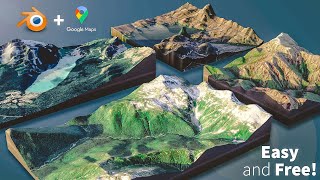








The most straight foward video on Blender I've ever listened to. Thank you.
By now, I just need to create the globe map for a seconds of animation, but I promise to complete the full tutorial once I finish my project. Thanks! New suscriber in 3... 2...
I have been looking for this tutorial for years.Thank you
I am glad that you have finally found it.
Wow very nice tutorial!
Thanks bro! 😊
You're welcome!
excellent video, very well explained, you just gained a new subscriber.
Perfect! 🙂
thank you so much!! great tutorial!
Welcome!
Great tutorial thank you!!
You're welcome!
Thank you so much, I needed that information
Glad it was helpful!
Thanks!
Nice Tutorial.. Thank you .. please make a video of How to create transparent Globe..
Great suggestion!
This is exactly what I needed! I was searching for a tutorial like this one! Thank you so much!
Very nice! I am glad you finally found it here.
Very cool, amazingg..help me a lot..thank youu
You're welcome 😊
been waiting 😁😁
Really helpfull
Thanks a lot Dude!
You are welcome.
great explaination, im so slow to understand Nodes.👍👍👍
I am glad, you found the explanation helpful. Thank you!
Amazing
super cool!!
by any chance, can someone share with a ready file with this globe done ;)
👍🏽 great
Awesome 💖💖💖💖💖🙏🙏🙏👏👏👏👏👏👏👏👏👏👏👏👏👏
there is a location icon, it is passing through the land, how fix that, and some laying down
Firstly, rotation on Distribute Points on Faces should be connected to rotation on Instance on Points. For the icons passing through the land, adjust the Z value on Translate Instances. Then adjust the seed on Distribute Points on Faces. I hope this fixes your problem.
Is it possible to even further improve this by adding appropriate height of each continent? Like with displacement/bumps or somehow similar to that?
Yes, it is possible.
While Blender is kicking my behind (GRRR) I would like to know how to create a list of specific locations on the Globe that while the globe is spinning, Specific points will be marked and even create a flash as the point crosses center point.
The idea is for me to create a globe that will point out locations I have traveled to. (similar to what can be done in Google)
Well, creating that kind of effect where a globe points out locations You have traveled to requires a slightly different approach. In this video you see that we are using randomness to scatter the points without any specific order.
The tutorial is great and all but for some reason when I hide the map after using knife project I get a hollow map (only edges of map) marked on the plane,
I tried everything and don't seem to figure out why that happens. Any solutions??
I ran into the same issue as you, and I solved it! While in edit mode you're probably in edge select mode instead of face select mode, once you switch modes the cutout works perfectly! Hope this helps!
Great video, I just can't Ctrl + j the curves, not sure why.
Have you managed to work through it?
@@GeorgeKayesi yes
if you use mac is CMD + J
How did you work through it? i can't ctrl+J the curves as well
Sorry for bothering you but can you please somehow if its possible to make actual Globe with detailed map with spereated countries?
i need you to make that tutorial
Yes that is actually possible. But I will not create another tutorial for that because I believe the process is the same as in this video. However, here is what is needed if you want the same result but with separate countries: First of all, the SVG file needs to have separate enclosed curves representing the countries. And that is all you need...
Thank you for the lesson. For some reason I can't make small spheres(( nodes don't work. I checked and redid everything 5 times. all nodes are as in the lesson, but small spheres still don't appear(((. Can you tell me what could be the cause?
I know. You are probably using the newest version of Blender. I even noticed that some node names have been altered.
0% yapping is amazing! not that yapping is necessarily bad lol
It's here again
Your SVG downloads as a .rar
having the same issue, how did u fix it?????
@rosie1176_ found another video which links to Nasa's websites free download of a png. Put the png into adobe illustrator, then deleted the background & exported as a svg
How can one change the individual colours in the instance nodes of the sphere wire above?
I have not tried that one.
Hey great tutorial. I learned a lot, thank you very much.
But the scaling doesn't quite work for me. Am I doing something wrong? or is that the case with you too?
I want to create a globe to print out. preferably also with Antarctica
I would be super grateful to you and I'm sure millions of other people would be too ;) if you could do a tutorial on this. but the correct scaling is mandatory :D
i follow your steps only to 4:08
Thank you! Maybe it is because of the Blender version, I created this with an earlier version. I would like to create an update tutorial preferably with Blender 4.0
Tried it, but failed as a complete blender noobie :D
❤❤
i think i mastered blender but i am realising i have knoen nothing yet
I believe learning is a journey that never stops.
"a few steps" :)
Aren't they?