Basic Mixing & Mastering in Mixcraft (tutorial)
HTML-код
- Опубликовано: 25 окт 2015
- A tutorial covering basic mixing and mastering for the home musician using Mixcraft. These tips will make your music sound better! Please note that I don't cover all elements of proper mastering here (no EQ & other tricks), as this video was made to help my students be able to export their songs with the levels under control.
Here are the software links referenced in the video:
GGain: www.gvst.co.uk/ggain.htm
Audacity: audacityteam.org/
Broadcast manual: www.acoustica.com/images/forum...  Видеоклипы
Видеоклипы
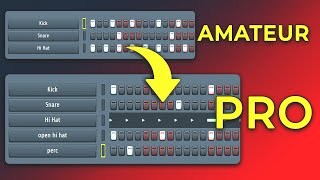








This has been one of the best videos for mixcraft I have come across. Much thanks from a college student in a home studio!
Terrific tutorial!! Well done. I heard so many pros stating how important mix and mastering is but you've compressed the skill into this great feature. Thanks!
A super “Hi 5” 🖐 for posting this video!!! I’m 64 & have owned Mixcraft since ver 2.
I have tons of old analog tape recordings of my ELP, Yes, Genesis type bands that need conversion and some serious mastering. It’s amazing how much the tools in Mixcraft have helped.
I too have run into the pre-measure need, but I didn’t know about the audacity tricks. THANK YOU!
I'm late by five years but thanks for the breakdown of this mastering.
Awesome, I just started getting into mastering my music after all these years and this video is one of the best out there. Thank you
the best tutorial i can get in youtube about mastering in mixcraft. thank you so much.
Very informative. Thank you. One of the best tutorials ive watched. Multiband compressor . Thank you so much for this.
This tutorial really helped me with the Broadcast multiband compressor, thanks!
SUBSCRIBED AND LIKED! Wow dude I've watched so many videos on youtube and you're the one i've been able to stick to because you gave step by step ways of doing it and done it simply! (not one of those 30 - 1 hr vids which bore the hell out of me). PLEASE make a step by step mixcraft 7 tutorial on Vocals, guitars, and mixing all of those thanks!!!! Btw I hope you can mix my music haha, I'm just a home studio guy and alot of these tech stuff is way over my head as a musician...
Tips for people trying to set the compression but can't get the exact 2.0 or 3.0 HOLD SHIFT while dragging the levels. It then allows you to move it per tenth of a decimal as opposed to every 3 or 4 tenths. *BTW* THIS IS AN AWESOME DOPE TUTORIAL!
AWESOME video dude! VERY informative for a newbie to MC7 and mastering. Two thumbs up!
This was so helpful - can't say thank you enough!
Awesome work. Fabulous. Just what I needed. Thanks much.
Amazing video, this changed my life.
Great job man!! I learned a lot and I appreciate the knowledge.
Thank you very much this is the best video ever for Mixcraft.
Thanks for sharing! Excellent Tutorial.
Nicely done while explaining things...I'm ahead of the curve you explained, but I sure could have used to see this before hand!
Great tutorial. Thanks👍
Thanks boss!!! You make my day..good tutorial and easy to learn😊😊
Ultimate....!! A big thanks to Mr.Collins..Best wishes.
This was awesome. Thank you!
U r super kool! thanks I'm still learning more stuffs about mix & mastering
Absolute hero. Thank you.
Thanks for the video really helped my song sound quality
Wow, a great and cool tutorial. I subscribed. Thank you.
Thanks for making this video, it helped a lot!
Good stuff! Thanks for sharing
YoooOooo the Broadcast multiband compressor is worth the 50 minutes. Thank you
Thank you S. Christian Collins-I learned a lot from you:Thanks Tons
YOUR AWESOME I DEFINITELY STAY ON YOUR CHANNEL. YOUR CONTENT ROCKS
+FOLLOW DOM Thanks, man!
Thank you , this was really helpful.
thanks a lot man. wonderful tutorial.
I'd love to see one of you Mixcraft masters create a video on how to route outputs in various inserted vet's loaded within mixcraft. I can only get omni sampler to work but it has only 8 routes and no layering capabilities. Do all the tracks need to be armed including the master?Thanks for your video Christian
Hi Christian,
I really appreciate your video!
It is super super great helpful for me, a chicken of mastering!
Thank you!!!
You're welcome, Jae-Kyun! Glad it was helpful :)
how many vocal tracks do i need for verse, how many for chorus, and how many for back-ups? paning? ect? Is there a video on that? Plz help me.
thanks this was extremely helpful
Do you mixdown a song down then master it or you master it during the mix by applying the effects to the master bus ?
Hello from Greece..i have a problem if you can help me..i use to recording the mixcraft 9..i play drums..when im recording i do my mixing and export the audio file at 44100 24bit..after when i listening to every sources (studio monitors,phone,car etc..)all of the sound is to deep..is that i call "coming from the next room"..if you know what i mean.."it has to come front of you"..to hear it right..is this a problem from the mix, export,or some limiter??...thanks a lot
thx for recommending the free broadcast multiband comp! I would suggest to choose -0,2 to -0,5 (output) on your plugin on the master channel (limiter / comp) in your DAW! so one step earlier your production chain. a -0,5 dB volume cutdown of the stereo premaster is similar to a hard brickwall limiting. peace
That is a good way to do it as well. Usually in my own workflow, I disable Broadcast's limiter and use the free "Limiter No6" instead, since Limiter No6 can deal with inter-sample peaks. I didn't want to add that level of complexity into this video, though, as I made it for my young students.
Thank You You are a great teacher Learned allot
Awesome video, very informative. I'm giving you a virtual hug and fist bump!
So U Can Do This On A Song With Vocals Too ?
Good video bro. What i would like to know is can you use this for Vocals also?
Great Video!
It would have been great to see you use more mastering methods within mixcraft 7 pro. I would like to see a video on how to decrease the peaks and valleys within the dynamic range of a song while using gains, compressors, and limiters to get the project to be closer sounding to the commercial material on the radio. Could you please do something like this in the future? Cheers.
+n0g4rdd3r Thanks for the suggestion. I left a lot of things out of this video since I was making it for some of my students, and didn't want to overwhelm them.
Does G Gain work with mix craft 6 atall? let me know please
You are dope bro! Damn , thank you so much, subbed
Great stuff. Thanks..
very useful,thank you.
Like the vid. Could be improved by the old adage: "Tell them what you gonna tell them, tell them, tell them again, and tell them what you've told them." Early on it all seems to be about downloading stuff as opposed to the point of the whole exercise. Enjoyed it though and appreciated.
Nice vocals and very good mixing information. I've done recording on a korg triton and yamaha motif and wanted to try using something more intuitive so I purchased the mixcraft pro 7.I'm happy with the simplicity of the MP7 but have had trouble with sounds that breakup and sometimes skip and stop during recording. If I only use less than 8 tracks for recording it seems to run smoother, but can't help feeling that I'm limited from doing much more.Thanks for any help you can provide on this!AES
Thanks! You could try adjusting audio latency settings in the audio device preferences, or switching between WaveRT and ASIO drivers to see if that helps.
is this video helps to do a rap song like mixing n all that
very interesting. Thanks. So when using G-Gain if most of the track is eg -3.5 i have to adjust the control knob or type ouu + 3.5 to get it back to ZERO. I assume the whole idea is to get the whole track to zero. If you only have one small part that peaks do i adjust it on G Gain or do i go to Mixcraft and drop volume on that partricular part of vocal only
You are correct about the use of G-Gain. As far as individual edits to a track, you may also do this, especially if that one track is responsible for a big spike in volume.
around the 43.30 mark where you export the file, i assume if i have a older mixcraft like version 6, i would export it as wav?
Correct.
incredibly helpful thnk u
A year later and I always come back
thank you bro you're a god
How do I mix vocals?
Awesome thank you so much.
hi brill video how do you delete projects thanks
I use mixcraft on a professional level. You can also see the clipping on each individual track. You could have gained control easier if you added g gain in individual tracks. That way nothing is sent to the master fader already clipping. Or simply reduce the volumes slightly by faders on each track. There's no difference in sound is the faders aren't zeroed in the digital world. If you had actually done any mixing eqing of tracks you many have eliminated clipping without adding g gain to the tracks.
Please how to bounce several tracks .... Togheter?
Thank you for this tutorial , thumbs up . just a question , why not just fade out in mixcraft , why do it in audacity
There is no reason why you couldn't do the fade-out in Mixcraft. It was just one of those things that I noticed after creating the audio track, and it's easy enough to do in Audacity.
when I download the file, it comes as a "compressed zip file" and only has one programme in it, which is a DLL file. when i open the programme Mixcraft opens and says "failed to load the sound"
You'll need to copy the DLL file to your VST plugins folder, usually "C:\Program Files (x86)\VST. Then, the next time you start up Mixcraft, the plugin will be available in the FX plugins list.
EXCELLENT
Hi Christian, first, thank you for a great tutorial on Mixing & Mastering with Mixcraft!! I have a Windows 10 Desktop where I work with my Mixcraft Pro Studio 7. I noticed that the GGain Interface doesn't look the same as yours. I haven't tried it yet but what I saw (the interface), didn't have the Peak view. It just have the bottom 0.0 dB meter. I'm sure I downloaded the correct GGain. Please advise. Thanks! Manny
@Ji Lyn-지린 I'm all set! Thank you for the follow up!!!
How does someone message you directly?
are using a virtual environment or just "playonlinux/.wine" I have been trying to get mixcraft to work on kde for a while with no success.
Thanks for the lesson,,, very valuable...
I am using Mixcraft in Wine, specifically wine-devel from the Wine Team PPA. Here is a document about the current state of compatibility: docs.google.com/document/d/1m4HZMUeFm9oLC11wJaaLrlARBEJf1KqUXvp3vZKzx-U/edit#heading=h.7k0gnqix3zym
My version of Mixcraft, which is Mixcraft Home Studio 7, doesn't have the Broadcast Multiband Compressor. What can I do in order to get it?
+Xavier James Looks like you can download it here: www.vst4free.com/free_vst.php?id=548
I added it to my VST folder and reopened Mixcraft and I went to my affects and it didn't pop up. I have Mixcraft Home Studio 7
I don't have a VST2 folder in my Common Files folder. Do I just create one?
Sure. Also, I only used "C:\Program Files\Common Files\VST2" as the path since it was already on my system. You could just create "C:\Program Files\VST", which is a simpler path to get to. Then all you need to do is point your DAW to look for VSTs in that location.
For some reason, you really remind me of Casually Explained...
But thanks for the video man!
When saving a film score in flac only the audio is processed as a single track. Does the mastered track then replace the original mixcraft tracks? Is there any alignment issue or trick with the film or video track? Have mastered several audio files from your instructions. Thank you!
The pros on YT suggest not to master a film score. It is created to compliment the film and should not be processed as a stand alone piece of music.
As long as you don't trim the beginning of the exported audio file, there shouldn't be any alignment issues with the video.
If you are using a USB DAC, do you still need ggain?
GGain is useful for changing the audio level at various points within the plugin audio path. It won't be necessary in every situation.
he was great. you need to watch
Excellent
I love the intro
I'd like to invite you to watch some of my recording tutorials or listen to any of my music.
If you'd like to know how to make a certain sound, mix, produce or make a recorded instrument better let me know in the comments.
Cheers
I thought I had it down...You sir Helped me a lot. Thank you so much for this lesson!!! SUBSCRIBING!!! you all should too. Support those that actually help out.
Great video and i totally understand the logic behind each step. When i used to send my stuff off for mastering they always requested that my mix was extremely quiet. Any reason why they would do that?
Hmm... I'm not entirely sure. Perhaps because they wanted it to be guaranteed to not already have any compression or clipping?
+S. Christian Collins maybe so yes, they always used to say mix really low and turn your monitors up, i should probably ask them. Im trying to learn to master myself now to save money, hence watching your video which is great. Do you recommend anymore videos on the subject?
Ian Shepherd has some good videos on mastering, such as this video on inter-sample peaks and how to avoid them: ruclips.net/video/r8HTmf--Wgs/видео.html
Mixcraft in linux?... is there a package to run it natively or is this through wine?
I'm running it in Wine. Here is some info on compatibility: docs.google.com/document/d/1m4HZMUeFm9oLC11wJaaLrlARBEJf1KqUXvp3vZKzx-U/edit?usp=sharing
Does Mixcraft work on IMAC?
Mixcraft is Windows only.
che, la puta que lo parió, la verdad que te pasaste, muy buen tutorial. Mandate un tuto explicando cómo mierda se enlazan 2 pistas. Bajé el MixCraft hace 2 días atrás y estaba acostumbrado a la facilidad de uso que me brindaba el Audacity. Maldita sea. Felicitaciones a usted y saludos afectuosos.
What computer do you have?
It is a PC I built back in 2012, running Kubuntu as the OS.
Do I need to download these plug-ins for Mixcraft 8?
Also, how can I take a song I created on Magix Music Maker and work on it within Mixcraft 8 or 7?
Yes, the same plugins will work in 8. As far as working on your Music Maker song in Mixcraft, just export your tracks to WAV or FLAC and then import them into Mixcraft.
I exported as a FLAC file but when I add it to the mixing window in Mixcraft 8, it still does this. Here's the link to the picture.
How do I fix this so that I can continue working on it?
plus.google.com - seancpcp - Google+
You need to use your software's "mix to stems" function, assuming Music Maker has such a feature. Most DAWs have this feature, which mixes each track to individual WAV or FLAC files. That way, when you import the audio files into another DAW, each instrument has its own track. Perhaps the feature might be called something else in Music Maker. You might have to consult the Music Maker manual to find it. Good luck! :)
Thank you very much
"Audio tracks as single wav files"?
When I export the flac file to 24bit, it hangs up and won't convert the file. UGH Otherwise, this is an amazing video. Learned so much.
What version and build of Mixcraft are you using?
Excuse you, did you just belch one out at 14:20?
Haha! I don't remember what the hell was going on there with my throat, but it's entirely possible ;)
Do you know of any hit songs made in mixcraft
DamianDollar CRANK DAT SOULJA BOY
@@SCHOOCHYMONEY Soulja Boy made Crank Dat using a demo version of FL Studio.
S. Christian Collins no he didn’t
@@SCHOOCHYMONEY That Soulja Boy's first album was created in the demo version of FL Studio is pretty widely reported, and is even mentioned in his Wikipedia article: en.wikipedia.org/wiki/Soulja_Boy
Great video thank you but are you using Linux?
Thanks! Yes, I am using Linux, currently KDE neon. I was using Kubuntu 14.04 when I made this video..
may i ask why someone would use linux ?
Workhorse Animation it's like people liking windows and mac it's jut opinions man
Well, everybody has their own reasons, but in my case, I love the open-source ecosystem, having full control over my system (something not really attainable anymore with Windows), having a system that always runs snappy and never bogs down, the features and customizability of how my desktop functions (especially the Plasma 5 desktop), and the lack of viruses, malware, and nags/ads in software. Plus I keep Windows around on a separate partition in case I need it for certain games or music programs. That way I get the best of both worlds :)
Thanx in 2016 for that tip...l subscribe for you Sir so please do more latest vidz..
Thanks! I will definitely make more videos if I get the time to do so. :)
Ok
I love that video. Can you be my professor? Please 🙏
Do you live near Madison, WI?
I live in fort Myers Florida.
You can give me some lesson online if it to far city.
@@Strippyninjanation I find music production lessons really hard to do online due to sound quality and audio routing issues. I hope you are staying healthy, man. Peace :)
ok
Could you possibly take any longer to get to the point?
aye wassup guys. if you looking for someone who knows what there doing hmu drop your email. i will mix and master your song for FREE lmao i wanna get a name for myself so ya drop your email bro. theres no catch either guys i just love mixing and mastering making yalls shit sound dope so hmu
victorcoronado854@gmail.com hmu b
vibe raps lznelyy@gmail.com
grantjames715@gmail.com
i dont believe u. devvardz@gmail fwm and if ur any good might have a gig 4 u. its in Miami thou
whats your whats app
:9
It's just mixdown-not mastering!
The new version is out and you need to take this one down.
Had to stop watching when I saw the Green Bay tab 👎🏾 Cowboys nation
Haha! I'm glad my video made an impact on you ;)
Umm, Umm, Umm, Ummm, Ummm x 1000. HOW ANNOYING!
thanks a lot man. wonderful tutorial.
ok