Kali Linux on Raspberry Pi Zero W2 [easy simple and fast] DIY
HTML-код
- Опубликовано: 21 авг 2024
- In today's tutorial, we'll walk you through the process of setting up Kali Linux on a Raspberry Pi Zero W2. Follow along as we guide you step-by-step through the installation process.
Here's what you'll need:
An SD card (We recommend using a new one to avoid any issues).
HDMI adapter.
USB OTG.
HDMI capture card (optional for recording, a regular monitor will suffice).
We opted for a 64GB SD card, but 32GB should be sufficient.
Let's get started with the installation:
Download the Kali Linux image from the official website.
Follow the instructions carefully, choosing the ARM version recommended for our Pi.
Utilize the official Pi loader to transfer the system onto the SD memory card.
Double-check all selections to ensure accuracy before proceeding.
Once the transfer is complete, safely remove the SD card from your computer.
Next steps:
Insert the SD card into the Raspberry Pi Zero W2.
Connect the power source (the initial boot may take a bit longer).
Confirm the green light indicates the Pi is powered on.
Connect the USB OTG, HDMI, mouse, and keyboard.
Log in with the default username and password: "kali."
With the system up and running, ensure to connect to the network and perform a system update for optimal performance.
Join us as we explore this fascinating DIY project, showcasing the capabilities of Kali Linux on Raspberry Pi Zero W2. Don't forget to like, share, and subscribe for more tech tutorials!
Thank you for watching!
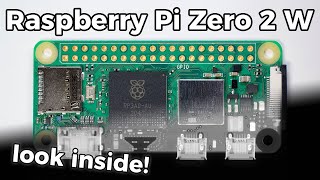







![The Top 10 Things to Do After Installing Kali Linux on Your Computer [Tutorial]](/img/1.gif)
just wanted to add ~ make sure you extract the .xz file into an .img file before you flash. Made this mistake more times than I want to admit
Nice video. Thank you very much!
Unfortunately RPI Zero 2w WiFi adapter don't works on Linux Kali
You can attach an alpha adaptor to usb data port. Isnt it?
Sure, but not the same as the main antenna, I mean, you can save space.@@pedromillan3752
Do you know how to do this headless and allow for me to ssh in for initial setup? I just dont have the hmdi adapter available currently
I'm not sure, I think you can connect via analog pins (analog display port). Or to add ssh to the "advanced settings" in the software by inserting the system on the sd card (I know it works for pi systems, but I'm not sure if it works for kali as well).
awesome video that rubber gloves really show its legit 😂 i do have a small doubt that does running x11 slow down the system or not
Kali can get updated by wifi?
Please..
It work into orange pi zero 2w 4gb ram..?
it will be fairly complicated,
Can it be installed on Raspberry Pi 2 model B?
Can use this method for raspberry py zero W ?
The procedure is almost identical, only when choosing the download system you choose for pi zero w, not the version for pi zero 2w. Good luck
@@theAlchemistsI thanks you sir
@@VivoJefindo-id4cj You're welcome, I'm here to help
sir it shows me a multicolor screen
help me out
Try reinstalling the system, it most looks like a damaged video driver (or corrupted installation file).
Try installing an older version of os, or a system version for pi w.
Have you been able to run a rasbian on it or some other system?
thank you sir it is usefull for me
@@theAlchemistsI
You need to edit config.txt and add a line. It happened me too but i added disable_splash=1 to config.txt and it worked.
@@mjstudos8418 thank you