Using 3rd party HDMI to USBC adapters with AR glasses
HTML-код
- Опубликовано: 14 окт 2024
- About 3rd party HDMI to USBC adapters (not the official adapters) and how they work with AR glasses like Viture One and XREAL Air. Note: For any AR glasses including XREAL, if you're not using HDMI, and just plugging straight into USBC like with Steam Deck, Ally, Android, or iPhone, it just works - mode changing is not required.
Viture One AR Glasses
www.viture.com...
XREAL Air AR Glasses
amzn.to/3QHwFvd
XREAL Adapter
amzn.to/47thRWZ
Elebase HDMI to USB-C adapter
amzn.to/3ODRLrI
Gofanco HDMI to USB-C adapter
amzn.to/3DWpPKF
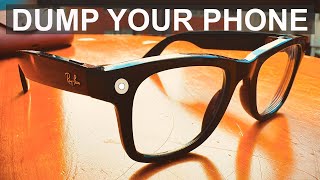








Thanks for sharing this info. I've been thinking of getting an HDMI adapter for my Vitures and didn't know which ones worked and which didn't. It can be costly and frustrating to do all this testing. So thanks again!
I have the rokid max and lost the type c that it came with, I’m trying to use it with my steam deck is there any cable you recommend I can buy locally like Walmart or best buy?
Thank you! Excellent info.
Hey look...it's a DIY Rokid Station
Nice video. Love the channel
Thanks for the kind words! :)
I am contemplating between XReal AIR +Beam, Vitue One or Rokid Max. Primary use would be media consumption and video games. Go the Switch, Samsung S20 FE, SteamDeck, iPhone 14. Which setup would you use if you have a choice again?
You will enjoy your experience with S20 because of the expanded screen size of Dex. Beam is not a good experience with iPhone because of DRM and flaky RUclips, but there was an update, so I have to retest. Steam Deck works, but you should disable depth control on Beam for maximum performance. Switch on Beam has issues with Metroid Prime but can be worked around with a Jumpgate Switch dock and 3rd party powered HDMI adapter in the mix. Viture One with Viture Mobile Dock has no issues on Switch, but the display is slightly smaller yet has built-in 3DoF which does not introduce latency to anything like the Beam does. I'm keeping both my Xreals and Vitures because they each have their strengths and weaknesses. Honestly, subscribe to Xreal, Rokid, and Viture subreddits to make your own decision as I have never used Rokids before.
Would this adapter work in tandem with the Apple HDMI to lightning adapter to connect the Viture XR to an iPhone 12? (As an alternative to the Viture HDMI adapter)
@RikkHansen It should, but you'll need either an hdmi dongle or short cable so you don't obstruct the lightning port on it for power.
do you think the gofanco adapter will also work with the xreal beam? i know a regular hdmi to usbc cable would work but i need the gofanco for pc to xreal connection for sbs 3840x1080 viewing. i brought the beam and it would be convenient for me to use the gofanco instead of purchasing another hdmi to usbc cable for the beam.
It does. reddit.com/r/Xreal/s/CNXdMjzsoh
so if i was the adapter and connect to my laptop via hdmi and power the adapter with via an usb port per say with the viture it would work? cause i was thinking about getting it for my laptop but having to get the beam for xreal just for the image to show kinda sucks k
@luizmarcelodamascenogoes1829 Yes, these adapters will work with your laptop HDMI out.
@@sdmods619 thank you so much :3
Never get any of there accessories. Overpriced and blocked out. I was trying to use the nreal hdmi adapter with my viture and no signal.
@omegafire6253
Yes, the community knows that the nreal adapter doesn't work with viture (which isn't even in this video). That's what this video is for- these adapters DO work and are, in fact, listed on community compatibility lists.
This hasn't been my experience at all, I'm able to get the video through both the peakco and the Gofanco adapters but still no audio for either.
Even when I try following the steps to enable the hdmi audio mode, nada.
I'm able to switch from brightness mode to volume with just pressing the minus button.
Doesn't work with the mode and plus buttons, that goes into 3d mode.
When I am in volume mode, I've tried double tap holding the minus button and there's still no audio.
Completely lost, would really prefer not to get the beam as I've heard it destroys the quality, but I need audio.
Same issue as you though I tried one of the advices of other people who said to try another type c cable and you need to plug it into the Windows USB port. That apparently works since the USB c cable it came with is power only. Unfortunately if I have a Chromecast directly plugged into it no audio so still looking for solution. If using Windows PC solution solved though
Thank me later. Hold down the brightness/volume UP for 6 seconds. You will hear 2 beeps. After that let go, the screen will black out for a second, then screen will come back and you will now have HDMI passthrough audio. I randomly found this information in a Reddit post, I can't believe how hard it was to find this out.
@@carlosdominguez3108 good to know ahead of time!! thanks
@@carlosdominguez3108 It worked.
So janky that I gave up!