Это видео недоступно.
Сожалеем об этом.
Converting CAD data in ArcGIS Pro
HTML-код
- Опубликовано: 15 авг 2024
- Learn several methods and tools to convert CAD data (DWG, DXF & DGN files) to GIS in Esri's ArcGIS Pro software. This video builds on the previous Georeferencing CAD data in ArcGIS Pro.
Other related videos
Geodatabase Basics Part 1 - • Geodatabase_Basics_Part1
Geodatabase Basics Part 2 - • Geodatabase_Basics_Part2
Geodatabase Basics Part 3 - • Geodatabase_Basics_Part3
Georeferencing CAD data in ArcGIS Pro - • Georeferencing a DWG i...
If you like what you see make sure to subscribe and like the video. Let us know if you would like to see how this story turns out.
Remember to support us on Patreon - / egisassociates
eGIS Merchandise - shop.spreadshi...



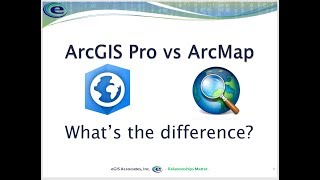





super useful! thank you
It comes up with nothing despite the operation being successful. Any hints?
That normally indicates a version issue with the CAD file. It might be a newer version of the DWG that ArcGIS is not able to read even though it thinks it can. I would suggest back saving the DWG to an older version.
still very useful tutorial.2024
You are great THX alot.
You are very welcome
If I recall correctly, in the last tutorial about georeferencing cad data you had only georeferenced the property lines. How was the rest of the data from the drawing georeferenced when you pulled it in this time?
That is a great question. Though I only had the property lines in the map when I georeferenced, those lines are coming from the single DWG file. When the world file (WLD) is generated as part of the georeferencing process, it is applied to the entire DWG, DXF, or DGN file, not just the feature class you have in the map that you are using to georeference the CAD file. Hopefully, that answers your question.
@@eGISAssociates It did, Which is pretty great for working with data from surveyors that don't have much knowledge of GIS. Thanks for putting this video up!
where can i find similar cad data like this?
Not sure exactly what you mean by CAD data like this. But CAD data comes from a lot of places and people. I often get mine from Professional Engineers, Surveyors, Landscape Architects and similar design professionals. With the increased use of GNSS such as GPS, the quality of the georeferencing has gotten a lot better compared to what I had to work with back in the 90s and early 2000s. BTW I am the one that created this video but I am no longer with the company that owns the channel.
is there anyway to bring in autocad annotations into arcgis pro. i have linear dimensions for the outside of an excavation area, but when i bring it into arcgis pro the dimensions arnt attached to any polyline or in the annotation layer
Bringing annotation from a CAD drawing into GIS has always been challenging at best. The two applications do not treat or store annotation in the same way. ArcMap had a specific CAD Annotation Conversion tool that would work sometimes. ArcGIS Pro does not have such a tool but I understand one is in the works. Not sure when it will be added though. It might be possible to copy from the CAD file directly into an existing annotation feature class. However if you want it to be linked to a GIS feature it might be easier to just recreate it in ArcGIS Pro manually. Sorry I know this was not the answer you were hoping for.
@@67Stang no actually that helps alot lmao. I couldn't find anything so it makes me feel better that I wasn't missing anything. I just recreated using layout view and manually just added text boxes. Next time I'm just going to convert to shape file and add a layer file to denote length of the lines, be so much easier.
can't we just import the CAD file directly in arcgis pro without converting it
Depends on what you mean by importing. You can view CAD files in ArcGIS Pro with out converting. In addition you can change symbology, select features and perform queries on CAD data in ArcGIS Pro. However if you want to edit data or integrate into your existing GIS data you need to convert it. By the way, I am the one that made this video originally but I am no longer associated with this company.
Hello i am from Algeria .
Can you put a video how to download and install arc GIS please. Thanks
I will see what I can do.
Why when I open cad on arcgis map it's easy to deal with it but the same file of cad when I opened on arcgis pro it's very hard and heavy when I move on screen the drawing is disappear and appear
I am not sure what you mean by it is very hard and heavy in ArcGIS Pro. That has not been my experience. One thing that might account for the difference, assuming I am interpreting your meaning correctly, is that in ArcGIS Pro it typically tries to add the entire drawing to a map as a group layer. Whereas in ArcMap, you typically add one feature class from the CAD file at a time. This means ArcGIS Pro can add a lot more data by default at one time than ArcMap does. That might be the cause of what you are experiencing. The other cause could be your computer itself. ArcGIS Pro does require more computer hardware to run effectively (more CPU, RAM, hard disk space, and a dedicated video card (GPU and Video Memory)). If your computer is on the lower end of the hardware requirements for ArcGIS Pro, this will also cause it to run slower. Those are just a couple of ideas. If you can clarify what you mean by it being very hard and heavy, I might be able to provide a better answer.
@@eGISAssociates I mean hard and heavy when I import cad file to ArcGIS pro only polyline it takes much time to clearly when I want to drag it take many times...but this thing not happened with ArcGIS map ...same 💻IF YOU DO NOT MIND ICAN SENT TO YOU SAME PICTURE
@@zihi6495 Yes you can send me a picture. You can send it to info@egisassociates.com. I do want to point out that ArcMap and ArcGIS Pro have very different hardware requirements. I know many computers that will run ArcMap without to many problems start to experience issues when trying to do things in ArcGIS Pro. So that still might be a source of problem. If your laptop has less than 16 GB of RAM, has less than a quad core CPU and if it does not have a dedicated graphics card, it will run ArcMap pretty well but it will not do well with ArcGIS Pro. That is because ArcGIS Pro is a 64 bit application designed to support hyperthreading and use more than 4 GB of RAM. ArcMap is only a 32 bit application and can only use a maximum of 4GB of RAM. Plus ArcMap is not designed to make use of multiple cores or a dedicated graphics processor.
@@eGISAssociates thanks sir.to respond me..I will try to work on laptop ram more than16gb and have exterior graphics card and see what will happen and I will told you back
@@zihi6495 Please do keep me posted.