Using CLASSIC Windows on Steam Deck! PCem
HTML-код
- Опубликовано: 10 июн 2024
- Run old operating systems like Windows 95 and 98 on Steam Deck. Configure your 90's dream PC. And play top 90's Windows games and applications. It's a fascinating experiment doused in nostalgia for those of us that grew up with them and for anyone curious to try them out on Steam Deck.
00:00 Intro
00:29 Overview
01:34 Demo
02:20 About PCem
03:18 Install and Configure PCem
04:48 Installing Windows 95
05:59 PCem Shortcuts
06:15 Installing Drivers
07:00 Create ISO
08:46 Configure Controls
09:20 Summary
⭐ Subscribe to New Retro Adventures ⭐
The games, toys and technology from the 💾 80s, 💿 90's and 🚀 beyond.
⭐️If you’re considering any of the below products, please Support the channel⭐️
MY EQUIPMENT
Mic Rode NT-USB Mini: amzn.to/3pp7SgN
MacBook Pro M1 Max: amzn.to/3c4TVkY
Monitor AOC CU34G2: amzn.to/3ptYYhY
Portable RGB LED Video Light: amzn.to/3wdo4FD
Thank you for watching, if you want to see more like this then please subscribe to the channel.
Catch me on:
🐥 Twitter: / adventuresretro
📸 Instagram: / newretroadventures
🙄 Facebook: / newretroadventures
#steamdeck #pcem #windows #gaming #games #windows95 #windows98 #retrogaming #emulation #emulator #valve #operatingsystem #microsoft #emulation #quake  Игры
Игры



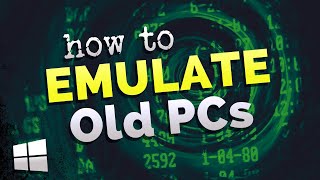





The editing on these videos is top notch. And hilarious. Please don't change!
Haha thanks. I can’t change, I don’t think I’d sleep at night if I did. I just want to have fun doing this. The gaming world is too serious sometimes.
This is PURE GOLD. I got it working super easy with your help. Oh the sweet sweet nostalgia....
Glad it helped!
I really like the style of the video and the effort you put into it. Oh and it was helpful as well
I was planning on getting one of them CD drivers that help pcs play cds that don’t have a cd drive, and I was planning on playing my windows 95 game on it. Thanks for the information.
No problem
Nice video.
PCem will be my go-to way of installing windows 9x on my Steam deck
i love this kind of stuff. Geoworks only runs on win95. its like an os inside an os inside steam deck lol
cool video!
and PCem is awesome
Monty python and the holy grail is such a good game.
What synwave song you using in the vid i love it! And dude this is awesome always fun to see retro windows on modern hardware
Thanks yeah. I often get people asking "why"? Even someone said how do you have the time as a grown ass adult to do this pointless stuff lol. Anyway, the song is stock from elements.envato.com/90s-energy-WKAA7EZ
Omg I remember Encarta! I kinda sucked at it though but I played the shit outta that game! lol
Thanks for this video! I’m going to install windows 98 on my steam deck. I want to play Tanktics (1999) which I can’t get working with proton at all.
good video just need a steam deck now might try it on my pc though
Haha yes Mike! I’ve used VMWare Fusion and VirtualBox to do similar things in the past, but PCem and, so people keep recommending, 86Box are even better for these legacy operating systems.
Winworldpc is a better source for older windows isos plus they have the keys there as well
Nice catch. Wonder if xp64 will do job without emu.
Thanks!
No problem!
This looks a tad intimidafing. Will this be able to emulate Windows 3.1? And if so, how treacherous is it to install? I'm extremely basic with my PC knowledge and I'm afraid if I try to do this that I might do something that ends up corrupting my steamdeck.
I can’t get the sound to work on Windows ME using the soundblaster 16 card m. I’ve tried everything to get it working.
I'm glad you use Proton instead of trying to install the Linux binary. Unless it's available as a Appimage or a Flatpak, it's generally better to install the Windows version on Steam Deck.
By the way, I wonder why you didn't use 86Box as it's available on the Discover store.
That’s good to know thank you. Honestly I haven’t tried 86box but had some experience with PCem, so I went with that. I’ll likely follow this up at some point as it’s a lot of fun and try out 86 box while I’m at it.
I tried using 86Box and got much farther, but I cannot, for the life of me, mount an ISO as a CD. The file picker simply doesn't see anything in the /home/deck/ folder other than the IMG I created for the hard drive. It's bizarre.
The Linux Binary of PCem is easy enough to add under Steam.
Hello, I can't capture the mouse during the installation of Windows (95/98). The cursor appears but then disappears and no mouse is detected. Does it happen to anyone?
Can you configure and launch PCem from a SD-Card? Or has it to be installed on the NVME-Drive?
It’s probably easier to keep the PCem install on the boot device but your VMs and ISOs could be on SD
To advertisers:
I know no advertisers will ever see this, but its pointless trying to show me adverts, you can stop my adblocker, but i'll just switch the sound off. If you disable the sound toggle, i'll just find another way or not use the site. I won't watch or listen to your adverts. Nope. No. NEIN
To the creator of the video, keep it up
Great video. How do you access the PCem menu options in game mode? E.g. to mount cd/dvd media
This was a while ago so I don’t recall exactly. I do remember it being a puzzle for a bit though. I had a keyboard and mouse connected so perhaps that is the solution?
@@NewRetroAdventures Possibly have too, its ctrl & end I think to release the mouse. I tried mapping back buttons to this but it doesnt work for some reason
@@guest21984where do you see END key? I can't map END key or DownPage key to exit full screen.
@@ngohogwarts
ctrl + alt + page down - full screen
ctrl + end - release mouse
I map L5 to control, R5 to Alt and Y to end on the Deck control mapping. (I used WSAD & mouse template, then change as needed)
Doing this you can change to and from full screen and see the cursor outside of your PCem OS but you still cannot get to the PCem system, disk CD-ROM and other options.
Steam OS desktop mode it works fine though
@@guest21984 thanks for infor. I found END key under tab. Can you use on screen keyboard in win98? I haven't tried it yet.
I would love have PCem running on my Macbook M1 from an external HDD but probably I will not see that never hahaha What is the maximum CPU/GPU 100% that SteamDeck is able to run with PCem, anybody knows that?
It would be cool to do this for sure. Keep an eye on Asahi Linux, in development for Apple Silicon… for the time being you could use a VM and run it atop Windows or Linux. Good luck!
How hard would it be to use a External disck drive to run a old pc game like oooohhh ummmm Birthright Dugeons and dragons on stem deck?
Unfortunately, the deck is a bit too slow for some games on PCEM (even if they don't need much power).
I haven't found a solution yet.
E.g. Swat2. On the PC it's smooth with PCEM but on the steam deck no matter what I set, I can't do it smoothly and the mouse has a delay.
The only thing that has helped me so far is emulating a somewhat slow machine.
For example, just a Pentium1 with S3 Trio will work better on the Steam deck than a 300 MHz MMX with Voodoo
This is the first time I see your channel. Yes your intros are so boring, I skipped until min 3 to start watching.
🤣