How to Add Drop Shadow in Photoshop
HTML-код
- Опубликовано: 23 окт 2022
- In this Photoshop tutorial, learn how to add drop shadow with layer styles in Adobe Photoshop.
Check out my Photoshop classes on Skillshare! bit.ly/PBSkillshare
Try Canva Pro for free! bit.ly/PBCanva
MY TUTORIAL CHANNELS //
• Main Channel: bit.ly/PixelAndBracketYT
• Illustrator: bit.ly/PBIllustrator
• Photoshop: bit.ly/PBPhotoshop
• InDesign: bit.ly/PBInDesign
• Premiere Pro: bit.ly/PBPremierePro
• After Effects: bit.ly/PBAfterEffects
TAKE MY CLASSES //
• Illustrator for Beginners: bit.ly/Illustrator5Essentials
• Photoshop for Beginners: bit.ly/Photoshop5Essentials
Download project files and other resources from the Pixel & Bracket Vault on my website: pixelandbracket.com
Get Skillshare Premium for free and learn from myself and thousands of other creators: bit.ly/PBSkillshare
My favorite place to get music for my RUclips videos: bit.ly/PBEpidemicSound
I love using StreamYard for my livestreams, video recording, and podcasts with guests. You can try it for free and get $10 off when you sign up with my link: bit.ly/PBStreamyard
My two favorite RUclips browser plugins and keyword research tools are VidIQ (bit.ly/PBVidIQ) and TubeBuddy (bit.ly/PBTubeBuddy). I use each and HIGHLY recommend them if you want to grow a successful RUclips channel! (btw just pick one, having both is probably overkill... 😅)
MY RUclips GEAR //
• Work Camera - geni.us/Dg20
• Work Camera Lens - geni.us/A06gBf
• Personal Camera - geni.us/lAgB
• Personal Camera Lens - geni.us/JkCngL
• Webcam - geni.us/6BVc
• My Favorite Tripod - geni.us/hwfntp
• Camera Mic - geni.us/mobx
• Desk Mic Bundle - geni.us/5mv8s4o
• Mic Arm - geni.us/TB8zg
• SD Card - geni.us/nURBUAp
• Card Reader - geni.us/CtuA
• Desk Lights - geni.us/KV3yb
• Studio Lights - geni.us/rFZK5
• RGB Lightstrip - geni.us/WLdfn
• RGB Bar Light - geni.us/U1hNTJm
Some of the links above may help support this channel through a small affiliate commission at no extra cost to you!
COME SAY HI //
• / pixelandbracket
• / pixelandbracket
• / pixelandbracket
#PixelAndBracket #Photoshop #PhotoshopTutorials
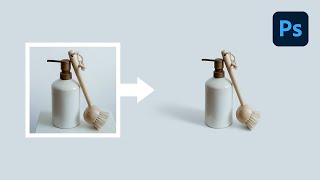








Check out my Photoshop classes on Skillshare: bit.ly/PBSkillshare
Thank you ! Worked like a charm 🎉
Well explained. 👌
Thank you very much Sir 😊
Very nice tutorial, god will bless you more
Thank youu! :)
thanks ❤
thank you
ty
I am a beginner, how did you add the two layer icons? Also, how did you get that white background. Things like this are kinda hard to understand if you are a beginner. Can someone help please? Thanks
Thank you! This is so much better than making duplicate layers and adding Gaussian Blur and all that jazz.
for me its not really a drop shadow, its a shadow on the object it self, its not behind it, how do i fix?
Somehow it didnt work in my case...