More Silent Cooling. Geekworm Raspberry Pi5 cases
HTML-код
- Опубликовано: 8 сен 2024
- thanks to Geekworm for sending these cases for me to test.
wiki.geekworm....
As an Amazon Associate I earn from qualifying purchases
P573
geekworm.com/p...
Amazon US and more amzn.to/3Rrrsqf
Amazon UK amzn.to/48ji1zI
Amazon DE www.amazon.de/...
P511
geekworm.com/p...
Amazon US and more amzn.to/3Ro7j4f
P122-c
Amazon UK amzn.to/3thuDZp
Geekworm store
US amzn.to/3NseNSA
UK amzn.to/3t9AAYx
As an Amazon Associate I earn from qualifying purchases
Amazon US & other Countries Links
Samsung pro plus 128 micro sd amzn.to/410mncQ
Kingston a2 64gb amzn.to/33HBrCD
Sandisk pro sd card amzn.to/3Pc0AJI
ICE Tower Cooler for Raspberry Pi 5 amzn.to/3siJ92Q
Usb C to C power display cable 100W amzn.to/3qoXsxZ
Usb C coupler / joiner amzn.to/47eMWNg
Pi 5 compatible case amzn.to/3PrrLAk
Pi 5 compatible cluster case amzn.to/46rvSDn
Pi 5 compatible fan amzn.to/3EUnK2r
Micro hdmi cable amzn.to/3FmtFgP
3.5 audio usb amzn.to/45xa08M
Kioxia Micro sd card amzn.to/3rNpGXO
Brave eagle Micro sd card amzn.to/46Vgxex
Samsung evo select 128gb micro sd amzn.to/3Qn4jpx
Crucial SSD amzn.to/46dMOO8
Orico usb hub amzn.to/462DNah
Samsung Bar usb drive amzn.to/45IgMcF
My Pi 4 case amzn.to/3Pkes4t
Raspberry Pi 4 amzn.to/46pb5Av
Mini mouse keyboard amzn.to/3ExMrS3
Mini remote amzn.to/3EAY3ni
Logik K400+ keyboard amzn.to/3BUiDN5
My capture device Avermedia GC513 amzn.to/3G1LPDQ
Wimaxit 14” Touchscreen amzn.to/3kPDgRl
My Amazon UK store
www.amazon.co....
Amazon UK Links
Samsung pro plus 128 micro sd amzn.to/46TK2x3
Sandisk pro sd card amzn.to/3P5HHIk
Kingston 64GB A2 amzn.to/2NTnkPm
Ice tower cooler Pi 5 amzn.to/3MAPL3m
Usb C to C power display cable 100W amzn.to/3D8GRWV
Usb coupler / joiner amzn.to/3QIDoDN
Pi 5 compatible cluster case amzn.to/3ZFVxpF
Pi 5 compatible case amzn.to/3ES7Q8X
Pi 5 compatible fan amzn.to/3tc2RgH
Samsung evo 128gb sd card amzn.to/3Sczfdg
Micro sd card Kioxia amzn.to/3Q5LnKq
32GB micro sd Lexar amzn.to/3tEgLZ6
HDMI to micro hdmi amzn.to/3tGq3UA
3.5mm audio to usb amzn.to/3FpS9G0
Samsung Bar usb drive amzn.to/3sRqbjI
Raspberry Pi 4 amzn.to/3LeeIAL
pi camera 2.1 amzn.to/46rtfBh
Mini mouse keyboard amzn.to/3LgPn9z
Mini remote amzn.to/3ZbINa0
Official Raspberry Pi power adapter black amzn.to/3pHyiJj
Crucial 240GB SSD amzn.to/37LLc0V
YCCTEAM Xbox 360 Wireless controller amzn.to/38to6ya
my pi 4 case amzn.to/3ZfFyyv
Logitech K400+ keyboard trackpad amzn.to/3otsF0...
My capture device Avermedia GC513 amzn.to/2MnbXhW
Wimaxit 14” Touchscreen amzn.to/3sOpDLg
My videos
Should you get a 4GB Raspberry Pi 5?
• Should you get a 4GB R...
Raspberry Pi 5 Tablet. Now with Cooling and KDE Plasma mobile
• Raspberry Pi 5 Tablet....
My Playlists
Everything Raspberry Pi. Over 650 Videos
• Everything Raspberry P...
Raspberry Pi NEWS
• Raspberry Pi NEWS


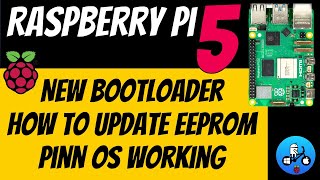






I bought the Geekworm P573 for my Pi 5. It works great as a heat sink keeping the temperature well down, can't complain about that. It works even better as a Faraday cage though. A fully enclosed heavy duty aluminium box perfectly shielding my Pi from my home wifi. It's completely unusable for me. Without it I have no problem.
If you put a thermal pad on the back side of the PCB, directly behind the SoC, and have it couple with the underside heatsink, you can get even better cooling results. Add some small rubber or plastic feet for improved airflow.
I'm waiting for a case in which we can put PCI SSD
Yeah, right now, the best option in sandwiching them together with standoffs. You can **kinda** do this with pcie adapters that match with the main pcb holes.
Explaining computers also showed some very decent passive cooling for the Pi 5. Hopefully either the official options or these few will suffice for pretty much all uses. It think it has been shown that there is need for 1001 cooling solutions like we saw for the Pi4, although I'm sure that we will still see way too many for this one.
For those looking to buy the heavy duty case I'd like to let them know it doesn't have "Geekworm" or the logo plastered on the side like this one or the one in their own pictures. Mine was blank, just a nice black case.
Although I don't know if it's just mine, but it seems like the tolerance between the copper shim and the case is a bit wider than I'd like. When I pulled it apart to repaste it had barely touched the layer of paste I had made. It was no wonder it was running so hot. Repasting and being more heavy handed with the paste did drop the temperature by about 10 degrees from the mid 60's to the mid 50's when running 1080/60p streams, but I can't help but think it's just relying on a bridge of paste rather than any direct contact between the case and the copper. I may have to find a very thin copper shim to try and wedge between them.
From what I can see, RP5 official active cooler cover the 3 HOTTEST running chips; the SoC (BCM2712), the PMIC and the Wifi module. And leaved behind the other 3 less hot running chips which are the RAM, RP1 and Ethernet chip. Wonder why Geekworm missed the WiFi chip that is covered by RP5 official active cooler. If Geekworm want to cover all the chips, they should have cover all 6 of them including the WiFi chip.
Metal cases reduce WiFi reception anyway
@@nikobellic570 agree, the reception is lower compared to bare board but so far I have no problem with WiFi reception in my house using this type of case (fully enclosed type) for all of my Raspberry Pi. Previously I use Argon One for all of my Raspberry Pi until I finally (have the courage to) give this type of case a try. Back then there was no reputable RUclips channel doing review on this fully enclosed type, so I thought I was throwing my money down the drain by giving this type of case a try, but it ended up working great for me. Instead all of the Argon One ended up collecting dust.
Thank you sir for your exploration of passive cooling for PI5 👍
The black enclosure from EDATEC in previous vid was slick and elegant but suboptimal from a thermal standpoint. These solutions are better, as numbers can tell.
However, I'm curious to know whether WIFI and BT can still go through properly...
Anyway, I subscribed recently and I'm happy I did.
The Wifi and Bluetooth range is also important for me.
Geekworm has a super nice pcie adapter for the pi 5 too. I like theirs (the x1001) better than the pineberry top/bottom hats. I also like their P511-A single fan heatsink case. I ordered both a week or so ago.
Cool, I didn't know that besides pineberry, another manufacturer has already finished pcie HAT's.
looks much better than the „Top“ variant of pineberry, it fits all lengths up to 2280 and at the same time the fan still gets enough air. One thing the pineberry HAT's have is an l2c connection about which you get information such as power consumption and more. The Geekworm variant doesn't seem to have that. But it wouldn't be so important to me either and the price for $14.99 is good. Unfortunately, the shipping costs cost another $30 and with bad luck still customs fees. That board is out for me.
I had ordered a pineberry HAT in the „Bot“ variant and I was also scared about the shipping costs and taxes. 25€ for the HAT + shipping and taxes resulted in 45€ to my home. But at least I don't have any customs. Let's see how long I have to wait. The HAT's from pineberry and their flex cables can also stable pcie 3.0 from the signal quality, which is good to have. With the geekworm HAT's, there was nothing of PCIe 2.0 or 3.0 listed in the description.
Does it work correctly?
I am being sent both m.2 hats soon
@@kevinj24535 - pimoroni, geekworm, pi foundation, and pineberry are the ones I know of so far.
@@jjptech - geekworm is legit, so I don’t doubt it
54 is awesome!
I have a few of these style cases on older pi's. I preferred them to the argon case much cheaper and versatile. I got a pi 5 this week just with the official heatsink fan thing. A perspex base from a generic pi4 case is kinda a practical addition so you can blue tack it to the desk. See geekworm has the m2 hats already.
I am being sent both m.2 hats soon
Yep love these case from geekworm, i have a similar one for my pi4, at first i kinda hated it as i wished to buy the argon one passive case but they ran out of supplies, but it grew on me as i spent more time with it and works amazing with my use case of pi4 (portable linux machine)
Would it be possible with the P573 case to install an NVMe dock? For example the PIMORONI base. Would the PCIe cable reach out from the back slot?
It would be interesting to see how the pi handles the same test without being inside a case, just as a comparison. What temperature does the pi5 start to throttle performance at?
The Pi reached 85 degrees just running RUclips videos in this test
Silent Cooling for Raspberry Pi 5. EDATEC
ruclips.net/video/3cJ_FOAaZ5M/видео.html
Thanks, I'd missed that video. Looks like the cases are worth the money.
Hi Leepsp been watching all yur Pi5 videos. Idea for a video. Im a BiG "Singstar" ps2 fan. Imagine having a pi5 with all 20 Singstar iSO on a SD card with microphone dongle plugged in, microhones attached and dedicated bespoke controller for improved navigation of the game, possibly even wireless.
Strangely, the official Raspberry Pi 5 active cooler partially cools other components than the Geekworm cooler and leaves others out for it. The CPU/GPU is of course cooled at the official cooler, plus the IC for the power and the Wifi chip. All with thermal pads. The memory IC has no cooling, although there would still be room for a thermal pad. Can it be that the memory does not get so hot at all with the Pi 5 and that would rather become uselessly warm by the hot CPU and a extra thermal pad? Then the new IC for GPIO and USB and the one for Ethernet, they also have no thermal pad on the official active cooler.
I just ordered a Geekworm NVME hat for my PI 5, it was under $20, I'm curious how this will turn out. Now I need to find a 2230 SSD
can you please test wifi and bt connection with these cases?
So the bottom of the first case is just thermal coupled to the heat generating components (via the top of the case) by the screws? That seems a little inefficient.
Not really, unless you wish to cool it with a heat conducive surface, which most surfaces aren't. A wooden surface might start showing scorch marks if the bottom got too hot.
I miss the 3.5 mm audio jack
Me too
That copper shim is a great idea. Is there a difference between the squishy pad and the copper in terms of peak temperature?
Copper is way better than the pad. It’s more about how much better thermal paste is than thermal pads
CPU paste Vs Thermal Pad. Raspberry Pi 4
ruclips.net/video/-Z05yBrU0jQ/видео.html
I've tested P573 and the maximum temperature difference is about 7 degrees; if the room temperature is higher, the difference will be bigger;
The thermal conductivity of copper is as high as 401W, but the best thermal pads have a thermal conductivity of only 8W~10W and are expensive.
great video again, the copper shim seems really good, is there anywhere you can buy it as a standalone or does it come only with the case, and if its only with the case's, what cases? I was looking at the P5-11B
All 4 of the aluminium cases had the shim.
The P511-A and P511-B also include this U-shaped copper slim, and the P511-A dissipates heat better than the P511-B; it may be that the direction of the fan air coming out of the P511-A is more conducive to heat dissipation.The reason the P511-B is more expensive than the P511-A is because of the two PWM fans.
@@yipinghuang1853 ah ok thanks, i was planning on getting both the 11-A and B so ye :)
Hold my beer.... :)
Hi, can you test the Geekworm PSU and the NVMe hat?
Nvme hats on the way soon
Can I know what will be the difference if you use the pad instead of the copper shim?
More effective heat transfer to the heatsink
Have you seen this Lee
Maker uses Raspberry Pi and AI to block noisy neighbours music by hacking nearby Bluetooth speakers
News
By Ash Hill
published 26 February 2024 sounds a good idea i could have done with .that in my old flat i dare say a lot of people would.
Enjoy your channel Lee keep up the good work
Yes, I mentioned it in a Pi news
@@leepspvideo Sorry i missed that one.
is Mele' sending you a silent n100 mini pc? I am interested in that...
I haven’t been contacted
can i borrow your extra pi any kind for my brother to help his school.i want to make disktop computer
🙋
Where are people getting Raspberry Pi5 ?
rpilocator.com/?cat=PI5
Digi-Key. Anywhere in the world free ups on orders over $60. Mine turned up in 3 days (I'm in Australia)
Thanks from USA@@cobberdig
@@cobberdigdoes it work out cheaper than core electronics in Sydney? They’re the cheapest by far, but obviously no stock as yet...I’m on multiple waiting lists lol
@@-someone-. Its the same price advertised by raspberry pi $60 or $80 usd plus 10% GST. Core electronics reflect this pricing aswell but they're trying to flog you a bunch of other crap in the bundle. I personally don't need anymore SD cards and power supplies (it's the old power supply anyway the new ones haven't been approved for Australia yet I dunno why) if you want the new PSU best bet is probably try get a euro or UK one and use an adaptor.
1st
Hey man, do you think you could do a pi4 vs pi5 comparison, but keep the clock speeds the same?
I'm hesitating to upgrade. Because... this pi4 still does everything I want it to, to be honest.
But i like it passively cooled. Less hassle.
But I bet, if I went the pi5 route I probably would clock it down. So... Would they be too close in comparison? Know what I mean?
Comparing clockspeeds on different technology won't prove anything. The Pi4 uses 4xARM Cortex A72 cores, the Pi5 uses 4xARM Cortex A76. The default clock speeds ignored, it's like comparing an i3 to an i5.
Different technology, you mean the node shrink?