How to HIGHLIGHT the Active Row ✅
HTML-код
- Опубликовано: 11 сен 2024
- How to highlight the active row automatically in Excel.
LEARN:
🔥Power BI for Business Analytics: www.careerprin...
📈 The Complete Finance & Valuation Course: www.careerprin...
👉 Excel for Business & Finance Course: www.careerprin...
🚀 All our courses: www.careerprin...
SOCIALS:
📸 Instagram - www.instagram....
🤳 TikTok - / career_principles
🧑💻 LinkedIn - / careerprinciples
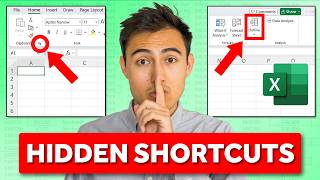

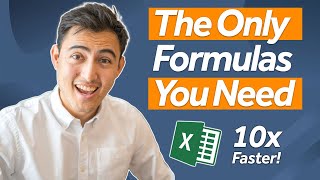






He is just too good and his lectures are straight forward
I have been wanting something like this for so long. This will genuinely help me day to day. Thank you!
Wow, this is great ❤
Thanks, that was a great tip!
I can see that this method just work inside a Table, is there a way to highlight if is there no Table?
That's one useful feature!
This awesome. Thank you Kenji
thenaks I have applied it
Is this possible without editing codes in Developer tab? Some long-winded formula even, i don't mind
Is it also possible to apply this feature on a web-based sheet? How to do that?
is this also possible in G-Sheets?
On Microsoft word a function called sentence case, it helps to the data typing, but not default in Excel. So each time Capslock on and off after and before, hope you can fix my problem.
Hold SHIFT KEY then type any word you get CAPITAL letter
How would you adjust this so that rather than a row it highlights a single cell?
❤
can't find developer tab
got it, The Developer tab isn't displayed by default, but you can add it to the ribbon.
On the File tab, go to Options > Customize Ribbon.
Under Customize the Ribbon and under Main Tabs, select the Developer check box.
Kenji will save civilization.