How to Repair a Corrupted Memory Card on Mac
HTML-код
- Опубликовано: 18 фев 2023
- It will also teach you how to reformat the memory card for continued use if the memory card is repairable.
steps
1-Connect your memory card to your Mac. You may need to buy an SD card reader since not all Macs come with an SD card slot.
2-Open your Mac's Finder. This is the blue face icon in your dock.
3-Click Go. It's in the toolbar at the top of the screen.
4-Click Utilities. This will open the Utilities folder, from which you can run the Disk Utility.
5-Double-click Disk Utility. This app resembles a grey hard drive with a stethoscope on top of it.
6-Select your memory card. It should be listed under the "External" section in the left-hand pane of the Disk Utility window.
7-Click First Aid. This is the stethoscope icon in the row of options at the top of the Disk Utility window.
8-Click Run. If you see a pop-up window that says "Your disk is about to fail" instead, you won't be able to repair your memory card.
9-Wait for your memory card to be repaired. Once your Mac tells you the process is complete, you may safely remove your memory card and place it back in your camera.
#macbook #machine #macos #repair #corrupted #memorycard



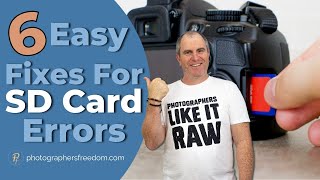





Didn't work for me bro. What can I do??
What happened?
@@evilcomp04 I needed to format the sd card on the camera. The greatest problem is my adapter, when it's connected on mac it disconnects so many times...
You saved my freaking life bro
This works so well and totally saves my assignment😭
nice one. it worked perfectly. Much appreciated
OMG I WAS ABOUT TO BUY A NEW ONE. YOU SAVED ME 2 WEEKS AND 14 DOLLARS
I can confirm it works :D Thank you for sharing!
THANK YOUUUUU! 😭😭😭😭😭😭😭😭😭
Thanks so much!
This didnt work for me. I followed these steps to a T.
first Aid process has failed. If possible back up the data on this volume. Click Done to continue. is all I get
Would the data on the SD card be lost if you do this? Sorry I know potentially a stupid question.
if you have an extra micro sd card, try using that one to tell if your card reader is bad
Well it just didn’t work for me like everything else 👎🏿
I JUST SUBBED
Thank you it’s working, thank you so much 🙏🏻🙏🏻🙏🏻🙏🏻🙏🏻🙏🏻🙏🏻🙏🏻🙏🏻
Welcome 👍
Thank you so much❤
You're welcome 😊
Omgggg you saved my life thank you so much
Happy to help
my sd card won’t show up on disk utility what do i do?
Thank you❤
Welcome!
THANKS!
You're welcome!
My memory card is not being detected. It is not a problem with the reader, no physical damage.