How to Enter the BIOS / UEFI on Windows 11
HTML-код
- Опубликовано: 15 июл 2024
- How to Enter the BIOS / UEFI on Windows 11
So you want to know how to gain access to the BIOS, also known as Basic Input Output System. if you are running a UEFI, known as Unified Extensible Firmware Interface. I will show you how to to boot to BIOS/UEFI in this video
For Laptops:
HP laptops - F10 or Esc
Asus laptops - F2
Dell laptops - F2 or F12
Acer laptops - F2 or DEL
Lenovo laptops - F2 or Fn + F2
Samsung laptops - F2
Sony laptops - F1, F2, or F3
Toshiba laptops - F2
Xiaomi laptops - F9 or F12
Realme laptops - F2
For Desktop Motherboards:
Asus motherboards - F2 or DEL
MSI motherboards - DEL
Gigabyte motherboards - DEL
ASRock motherboards - F2
Zebronics motherboards - F2
📃Watch related playlists and videos
🖥️ / britec09
❤️ Join Britec RUclips Members: / @britec09
🔔 SUBSCRIBE for more: ruclips.net/user/Britec09...
🚩 Connect with me on social:
✅ Follow on Twitter - / britec09
✅ Follow on Facebook: / briteccomputers
🎬 View my Website: BritecComputers.co.uk
💻Discord Access: / discord
🛍 Support me with your Amazon purchases:
UK amzn.to/3diZslY
US amzn.to/2OwZWux
💯Merch teespring.com/en-GB/stores/br...


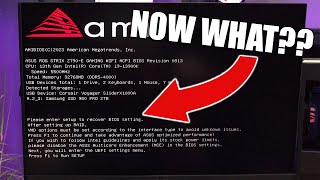






Hope this video helps. Drop us a LIKE 👍
Was very helpful
Thanks alot for your help
¡Thanks a lot for this video! You help me man, I can't access to BIOS, when I try it the screen freeze. Thanks bro.
Bro mine didn’t work,I tried all the methods but nothing came
It did indeed!!
Clear and very interesting, as usual. Well done!
Oh my goodness! Thank you so so so so so so so much!!! My key to get into the bios wasn't working and the first method worked wonders!!! Thank you so much really! ❤
Thanks a lot, worked out really fine.
thank you thank you!! been pressing that delete bottoms for the longest time.
Thank you!!! I just needed to get into my bios so bad
thank you for making this video i had no idea on how to open the bios cuz i accidentally turned on fast boot and it was too fast, so i couldn't use the del key to open it
Gr8 Video! Love that outro music too!
Nice video Brian and interesting. What I have noticed is that you use AMD processors a lot and personally I would like to see a video from you on the pros and cons of AMD versus Intel as I am an Intel user myself and have only had one AMD machine and that was a machine that my son once built.🤞
Thanks, that helped a lot.
Efi or uefi Is important to secure boot,but i miss that option that w7 had, the f8 option "for me" It was easy,thanks for you video.
Thank you very much!
Thank you for your useful tutorial
Thanks Brian.
I've used the "MSConfig" method in the past, to reboot directly into Safe Mode.
Note: Windows will continue to start in Safe Mode until it's configured to again boot normally, when using this method.
Yeah, that method works a treat.
please answer this, youtubers never answer questions. but if i do the thing i dont get the splash screen and if i press my key its dosent work
@@holdenlovesskateboarding did u figure it? i have the same problem rn, tell me how u did it if u did
Thank you ^^
Thankyou sir!
Wow, never expected the National Geographic documentary narrator to teach me how to reach the BiOS menu.
Thank you for all the methods & showing the keys for various devices!
Thank you very much
when I do “advanced startup” it doesn’t actually start up again. it turns my pc back on but doesn’t actually restart it & I have to turn my pc off & on again & yet it still doesn’t work
thanks for the help
If I remember correctly my former ASRock mobo had an option to set the number of seconds it would display the options to press Delete, F2, etc.
Thank you 🎉🎉
Thanks friend 🙏🏽
To enter BIOS/UEFI is not the issue usually. It is the same as with Windows 10 :)) The fun begins when BIOS/UEFI needs to be updated. Maybe you would like to make a video about that. Britec09. I switched off Secure boot and FTPM last time I updated the UEFI. Better careful and safe :))
I will make a video
What do you mean?
Hey @kathrin how did u switched off the tpm cuz I’m trying to turn it on cuz I think I turned it off bc I been trying to play valorant and I can’t cause it says that the version of vanguard needs tpm 2.0 so pls can u tell me where u went to update the uefi?
Thank you.
Thanks G
Thank you
Thx
liked that explanation wonder what made you do that one lol good content as usual
Paz on our discord
@@Britec09 yeah thought that hahaha
I perfer the old method,restart and press DEL key
I still use that method
What if you cant? I press F1,F2,F10,F12,DEL none of them get me to bios
@@Voltomess same problem here and doing this is giving me a black screen
@@russianmelon9177 I found the solution
They just keep making it harder to use linux. Kind of annoying. I hate how they use power moves to ensure everyone is forced to do whatever they say and how they say it.
Best/cheapest place to buy windows 10 at the moment😍
Tnq
ty
It worked for me it might be a different key for yours
Hi Brian, can I change the picture on the splash screen in the BIOS?
literally none of any of these videos work i can’t even open my bios
It's stupid bro every comp Lil different I swear same was happening to me i got it finally
Check if you have your bios as UEFI
In my case restarting in uefi filmware option takes me to Lenovo utility center not to windows bios what can I do
nice
Hi Britec any idea how I can get inside my laptop HP in advanced mode in bios , when I get in the bios the voce advanced is not there I can not change nothing basically without
Lifesaver
When I get to my bios page it doesn't let me enter the video output section. Can you please tell me why this is and what I can do to enter this section? I intend on increasing my VRAM so when I'm doing video editing the PC uses more than just 1ram of my shared CPU memory. Thanks
hi mate ive tried installin windows 7 but cant change boot mode to legacy on my new huawei laptop it only says uefi
Nice
Can u teach me how to become a pro technician like u
So this is how you do it...this is.The road to BIOS...
Goat! 🔥🔥🐐🐐
Thanks
tyyyyyy
i have an issue with my Omen Pc it turns off even though i have it set to stay on 24/7 would this help solve that prob im gonna give it a shot thaks for the tip
I'm so used to tapping on the Delete or F2 key for my ASUS motherboard when booting, I don't generally bother with the Windows methods. I do wish they would all standardise on using the Escape key though. That seems the most logical option.
Tangential rant follows:
One thing that annoys me about a lot of the UEFI settings are the cryptic acronyms used. When you check the motherboard manual, there is no explanation for what the acronym actually stands for. What's the point of including a printed manual with the motherboard if the terse description of the settings don't actually explain them?
I also wish the UEFI was held on a mini SD card, in a slot on the motherboard. It would make upgrading it so easy, and avoid any risk of bricking a motherboard. Most motherboards don't have dual 'BIOSes' or easy ways to recover from an update that has failed for some reason.
😊
Thanks. So now that I’m in there. My issue is my laptop keeps staying black when it’s sleeps. It’s won’t Wake. The keys are lit up..but the screen will not go back on. (Alien ware)
question when i press restart to head to the choose the option screen to that just doesn’t open my monitor just stays blank
good work
Thanks
that red n black page at 2min 16 seconds is the BIOS? because what i got was completaly differant were it has miniman options and only fan option is to make it either intelligent or whatnot but no CPU options ect, like a completaly differant page comes up and im on windows 11 laptop if that makes a huge differance
Bios appearence can differ from system to system
I'm using Windows 11 on Mac with parallel desktop and it shows that bios mode is in UEFI but i followed the instructions up to advanced options and UEFI firewall settings did not pop up among the other options. Any help?
I have an Omen 15, I have tried to upgrade the m.2 ssd, but it doesn't recognize it, even though the original boot drive has been cloned. HP are no use when it comes to an answer to this problem.
What keys do you use to move in the reboot start? Because i can't see anything for some reason and tried to follow step to step using arrows, but using 2 times arrow down and pressing enter shuts down the pc. Please help i can't enter the bios pressing del too for some reason since i activated my secure boot, and i can't see the reboot screen
After the / r thing it just says hdmi 1 no signal and the screen turns black
Im doing the uefi method and i restart its just black screen
same
For reasons unknown when I've done as you say, I get to where UEFI should be and it says, 'System Restore' I am in the correct place with the 6 options, how is this possible? (Yes the system information did tell me that the BIOS is using UEFI)
As for my case my gpu gtx960 has DP and HDMi port. My HDMI port can go to splash screen BIOS but my DP doesn't go straight to splash screen BIOS but Windows when I start the pc.I think my DP port has problem.
I have the uefi for bios but the firmware don’t show up when i go to settings any tips please
I have a asus vivobook 14 x412da and I tried everything to get the new BIOS to change my ram speed as I upgraded into a new faster one. But I have the old bios where I can't change them. Need help
To get in to the Bios/Uefi have nothing to with the Operating System. You can get there with a blank new harddrive too.
Doesn't work on my HP laptop, I boot into the BIOS legacy menu, even though its a brand new Windows 11 laptop with UEFI.
I don t have that black and red display bios display, i ve got the old fashion blue and white color display.
I tried every method and restart either will just black out or boots to sign in screen. I am lost.
I can't get into the bios at all. What could be the issue please?
my advanced restart never brings up that menu no matter what i do. ive been trying for months :(
When I try to do this my screen just flashes static pictures and won’t take me to my bios and tip?
It’ll just bring me back to windows 11
I was in bios settings,i set the administarot password, and when im trying to enter bios again im typing the correct pssword but it take me to the desktop. Is there any solutions???
Help when I do this I enter the asus ez mode utility and not uefi
so which is it? restart via options of left shift? coz here you click to restart then go on to explain you need to do shift restart to get to so n so
whenever i hit advanced restart my monitor just stays black till hit key space then goes back to my normal startup screen
Is a elitebook basically hp computer?
this is useful for the 1 ghertz cpu
never mind
cant even overclock it
cant even overclock it
when I restart my pc it just says HDMI 1 NOT FOUND Blue screen then it just turns into a black screen, someone help
How do you change it to UEFI if it's stuck on BIOS? Thanks
Will it deleted/reset the PC after we changed the UEFI Bios?
i did the same thing but i couldn't get into the advanced startup screen for some reason
The Title of the video should have been: "HOW TO ENTER THE BIOS ZONE" BUWAHAHAHAH!! 🙂
Bro if u laugh at that ur humor is broken
hi my computer is hp the escape key and f10 don't work what do I have to enter the bios
and wat to do when its not showing up only black screan on restart
When i do this it takes me into “BIOS utility” which is a basic blue screen with no gui like this or any other and none of these options
why i doesn't appear ?
idk what the issue is i never see a "splash screen" and cant get to that other blue screen too ive tried all methods but my screen js stays black at a certain point so i js turn it off and back on some PLEASEE help me idk what to do lol
Doing this literally blue screen my pc thanks
whenever i restart my monitor just goes black and nothing happens
I cant see this option on a virtual machine. I have a Mac and use windows as a VM. Need to disable Hyper V, is impossible!!!
my pc just restarts back into windows and skips any bios entry, please help
Same thing happened with my pc
Thanks for this tutorial but nothing seems to work for me, I run display ports only on 3 monitors, when I press Del on boot just a second after turning on the PC, the system just hangs on black screen and won't go further, The post numbers I can see through the glass side panel does everything then turns off, when inside windows it does the same. If I just boot it goes to windows and works perfect, tried inside windows recovery same issue and then used your shutdown command same issue. There is no way I can boot into bios without using the button to clear cmos on the rear. My motherboard is an ASRock Taichi X570 Razor edition, running Windows 11 secure boot and UFEI enabled. Del and F11 are the only two options I had in Windows 10, it's showed both, and I could boot into bios no problems on a Windows 10 system.
Did you ever find a solution
@@yazouna8066 Nope for me in Windows 11 going to bios is insanely difficult, I switch on PC, and it's black screen until log on, Del does work, but no output from monitor until windows starts. It seems like a Windows 11 thing, I changed hard drives with a good Windows 10 system and the problem goes away.
@@flightsimdev9021 same thing happens for me 😢
I think I might have changed something on accident in the bio because now everything I try to get to it my screen is just black. Doesn’t matter what method I use…
Every time I restart my PC it gives code 16 and then the cpu led light comes on.
I cant Open Bios setting I am Hp i aldo tried the Discription Too :(
Is this safe to do? I just wanna check whats the brand of my ram cause i forgot
for me it shows like it says enter current password and i don't know witch password do i need to type in
hello guys i have PRO-X670-P-WIFI and when i try to update new bios my windows is sleeping ... its reset itself after bios update but its not opening again... so i update old version of bios to open windows again :S how can i update new bios :( help pls
Just put me on a black screen
Same also
Do you keep your data
what if you follow all steps and nothing comes up on your screen? the pc restarts but i can not see the bios??