7 AMAZING Surface Pro Tips (2023)
HTML-код
- Опубликовано: 16 июл 2024
- In this video, I'm going to show you 7 amazing tips for using the Surface Pro that are going to make your life a lot easier!
Whether you're a student, a businessperson, or just someone who needs to be productive, these Surface Pro tips will help you get the most out of your computer. From speeding up your sign in's to transforming your Surface Pro into a productive tablet, these tips will have a big impact on your life!
Recommended Videos:
Top 5 Microsoft Surface Pen Tips For Productivity: 2022 | • Top 5 Microsoft Surfac...
How to Convert Ink to Text in OneNote PLUS other pen tips! | • How to Convert Ink to ...
8 things you need to know about the Surface Pen | • 8 things you need to k...
Testing Surface Pro 9 5G AI NPU Effects | • How to Use Windows Stu...
My gear:
Sony ZV-E10 amzn.to/3LdIm6E
Rode VideoMic Pro amzn.to/3FNuJdd
SanDisk Extreme 128GB SD Card amzn.to/3Mweggd
Logitech MX Master 3 Mouse amzn.to/37QPDf2
iPhone 13 Mini 128GB amzn.to/39PeVdV
HeyMix 120W GaN Charger amzn.to/3HG41WX
UGreen USB-C SD Card Reader amzn.to/3Vat0o9
Overhead iPhone / Camera mount amzn.to/3hwUrLc
Timestamps:
0:00 Intro
0:30 Tip #1 Improve Biometric (face) recognition
2:19 Tip #2 Customising your Surface Pen
3:39 Tip #3 Customising Windows 11 quick actions
5:17 Tip #4 & 5 AI Studio Effects - video & audio
6:53 Tip #6 Right click with touch input
7:18 Tip #7 Customise your onscreen keyboard
#Microsoft #SurfacePro  Наука
Наука
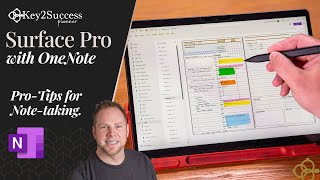








Brilliant tuition thank you! Have just purchased new Surface Pro and found it hard to find good instructions as to how to use it to its full potential! You have nailed it and have a great communication technique. Keep them coming.👌👌👍
Congrats on your new pro, happy my vid helped :D
Really helpful. Just converted to a Surface Pro and still finding my way around it. Didn’t realise you could do all that with a keyboard in Tablet mode.
Happy to see it helped, I just put out a new video focusing on even more ways to use it like a tablet. Would be great to get your feedback on that video!
Amazing! Thx AJ
Is there a way to increase the toolbar and drop down menus in word? It is so small on the pro compared to a laptop.
First time watching your content. Very helpful, I just started using a Surface Pro 3. Coming from an ipad these tutorials are a god-send. Just one small critique: Please clean your screen. The spots are very distracting.
very helpful content
Thank you Zunair!!
Thank u so much
Most welcome 😊
Why do I not have studio effects when my model is Microsoft Surface Pro 9 and I'm also using windows 11?
thank you!
Welcome!
Thanks for tips. I order surface9 today. Is there option to have virtual numerical key too?
How are you liking it? I think you’ll need to find a 3rd party app for a virtual number pad
Thank you
You're welcome
Thank you!! I tried everything else and have been frustrated for a week.
Glad I could help!
nice
Smort
I can’t keep up with the pace, as a beginner I’ll need to watch this several times to even start to get it.
Please snow how to improve/ increase touch response.
Hey there, you can’t change the responsiveness. What issue are you having?
Why do I need to use facial recognition? Why do I need to use?
It makes it much easier to log into your computer, download from the store, use edge passwords and its also safer than traditional passwords but you don't need to use it if you don't want
My battery is draining very fast the apps are consuming more
I liked mine until I started experiencing the screen flickering. No repair shop wants to work on it.
What model do you have? Have you tried Microsoft warranty support?
Mine just started doing it after the latest update😅
A Teams meeting brought me here!
I’m sure it was a great meeting!
Clean your screen before you make your next video