How to install moodle 3.3.1 in hindi 2017 | moodle easy installation
HTML-код
- Опубликовано: 24 авг 2024
- Hello friends in this i have shown you how to install moodle 3.3.1 easily in windows. i tried my best still you have some problems, fell free to comment. i will reply ASAP.
Download Moodle Installer for windows - download.moodl...
Please subscribe my RUclips Channel For more videos:
Click Here to Subscribe My Channel:
/ @csetutorials
Other Playlists:
Moodle Theme Designing Tutorial - • Moodle Theme Designing...
Basic PHP tutorial in hindi - • PHP Tutorial for begin...
Advance PHP Tutorial - • Object Oriented Progra...
MySQL tutorial in hindi - • MYSQL Tutorial For Beg...
Core Java Tutorial - • Core Java Tutorial For...
How to make a free website - • [Hindi/Urdu] How to ma...
How to install xampp server on windows - • how to install xampp s...
How To Download and Install Java JDK on Windows -
• How To Download and In...
Social Media Links:
FB group: / 560908224241672
Google: plus.google.co...



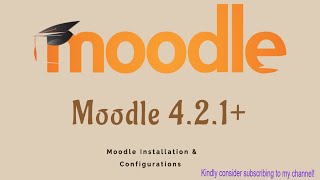





🎉I just wanted to take a moment to express my gratitude for your amazing content. Your videos have been a huge help in guiding me through some difficulty i was facing during Moodle installation, and I'm so thankful for your advice and support.
I truly appreciate all the effort you put into creating quality content that's informative atleast for new commer and for Hindi medium people
I couldn't have made it without guidance. And finally, thank you for being one to one help.
Your videos have truly made a difference in my life, and I'm so grateful for all that you do. Keep up the amazing work!"
Hi Sir, there is no other way to use moodle other then Xampp?
basically you need a server to run moodle either its local server like xampp or its a online server like any webhosting website etc.
hello sir, i have to create button on dashboard of moodle and after clicking that button new page should open and in that create a dropdown box which shows available courses? give suggestions.
thanks a lot
hello sir, if i want add new page in my header section where home, courses is present how to create it, ya i can add but for the link i need a page that if a student click on e.g: about us than it will forward him to about us page.?
I am getting this error, please help me for this:
Parse error: syntax error, unexpected '=' in C:\xampp\htdocs\moodle\server\moodle\lib\dml\mariadb_native_moodle_database.php on line 83
Brother can you explain how I can genrate certificate as an admin for all student
hello sir i was installing as you have shown in the video but i m getting error MySQL cinnection and two more error can u help me out
What error are you getting can you tell me clearly ?
php setting and mysql_full_unicode_supportfile_format
sir how student will create there username and password or we have to create for student , sir can i contact u for my doubtes.i want to clear some of doubts regarding moodle so plz send urs contact number.
bro jab mai start moodle per click karta ho to ye error show karta hai sorry no opening sockets available shutting down please help
Why you used XAMP , Can i use without XAMP?
Yes...you can. Just download Moodle installer....and install it
Sir, Your Sound is very low please increase the volume of Sound
Okay.... BTW it's improved in my new videos. If u have problem in early video. Plz use earphones.
Thank You so much Sir,
But its ok...Great work u r doing..Keep it up
Dear Sir,
Please help me i am unable to install moodle in my system...when i reached INSTALLATION SYSTEM it show some error message...that is..
==================================================
Config table does not contain version, can not continue, sorry.
More information about this error
It is usually not possible to recover from errors triggered during installation, you may need to create a new database or use a different database prefix if you want to retry the installation.
==================================================
Please tell me what should i do??
Try Using a different prefix.... I have not gone through this error. First try this with fresh installation. If it still shows error. Tell me.... I will try my best
Sir, I have installed Xammp three time and i did same process but error again and again...during SYSTEM INSTALLATION
It looks like the process got interrupted during install and now the database is incomplete. You can try two things: insert the missing version number into the config table, for example by using phpMyAdmin, or delete the database, create a new one and try to install again.To insert the version number:open the file version.php to find the version number.in your database manager, go to the table mdl_configinsert a new record with the values: name='version' and value='the version number you looked up in the version.php file'
Sir plz send me all link of noodle videos
Go to the playlist of my channel there all tutorial series.
ruclips.net/p/PL-6FWL4WVVWXZC9-hdSfoTXDZ9he6MEiV
how to tackle moodle errors?
What r the error...?
database connection failed
Error: Database connection failed
It is possible that the database is overloaded or otherwise not running properly.
The site administrator should also check that the database details have been correctly specified in config.php
Warning: mysqli::__construct(): The server requested authentication method unknown to the client [caching_sha2_password] in C:\Users\HP\Downloads\Moodle\server\moodle\lib\dml\mysqli_native_moodle_database.php on line 83
Warning: mysqli::__construct(): (HY000/2054): The server requested authentication method unknown to the client in C:\Users\HP\Downloads\Moodle\server\moodle\lib\dml\mysqli_native_moodle_database.php on line 83
kindly give solution for above