What is BitLocker, How to Setup BitLocker? | in Telugu | DAT
HTML-код
- Опубликовано: 21 авг 2024
- On Windows 10, if you keep sensitive files on your device, it is crucial to take the necessary steps to protect them, and this is when BitLocker comes in handy. BitLocker is a feature that has been around for a long time, and it provides a way to encrypt the data on the hard drive to prevent unauthorized access to your information.
If you've never use BitLocker before, the feature offers two methods of encryption, including hardware-based encryption using Trusted Platform Module (TPM) chip and software-based encryption using a password or USB flash drive to decrypt the drive and continue booting
------------------------------
Follow on
Facebook: / nelatruimadhu.sudhanar...
Facebook Page: / discuss-about-technolo...
Instagram: / discussabouttechnology
Twitter: / discuss_about
For Any copyrighted Matters Contact us:
discussabouttechnology@gmail.com
Disclaimer- Some contents are used for educational purpose under fair use. Copyright Disclaimer Under Section 107 of the Copyright Act 1976, allowance is made for "fair use" for purposes such as criticism, comment, news reporting, teaching, scholarship, and research. Fair use is a use permitted by copyright statute that might otherwise be infringing. Non-profit, educational or personal use tips the balance in favor of fair use.
---------------------------------------------------------
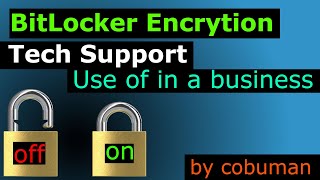








Safety tips are good
Keep rocking bro.all the best to your channel
Thank Q so much brother. Once check our channel if you like that videos do Subscribe to our channel.
Good feature
Nice video 👍👍👍👍
Thank Q
Once check Videos in our channel if you like that videos than do subscribe to our channel
Hii bro new laptop ki bitlocker pin ela set cheyaali plz help me bro
watch full video bro nowadays modern desktop and laptops have hardware based bitlocker encryption.
I think your new laptop have hardware bit locker encryption once try it.
once check videos in our channel if you like that videos than do subscribe to our channel.
👍👍👍👍👍
How to put a Bitlocker Password
If your Laptop or Desktop have Hardware Bitlocker Encryption Keys handled your Computer.
If your Laptop or Desktop is Latest Version than your Computer have Hardware Based Bitlocker Encryption
Once check videos in our channel if you like that videos then do subscribe to our channel
Bro in my laptop Bit Locker key was not saved But i enable it i dont want any data i just want my laptop turn on it How to do that help me bro
If your system working properly than turn off Bit Locker on Bitlocker Settings.
If anything Wrong than you can Reinstall Windows. But your data will gone
Once check videos in our channel if you like that videos then do subscribe to our channel
bro neenu bitlocker key ltelledu and bitlocker padindee . nakku na laptop on aite challu nakku data akkala epudu ella
Definitely you want Recovery Key to unlock your laptop without erasing data.
If you forget bit locker recovery Key then reinstall Windows Operating System but you will lose some data on your laptop.
Once you check videos in our channel if you like those videos then do subscribe to our channel.
Bitlocker recovery key marchipoina ippudu system opening enter recovery password adugtundhi how can slove
You can enter your Bitlocker Password or otherwise Enter Recovery Key.
Recovery Key useful for when you forgot your Bitlocker Password.
Once check videos in our channel if you like that videos then do subscribe to our channel
Bro nenu bit locker password set up cheddam ani two times chesa but adhi thisukoledhu ippudu aa tool assalu open avvatledu. Can help me how to do now.
నేను వీడియోలో చెప్పినట్టు follow avandi
Once check Videos in our channel if you like that videos than do subscribe to our channel
@@discussabouttechnology4378 ippudu aa tool open avvatledu
@@alluarjunvamsi7110 Try Once again
Brother nadi realme laptop , bitlocker recovery problem vachindhi kani adhi fix avatledu. On cheyagane enter recovery key ani vasthundhi then esc press chesa then skip this drive ani press chesa then continue, use a device,troubleshoot,turn off your pc ani ee options vasthunayi. Next em cheyali cheppu please . Ee problem yela fix cheyalo cheppu
Definitely you want Recovery Key 🔐 🔐 to decrypt your drive.
@@discussabouttechnology4378 reset chesthuna avatledu bro, you have a problem to reset ani vadthundhi. Near by laptop repair shop lo adigithe total format cheyali 500rs avthundhi ani cheppadu kani na realme laptop ki warranty undhi still 1year. What to do now? Repair shop lo format chepinchocha? Ok na? Or not okay? Chepu bro
I think Realme does not provide Warranty for Both Locker Encryption. Try to Consult Realme Service for Warranty for your Safety.
@@discussabouttechnology4378 ok but bayata ala format chepisthey ok na?Ani aduguthuna ? emaina problem untundha?
No problem bro
Hii bro
bitlocker recovery key marchipothey malli ala theluskovali
If you forgot Recovery Key 🔐🔐 then you are in Trouble
One of worst feature is bit locker from Microsoft
how to unlock bitlocker drive if forgot password and recovery key ?
If you forgot bitlocker drive password then your computer ask recovery code or show a recovery code option then you select recovery option enter your recovery code that's it. Your Problem Solved.
Once Check videos in our channel if you like that videos than do subscribe to our channel.