The Easiest Way to Reset Sudo Password on Steam Deck [NO DATA LOSS]
HTML-код
- Опубликовано: 23 авг 2024
- Check out My Handheld Mod Etsy store:
portableplaypa...
The simplest method to reset Steam Deck Sudo Password - NO DATA Loss!
Reset Your Steam Deck Sudo Password in under 2 Minutes.
Note:
1. if when you press Ctrl+Alt+F9 your steam deck freezes because you forgot to hit the space key on your keyboard after the 1. The command line should look like this " fbcon=rotate:1 systemd.debug_shell " at video 01:08. Please make sure to add a space after 1 then type in the command "systemd.debug_shell". It works flawlessly.
Below are the items that I have been using daily with my Steam Deck and ROG Ally
Multiple Ports 100W PD Charger:
amzn.to/43moHKJ
Steam Deck Case:
amzn.to/40rQcCY
Steam Deck/Rog Ally Carrying bag:
amzn.to/3sni7ar
Steam Deck Dock:
amzn.to/3QogDEW
amzn.to/3MtH1vW
Joystick Caps:
amzn.to/3So4D93
amzn.to/3NkhmoG
amzn.to/3WoMyq0
☕️ SUPPORT the channel
► Patreon: / ed4t
► Buy me a coffee: www.buymeacoff...



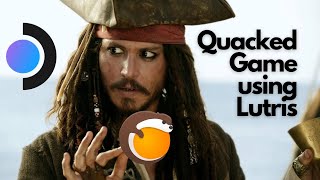





Note: Tested with Steam OS 3.5.17 still works flawlessly.
Make sure your Steam OS is on the stable system update channel ( I only tested with the stable channel not sure if this works pre-view or beta Steam OS).
1. Some ppl said their Steam Deck freezes when pressing Ctrl+Alt+F9 because you forgot to hit the space key on your keyboard after the 1. The command line should look like this " fbcon=rotate:1 systemd.debug_shell " at video 01:08. Please make sure to add a space after 1 then type in the command "systemd.debug_shell". It works flawlessly if you type everything exactly as I instructed in the video.
2. if your keyboard is not able detected, please boot into the BIOS settings and change the USB Dual Role Device setting from DRD to XHCI.
Here is the video shows how to do it: ruclips.net/video/P9tfDxEN1ag/видео.html
3. when you are typing your new password, nothing will show on the screen this is normal. ( do not use a complicated password or special characters in your password it won't register )
4. If your keyboard is not working on STEP.7 make sure your keyboard is set to Windows mode. Some keyboards have two modes: MAC & Windows.
5. if your steam deck screen freezes on STEP.7, power down the steam deck and re-do the whole process again then it will work.
Thank you for clarifying!
0:44 hey i have the Problem that i cant Open the Menu With 3 Dots and power, i think the Problem is that i only can boot Steam OS via Boot from file bc of dual Boot and update. Is there another way? 😢
you can use this method if you have dual boot
ruclips.net/video/Ul1TnWk2pd4/видео.html
@@ED4T dont work, when i Type in 1st cmd it dont chroot, so the other 2 dont work
You can disable dual boot from clover app and use the method in this video then. Download clover and run it it will give option to temporarily disable dual boot.
This is the only fix for May 2024. No other fix worked. Thank you, saved me a major headache.
You are a legend. I had to reset my password and most video tutorials suggested to reflash the deck which I didn't feel comfortable with. Your tutorial was much easier and took 5 minutes to resolve.
Thank you!
Great to hear!
Still works in June 2024. I got it working with a wireless USB dongle keyboard. You are a life saver man!
Thanks. Good to know it works with the dongle keyboard too
.
@ED4T if I don't have a usb keyboard how can I do?
@@giovannidambrosio1171 use a wired keyboard
@@giovannidambrosio1171you can cry
The Hero we need
It worked like a charm!! The other methods were too complicated and troublesome for me, I was about to just factory reset before coming across your tutorial. Thank you so much!!!
Thanks enjoy !
I bought a steam deck dock so that I could do this with my wireless keyboard dongle plugged in. You were right. It took less than 5 min. Thank you! This was so much better than trying to go through the recovery image process.
Nice work!
As of 05/17/2024 this still works, I needed to update decky but forgot my password, followed this video and it helped me. Thank you so much!
Thanks for the confirmation!
Can confirm this is still working in July 2024 and is seemingly the only method that's working. I tried the one with the recovery image but it doesn't work anymore.
HUGE thanks!
Why wouldn’t they just have a frog or password option absolutely ridiculous
Excellent, thank you. It still works a few months later.
I just had to use this method to reset my Sudo Password. The Steamdeck refused to recognise my previous password, which was "passwd". I remember setting it, I even wrote it down, but Sudo wouldn't recognise it.
I couldn't install Emudeck without it.
I just installed Emudeck and remembered that I didn't even need the password, since I needed to install Emudeck from the system's desktop...
Oh well... At least it's done now, anyway.
Great to hear it works now. Enjoy
Thanks a thousand times for the tutorial, I had to take the scenic route through the BIOS to make my keyboard working but now, I took the power back !
Cheers
no problem. glad it helped !
What did you have to do?
@@jakecochran8808as I said, I had to edit a parameter in the BIOS so the key combination would work
@@1337-Ramielyeah but what does that mean
Legend, thank you so much. I forgot the space so my SD froze. Following the steps from the beginning fixed it for me. Thanks again.
Thank you so much! I used to use another method that involved making a recovery flash drive, but that no longer worked. I did have to run your tips a few times to get to the Ctrl+Alt+F9 step, but after that it was smooth sailing. Thanks again for saving me time and frustration :)
Hey mate how did you get CTRL ALT F9 to work? I cannot get it to work for some reason, nothing happens!
@creptor9166 check my pinned comment
@@ED4T thank you! I did definitely put the space after the 1. I did it 3 times and still not working. Any other possible errors I’m making?
Maybe find a different keyboard. Some modern compact keyboard does have issues .
You should do all the tutorials on youtube moving forward. What an EASY instruction/tutorial. Thanks man! +Sub
Thanks for the sub! I will just try to push out more content for tutorial videos.
Holy shit. Thank you so much! I've been having issues with this for MONTHS, and didn't want to wipe my Steam Deck. Amazing stuff!
Can confirm this worked for me, and the process takes only about 5 minutes, for a problem I thought I could never fix. Amazing video, subbed instantly
Exactly what I needed after I failed to create a recovery usb drive. Thanks a lot!
Glad I could help
Fantastic, I am sure you have saved me a weekend. No idea how a password even got on there. You definitely saved my mental health, big time. Many thanks!! 😃
THANK YOU! every other tutorial was painfully complicated and needed so much setup, but this took me all of 5 minutes LIFESAVER 🔥🔥🔥
Glad it helped! enjoy!
This worked 100% OMG! Thank you! I was very skeptical and desperate at first but I'm so glad I tried it. Man I owe you.
I "liked" and subbed.
Thanks
Thanks for the sub. Happy gaming
Dude ur the best steam deck guy, every time I need something I find one of ur videos, I’ll subscribe
Thanks for the sub. Happy gaming !
THIS WORKED!!!
You are my hero 😢 I was getting a headache and wanted to cry,
You saved me heartache
Thank You! ❤
No problem 😊
Had to repeat the procedure twice, for some reasons I could not open a terminal in gaming mode the first time. Still, it worked the second time !! Thanks
very based of you to make this video, a lot of your steam deck videos have helped me and you aren't begging for likes or for me to sub either so big ups for the good content bro
Thanks for the support. Happy gaming man !
can confirm this works on LCD steam deck as of may 5 2024. Thank you so much man. got into some trouble but realize i just wasn’t typing the command exactly as you had it. thank you so much for the quick and concise tutorial. was such a great help
Worked for me now with my lcd steamdeck
@@Frikandeliger 🙌🏻
YOU ARE THE BEST! They should add this troubleshoot instead of the flash image guide on the steam deck forums
Mate you are a legend. This method works as of 01/04/24 on the 1tb steam deck OLED if anyone is stuck in the same position
June 2024 - still works
Thank you so much… you're a lifesaver. I had to follow the instructions twice, because it would just freeze after hitting CTRL+ ALT + F9 for the first time. but the second time it worked
So glad this video popped up in my search, brilliant vid, saved me a reset!
just subbed I just found you in my time of need and you pulled through big time thank you x a million
you are very welcome. I am glad it helped.
my dude, you are awesome. i saw a video that said you have to have a usb flash drive with a steam repair image and you made it way easier than that.
Cool, thanks
I kept looking though other videos and reddit threads that were not working ( I was using a USB to boot into the Steam OS Recovery)
and this method not only was easier but worked first time
thank you! glad it helped
thank you for the amazing tutorial. you saved me probably 2 hours trying to fix the password issue as well as spiking the thing out of frusteration.
gave a like and sub, thank you so much for the help!
No problem. Thanks for the sub and happy gaming !
I've never seen that screen before. I just learned something new.
glad to hear that! thanks for the comment
THANK YOU!! ive been looking for a good method for months and thry all seemed terrible. this method worked perfectly!!!!❤
enjoy! happy gaming
Worked like a champ! Toughest part was finding a USB keyboard LoL.
Nice work!
Can confirm it also still works with SteamOS 3.5.19.
Thank you very much for this.
Great video, super easy to follow along with and got me back in action with my password. Thanks so much for posting this!
Broooo!! You just saved me so much time lol! Thank you for making this. It worked perfectly on Steam OS 3.5.19. I tried many different methods and was about to just reinstall everything. Thank you!
Working with the current Steam OS 3.5.19, now I can finally fix Decky reinstalling it, thank you!
You're a legend for this, worked perfectly
Not all heros wear caps. you right here is a hero! Thank you for saving me days!
Enjoy ! Thank you
You are fuxking legend...
This is the easiest and effective way I found on YT, other tutorials are all useless, just time-wasting bullshit.
Thanks again!
no problem man enjoy !
Thank you thank you thank you!!! Straight to the point and literally takes like 3 minutes if that to complete!!
July 5, 2024 still working! Big thumbs up.
Thank you for this! Certain I never set a password but trying to reinstall Decky and it was adamant I had!
Worked like a charm. Also I was able to use a bluetooth keyboard. Just in case you dont have a wired one. Of course you need to plug in the bluetooth adapter via a usb-c adapter.
great tips ! thanks
Dude, THANK YOU! This worked for me and I didn't need to lose shit!
Gave this a like! :D
Glad I could help
Still works as of the 30th of June in australia thanks man you saved my bacon!
Somebody found a bsod fix for the bios 120 121 mismatch this tutorial saved me from a full reset thank you
Made me feel like a hacker. Amazing tutorial. Thankyou!
Thanks man. Only tutorial that worked and actually got to the point.
thank you enjoy !
THANKS! This worked perfectly!
Glad it helped!
You are the BEST
You are an absolute hero! Thanks for this easy to follow instruction.
July 31 and still working, ily!! ❤
Thank you so much. This still works in 2024 (June) on lastest Steam OS.
Thank you. I changed my devices name and for some reason my sudo pass stopped being recognised and this really helped me out
no problem enjoy !
This was a lifesaver, thank you so much!!❤
I'm so glad!
yaaaaay it worked! thank you!! this was so much trouble before i found your video.
i will say though i don't think the fn + f-key commands work on steam deck with all types of keyless keyboards, mine works completely fine but I had to go find and plug in a second one to get to the ctrl alt f9 menu
Glad to hear this. I doubt the key wireless keyboard will work. Should use wired keyboard for sure.
Works as of August 2024! (I also ran into the issue of the deck freezing after the alt+ctrl+F9. I was sure to put space, but I re-entered the systemd.debug shell again and it ended up working)
You're a hero! Quick and easy.
You are as scholar and a gentlemen
thanks man
I was not able to get to the command line from gaming mode. I tried also holding F & K and no dice. When I tried the passed deck command from Konsole, it just asked for my old one.
Thank alot man, you're a savior.
Explained it simply and in great detail
Thank you. Glad to hear this!
You are a lifesaver, thank you very much for putting up this tutorial.
absolute goat, still works!!!
Yes I have tested and confirmed it works with new steam OS 3.5.17 . Works flawlessly. Zero issue!
I forgot how to linux. Thanks!
*_Decky Loader_* broke the UI and I needed to update it via the DT but it wanted a PW that I haven't used for over a year.
Looks simple I’ve been looking everywhere to find a simple way to reset it but couldn’t find one this looks much simpler only thing is I don’t have a keyboard so I’ll have to wait until I can buy one to try it out
It wil get done quick and easy trust me!
Worked perfectly. Liked + subbed. Thanks a lot!
I don't know how long it took you to prepare your video, but thanks to that time, the rest of us mortals have saved a lot of time. Humanity thanks you (L)
Absolute legend!! For those using apple keyboard you might try other f keys beyond f9.
You are a legend!!! You explained it so easily. Thanks!
Np happy to help !
Thanks! tried several other methods and this one worked first try!
Amazing. Liked, subbed, and will make a point of watching more of your videos.
Thanks
Thank you so much! Works as of 17 April, 2024
Thanks! It works! Greetings from Poland 🇵🇱
Enjoy
Quick, easy, and worked perfectly. Only question I have is how to undo the command so you don't see the console logging when shutting down, do we just return the command you edited to the original by deleting the added line?
I would also like to know about this
you can just go back to delete the comandline you added. but I believe the console logging only show up once when you shut down. if you shut down for second time , it shouldn't have any logging show up any more.
Finally got mine to work on latest stable update! Make sure that if you keep going to blinking screen in part 7. You must not forget the D! in system"d".debug_shell. Idk how I kept missing it, but make sure you never forget the will of d
**EDIT**: So I decided to try again while keeping my USB settings to DRD. Magically it work! I guess keep trying? Hope this helps for anyone trying this tutorial.
Hello, thank you for the tutorial! I'm having some issues with STEP 7. I've input the command exactly with the space between 1 and the sehll command but when I try to use the shortcuts, my screen also freezes. My keyboard is smaller but allows me to lock the function key. My USB settings are default XHCI but I decided to try switching to DRD just to check. No luck. I've tried about 3 times now.
glad to hear it worked.
You're a life saver. I confirm it works. Bless you!
Great to hear!
Thank you for your video, it just saved me a major headache.
Thank you very much for making this video, this is the quickest and the easiest solution there is
Well, it did erase all my non-steam games... but all i had to do was re-add the paths, so still nothing lost. 10 out if 10.
fuck sudo passwords ur the goat fr. only tech fix video that actually helped me and wasnt poorly made
Worked for me. Thanks for the guide!
Great to hear!
Thank you so much. I hated an idea of flashing my usb-stick as shown in other tutorials. This is a much simpler and easier method. Done in 5 minutes.
no problem man. enjoy your gaming !
Worked perfectly. Thank you so much
Incredible job with this video thank you so much with it. Perfectly help.
Thank you so much for this! You are a legend!
Glad it helped!
Absolute life saver! Instant sub!
thanks for the sub !
Thankyou. More Blessings to you my friend. It works
Thank you !
You saved my life! Thanks a lot.
Worked Perfectly
Great info man 👍 love ur videos keep them coming
You got it!
you're a legend, bro! it worked perfectly, thank u
Thank you so much my dude, this helped me greatly.
Glad I could help
It works!! Thanks!
Thank you so much, this saved me! You have a new sub 🤜🏻🤛🏻🍻
Thanks for the sub!