How to update Xtool Extension Settings in Lightburn
HTML-код
- Опубликовано: 5 сен 2024
- Quick video to change the engraving area for the extension kit in Light burn.
Get your own:
xTool D1 Pro -- bit.ly/20wD1pro
xTool Extension Kit - bit.ly/D1Extend
Lightburn: bit.ly/BuyLigh...
check our FB Group
bit.ly/m/Inspi...
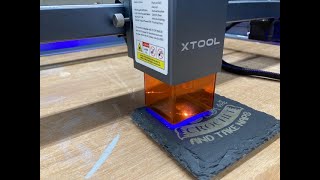








Coudln't find anywhere on how to change settings for extension. Thanks for the great info!
You can go into xtool creative space and click on the upper right and click on the connect device and connect to the laser flat with extension kit and when you start up in lightburn it will show the same workspace as you show here. It did on mine .
Very Helpful, and to the point I thought all extension kits where the same length. My atomstack only gets to 850mm. I must confess. I'm a tiny-bit jealous :)
Thanks, I just added the extensions, and was trying to figure out how to do adjust the layout.
Thank you! From Canada!
Doing this to mine soon!!! :)
Just assembled mine. Waiting on the 40w.
I have the same settings. However when I try to frame anything the laser stops at the same spot every time regardless of where I have the image on the board layout. It stops about 3 inches in, pauses, then drops down. and frames the same square area every time. Any ideas?
Simple, thank you!
I've set my settings identical to yours and mine is still limiting the Y axis to 458mm but it shows the added area to the Y axis on the design space. Did you run into this issue?
I have the same problem. I’ve changed the numbers to extend it and it shows the larger workspace in lightburn but when I try to cut or engrave a larger project it stops with a limit error when it gets to the top.
Great Video
Thank you so much for this!!!!
The extension or lightburn?
@@inspirationinnovation Lightburn for showing how to make grid the new size for the extension. I couldn’t find it on the xtool page so I went to RUclips and found your video. Once my project stops I am going to change the settings.
@@maeraeswoodboards8439 are you on FB? Join our group
Can you please provide a tutorial on how to assemble the extension kit ? Pretty intimidating and scared to mess something up. Xtools video is way to fast and the customer service is very poor.
Did you have to do a firmware update through Laserbox? We just got our extension but it isn’t using the whole bed after we put the correct dimensions in. It’s like it is still only recognizing the smaller bed.
Yes, you will need to download XCS and install a firmware update. Discovered that after I posted this.
Thanks. Got it and that got us all fixed!!
I have a question for you- is there a way to rotate this 90 degrees? So have the work area extended left to right instead of front to back? Thanks
Just Rotate the design in light burn.
I don't know why that's the default. What are you going to engrave that is that high? 🤷♂
It appears that the firmware update is for the Pro version as the update keeps stating that it failed. Do you have the Pro? The D1 series apparently still works on the 400 x 400 workspace.
You'll need to download XCS and update the firmware first
Hello,
I opposed your instructions and got the new workspace in Lightburn to look exactly like what yours showed on this video. However my gantry will only travel about 457 mm down the Y-axis. The only thing I did not do that you did was turn off the auto home button. Does it have to be turned off? Please advise me if there’s something else I need to do to be able to engrave on the entire workspace shown in Lightburn.
Thanks,
The Louisiana Laser Man
I followed your instructions not opposed…..Sorry
Not sure if this is where I am suppose to comment on your Facebook post, but I have subscribed and my RUclips channel is Larry Lee’s Bee’s.
Even with the 40w doing a design that takes up the whole area would still take hours upon hours. ...anyone tried this before?
Didn't work- now what?
You'll need to download XCS and update the firmware first
@@inspirationinnovation And what if XCS does not see your machine?