UPDATED 2021- How To Download Free Garmin Compatible Openstreetmap (OSM) maps for Handhelds or ...
HTML-код
- Опубликовано: 5 фев 2025
- This is an update on a video I did 8 years ago on how to download a Garmin OSM compatible routable map onto a micro SD card to have on your Garmin Handheld. The data source was OpenStreetMap and the process has not changed much since but where you can easily download the map has changed.
But the basic process is finding a website which offers a recently compiled Garmin compatible OpenStreetMap; downloads the extract as a zip file; uncompressed it and copy the IMG file to a GARMIN folder onto your micro SD card.
I’ve tested this on video using the GPSMAP 66st, but the card also worked on a Montana 700 and eTrex 22x.
I prefer maps that use OSM because it is updated often and many app and even Garmin is using it to compliment their products.
Prior to June 2020 I would have recommended a specific website to download the map extract to load onto a SC card or even import into Garmin basecamp but as with anything, website owners lose interest and eventually abandon their work. So the question is: where can I find a website that does the heavy lifting for me?
On OpenStreetMap.org, there is a specific page which outlines how you can compile you own Garmin OSM map, but at the bottom of this page is a list of websites that you can try based on your region to download a IMG file and install on your handheld of basecamp.
Recent Garmin handheld will support multiple *.IMG file. So you could rename the gmapsupp.img to something else if you had multiple files (i have not verified this)
Basically your steps are:
1. Find a site that offers a recently map extract
2. Download the ZIP file
3. Extract the ZIP file
4. Create on your micro SD card a folder called GARMIN
5. Copy the *.IMG file from your extract to the GARMIN folder
6. Load micro SD card into your Garmin Handheld
7. Confirm that the map layer is enabled via MAP SETUP.
LINKS:
wiki.openstree...
extract.bbbike... 🛰️Shop Recommended Garmin Products 🛰️
www.amazon.com...
⛺Shop #TruckCamping #FamilyCamping Gear Ideas ⛺
www.amazon.com...
🛒AMAZON IDEA LISTS🛒
www.amazon.com...
- - - - - - - - - -
🔗 WEBSITE 🔗
avoidingchores...
gps.training
📧 NEWSLETTER 📧
eepurl.com/M2FSb
📻 PODCAST 📻
Find us on iTunes & Stitcher, search for "Avoiding Chores"
🌟POPULAR PLAYLISTS 🌟
Garmin Tutorials
• #GarminTutorials
Outdoor Recreation
• #OutdoorRecreation
- - - - - - - - - -
What better way to avoid chores than to watch videos from an array of related topics based in Nova Scotia. Starting from the outdoors with hiking, product reviews, outdoor recreation, outdoor cooking & GPS tutorials
#avoidingchores
- - - - - - - - - -
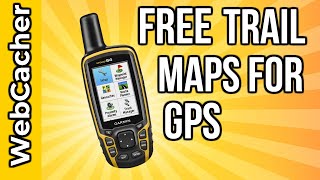



![Seungmin "그렇게, 천천히, 우리(As we are)" | [Stray Kids : SKZ-PLAYER]](http://i.ytimg.com/vi/kAzmhLHePqU/mqdefault.jpg)




That worked out great Jim! I created 4 maps in different areas of Europe and had no trouble loading them on my garmin. Many thanks!
Awesome!
Great instructions and they worked great for my older LM50 the only thing when you boot up the base garmin map will come up. You have to go to the SETTINGS > maps > INFO. The map on the micro sd card img file will show up. Select it and you're good to go.
Thanks Jim! I of course waited to the last second to upload maps and you saved my butt from dying in the Bolivian desert. Too bad there isn't a place that makes the .exe for Map Source anymore. Us old handheld GPS guys are a dying breed... BUT we always know where we are.
Glad I was able to help you out of a pinch 😃
Real helpful 😊. Do you know differences between the muitude of garmin formats? Which ones best for ski routes for instance
Thanks for the help!!!! You are the man!!! Props from Portugal!
Happy to help!
If i want to use for driving navigation which type of map is suitable for garmin nuvi.
Great! But where are the contours?
anyone know if you want the Base layer in upper right (plus sign) to be "OSM cyclemap" what option in the left (format) dropdown do you choose to get that baselayer download? Thanks
Which latin1 should I download? there are multiples, OSM? Leisure? BBBike?
THANK YOU! This is a life saving video
Great Instructions
Thanks
Thanks so much for this Jim. I have been struggling to figure out how to update my maps since June 2020 when the other site basically died. I was a bit lost on how to find one that will work for us in this area, from the many, MANY versions out there. So grateful for this video. I considered the BBBike site, but wasn't sure. Now I have downloaded it successfully. If you have any tips for additional maps, I would appreciate knowing about it. Ideally, I would like to have a map of eastern Canada and USA, (for when we will be able to travel again). I had them before, but haven't been able to download any of that size now for a while.
Glad it was helpful!
I just pick up my 66st yesterday...still trying to figure it out .
@@pleco101 sorry for the delay , I keep the 66st for couple days , I didn’t like it. And I bought the 700i bc the different size screen!! and I will use it on my motorcycle too I don’t have a legit opinion about it ., just the screen size was a bad deal for me. I love so far the 700i.
when I download and extract, somehow it extracts as different folders. There is no single file *.img. Any suggestions?
Why removing the SD card? You can directly connect the Garmin device to your computer. That works too.
I was using an iPad to download the file and a USB-C dock to transfer the file. But yes, connecting to the computer is also an option and faster to drag & drop
lol. You almost got my house in the map. In Maine.
Ah ah! I found you! ;)
when I download and extract, somehow it extracts as different folders. There is no single file *.img. Any suggestions?
I cant see the maps on my Montana 700. why is that?
I put the .img files on the Garmin folder but nothing