THE BASICS OF EXCEL VBA EXPLAINED (For Beginners!)
HTML-код
- Опубликовано: 15 окт 2024
- 30 Day Excel Analyst aims to equip you with a complete analytical toolkit based on the four key skills areas of Excel practice: data management, data analysis, modelling and automation. Whilst each of the skill areas is important, it’s unlikely each will provide the same level of value in your work. In other words, one key skill area might prove more important than the others. That’s perfectly normal, and which is more important depends on your context and the nature of your work.
💻DOWNLOAD THE RESOURCES
tinyurl.com/2t...
🔥30 DAY EXCEL ANALYST PLAYLIST
tinyurl.com/44...
🔥FIRST VIDEO IN THE COURSE
ruclips.net/user/li...
The truth is, in my decade-long career as an Excel (VBA) consultant, one key skill area stands out. One skill has clearly provided more value than the others. Has created the most ‘punch-the-air’ moments and pieces of magic that my customers love - ‘How did you do that?!’ That’s the key skill area of automation with Excel’s coding language: Excel VBA.
Automation is the process of converting a manual process in Excel (such as copy / pasting data around) to a short computer programme (called a ‘macro’ in Excel) to get it done ‘at the click of a button’. Yes, if you’re interested in saving time and moving on from onerous, repetitive work in Excel, you’ll love automation week. And your future customers will love you for it, too! Welcome back to 30 Day Excel Analyst.
Today, I’ll talk you through the basics of automation with Excel VBA. We’ll first seek to understand when to use Excel VBA since (though macros are magic 😊) plenty of things are best done using other tools and techniques in Excel. We’ll talk about the sources of code. Then we’ll get your system set up for Excel VBA and generate some Excel VBA code using Excel’s built-in macro recorder. As you’ll see, getting started with automation in Excel might be easier than you think.
🔥30 DAY EXCEL ANALYST PLAYLIST
tinyurl.com/44...
🔥EXCEL VBA BEGINNER BUILDING BLOCKS
• How To Write Your Firs...
🔥OUR MOST POPULAR VIDEO ON EXCEL VBA (1 MILLION VIEWS!)
• Excel Visual Basic (VB...
🔥LEARN EXCEL VBA WITH THIS 5-HOUR WALKTHROUGH PROJECT
• Learn Excel VBA From B...
🔥READ MORE ABOUT OUR PROFESSIONAL EXCEL DEVELOPMENT COMMUNITY: MEMBERS MONDAY
tinyurl.com/2p...



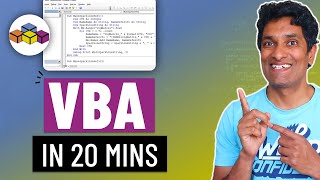





🔥30 DAY EXCEL ANALYST PLAYLIST
tinyurl.com/4439xtnb
At 7:02 you talk about the ease of emailing through outlook. But also with non MSOffice email programs.
I understand it's possible with other email platforms too, but I imagine the code is a lot messier!