ASUS X450JN BIOS Settings and Boot Menu
HTML-код
- Опубликовано: 30 сен 2023
- ASUS X450JN BIOS Settings and Boot Menu
Press the power button to turn it on and immediately press the F2 button until the BIOS display appears.
Other videos :
Snappy Driver Installer (SDI) for Windows Guide : • Snappy Driver Installe...
Fix! Automatic Repair couldn't repair your PC : • Fix! Automatic Repair ...
DLC Boot 2019 Technician Tools : • DLC Boot 2019 Technici...
How to Disable Secure Boot on Your Computer : • How to Disable Secure ...
Hiren's BootCD for Install Windows 10 : • Hiren's BootCD for Ins...
AMD A9 - 9425 RADEON R5, 5 COMPUTE CORES Setting BIOS : • AMD A9 - 9425 RADEON R...



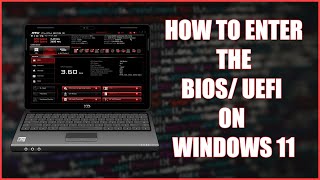



![Sean Rii, Karyon, Sharzkii - Taungule [My Love] (Official Music Video)](http://i.ytimg.com/vi/eJoMuypbSzQ/mqdefault.jpg)

Broo you are legendddd
How to enable secure boot in asus x450jn?
Kalo buat aktifin secure boot gmn bang??
Bạn có thể đến tận nhà giúp mình đc ko mình ko sửa đc😢😢😢😢