Concatenate multiple cells quickly - learn in 2 minutes how to combine cells with commas & spaces
HTML-код
- Опубликовано: 3 окт 2024
- Want to concatenate multiple values or cells into 1 string. You can do this very easily with the new =CONCAT() function in excel and I'll show you in 2 minutes.
Even very easy to include commas, colons, spaces, semicolons or anything else between.
There are many other 2 minute Excel formula videos to help you learn Excel.
Other 2 MINUTE FORMULA VIDEOS below:
Playlist: • Add Months & Years in ...
Get First word from a cell: • Get first word or get ...
Get Last word from a cell: • Get last word in Excel...
Add months or years in formula: • Add Months & Years in ...
Using wildcards in SUMIF: • SUMIF CONTAINS in Exce...
multiple if statements: • Excel IF function Mult...
Learn the Vlookup formula: • Vlookup formula in Exc...
how to use the Rank formula and get unique ranks: • Rank Formula in Excel ...
using the IF(Contains) formula: • Excel If formula - If ...
FILE LOCATION: drive.google.c...
Want to learn some quick tips in Excel Pivot Tables:
• Group & Ungroup date f...



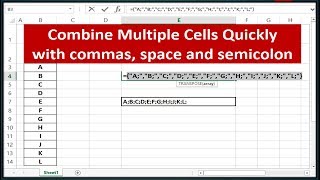





Thanks for such a concise and effective video! I'm sort of new to actually making formulas and whatnot, it's always been a very mystical thing to my mind lol. This make's it a breeze.
Thanks for the comment. Glad I was able to help. Let's hope there are many more formula to come for you.
@@datauntelligenceTHERE IS **NO** SUCH WORD AS **CONCATENATE**
This was awesome. Saved me so much time. Thank you!
Yahoo... that's great to hear.
CONCAT FTW!!!!! Much appreciated!!!!!
Haha.. nice!
This was a life saver!!
Haha, yeah i love this formula. It saves so much time
Further reading, i've found the textjoin() function did it quick & clean
Good tip! Another great function.
I found this very useful especially when some cells can be empty. I used =TEXTJOIN(";",TRUE,A1:A6) and it only merges cells with data in it. Very helpful when you have 30,000 rows to do!
Thank you. That is going to save me hours:)
I'm so glad you found this video to help you. Thanks.
It's really useful. Many thanks!
Thanks.. agree that it is a very handy function
Amazing great short video.
Glad you found it useful.
Well that video has made me subscribe
Thanks so much. I use this formula all the time.
Awesome. This is really useful. Thank-you :D
Excellent, glad it was helpful.
great job , what if the cells are horizontal and not vertical?. thanks al ot
Thank you so much, you saved me😅
Good to hear. I like to use the concatenate formula all the time.
That’s a bink! 👌
Thanks for the comment
Suppose I wanted to prepare a concatenation so that it filled in after I have put in the words. Imagine this. I have two or three blank cells. I know that when I fill them in that I want them to appear as a string of words in another cell. I tried this following your guidance and the cell that I wanted to appear in came up with the term, NAME. What do I do next? Can you do a 2 minute video please to help me. Thank you. I have enjoyed your straightforwardness
Hi, I'm glad my videos are helping. For your question, I think I know what you mean. Let's say that cell A1 is where you want your combined string, and your blank input cells would be in C1, D1, E1 and F1... In cell A1 you would use the formula =concat(C1:F1)
At the start the cell A1 would appear blank, but when you start typing in the cells C1, D1, E1, and F1, the string will concatenate the inputs. If there is an '#error' in any of the inputs cells, the concatenate cell will also show an error like in your example with #Name
@@datauntelligence wow, thanks yes I was seeing #NAME. OK, I will go back and do this again. Thank you so much
Amesome !! Subscribed :)
Great. Nice one. Thanks
CAN this work with over 200 cells mone isn't working
Hi, it should work with 200. I've gone up to 4000, no problem. If the concat is exceptionally large,
One trick is that you might need to expand the size of the cell to see all of the result (maybe wrap the text as well).
Also, there is a character limit of around 32000.
i dont have concat function on my excel just concatinate
How to combine date instead of text
concat function not showing....only concatenate is there
wtf😂😂😂😂😂
Worst explanation, not working.