Connect iPhone & Android to Epson EcoTank ET-2800 Printer Over Wi-Fi FULL SETUP
HTML-код
- Опубликовано: 6 авг 2024
- Step by step tutorial on how to connect using Wi-Fi your iPhone or Android smartphone to your Epson EcoTank ET-2800 Printer. I will also show you how to print and scan using the wireless feature.
Amazon Links↓↓
➜EPSON 522 EcoTank Ink color Combo Pack: amzn.to/482qFTJ
➜EPSON 522 EcoTank Ink Bottle Black: amzn.to/3RzaQg2
➜Amazon Basics USB Cable for Printer: amzn.to/4awssSO
➜EcoTank ET-2800 Printer: amzn.to/48sZKjR
➜Epson Premium Photo Paper GLOSSY : amzn.to/4awsB8O
If you enjoy the content of this video and channel, please take a moment and subscribe. And if you got a few more seconds, leave a like and a comment :) I will definitely try to read them all.
This video is NOT sponsored by anyone, everything has been purchased with my own funds.
The Amazon links above are affiliate, which means that I may get a small commission from them if you decide to buy something on their website. This is to support this channel :)
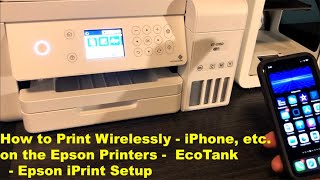








Very well done. You made it clear and easy to understand. But, how do you print something that is not in your documents or in pictures. Do you always have to download to print?
Anyone think they could have made the screen in the printer any smaller? I need a magnifying glass.
They've gone further and got rid of it completely in the next model
Outstanding video! Thank you!
Thanks, this tutorial helped to me too much.
Thank you
Touchscreen should be in all et models
Hi, I was able to print a picture from my android phone, but I can't get the scan after it is scanned to be saved to my phone. I get the error before it shows the next screen. It says it can't connect even though I had started the scan from the app on my phone. If you have any ideas I would appreciate it. It's a brand new 3850, and I have had problems just color copying one document that the colors are not true to the original and many copies have to be thrown away for lines of yellow or pink when most of the document is orange. My old Epson RX300 did a much better job.