How To Fix Display Settings and Personalize Not Working in Windows 10
HTML-код
- Опубликовано: 29 сен 2024
- To Fix Display Settings and Personalize Not Working in Windows 10, run the Deployment Image Servicing and Management (DISM) tool which fixes the Windows corruption error if any.
To run the same open “Command Prompt” (cmd) as administrator and then enter the following command:
DISM.exe /Online /Cleanup-image /Restorehealth
Once you enter the same, hit “Enter” key on the keyboard. Please note that this process may take from half to one hour to complete. Once this process is completed you problem should be fixed most probably.
We hope this video will help you..! Please let’s know your experience with this information. Thank you for watching this video by itech tips... Please like this video and subscribe our channel for the latest updates. Thank you!
@itechtips



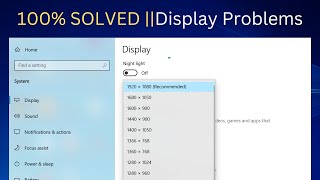





It will not take 1 hour it depends on how fast is your computer for me its only took 2 minute
Thanks it works 👍👍
It didn't work for me. It still shows that i should activate windows to personalize my computer.
It's showing an error code: 87
A RESTART might be needed after the completion of this process...I mean for few users like me! Just wondering if this comment might help a few....Thanks!
Yes bro it's worked i just restart the sys 😂 without doing this all 😂😂😂
Error 740
Elevated permissions are required to run dism.
Use an elevated command prompt to complete these tasks.
What went wrong sir?
run as administrator
Still not working bro 🙄
Thank you brother! It works perfectly!!!!!!
Cannot even use search bar
is not working displayed error:740
Make sure you run the command prompt as Administrator
same with me
@@Unrenowned_ oh i did that wrong
After that run sfc /scannow
still not working
Have u fixed it ???
I want to ask that if I changed my resolution settings and it is giving graphics of very low quality and not able to be fixed .
Please help me in this situation 🙏😢😭
bro.. of course you will have a low quality if you don't put the right resolution, just use the recommended one
did not work
Worked perfectly. Your a life saver.
Thx a lot, worked!!! And it took just 2min to complete.
it doesnt work my laptop
Nope exact same issue, I plugged in a 4K display and my machine went to crap. No I cannot open the display settings. fing Microsoft!
Perfect
Did not work. Nothing happens when I click on Extend Display.
No working
Sir error 87
the same thing happened to me
Thank you...
worked!
Thank you it worked 🙌
Thank you very much! :D
Thanks
I tried sir bit it is happening again what to do now? Pla Help sir it's my new Laptop 💔😢😢
adipoli..
Thank you 😊
Sir not working this pc properties display setting personalize and Task bar not open sir plz help me
Did not work for me in Windows 10
thank you so much i subscribed to your amazing channel
Can this work for Laptop windows 10
ayan
Hi, Ayan!
sry its not worked
Still dont work
it says error 740
kindly please help me. its not work.
Mine still not working :(
Thanks 🙏🏻
Still not working :(
Thank you !!!! fixed
Error
Error 87 show ho ra