Easily Flicker Your Text in After Effects
HTML-код
- Опубликовано: 23 июл 2023
- Easily Flicker Your Text in After Effects!
► 20,000+ Templates for AE & Premiere just for $25!
bit.ly/Unlimit...
► Free 100 Template Pack for AE & Premiere here:
bit.ly/Free100...
#aftereffects #animation #motiongraphics
Here in After Effects start with a title and duplicate it.
Set the bottom layer to a stroke title by clicking “Swap Fill and Stroke”. You can adjust the stroke width here.
For your top title layer, open it and go to animate and add an opacity.
Set the opacity to 0%. Then animate the start range selector from 0% to about 85%.
Now we can open the advance tab and set randomize order to on.
And to create the flicker effect, alt-click the stopwatch for random seed. And type time*20.
And that’s how to flicker a title in After Effects.  Кино
Кино
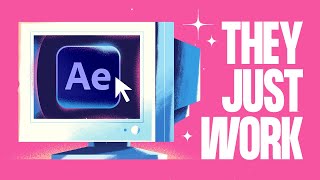


![[1/5] Основы After Effects [Базовый After Effects С НУЛЯ]](http://i.ytimg.com/vi/BDnGqCkqbnc/mqdefault.jpg)





► 20,000+ Templates for AE & Premiere:
bit.ly/UnlimitedAETemplates
► Free 100 Template Pack for AE & Premiere here:
bit.ly/Free100Templates
You’re actually the goat of these effects tutorials man thanks for what you do
I watched this 2 months ago, its crazy how far my skills have developed
I'm starting today and I got scared of even looking at the software, hope I will learn a lot in the coming weeks
@@DailyTuber Even If I'm still scared I just do it anyways
@@agfirs_o2579 hey man could you suggest me a roadmap on how to progress as i just started. I am even confused whether to choose adobe or Davinci resolve. Davinci seems a bit less confusing and cleaner but every pro uses adobe. There is so much, I am super confused. I got hold of the basics such as cutting and putting keyframes but next what. Should I learn after effects or fusion now? Layers are easier than nodes? Would be really appreciated if you could help man. Just what to do next, how you did it.
@@_.rooo._x You should keyframes, how to manage your files, basic animation principles, precomposing. There's so many to learn. Watch Gareth David's course on RUclips, it'll be worth it.
@@_.rooo._x I'm not the one whom you asked... but here's what i'll say..
(I have just used davinci once or twice for basic purpose.. so can't give in depth advice)
BUT.. davinci is said to have ready to use templates/transitions/effects that come in handy if ur looking for faster workflow.
Many have also said they switched from adobe to davinci due to adobe's crashing issues. Plus davinci is free and has only one software that does the work of 3-4 adobe software combined.
I use adobe and I'll tell u the upside and downside
Downsides are
1) Crashes -- (depends on system to system.. mine rarely has issues.)
2) Complicated -- (layer style editing and overall interface may look intimidating at first.. especially after effects
3) Expensive
4) Requires other adobe software installed depending on ur work (e.g. photoshop for photo edit, after effects for complex motion graphics, illustrator for design etc)
5) Premiere's color grading is nowhere near to davinci - since davinci's major focus point IS color grading.. if ur not looking for too much intricacies in colors, premiere is sufficient
Upsides
1) As u said, many pro use adobe so it has wider reach and HENCE more demand.. easier to find work where adobe editors are required
2) layer style editing = once u understand how it works.. you'll understand other adobe software much more easily as they all use the same workflow
3) since adobe is still more popular, you'll find tutorials, presets, effects, transitions that are adobe specific much more easily than davinci (though davinci is catching up)
4) PERSONALLY, I think adobe is complex because instead of giving us ready made templates that can be limited, it gives us the raw individual properties that we can use as per our benefit (a similar example would be someone giving you individual letters instead of certain readymade words.. now with the individual letters, you have much more freedom and control to form as many words as you want - sorry if this example is bad)
5) adobe after effects is much more advanced in motion graphics and vfx than davinci fusion (or so I've heard).. but that again is helpful only if ur going to use heavy motion graphics or vfx in your projects
If you're confused, it's ok.. you can try out both the software after watching basic tutorials.. and then figure out which one you can use the most to your advantage, which one is better suited for the type of editing you want to do.
Damn I've been looking for this thanks man it was good to subscribe you
the thing is you're posting the video considering people already know what they are doing and where they should be looking for the things you're saying. but i'm new at AE and would love a full tutorial thank you !
so learn after effects before you watch advanced tutorials. No one is forcing you to do this stuff yet
This channel is a gold mine
value for time awesome tutorial
Wow! That's so simple! Thank you so much!
Thank you so much, this was much easier than what I thought!
can you just combine all your youtube shorts into one video, it is just difficult to follow up sometimes, and cannot go back to look again.
just add it to your favorites lol
good idea lol thanks @@RadaSmada
@@mallikjan419 bro forgot that he can save links, dummy
That’s awesome!
LOVE YOU BRO
Not me thinking this was a Wheel of Time Reference lol
Awesome!
Hi. thanks for the tutorial, may I know how to adjust the speed of the flicker? Thanks!
how to open that text anmator
Whats the font?
it might montserrat?
montserrat black
Sweet videos
thanks
Thankyouu!!!
May I know how to change the colour of the user interface to Red♥️ and something in orange 🧡
For duplicates, do we have to repeat the process? Thanks
No.. the duplicate one is the stroke.. which doesn't need to flicker
Nice!!!
Please, i love this music, name please?
Mine does not have those part where you type time *20
prese alt and click on the clock
Linda musica bro
We can use this effect on readymade logo
How would you add a scrolling news ticker style text to a moving object🤔
Video title 😊
Song 😢
What is the name of the font you are using?
did u find?
Which glow do u use?
0:00
Hi, is there an online alternative to ae?
how to render this PNG VIDEO format? only text not BG
mov
how does this work with logos and objects?
name of the music?
apathy (slowed+reverb)
What about on CapCut
fire
00:07
nice
bro how did you guys edit the track like time*200?
alt + click on the stopwatch
How did you type the time*20 i cant find that window
Hold Alt + click on the stopwatch next to Random Seed or Opt + click for on Mac.
1:00
0:03
Why the music gotta be sad lol
whats that font
is that montserrat?
video: 👌song: 😢
cool
🔥
Shorts Video Size is Helping you none Bro, Sorry Can't follow on such a small screen.
Jai shree Ram ❤
so fast
mea hg
00:03
0:25