Это видео недоступно.
Сожалеем об этом.
PATTERN MAGIC! Turn a photo into stars in Photoshop
HTML-код
- Опубликовано: 17 авг 2024
- In this Photoshop tutorial, we'll harness the power of blending modes to convert a photo into a multicolor star halftone! With the same principles, you'll be able to create your own halftone patterns - especially if you have a working knowledge of Adobe Illustrator. Thanks for watching!
Check out the Texturelabs Geometric Halftone Kit to unlock the full power of this technique!
texturelabs.or...
Free star patterns and textures used in this video:
texturelabs.or...
Connect:
Insta @texturelabs
texturelabs.org/
Facebook - / texturelabs
Instagram - / texturelabs
00:00 Intro
00:28 How It Works
02:57 Adjust the Image
05:51 Multiple Colors
08:55 Beyond Star Patterns
10:38 Thank You!
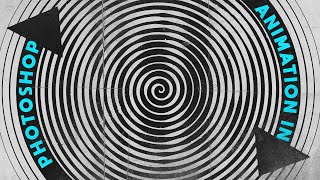








That seriously is SO F****** clever. There's a lot of great Photoshop tutorialists on RUclips but you're the only one really teaching that experimental, ingenuitive, technique that can really open up worlds of creative possibilities in PS.
The finished product, cool as it looks, is not really my style or something that I would create, but the methodology used to create it gives me SO much inspiration and ideas to try out. Thanks again for helping me look at PS features from a whole new perspective.
The Photoshop king never disappoints!
Haha thanks!
If Photoshop were a Swiss Clock you would be the one who took it apart and understood how every tiny little gear works!!! Your tutorials are mind blowing!
Haha that's awesome thank you!
Mind-blowing! I am sure you stopped this tutorial halfway ... because the in-depth knowledge you have would certainly make you create endless possibilities! It's really fun watching your tutorials a number of times!!! 👍 🤩
That's cool to hear, thanks Sheji!
You are a true teacher. By explaining the fundamentals you allow the student the possibility of self growth
Always blows me away how you come up with this stuff. So simple yet extremely smart. Genius.
Forever grateful for your amazing tutorials! Easy step by step and also giving the logistics to have the best results. I’ve been your Patron for many months - aiming to become many years 😊
Very cool, I really appreciate the support! Thank you!
Thanks, How did you take the Star to Photoshop ?
Absolutely brilliant tutorial! Thank you for this :)
This is sort of a game changer for us in the sports branding world. We're always looking for new ways to integrate our brand language into patterns or-apparently-a halftone pattern now. So I imagine you'll see this in the sports world shortly.
It works well in motion! ruclips.net/video/zDiXZ-phYJ8/видео.html
It`s incredible! I have no idea how you come up with this things, it is mind blowing. Each time!
Thank you my friend!
I always love how procedural and modular your techniques are
Glad to hear it... that's definitely the goal!
Stellar tutorial. Love the flexibility inherent in your tutorial. Proud Patreon!
Much appreciated!!
Always great videos! So much of these techniques are great for screen printers! Thanks.
Love the way you teach the fundamental of tools, how they work and how we can use in real life projects ! I am now fan of hard mix blend mode. Love from india ❤️
Nice! Same here, hard mix everything...
Thanks, How did you take the Star to Photoshop ?
One way to use the Angle style of a gradient is to use it with the gradient type set to noise. Playing around with the settings you can get a neat lightburst effect.
I'm just jumping your videos immediately when i see, ammazing!
Nice, thanks!!
Another stellar tut, Brady. Love the addition of the 'other stuff you could do' section at the end!
Appreciate that! Ya it was tough to stop experimenting and finally just record the video, ha
What a wonderful tutorial.. So strong.. Just wow.. Thank you so much for your help
That's very kind of you, thanks and my pleasure!
After your other halftone tutorials, I was trying to figure out a way to do this with custom patterns, just couldn't figure out how. Thank you!
Your channel is always amazing ! Thanks a lot !
Cheers from France :)
you are not from this earth. GENIUS
When cash flow permits, you will actually be the first I'll support via Patreon! Thanks for yet another great tut!
Phenomenal skills. Honestly man. Really special stuff. Outstanding.
WOW!!! really is amazing yours tutos. my head exploded knowing new ways to use the pattern... really you are a master... I hope see news tutos soon. thanks
You dropped this 👑
Hahaha good to see ya!
Most excellent. Thank you again for real inspiration and genius techniques.
My pleasure, really appreciate that!
Great upload! Had fun learning!
You're really good!!!
wow, i finally understood what hard mix is doing, thanks for that! got to confess i'm struggling a bit with the pattern creation process: at 09:48 what are actually the rules to make it a seamless pattern from your illustrator creation? i know about offsetting by half the witdh and height in photoshop for square patterns, but yours is not square. would you mind about explaining the process behind that? keep it up, your work is astonishing, thanks a million for it.
Very nice 👍
i wish i could leave more likes to this - so smart and well presented!
My master, thank U for another great tutorial!
Love your work! It’s fantastic
Just perfect!
A Photoshop tutorial that needs Adobe illustrator to begin with !
obligatory holy crap i've been using photoshop for decades and had no idea! great stuff as always mr. Brady (:
blend if is the best thing i ever learnt how to do in photoshop, tbh.
Love the video, love The King! TCB
⚡️
Nice! But ahhhh, I just realized I put TLC in my art sample... The TCB motto is so much cooler!
@@Texturelabs I noticed the ladies TLC 😁
Thank You, Thank You, Thank You!
Always, the best.
Awesome! I’ll be looking for an opportunity to use this for sure
Nice, I want to try it out with some screen printing!
Just mindblowing
Great tutorial. Thank you!
Amazing stuff!
Thanks Peter!
Just amazing, I love it. Many thanks.
SO awesome!!
Thank you!
I´m so thankful to you man!
You are absolutely the best!
Ha cheers thanks man
Thats genial holy...
Amazing.
Beautiful patterns
Thank you!
Thanks, How did you take the Star to Photoshop ?
Can you do a fast tutorial on how to make any pattern and how to spread it out to " multiple " them. I want to do a peace symbol
Thank you! How did you add the pattern to the pattern window?
This is amazing.
This is Awesome.... keep up the great work!
Appreciate that, more on the way!
wow!!!!
Amazing Tutorial I like it.
Please bring more After effect tutorial.
Hi there, i was wondering if it was possible to do this with a more complex pattern (like a floral wallpaper pattern) where the pattern tile is larger than a simple shape, etc.? Thanks for these tutorials and best wishes!
Thanks a ton for such a quality videos!
That's nice to hear... my pleasure!
This in really cool. Thanks for sharing!
No prob! Especially for an Elvis
Bravo!
Thanks very much!
Very clever.
Awesome trick !
Cool thanks!
long long overdue but I finally became a Patreon subscriber and it is WELL deserved. I have enjoyed discovering your tuts immensely over the last few months!! do you think there's a way to create this same thing but with a head of Elvis? meaning the half tone dots are his head too.. would that be possible? Wondering if we can make the halftone out of other small art?? Many thanks for your killer content! Cheers!
Oh my gosh 😳😍🥳
Loved, loved, loved this video. Thank you so much. It reminded me of a question I've had for the longest. Nicholas Cage had a movie called "Lord of War" where one of the posters showed his face completely made up of bullets like the Elvis/ Stars you just showed us. Could that poster be recreated using this same technique but w/ bullets instead of stars?
I was trying to make my own pattern, in this case something like a the covid icon, but doesn't seem to work. I don't know if I'm doing something wrong. I was trying to understand why it didn't work so I came to the conclusion that it only works with shapes that as they get smaller the don't "get outside" of the bigger ones silhouette. Would that be it? Great tutorial apart from that. Thanks a lot!
As always, great work dude!
Butt got me wondering, why are you using Black and White, instead of grayscale?
Do you find the fill generally works well for these motion halftones? I've always tended to work large and shrink at the end. ruclips.net/video/zDiXZ-phYJ8/видео.html
Is there a way to do the same effect in after effect? Can't find PS layer Fill opacity (that is 97% in example) equivalent in After Effects.
incrivel🤯
After Effects next please!
I have an After Effects version you might find useful. ruclips.net/video/zDiXZ-phYJ8/видео.html
hello Brady how are you doing , i'm here just to ask you how can we creat free account on your websit to get some stuffs when i try to downlaod it i cant like some halftone pattern assests .thank you
❤🔥❤🔥❤🔥
Please make after effects tutorials…please
👏👏👏
Hmm i tried the tutorial twice. The scaling of the stars didn't seem to work for me. SO i ran it a second time and just sit to "3%" and then using the "and If" bar just wasn't an option.
Not sure.
Weirdly my navigator cannot play this video, contrary to all the others.... I had to download it before playing it. Strange.
Again: 🤯
👍
Awesome