Setup Zyxel NWA50AX Access Point with Nebula Mobile App
HTML-код
- Опубликовано: 13 сен 2024
- In this video, I will show you how to setup Zyxel access point with the Nebula Mobile App. For this video, I use the Zyxel NWA50AX; however, the procedure is the same and you can use it for other Zyxel access points.
Basically, it is very easy to get your AP setup in just a few minutes:
1. Download the Zyxel Mobile App
2. Sign up or Login with your Zyxel account
3. Scan the QR code on the box to add the device.
4. Setup WiFi & turn on Smart Mesh
And that is all. Pretty simple, is it!
If this video is too long, you can find the shorter version by Zyxel, here • Introduction to Zyxel ...
Zyxel NWA50AX product page: www.zyxel.com/...
Zyxel Facebook: / zyxelvietnam
Where to buy:
- Zyxel Resellers: www.zyxel.com/...
- Shopee: bit.ly/ZySHP_N...
- LAZADA: bit.ly/ZyLAD_N...
That is all. Thanks for watching and see you in the next update!


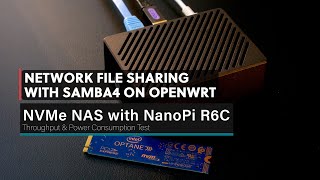






thank you for this video 👍
thank you Van you are genius would you please make another video for Zyxel EX5601-T0
Hi, it looks like the product is for ISP (sell to ISP in bulk, and ISP will provide to their customers as CPE). I see the link to the product here service-provider.zyxel.com/global/en/products/ethernet-cpe/ethernet-iads/ex5601ex5600-t-series, unfortunately I can't find it on marketplace.
Hi
Please i need openwrt on archer d50 i don't have usb rx tx