Master 'Knurling on Curved Surface' in SOLIDWORKS | The Ultimate CAD Guide with Expert Techniques
HTML-код
- Опубликовано: 1 окт 2024
- Unlock Your FULL Potential in SOLIDWORKS - Become a Knurling Maestro Today!
Are you prepared to take your SOLIDWORKS skills from beginner to expert? Dive deep into this extensive ultimate guide designed for engineers, designers, and DIY enthusiasts who aspire to conquer the intricacies of knurling on curved surfaces. This video is your go-to resource, especially if you've faced challenges creating intricate knurled patterns in SOLIDWORKS before. Prepare to revolutionize your design process!
Why Knurling is Essential for Design
Knurling is not just an aesthetic enhancement; it provides functional benefits such as improved grip and durability to your designs. It's an essential technique for anyone striving for excellence in design engineering. By mastering knurling, you're equipping yourself with a valuable skill that will set your designs apart from the competition.
What You Will Gain From This Video
- Step-by-Step Techniques Follow along as we meticulously guide you to create visually stunning knurled surfaces, regardless of your starting skill level.
- Key SOLIDWORKS Commands Discover how to effectively use crucial commands like Extrude Boss, Sweep Boss Base, and more, giving you the power to achieve your design aspirations efficiently.
- Mastering Curved Surfaces Learn advanced strategies for applying knurling to complex geometries, ensuring precision and ease in all your projects.
- Practical Tips and Tricks Receive insider knowledge on best practices that will streamline your workflow, allowing you to focus more on creativity and innovation.
Key Commands Covered in Detail
- Extrude Boss/Base Your foundational tool for turning 2D sketches into 3D shapes.
- Boundary Surface Learn how to create intricate and smooth knurled patterns for advanced designs.
- Sweep Boss Base This command allows you to create complex, flowing knurled shapes that seamlessly integrate with your overall design.
- Split Line and Move Face Gain insights into modifying surfaces with the precision that enhances your designs significantly.
- Change Appearance Transform the aesthetic quality of your knurling to create standout visuals.
This comprehensive tutorial is ideal for all skill levels-whether you're a student working on a project or a professional creating prototypes for clients. The lessons learned here will be indispensable!
Instructors Expertise
Learn from Nishant Gautam, a seasoned CAD professional with years of hands-on experience in SOLIDWORKS and real-world applications. Nishant's teaching style breaks down complex topics into digestible segments, ensuring full comprehension and application of these essential techniques.
Join Our Workshop
Don’t forget to check out our FREE SOLIDWORKS workshop where you will discover the 10 Best Practices to Become a SOLIDWORKS Pro in Days! This workshop is perfect for anyone looking to rapidly enhance their design skills without the frustration of lengthy practice sessions.
[Register for the Workshop Here](easycadsolutio...)
Contact Us for Freelance Services or Personalized Guidance
-WhatsApp: +919793662583 or
-Email: nishant13071992@gmail.com.
-LinkedIn: [Nishant Gautam LinkedIn]( / nishant-gautam-86253a100 )
Call-to-Action
If you find this video helpful, please LIKE, COMMENT, and SUBSCRIBE to our channel for even more in-depth tutorials! Don’t forget to SHARE this video with colleagues and friends who wish to refine their SOLIDWORKS expertise. Together, let’s cultivate a community committed to design excellence!
Don’t miss this chance to elevate your SOLIDWORKS skills to new heights in 2024. Join us, and let's knurl our way to undeniable success!
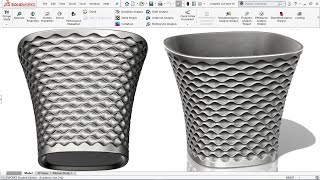

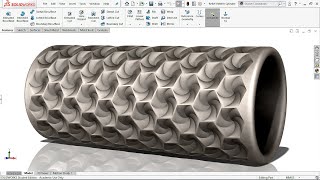






Amazing technique! I learn something new every video
Thanks 👍
Как всегда интересные упражнения, спасибо!
Welcome 😊
So well sir
Thanks 👍
Amazing sir
Thanks 👍
Good 👍👍👍👍🌹🌹🌹🌹🌹
Thanks 🙏
For Queries and Suggestions contact me via WhatsApp +919793662583
how is this a how to?
What do you want to say?
Sickeningly clever! 😁
I managed to model a fairbairn sykes dagger with knurled cuts to the coke bottle shaped handle.
My PC is reasonably high spec, but it takes 45 minutes to do a rebuild of that particular model. I'd love you to do a video showing a better/faster method.
Sure, I will try to make it
Thank very very much.
Welcome 😊
Beautifully serrated. always modern designer. I really admire your talent. thanks for teaching. May my wish for blessings on you become motivation for more classes. all the best ever🤓👍
Thank you for your insights 🤗
Спасибо🤝
Welcome 😊
¡Espectacular ejercicio! Muchas gracias
Welcome 🤗
Hallo sir, can you make tutorial render in solidwork for realistic 3D 🙏
I will try to do it
@@EasyCADSolutions sir, do you have instagram ?.i want ask about selling product solidwork like you. Thankyou 🙏
Yes, I have, search with easycadsolutions on Instagram
wow..muy buen trabajo
Thank You 🙏
For Queries and Suggestions contact me via WhatsApp +919793662583
Really good tutorial...
Thank You 🙏
Good job 👍👍👍
Thanks 👍
So beautiful ❤️❤️❤️😊
Thank You 🙏
Excellent
Thank You 😊
Simply, genius!
Thanks 😊
BEAUTIFULL!!!
Thank You 👍
Crazy! 😲
Thanks 👍
Great modeling!
Thanks 👍
Спасибо за труд!
Welcome 😊
Большое спасибо за урок! Здорово!
Welcome 🤗