How to Replace One Picture with Another in PowerPoint
HTML-код
- Опубликовано: 27 июл 2024
- How to Replace One Picture with Another in PowerPoint.
If you simply delete one picture and add a new picture in its place, you may find many issues.
By following the steps in this video:
- The picture sizes stay consistent and your slide remains professional
- The animations of the old photo are carried forward
- The picture effects & design style used on the old photo are applied to the new one
Key Links:
**********
Sign up for Free Sneak Peek Into Mastery Program:
-------------------------------------
www.presentation-process.com/...
Comprehensive PowerPoint Training:
-------------------------------------
www.presentation-process.com/...
Comprehensive All In One Bundle
4020+ Ready to Use PowerPoint Templates
-------------------------------------
shop.presentation-process.com...  Хобби
Хобби


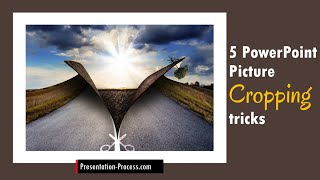
![3 Ways to Create PowerPoint Presentations with ChatGPT [for Teachers]](http://i.ytimg.com/vi/JmVWz2PFVA0/mqdefault.jpg)





Thanks a lot. Exactly what I was looking for. Great help.
Very helpful! Thank-you.
Thank you very much for this useful video
Thanks alot...i was in need of it...your video helped me😎
Can you explain the slide in which you have shown the arrow is moving and content is simultaneously reflecting?
Hi thank you for the video about replacing a picture with the same dimension. But I am more interested to know how can we adjust the picture in a shape same as the shape. For example, if you prepare a triangle shape and fill the shape with a picture then it will not be in perfect position. Only thing is you can see the picture filled in the shape but you will find half of the head is missing in the picture. So is it possible to move the picture with the shape or shape the curve manually?
Hi Indar, Thank you for watching! To answer your question, there are picture settings. Click on your shape in which you have filled the image, Right Click and go to Format Shape. In the first pane you can find options like Offset Top, Offset Bottom etc. You can use those to adjust the position of the image in the shape
However the easiest way to do it is to crop the image in the correct shape first ( e.g. triangle shape) and then insert it so you get perfect results.
Can I use your templates for my clients as a finished products after my changes??
Dear, How to insert more than one picture at a time from the pictures in the folder I have. As you are showing you have selected 3 flower pictures just by clicking your mouse on the flower image and clicking insert and the y appeared in the slide. I just wanted to learn it . Is it possible in office 2010/13. Please....
all yours tutorial are perfect
Man you took 3:46 minute to star doing what the title of the video says. Next time go straight to the point. This is boring! You can explain later why to do that.
Correct
I completely agree
Thanks lot for this trick
Hi. I have a partner that's having issues selecting PDF images to import or replace. I am a Mac user and I'm not facing that issue, so I am assuming it might be something related to the use of PC. Do you know if besides PowerPoint, you need any other feature enabled in PC or Microsoft office for this to work? Any setup, any plug-in? Thanks.
Sorry, I am not really clear. Are you trying to import an image into PowerPoint for Windows? What is the image format?
hlw.all of ur work are unique nd awesome.do have any video for illustrator
Thanks for watching :) and for the suggestion. We don't have any illustrator videos at this time.
Thank you
[01:50] Could you please explain how to make this animation?
Very helpful
Thanks.
Now, how can we replace one picture with another by animation?
really useful sir...Perfect explanation
So nice of you
Awesome video
Thanks for watching Avinash!
at min 4:00 he starts explain how to do it, great video, thanks
Nice vid, but a little too much talking
Tnx sir
Woow!!!
You don't show how to do the animation @1:28
why dont you take on the topic directly
Ramgopal pin this
Done! Thank you so much for the suggestion.
Work on getting to the point quicker
Go to the point
Stop talking
1 MIN IS ENOUGH, WHY WASTE TIME. WE ONLY SAVE TIME IN UTUBE FROM LEARNING!
I've heard, guys writing in caps have got a small wiener :D
until 6:00 its indian blah blah!!!