Awesome 32 Bit Luminosity Mask Tutorial - Lumi32 + Raya Pro
HTML-код
- Опубликовано: 14 июл 2024
- Lumi32 is a Next Gen 32 bit luminosity mask generator that will supercharge your exposure blending experience. Find out more here: www.shutterevolve.com/lumi32-...
Download Raya Pro here: www.shutterevolve.com/raya-pro...
Download the Free Easy Panel here: www.throughstrangelenses.com/e...



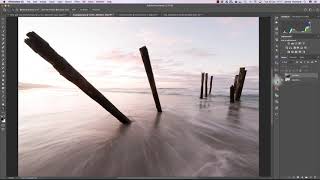





Thank you JMc - I needed this; very well done as usual.
Great video Jimmy and very excited about Lumi32. It looks amazing!
i am looking forward to that mask tool. One thing would be very usefull: The Stack routine of RayaPro kills the filenames and all layers are named Background Layer.
It would be very useful if the names of the files were kept in the stacked layers names. As like photoshops own stacking skript does…
That place looks familiar. :-) Best of luck with the launch, J-Mac!
Thanks Pete! Good luck with you tours.
Can you do one example of interiors where the difference between window brightness and interior darkeness are drastic?
Hi Adrian,
If the difference is too drastic (too many stops between exposures) you must use some sort of lighting to reduce that difference. Otherwise blending those exposures with HDR software or luminosity masks will be close to impossible. Luminosity masking is a great way to blend exposures, but getting it right in-camera is always the priority. And the wider the difference in stops of light between exposures, the harded our jobs are.
Hi Jimmy, is using the standard "sharpen" filter (which Raya ro does if I remember correctly) really better than using"Usharpen Mask" or "Smart Sharpen"? I saw a lot of videos regarding sharpening and almost none used it cause you can't customize this filter...
I have no idea, to be honest. Please feel free to use whichever sharpening tool you find best. I never sharpen full size images so I only use the sharpen and resize in Raya Pro. Bu that's why I have included the Edge Mask, which means you can apply that to any sharpening layer you wish, regardless of the technique used to sharpen.
@@JimmyMcIntyre Thanks for the quick response! Never full size? So you don't print your images?
@@SaschaKleiber Nope, the only images I've printed are the ones on my wall. I've never put my images up for sale.
@@JimmyMcIntyre Interesting! If I may ask: How do you prepare the images for print? I mean sharpening, colors, contrast etc... Anything you add only for printing? Oh, btw: Of course I also had to get Lumi32, but still trying to get the hang of it. ;-)
@@SaschaKleiber The only thing I do for the images I print is brighten them up. That's it. Nice and simple.
Hi Jimmy I would like to know how can I do exposure blending and focus stacking at the same time ?
Hi,
You would need to focus stack the bracketed exposures first, then combine them so that you have merged copies of say a Brights, Base, and Darks layer. Using the merged copies you can then exposure blend.
@@JimmyMcIntyre Thanks a lot
Do you offer a free trail version? Thank you for your time
No, that isn't possible I'm afraid.
so Lumi32 is the successor of Raya? No need to buy Raya and instead better got for Lumi already?
Not the successor. Lumi32 can only create powerful 32-Bit mask. Whereas Ray Pro is a complete editing package with special filters and finishing tools as well as a whole load more.
Waiting for RP update
Hi there,
RP was updated a few months ago. Please feel free to download the latest version (RP4). Thanks
Lumi32 does not include free upgrades once purchased.
That's right. This information is in the FAQ on the Lumi32 page.