Microsoft Excel: Obtaining p Values for Linear Regression parameters without Data Analysis Add-in
HTML-код
- Опубликовано: 21 авг 2024
- In this video we show an approach in Excel for obtaining the p values for the fit parameters from linear regression (i.e. the slope and intercept). In linear regression (fitting or adding a TrendLine) having a slope can be thought of as a hypothesis. The corresponding null hypothesis is having no slope. A rule of thumb is that a small p-value provides confidence that one can reject the null hypothesis and believe there is a slope. One way to obtain p values is using Excel's Data Analysis Add-in. But if using the Add-in is difficult or blocked (say when using Office 365), it is convenient to have an alternative way to find p values. Excel's LINEST function provides the slope and intercept -- as well as the standard error for each of these and the degrees of freedom (number of points minus 2). If one divides the slope by its standard error, one arrives at the t value. Finally if one uses Excels (two-tail) Student T Distribution function T.DIST.2T, plugging in the t value and the degrees of freedom, one obtains the p value for the slope. And similarly for the intercept.


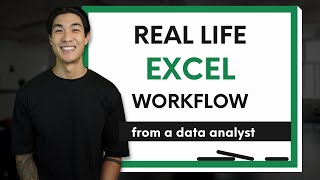






www1.lasalle.edu/~blum/c152wks/Alkali_pValue.xlsx