Automatic Subtitles - DaVinci Resolve for NOOBS!
HTML-код
- Опубликовано: 8 сен 2024
- 🔴 DaVinci Resolve FUSION Page for NOOBS! ▶️ • Master the FUSION Page...
-------------------------------------------------------------------
✔️Want your RUclips channel to grow faster? Join my memberships program! / @daniel_batal
✔️ Here is the gear I actually use and recommend: www.amazon.com... (affiliate)
--------------------------------------------------------------
RUclips tools that helped me make this video:
🟢 Live Stream using StreamYard!
👉 Sign up for your FREE Streamyard account Here!: www.streamyard...
🔴 TubeBuddy: www.tubebuddy.... (affiliate)
20% Off ANY TubeBuddy license! Use code: DanielsBuddy
✔️ Morning Fame Keyword Research Tool: morningfa.me/i...
#DanielBatal #DaVinciResolveForNOOBS
Disclosure:
I’m usimg the latest version of DaVinci Resolve Studio on PC.
Some of these links go to one of my websites and some are affiliate links where I'll earn a small commission if you make a purchase at no additional cost to you. As an Amazon Associate I earn from qualifying purchases.
All images and additional video segments contained in the Thumbnails and/or B-roll segments are used in strict compliance with the appropriate permissions and licenses required from pixabay.com and/or stock.adobe.com and in accordance with the RUclips Partner Program, Community guidelines & RUclips terms of service.
Sponsored videos and brand sponsored content on this channel will be clearly
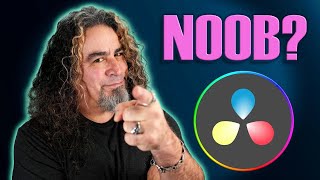







![I Replaced ALL my ADOBE APPS with these [free or cheaper] Alternatives!](/img/1.gif)
🔴 Be sure to SUBSCRIBE for weekly DaVinci Resolve Tips & Tricks!
Will do!
This only works if you pay the $299 for the full software. FYI.
Another reason you should purchase a license (not a sponsor)
@@Daniel_Batal I agree, just putting it out there for those that dont know.
@@Daniel_Batal Bruhh... u just wanted to clickbait... thats all
honestly... the majority of "noobs" aren't going to already own this or look to purchasing the pro version. just sayin'@@Daniel_Batal
Just 🦜 it like everyone else
DaVinci Resolve's easily the best video editing app out there without a doubt
It’s pretty spectacular
Would be nice to know if your tips are either for the free or for the studio version.
I'm using Resolve Studio 18.5 BETA.
@@Daniel_BatalI think he means that you specify in the vid
Here's the thing that I've tried to explain repeatedly... Resolve changes all the time.
My goal is to teach people how to make better RUclips videos.
I will always be using the very latest Studio version of Resolve available with each new release. If every time I make a video, I have to run a separate system and do the edit twice to see if it can be done in a previous version and also in the free version, it would double my production time and limit the amount of tips and advice i could offer to ALL users every week.
I leave it up to you, the viewer, to decide if the things I mention are important to you or not.
If they are and you find you are missing features because you are using either a previous paid version or the free version, I think that's on the user to decide whether it's worth updating or purchasing a license.
I hope that makes sense.
@@Daniel_Batal I understand and agree but I just meant edit the end of the title or something or specify its the studio beta version so people understand it may not be available in there version.
@@Daniel_Batal Dude... just mention studio or not ... thats all .
DaVinci super noob here! You have a true talent for teaching me things I didn't know I should know and doing so in a way that is easy to understand. Thank you!
Happy to help!
Oh but remember! Check the "export subtitle" box in the render settings, otherwise your video will have not a single word of subtitle
100%!
Bruh life saver
Thank you! So weird, this function is not in the RUclips render preset :(
I saw some of your videos and they are really useful and I never left a comment, that is disrispectful. Thank you for your time and sharing your knowledge! Deep thanks!
Hey thanks! I really appreciate the kind words! It means a lot ☮️
Nice work Daniel - you just cut my production time by a literal 80% a week! AWESOME! To those complaining about the Free Vs Studio, if you're too tight to pay $299 for LIFETIME software, you need a new hobby!
I get beat up about that all the time.
Some folks tell me I shouldn’t cover paid features because ‘more people use the free version’.
I just like to show all the possible features available in Resolce and let people decide if they need that feature or not
I just gotta say
I’ve learned SOO much stuff about DaVinci from you that it’s not even funny
I just wish someone did a “Blender (specifically animation), for noobs”
He's a great teacher at this, I too have learned so much; however, I still haven't figured out how to fade an image that I pulled in?
This is good to know, Daniel thank you for these easy to use videos, it allows dummies like me to figure it out, so grateful for these, also I haven't figured out the image fade because nothing is working, and it's deleting my clip.
There are multiple ways to fade an image. Here's another---> ruclips.net/user/shortsnAjdVZhasAE?feature=share
Gratitude
just what i was looking for. btw the audio on this clip sounds absolutely amazing.
Thank you very much!
Come on BMD fix (Create Subtitles from audio) so it works with actual video like a consert, Play, Real Video of people in action. Not just talking heads.
Oh my God!! 😮
Is it for free, Daniel San?
Could we use it for a long time?
It is something that I don't like in Filmora!
We have a short time of use and we need to pay again if we want more... 😢
Currently Resolve has a completely free version and a lifetime license Studio version that has more features
You do an amazing job teaching how to. Clear and very easy to follow. Thank you so much for sharing and teaching us noobs 😁
Such a good clear and to the point video thank you!
You're so welcome!
Damn, time to save up for Davinci Resolve then
The free version is insanely good but the Studio version is even better
thank you!
You're welcome!
This is really a great TIP. You saved most of my time 😊thank you 😊
I have spent probably hours making custom subtitles 😂 this helps a lot! Thankyou
Be sure to enable captions on export in the Deliver page if you want them to display and embed into the video
@@Daniel_Batal 👍
Im glad he left that other video editing scam. Now he has a home with the DAVINCI ROYALS. :)
😁
Thanks so much for this, Dan! All the best.
Same to you!
Simply Amazing! This just took my shorts to a WHOLE NEW LEVEL! Thank you.
Glad it helped!
thanks
Such a shame that there is no Polish subtitles to chose from yet.
I hear you. The have a limited amount of languages currently but hopefully that will expand over time.
I've found Unless it a clear talking head fine but if it's (a recording say in a seminar with an audiance laughing) you will have a lot of editing of the sub titles to do.
True. Poor recording quality will yield poor results. But if the alternative is typing everything out by hand (including timings) it's still a better option even with editing.
So far only in English, I've heard. But the language selection indicate other languages will follow, I guess/hope.
Super usefull trick sir. Thank you!
This has got to be the record for the shortest high-quality guide ever
I’ll take it!
Thank you for your tip!
Happy to help!
Isn’t that only on the studio version?
Are you using the free version?
Let me know if you have it or not
I know this is new to DR19 but is there any discussion about it coming to the free version in the future?
This was actually in version 18
As far as I know, it’s Studio version only.
Thank you 😊
You're welcome 😊
Dang I’m about to see how accurately it translates other languages
Let me know!
@@Daniel_Batal tried to translate from Chinese to English for a documentary I’m editing… god awful translations 🤣
I have to get the client to provide me with the subtitles instead.
Ha! Ah well, sometimes even Resolve falls on its face 😅
Amazing. Thanks man!!!
No problem!
Legend!
👊😎☮️
That's a great thing. Thanks for the tip.
very useful thanks
Thanks Daniel ! ✌️
I love these! so good.
thanks man.
No problem!
its nice but only on paid version of DaVinci Resolve
Possibly?
Another reason to consider purchasing a license
But only on the paid version.
Another reason to purchase a license (not a sponsor)
I sub to you because you have great tutorials and you look like aqua man or maui
😅
Is this for the free version? If so that would help so much 🎉
I'm using Resolve Studio 18.5 BETA
It's just for the paid version, I am in the UK.
I believe if you download the 18.5 and you have the Beta version it will disable the auto caption as that is a feature now available in Studio. So the short answer is you no longer will be able to get it for free...
Damn, that’s good to know 🔥
Make sure you enable captions export on the deliver page if you want them to show up in your final render ☮️
This is not available in the version of Resolve most people have (eye-roll)
Of course it is.
I don’t have any special access to something you don’t (eye roll)
thank youuuuuu
You’re welcome!
How come when I export the video there’s no captions?????
Make sure you enable captions in the export options in the upper left of the deliver page!
There is a simple box to tick
I have the studio version on 18 and dont have that so im not sure what this is
This video was created with the studio version 18.6
@@Daniel_Batal that was the issue
I didnt have the beta or something
I dont remember exactly but i got it sorted
Helped me a ton
This dude looks sooo much like a video editor
Not sure what that’s supposed to mean…?
This is not for the free version, right?
I’m using Resolve Studio 18.5 BETA
Does it create automatic subtitles for ROCKSTARS! 😱😝🤪🤣😁👍👍🇺🇲
not showing in 18
I'm using Resolve Studio 18.5 BETA
hi daniel iam facing issu while exporting my audio gets dilink and some time only vidio got export can u help me plz?
Check for system lag.
Usually when your system is underpowered it may encounter issues in performance
keeps crashing in the "initialising" phase anyone know the fix for this?
Does your system meet or exceed the recommended system requirements?
@@Daniel_Batal think so AMD 5800x , 32GB Ram 3600 , 3070Ti
Was thinkin of downloading the new update and hoping for the best im one 18.6.3 atm but i think .4 came out while i was on holiday
So it isn’t that.
Make sure you have Windows 11 installed and all current Windows updates as well.
Definitely make sure you have at least 100GB of free system storage
That can cripple Resolve if your drive is maxed out
Is this outdated now? I have the full version but dont see it as an option. It's not even grayed out but its just not there at all
Which version are you running?
Using version 17 studio and they don't have it. Thanks for the tips and will definitely subscribe to see more of them!
Does this work for other languages than English?
English, Chinese, Spanish, French, German, Japanese, Korean, Portuguese, Russian, Italian, Swedish, Norwegian, Dutch, Danish.
It isn't there on my Software. Is it only in the Studio Version?
I'm using Resolve Studio 18.5 BETA
@@Daniel_Batal So it is only in the Studio Version?
@@neptunic1Yes
As you call your videos “for Noobs” it’s probably fair that noobs don’t have the paid pro upgrade, which is required for this feature!
Untrue.
I’m a noob.
I started with the paid version.
to bad i need to spend my life savings for it :) time to type them myself
The Studio version does have some pretty sweet upgrades.
But, the free version is insanely good, especially considering it’s free!
I can’t believe they give that much away
@@Daniel_Batal yea i know its farly simple to
My issue is the subtitle color is always washed out and doesn’t look sharp.
Do you have any solutions for that? I tried typing in a hex code still ugly.
What’s your use case? Where are you publishing and what are you trying to accomplish?
@@Daniel_Batal I’m not sure what a use case is but I’m using da Vinci to edit film clips of my standup. I’d be posting on IG, RUclips and TikTok.
I ask because RUclips, TikTok, already has auto captions that can be enabled and disabled by the viewer. No need to embed there. RUclips will even provide language transcribed captions
@@Daniel_Batal yes, it’s just easier to format subs and make them all caps on davinci for me. Just for some reason I can’t get the color right.
No way!!🤘🤘🤘
Way!
can't find the option "Create Subtitles from Audio" and I even got Studio 18..whats wrong?
Make sure the language you're speaking is supported. Make sure you have the latest version of Resolve Studio 18.6 installed.
Make sure you're in either the cut or edit page.
Make sure the asset you're trying to create subtitles for is something that can produce subtitles.
I have a question. Is there a way to change the caption animations like make each one pop in and out?
Yes but not from within the captions feature. You'd need to turn them into Fusion compositions and animate them.
To be honest, that's not what a Pro level editing software like Resolve is designed to do.
You'd be much better off finding a simpler, ease-of-use beginner/intermediate software that focuses on push-button features.
amazing, saved me so much time for my guided meditation shows. How can you add a "global" fade in and out though?
Good question. Never tried it.
Obviously you can affect a cross fade but not sure about a single, push-button cross fade for all captions
is it just for English?
English Chinese Spanish French German Japanese Korean Portuguese Russian Italian Swedish Norwegian Dutch Danish
Do you know if this is done on device or is uploaded to the cloud for processing?
In the software. Be sure to enable upon export in the Deliver page if you want them to be visible and baked in
YO YOU DA MAN
Is this in the free Davinci or the studio? I'm super Nub here so I'm only using the free, can't afford the studio
I believe in Studio only in the newest version? Double check and let me know if you have it
What goes around, comes around...
?
They aren't visible after exporting the video? I tried it and had to use manual text+ captions then.
In the Deliver page, scroll down in the export settings and you’ll see options to include them in your export
@@Daniel_Batal Thanks Dan, I'll try it out.
Sadly It is Not in the Free Version
In all instances, I am using the latest version of Resolve Studio. If you see a feature that you think you could really use in your edit but you don't have, hopefully that helps give you information to justify upgrading to the paid version. Otherwise, stick with whatcha got!
Now if only they could integrate 608/708 captioning so I don't have to run through an intermediary.... that'd be great.
If that’s an important part of your workflow, I’d recommend Premiere Pro
@Daniel_Batal that's exactly what I'm using now for finaling, but I prefer editing in Resolve.
You can't cap
Yes you can. Be sure to enable them upon export in the Deliver page.
Bro how do you split a clip with the mouse now? After the new update I don't have this option and I suck with commands. Makes me want to invest into the speed editor.
If I’m not using my Speed Editor, I cut everything with Ctrl + B but you can set your own custom keyboard commands.
@@Daniel_Batal so it's confirmed. Buy a speed editor haha. Thanks man. And your vids help me a lot. Thanks for that.
No, not necessarily. The functionality you like is still there. If you look under your preview window in the Edit Page, you'll see a row of icons. Fourth from the left is a razor blade.
That will allow you to do cuts with a left click of your mouse.
I just personally find it slower because I have to keep switching back to the pointer (selection mode)
@@Daniel_Batal same here. While I am editing the time it takes to click and move around the mouse is a bit too long for my liking. I really appreciate your help man. Thank you.
noted
stuck behind a pay wall bummer
With the amount of stuff Resolve gives away absolutely free, I just don’t think anyone can really complain.
If you see features you’d like to have but aren’t included in your free version, make a mental note.
That’ll help you decide if purchasing a license would suit your workflow
Does it work on song lyrics?
A song you wrote?
@@Daniel_Batal Yes
Cries in free version 😢
No need to cry.
Resolve gives away the best free video editing software on the market.
No question.
And V.19 was just released in BETA today, even faster than before
Can i export 4k 60fps video for free? Or only the pro version can do that?
Free version exports up to 4k UHD @ 60 fps
🔥🔥🔥
Davinici wants you to buy the full $300 version to unlcok this feature
DaVinci doesn’t want you to do anything.
You should check out their software.
They give away an entirely free version that beats almost anything on the market… for FREE.
They also offer a Studio version for people like me who want even more features at one lifetime price.
Another thing no other software is doing.
@@Daniel_Batal Hi Daniel, love your channel. I use DaVinci for all my video editing. This is the second time where I came across a feature that was blocked behind a pay wall. The other feature was the 'audio transcription' feature. FYI, i am using version 18.6. thanks
Can we upload subtitles in the free version?
I don’t believe so but let me know if you find you can
@@Daniel_Batal thank you for letting me know. Is there any free software which lets you do that?
You know what? I might be wrong. I have the free version loaded on an older laptop and it seemed to let me upload an SRT file.
@@Daniel_Batal Oh that's great. All the available tutorials talk about adding subtitles but not uploading. Is there any resource you can point me towards? Thank you
I'll see if I can cover this in an upcoming Short. Definitely use that YT Search bar in the meantime
is this not on 18?
It is, but it’s a studio feature
@@Daniel_Batal i have studio, how do i get to it?
It was released somewhere in the 18.5 to 18.6 version? So I don’t know which version (or OS) you have but absolutely update to the latest version NOW and then follow the steps I’ve shown above.
The best, no one does it like you bro
I appreciate the kind words! ☮️
I tried that, but a message suddenly appeared saying that I needed the paid version....
I've tried to go out of my way to let folks know that I'm using DaVinci Resolve Studio 18.5 BETA
@@Daniel_Batal My version is the 18.5 as well
a "noob" with the $300 version of the program? ok lmao. I know you wanted the title but cmon now
I said I’m a noob.
Not a broke-ass 😜
You should specify that this is DaVinci Resolve STUDIO in the title so people don't get cofused with the free versión of DaVinci Resolve. It just becomes very misleading this way. Other than that great video
Silly.
I tell everyone in the description I am always using the latest Studio version of Resolve on PC.
That’s just you being lazy.
There are dozens of versions of DR out there and three different OS that they run on (Mac, PC and Linux)
Imagine how many announcements it would take you to address each.
broooo 300bucks?? wtf
I know, really cheap for a lifetime license...right? Imagine paying the $249/year every year that Adobe Premiere Pro costs.
@@Daniel_Batal yea thats true but anyways 300bucks is still a lot of money
It is, you're not wrong. But Resolve has an incredible Pro level version that they give away absolutely free. Nobody else is doing that.
You could literally use the free version to earn enough to pay for the Studio version if you wanted to unlock everything.
Such a great company, that's one reason I really dig them. ☮️
@@Daniel_Batal yea for sure but at this time i didn´t earn enough money to buy it
I'm currently using this software for shits and giggles to edit videos of me and my friends being idiots in a video game. Your comments are pretty condescending. Only serious editors or people making a living doing video editing have $300 to blow on the studio version. Take it down a notch.@@Daniel_Batal
noobs doesn't have studio version
This noob does
I just got L + Ratio’d by this not being free 😂 but its okay when I’m big enough I’ll get studio
I’ll always be using the latest available version of Resolve Studio in my videos for reference
for $299 !!!
Trust me, you get a lot more than just this one feature in the paid version.
And I never knew this??! Lol
Ounce U create these subs you'll spend Hours correcting them for anything but a talking head, and Talking head videos just suck. They aren't what 99% of what we make.
They are 100% of what I make…?
@@Daniel_Batal Yes Talking heads, But Dan not every thing in real life is talking heads You youself are teaching NEWBEYS how to make REAL WROLD videos of Real World things Like School Plays & Conserts.Even BMD Davinci 19 doesn't Correctly (Creat Subtitles from audio) nor does it Transcrib Audio correctly even after all the CREATED SUBTITLES have been Pains takenly been Corrected by hours of work, Transcribe makes the Exact same Mistakes (C S T F A0 did. That's really DUMB on BMD's part. DR could be made so much Uesful eith a little more Effort.
damn got my hopes up disappointing
?