3 Creative Masking Effects in Filmora 11
HTML-код
- Опубликовано: 8 ноя 2022
- hello friends, in this video i'll show you 3 creative editing using masks in Filmora, so you can create videos that look more professional and stylish! From transitions to Effects, I've got you. @ALEX EDITS
Enjoy the video and subscribe
From transitions to Effects, I've got you. @ALEX EDITS
💥SAVE 20%! Use Filmora 🎬video editor to express your creativity and amaze with beautiful results. ➜ bit.ly/3TcVqPB
💥 Easily edit your videos on your mobile phone with Wondershare filmora
MobileGo➜ bit.ly/4288YQQ
______________________________________
Video related tutorials:
Creative ways to use an adjustment layer:
► bit.ly/3IOGy6r
Smart Cut out Complete Guide:
► bit.ly/3PhQOVR
Most Hidden Features in Filmora New Version:
► bit.ly/3I7P67Y
______________________________________
Some of My Best Tutorials You May Like:
How to create a movie trailer guide:
► • Edit a PRO Movie Trail...
Text tips and tricks:
► • 5 Text Tricks You Prob...
Create a sliced text effect in filmora:
► bit.ly/3wOK5uS
Create a nice transparent text:
► bit.ly/3KMDXsM
______________________________________
#FilmoraCertifiedCreative #madewithFilmora #wondersharefilmora
______________________________________
Subscribe to this channel: bit.ly/ALEXEDITS
Business contact: zanderale78@gmail.com







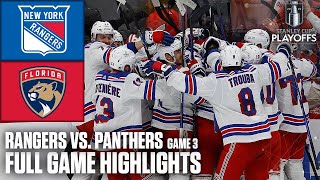

Hi Alex. Thanks for all your hard work. I've got Filmora 12 and am trying to figure out a way to add multiple masks to the same clip. The clip I'm using is from the birthday pack and features a pair of glasses which I'm trying to mask out the lens to show images within the glasses. However, I've only been. able to add a single mask per video clip. Any ideas?
Hi my man. Thank you soooo muuuuch.. for checking out my content. Sure i wll keep on the hard work. Concerning your question, its very simple in filmora 12. After you add and customized the first mask. You can see another option ryt under mask tab, " add mask' so you can add another mask. By the way, which shape are you using.. circle, square, heart or single line... which is your preferred shape.. that information can help me to help you also...
Waiting for your further response my dear.
Yours Alex Edits
@@alexeditss Wow! Thanks for getting back to me. I'm on a MacBook Pro M1 and don't see "Add Mask" under the mask tab on my system. I'm using a circular mask on Happy Birthday Pack element 13, a pair of sunglasses.