How to create notifications or reminders in Excel
HTML-код
- Опубликовано: 6 сен 2024
- Our Excel training videos on RUclips cover formulas, functions and VBA. Useful for beginners as well as advanced learners. New upload every Thursday.
For details you can visit our website:
www.exceltraini...
You can create reminders or notifications in MS Excel using 3 methods quickly and easily:
1. Use the IF function to display a message
2. Use conditional formatting
3. Use Excel VBA
All the 3 methods are described in the training video.
You can view more details here:
www.exceltraini...
Get the book Excel 2016 Power Programming with VBA: amzn.to/2kDP35V
If you are from India you can get this book here: amzn.to/2jzJGqU


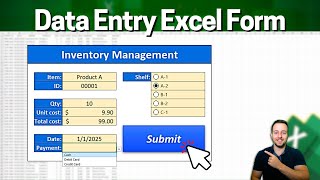






I didn’t notice the background noise until I read the text on screen. Your video was so engaging!!! Thanks for the knowledge!!!
Glad it was helpful!
What if i want to be notified without opening the worksheet...I mean this should be the actual feature...If I somehow remembered to open the worksheet on or before the required date, a reminder won't be really doing any help...Unless ofcourse it reminds me on my windows task bar.
Insert a new column after the credit card number or in any column of your choice with the header 'Customer Email' and below that you can enter the email addresses. In case you wish to add an email address in the message then just replace the portion 'send reminder' or 'yes' with the email address.
Sir, I believe you did an incredible job explaining. I have tried several attempts but you have been very direct on what needs to be done. Thank you.
Use www.myofficework.com
1. Work can be generated a. Directly b. Against Email you receive / Sent c. 2. 2. Against our own E.R.P Software.
3. User can allocate or delegate work - to himself, to his colleagues, to his juniors, to his seniors.
4. Notes can be written down by Users.
5. Documents (Files can be attached) along with the Work and Notes.
6. Work can be transferred.
7. Can be tracked.
8. Can have status - Pending, Partially done.
9. Can have priority attached to it - Urgent, High, Normal and Low.
10. Calendar view of the Work Schedule.
11. Viewing of pending work can be controlled user wise.
12. Project wise tracking of Pending and done work.
13. HOD wise (means User Wise) control is possible.
14. Supplier and Customer wise pending work can be tracked.
15. Emails and S.M.S configuration is there.
16. User wise Dash Board for Work Management.
17. Month wise or year wise Multiple Work Generation in advance and activation control point for that.
18. Work Analysis report can be generated as per different criterion.
19. Re-Opening of Work - If not satisfied work can be reopened by the person who has allotted the work.
20. Due date and Over Duse Date wise filtration of work pending.
21. Filtration as per - Work allotted to me and Work Allotted by me.
22. CC facility to persons not involved fully but need to be informed.
23. Person having multiple email ids can generate work against them on single common screen
24. One email id can be handled by multiple persons.
25. Cancellation (Execution) of work can be done.
26. Over due reason is compulsory when a user is closing the work after due date.
27. Notification on PC or Laptop can be turned on and off as per required.
28. Whether the work has been seen by the person to whom work has been allocated can be known on dash board.
29. Export data to excel sheet from dash board if required for some analysis or for reporting.
30. Work Type wise work filtration can be done.
31. Browser based software and can be opened in Mobile browser also.
32. Audit trail of each and every activity is kept along with time and date.
33. In future is is possible to make it bio-metric enabled and also with Digital Signature.
Dileepcharan@meekasoft.com
I followed all steps in this video and Its worked. I concatenated the body of the mail in a single column in an excel sheet... now i want a way that will help me pick a certain message from the column that i concatenated to be the body of the mail for an operator when the date is due ...(Note: Different operators different message)
lol it's always good to have some humor while learning! Well explained video.
Is it working or not?
@@johnjaypeejamito1961 - At the moment I am using the simple formula which works. And I am sure the other two options should work too.
Glad you enjoyed it! Please share the Excel tutorial with your friends too.
Thanks for your video. Its really great help.However, I would like to add three reminders based on the approaching due date. Say for e.g. I would like to pay bills on 28th Feb and I want 1st reminder on 1st Feb as, "one month left", again another reminder on 21st Feb as, "7 days left" and last reminder on 26th Feb as, "only 2 days left"?
Thank you Sir! Very clear and straight instructions. Looking for more formulas tutorial from you.
Awesome video to get people interested in the VBA side of Excel, thank you!
It's really cool. But is there any possibility if this workbook is in CLOSED mode and it should send email reminder to the user or customer, please?
This Excel VBA tutorial might provide a clue: www.exceltrainingvideos.com/get-value-from-closed-workbook-with-vba/
Thanks for sharing this useful method.
unfortunately I faced a difficulty and need help
once I finished and saved this dialog box showed up:
the following features can not be saved in macro- free workbook:
VB project
To save a file with theses feature, click No, and then choose a macro- enable fie type in the file type list.
to continue saving as a macro- free workbook, click yes
and I chose both ways it didnt work
please advice
Save the file as a macro-enabled file with the extension '.xlsm'. You can do this at the very start also.
@@Exceltrainingvideos thank you sir. I did what you mentioned. but unfortunately the property of notification dont be activated. Actually I am responsible about controlling expires. my idea to create excel sheet as a template; and provide it to concern departments to help them. but unfortunately I created like this ecxel sheet and follow all steps; but it doesn't work. I dont know where is the defect? is it related to version of excel? or something else?
Please seek your advice?
The term notification differs slightly today. This is more of a visual indicator that you need to notify someone their bill is due. I think most were hoping you'd use the code to open a browser or email program to notify the owner of the card. Perhaps you could use a cell that identifies if the vba program has been run previously to prevent multiple notifications, as well. I always enjoy your videos, thanks!
Have a look at this link: www.exceltrainingvideos.com/how-to-send-email-reminder-automatically-from-excel-worksheet-using-vba/
Very useful video I do all my work in excel made my work easy !!!!!!!!!!!!!
hi, I just want to know, can we get notification on desktop screen without opening excel.....
Raihan, check out this app I've created, RoboIntern - it does all that and many more, for free!
@@tomjarrett6693 where is app link
hi,can u add 1 more item that,after reminder sent the color shoud change.
@@tomjarrett6693 I want to make a notification reminder using data (dates) from excel. I like the notification to work even though the excel is closed.
I really appreciate any help you can provide.
Hello Sir,
You have very nicely taught the excel programming with sweet and silent and understandable words. I appreciate the way of teaching and desiring the same by my self. The information you gave is quite helpful.
Thank you!
You are welcome , Sir
Thanks Dinesh, this was very helpful. Very direct, and easy to understand/follow.
Hello Dinesh Kumar Takyar - Can you make a video showing how to change back the colors (remove the notification) once the field has been changed in a excel sheet. Thank you love your videos they reminds me of my school chemistry teacher's teaching style.
This link will help: www.exceltrainingvideos.com/how-to-create-notifications-or-reminders-automatically-in-excel/
Thank you for sharing your knowledge. More power and God bless you.
Thanks.............. well explained and extremely helpful.
Even though i'm totally lost with the VBA !, it's not for me.
Glad it was helpful! Please share the VBA tutorial on social media.
Hi Dinesh . Thanks a lot for teaching us . I Tried to create this formula in Excel 2010 ( in portuguese), but it didn´t work. Could you help me please?
thank you very much. your videos are very informative and easy for a beginner like me to follow
Very educative and useful. Thanks
+David Armah Glad that you found the video useful!
Thanks....Could please upload the video if one needs to be reminded every month on the same date, please!
Hello Mr KumarTakyar.
your tutorial is very informative though I am not an IT person.
however, I am preparing a preventive maintenance sheet for equipment in my plant, I am thinking of getting a pop-up or notification on the due date
for me and all other technician to be involve in the task
your help will be appreciated
thanks
Franklin.
Mr. Kumar,
Thank you for your help and support for the Excel community; I am wondering HOW TO "Start and Complete" a SEARCH while using my Scanner. I want Excel to FIND the record after scanning my QR Codes. at this moment I am using a FORM and I have to position my cursor in the FIELD that I am searching for, after the SCANNING, Excel inputs the QR value in the FIELD (Serial Number); and AFTER I have to MANUALLY press the "SEARCH" button on the FORM. Again I would like EXCEL to FIND and Display my Records, right AFTER scanning my QR Codes (=Starting Record 1 until Last Record in my DATABASE).
Thank You for your Time!
Regards
ED
Dinesh thanks a lot..Have a question, is there a way create alert based on time,?eg alert after every 3 hours
Thank you for your excellent tutorials. They are clearly explained. As a newbie to Visual Basic, that is greatly appreciated. I have a question regarding reminders. If I create a DATE PAID column in the spread sheet, how should the formula be modified so if a date has been entered in the DATE PAID column, the notification will not appear. Hassan Mir asked a similar question 2 months ago, but I see no answer posted. I need this information desperately.
simple and well explained
Thanks, it worked really well!
What if I wanted to stop the reminder after the due date? Because right now with the formula I have, as the days pass the reminder will come up again. Any suggestions?
This is the formula I used.
=IF(L8
How can we add text on VBA?? instead of the date, the one will appear is the Text...
Your video is helpful by the way.. thank you for sharing.. regards from Philippines..
+Lei Rc Most of the videos deal with 'Text'.
Hi Dinesh. This video was very helpful. I've a project that I'm trying to do and need to know how to get excel to create reminders in Outlook. How do I do this?
Hello Sir,
Thanks for the same...need a small help also.
How to Add reminder in multiple row
I found this useful - in fact, have subscribed to your contributions - hope to benefit from them. Many thanks.
Such a great tool. Thanks Dinesh... keep them coming!!! The pounding sound was bearable :-).
Hi Mr, Kumar.. your posts are very nice. Thanks for it. However, I have a different problem which I hope you can help me solve: In your tutorial, you used dates. In my case, I use TIME. I have a set of TIME arranged in intervals of 20 minutes placed in a column which I wanted Excel to highlight (with accompanying BEEP) everytime a 20-minute interval lapses based in actual running time. Meaning, the updating of the whole program should happen by the minute (or second if possible) without need to close and open the file. Can you please help me on this? thanks
You can take this to next level by reminding your customers using Meekhata. Have you not used it yet?
Good art of advertising!
Thank you so much, this method really helps me work more efficiently.
Hello sir,
Need a small help on this one. How do I create an e-mail generator using excel based upon customer profiled information (Name, phone number, ticket number, valid or invalid e-mail address, date of service start, date of service end) creates and sends an e-mail (Lotus Notes/Outlook) to the customer? On the e-mail, how will it automatically add Subject, Customer name, Signature, email body etc,. and how to put controls?
Thank you Dinesh Sir and Thank you +Neha Singh. Actually I am looking for the same that you had asked.
Thanks for this wonderful video.Please if I want to set monthly notification for an ongoing project how do I go about it? For conditional formatting, what formula should I use?
+Yanju Alabi This link will help about conditional formatting: ruclips.net/video/BiDfI4-kngw/видео.html. About using a monthly notification: that's quite easy. Just think or watch the video again!
Dinesh Takyar - Insert an amount column. So when the payment comes in and the amount gets credited, the notification should disappear.
That should be quite easy!
Thank you, Dinesh. This was very useful and well explained.
Hi Mr. Kumar,
It's good to me to learned more in excel when it comes automatically, but for example, I would DRAG the data from C2 to C5, to know if it's "send reminder" or not, how if I drag the data from C2 to C10, but from B6 to B10 has no data? is it possible that the word "send reminder" will not appear? even if I have to drag it to C10? Thank you :)
Is there a way to trigger a notification when a cell reaches/exceeds/falls below a certain prefixed value. The excel sheet is linked a dynamic website and the cell values change through real time streaming
Hello Dinesh. Thank you for training videos. Can we set an alert for 10 days or 15 days after the date? Thanks!
Sure. Have a look at this link: www.exceltrainingvideos.com/how-to-create-notifications-in-excel-with-vba-revisited or do a search at exceltrainingvideos.com
Dinesh-I would like to use this notifications tool, but set it up so I can send a reminder out 1 year + 3 days for each particular date. The particular task reminder is such that each staff member must complete a yearly requirement. Each individual has a different calendar date but the reminder would go out 1 year plus 3 days prior to the requirement being due. Can this tool be use to set up reminders that far out in advance? If so how would that be done?
Thankyou so much, Its really helpful to do the work easiest.
Thank you Sir, your tutorial was most helpful. Although, I have a question to ask. I would need not only set the color of cell and font but also I would need to move those cells (data) where the remainders are set to move up so It means that whenever I open Excel and the sheet with cells, those that satisfy the conditions for example TODAY+3 will appear on very top of the sheet. So basically they change their location until I will notify the excel that I (for example) paid the amount and then they would come back on their previous location. But until that time they will stay there and new cells(that satisfy the condition) would be coming in. Thank you.
Thank you sir it is very useful. Can you please help me to have similar utility for Lotus Notes?
Thank you
We need a detailed explanation of the vba in excel
Good explanation sir, thank you.
This is grate, Thanks for the video!
Is there a way you could make the credit Card Numbers that are due to be sent a reminder, automatically appear on sheet2 once the system has recognised you need to sent them a reminder.
Is it possible to create reminders in Excel for Outlook without VBA?
I'm trying to do something similar, but I want to give me a "countdown alert". My sister is getting married and I'm trying to get alerts to the things that need to be done before the wedding day. I'm not sure if your video here is the answer but I thing is exactly the opposite of what I want. Please help me!
Thanks alot for this tutorial. Is it possible to change to format with every passing day using VBA. For example If the target date is today+4 I need it green, on the next day when it is today+3 i need it yellow and finally on today+2 i need it red. plz help on the issue
Dammam Contingent Of course. Use multiple conditions!
Hi Sir, good information ! I have a question about sounds notification in excel : since yesterday, excel makes sounds on a few manipulations. How can I disable it ? Thanks a lot.
Thanks a lot in this regard.
I have a question regarding reminders. When someone paid his amount then how the reminder will be off for the paid person because the dates are constant.
once you change new date the formula will apply and no reminder until next due date
Once the notifications happen is there a way to export them to a Microsoft word document to print out?
Great tutorial! I just subscribed to your channel. Hope to watch more of these tutorials when I get time during my studies.
Dinesh sir thanks a lot for the video. Your videos are digestible.
Glad that you found the videos digestible!
Im trying to create a spread sheet for sending out service reminders for the following month, I cant seem to get the formula you have entered at 1:15 to work. Any advice would be great,
the formula works. Is your data in B5?
I fixed the formula. I do not understand how you got the cells to turn red for example once the 3 day mark hit? I followed the steps and it highlighted every cell even the ones that were not yet within the 3 day range?
Thank you Sir for your valuable helping...
in case there is nothing in b4 and the we continue to drag the reminder column, it gives us the value, how to get rid of it?
Thanks my dear, helped on my coming reminders. Can we integrate the sms and email reminders to multiple person. For example, send sms and email to me and my wife. Thanks
Sir...Nice video..very useful...
Amazing thing I learned today about Excel.
Thank you
Excellent video. .
Thanks for sharing information.
Greetings from Brazil.
you saved my life.. thank you so much
Hello I have a question , can I get the notification hide after the due date?
Thank you so much...
Sir, how do we consolidate from multiple excel workbook data to a single worksheet.
Please help us with this as I would be very thankful to you.
This link will help:
www.exceltrainingvideos.com/how-to-transfer-multiple-rows-of-data-from-multiple-workbooks-into-master-workbook-with-vba/
Or search www.exceltrainingvideos.com
Hi Dinesh,The VBA code works perfectly for the active worksheet, I am struggling to code the loop that will cause each worksheet in the workbook to update each time I open said Workbook. All worksheets have dates in the same cell ranges. Currently to update the entire workbook once, requires opening on an individual worksheet, saving the document, closing it and re-opening for each sheet.Any help with the required code would be much appreciated.
This link will help: www.exceltrainingvideos.com/copy-paste-multiple-rows-of-data-from-one-workbook-to-another-using-excel-vba/
Thank you very much!!
But, the code will execute only if we open excel for the first time. If only vba has Timer object, imagine things we can do..?
Hi Dinesh ,
The Video is indeed much helpful for understanding and implementation of the Basic structure .
But I have few query , hope you will help me with that.
1. How Could we put the Name of person on which Reminder is to be send as like taking from cell value of the " Send Reminder " .. like Dear " XYZ " in body , Also if we want to put the amount is pending .
2. How could we track through this how many time such guy had missed the due date .. so that we will keep the track on the same .
Thanks
+Mandeep Jha This link might help: www.exceltrainingvideos.com/how-to-send-email-reminder-automatically-from-excel-worksheet-using-vba/
+Dinesh Kumar Takyar
Hi Dinesh ,
Really Appreciate that you had taken out time to address my query so promptly .
I gone through the video but still my query restrain , may be i am not able to made you clear what is my issue .
Actually , my necessity is like , it is sending mail to " Send Reminder" column guy , while sending that i can make body contain , let say DEAR "Takyar" and this value Takyar it will take from the column or cell which have send reminder against it and also it will shows that " Takyat" have let say 4000 Pending amount and due date for that let say is mm/dd/yyyy .
After that it can track how many time Mr Takyar had not paid the amount in due time just the count .
Well i dont have your any contact address , but you may contact me @ mandeepjha@gmail.com .
Once Again I am very much thankful to you for your such great piece of work for all of us .
Thanks
Hello Dinesh,
Could I also use =IF(J8=TODAY(),"Send DO","No action required")And would this automatically change when the desired date comes by?
Thank you in advance.
TODAY() would use today's date of your system and do the action every day!
love all your videos, you are a legend
Does anybody know if you can do this on Microsoft Excel 2010, or do you need a newer version?
hi how do we do it if it based on the actual time of the clock?
What is the role of that +3 in the formula? Can you please explain?
And is there any possibility of sending automated email using excel once the condition matches?
This link will help: www.exceltrainingvideos.com/how-to-create-notifications-in-excel-with-vba-revisited/
can u please tell me about the use of and command
THANK YOU VERY MUCH.
Great. I was Wondering How can I create an alert that I can take in time + date. Any solution?
I applied the same Formula =IF(B2
Check your code carefully - line by line.
Also have a look at this link: www.exceltrainingvideos.com/how-to-create-notifications-in-excel-with-vba-revisited/
Thank you really useful. Will try it later
Hello Dinesh,
I am trying to set a reminder on my spreadsheet to notify me of something in 60 days. Would the formula be the same as in the video but add 60 days instead of 3?
+Christina Childs Try it out!
How do I split or break or separate the worksheet so that I can add another one below it? The columns can be different widths in top and bottom worksheets.
Search www.exceltrainingvideos.com or get this book:
Get the book Excel 2016 Power Programming with VBA: amzn.to/2kDP35V
If you are from India you can get this book here: amzn.to/2jzJGqU
Use www.myofficework.com
1. Work can be generated a. Directly b. Against Email you receive / Sent c. 2. 2. Against our own E.R.P Software.
3. User can allocate or delegate work - to himself, to his colleagues, to his juniors, to his seniors.
4. Notes can be written down by Users.
5. Documents (Files can be attached) along with the Work and Notes.
6. Work can be transferred.
7. Can be tracked.
8. Can have status - Pending, Partially done.
9. Can have priority attached to it - Urgent, High, Normal and Low.
10. Calendar view of the Work Schedule.
11. Viewing of pending work can be controlled user wise.
12. Project wise tracking of Pending and done work.
13. HOD wise (means User Wise) control is possible.
14. Supplier and Customer wise pending work can be tracked.
15. Emails and S.M.S configuration is there.
16. User wise Dash Board for Work Management.
17. Month wise or year wise Multiple Work Generation in advance and activation control point for that.
18. Work Analysis report can be generated as per different criterion.
19. Re-Opening of Work - If not satisfied work can be reopened by the person who has allotted the work.
20. Due date and Over Duse Date wise filtration of work pending.
21. Filtration as per - Work allotted to me and Work Allotted by me.
22. CC facility to persons not involved fully but need to be informed.
23. Person having multiple email ids can generate work against them on single common screen
24. One email id can be handled by multiple persons.
25. Cancellation (Execution) of work can be done.
26. Over due reason is compulsory when a user is closing the work after due date.
27. Notification on PC or Laptop can be turned on and off as per required.
28. Whether the work has been seen by the person to whom work has been allocated can be known on dash board.
29. Export data to excel sheet from dash board if required for some analysis or for reporting.
30. Work Type wise work filtration can be done.
31. Browser based software and can be opened in Mobile browser also.
32. Audit trail of each and every activity is kept along with time and date.
33. In future is is possible to make it bio-metric enabled and also with Digital Signature.
Dileepcharan@meekasoft.com
hello i need a reminder on my excel sheet depending on the calender what i have created in excel ... could someone help me out please ?
I get correct result through first way by using IF function. But I couldn't get correct result through conditional formatting by using ADD function. I write
=AND(E3"",E3
Hi, hope you can help me: I need my spreadsheet to highlight contractors whose contracts are about to finish in 3 months time from current date. How do I go about it please? Many thanks
Hello, sir i want to write the date in united kingdom format i.e. 20/11/2018, and then want to use the formula Edate( ,1), but whent i use this it gives me an error
Have a look at this lin also: www.exceltrainingvideos.com/how-to-create-notifications-in-excel-with-vba-revisited/
Thank you for your video
your wecome
Thank you so much for the Nice Video
So nice of you! Please share the VBA tutorial with your friends too.
Wow Awesome. Thanks
Can you use this method on excel 2003? Is it the same procedures??
thank you very much sir it helps alot for me
How do I add up the current working days without adding the week-end days too?
This video will help: www.exceltrainingvideos.com/enter-dates-of-weekdays-in-excel-worksheet/
Now you can record a macro.
is there a way to do this as time? example 2:00 p.m. send reminder
Hi, I understand that the reminder can be used for dates. but can it be adapted for time? E.g. I want the excel sheet to remind me at specific times of the day of events that are ongoing.
can you help?
yong junming You can try using a timer as I've shown in the latest video: ruclips.net/video/JOHhcW9Phls/видео.html or www.exceltrainingvideos.com/create-splash-screen-using-excel-vba/
Dear Sir
Can you share the link which having coding text. (if it is same Excel sheet will great help)