How To Place ANYTHING in Perspective Non-Destructively in Photoshop [Real-World Workflow]
HTML-код
- Опубликовано: 26 сен 2017
- In this tutorial, you will learn how to place anything in perspective non-destructively in Photoshop.
This real-world workflow will allow you to place any logo or design on a flat surface in perspective. This will be a non-destructive technique that makes it possible to easily replace the image with any other design or photo.
This technique uses a neat trick that not many people use that involves the Perspective Crop Tool.
📘 INDEX - How To Place ANYTHING in Perspective Non-Destructively
01:18 - How not to do it (Distort)
02:21 - How not to do it (Vanishing Point)
03:28 - Placing guides
03:58 - Perspective Crop trick
05:44 - Place the design into the placeholder
07:30 - Masking the image
09:32 - Using adjustment layers to create a better composite.
LINKS
PTC Newsletter:
► ptcvids.com/subscribe
Premium Tutorials:
► ptcvids.com/shop
Website:
► photoshoptrainingchannel.com
FOLLOW ME
Instagram:
► / jrfromptc
Facebook Group:
► ptcvids.com/group
Twitter:
► / jrfromptc
LinkedIn:
► / jesusramirez9
CREDITS
● Stock Images provided by stock.adobe.com
● Photoshop video tutorials by Jesus Ramirez


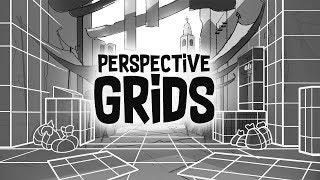






First: You were right... When reading the title I thought "vanishing point".
Your method certainly has its advantage. But their is one Point I struggle to understand. I get that you use the perspective Crop tool to get the dimensions/Aspect ratio. But then you go on and distorted it. So why should that then keep the aspect ratio. And If you going to distorted it why not start with a simple rectangle-tool.
P.S. Never mind I missed the fact that you turned it into a smart Object BEFORE distorting it the first time I watched.
You could have taken a second to emphasis/explain this... as it is imho the key to the entire technique.
Anyways. Great job. Actually learing something new in PS from youtube has become rare.... but you certainly did it. Not that I am a Designer and see me using it regularly, but still: Nice.
Thanks, Jens! Yeah, the Smart Object is the emphasis!
Ya same thought.. did the rectangle thing myself and understood the mistake
Even if you took the rectangle and converted it to a smary object the shape would be same as that of the book.. both smart object and perspective crop tool is important.. perspective help to change the slanted perspective to normal perspective.. else if you used rectangle it would still be in slanted perspective
In short the perspective tool gets the aspect ratio and smart object will make it a template
finally someone who explains this technique! I really appreciate this tutorial and your pleasant voice. Thank you!
1:31 is all what I need to know, thanks!
This is definitely the most useful and professional tutorial. I did vanishing point and ctrl + T, but it still ended up imperfect. Thank you!
This video was on an entire different level of genius! Amazing tutorial even 5 years later, thank you so much!
Can you please explain why he did use the option of copy merge rather than just copy?
Further why he didn't just convert the image into smart object?
Is there any point I am missing?
by far one of the best photoshop tutorials i've ever seen. thanks a lot, mate !!!
Another excellent tutorial! I appreciate not only the concepts you show, but the way you explain and present them are top-notch! Thank you!
You're welcome, optechusa!
This was exactly what I was looking for!
Another handy tool for my design utility belt! ;)
Thank you.
You're welcome, yellchai!
this video was so chock-a-block full of great tips and tricks beyond just the core concept it is worth its weight in gold. excellent stuff! ty
Sensacional, muito bom, eu nunca tinha visto essa técnica de cortar, seus tutoriais são demais. Obrigado.
Another brilliant workflow. Your approach to these solutions is so fresh and inspiring! Helps us "old dogs" stay motivated!
Thank you, Bret!
This was incredible, exactly what I needed! I am just photoshopping some holiday pictures, so I think your fancy technique is a bit too much for me ^^ but you also showed the simpler ones quickly, which I appreciate, and I think your advanced method is really good!
Fantastic technique, works beautifully. Thank you.
Great help to show how something will appear in a room just taking a photo and inserting something to put a wall. Makes it possible to adjust "endlessly" using the placeholder. Thank you!
You're welcome, Alexander! I'm glad you found it useful!
This is brilliant! Thank you for always offering a different view on the same tools.. It's great learning from you!
Thank you, marija!
So many good tips in this tutorial--very informative! Thanks.
It's really nice when you put a thing up on screen that shows what the key you just pressed does and what it is called
The fact that you can shift+click brush to draw a straight line just blew my mind
This is amazing! I learn so much from you and your videos Jesús. Thank you!
You're welcome!
Brilliant, thank you
love you bro. amazingly revealing everything i didnt know before, thanks.
Wow! This helped me so much. Thank you!
Thank you so much for making this video! This has saved me so much time with my project.
Great job, you are right I have not seen any designer use this trick, thanks a lot. I am going to try it out now.
Amazing, thank you
This is excellent. Exactly what I wanted for what I want to do for my thumbnails when I start to upload videos again. I usually just put text over the image saying what the video is and save as it is but I wanted to start putting that text on the walls in the backgrounds and such. Before this video, I found one that teaches you about using the vanishing point but using that method seems to only copy the bare text rather than the edited text (with a stroke outline in my case). This video is exactly what I was looking for. Thanks a lot.
You're welcome, MartyCon Productions! I'm glad that this video helped!
Amazing! Thank you so much!!!
Great tips!
Very clever, thank you !
Brilliant. Thank you so very much!
THank you for sharing . nicely explained
Thanks JR, this is excatly what I'm looking for.
awesome tutorial .
Perfect show again, again and again. Really good technique and presentation! Thx, Mr. Teacher :-)
You're welcome, László!
Thanks! excellent lesson
Thank you so much for this tutorial! It really helped me!
Great video man. Thanks a lot!!
Thank you so much for these amazing tutorials I learn something new every time I come back to your channel
Love this. Thank you, good Sir!
Wow man, I really enjoy your stuff. It adds so much to my "skills". Thx alot
Really good stuff!
totally awesome technique. this has helped me solving some perspective presentations i needed to do. thanks a lot. you rock!
You're welcome, Carlangas!
Powerful training! You solved my problem. Thank you so much!
You're welcome, Nikki!
This technique save a lot of time for me, thanks!
You`re indeed a living Jesus of Photoshop! I mean, you show us miracles!
And not only show, but teach us how to do it!
I would probably never figure out this algorhytm by myself! And it`s so brilliant! Can`t thank you enough!
thanks this helps alot, appreciate it
This was exactly what I needed!!
Amazing solve! Thanks for sharing!
Impressive technique Jesús! Mind blowing! Thanks for sharing!
You're welcome, Tiago!
Simply ingenious. Thank you. Very good work. The truth is that I missed a bit at first but the second time I watched I understood better. I've done hundreds of simulations in different ways, but none of my methods approach the genius of your idea.
Thank you, AloniTuts!
Great video man, learnt exactly how to do it now
Thank you so much!
Brilliant!
Amazing tutorial, thanks for sharing Jesús!
Great tip, I always can learn something new from your training channel, thanks a lot!
You're welcome!
Thank you so much. This video is really helpful :)
Dude you're awesome thanks for this!
THANK YOU!!
Thank you for this tutorial as well for all the others I find preferable than all the others on every subject they are.
Thank you, Beccc!
youre saving my life. thank you!
You're welcome, Silva!
Awesome. Thank you so much for this tutorial JR. I've been wondering for a long time how to do that. Brilliant. Thanks again :)
You're welcome, Ercov23!
AMAZING! Saved me so much time! Thank You!
Man, pretty solid! Best way I've ever seen to do this!
WOW, you're amazing man !!
Unbelievable brilliance.
really greate tutorial. you normally do have a lot of greate tuts, but this really blows my mind. greate job and thanks for sharing and taking you time to show your wisdom with us
Ty so much, helped a lot
Always you have a new and awesome technique.
VERY USEFULL, THANK YOU VERY MUCH
Genius thank you
Thank you for your tutorial. You have helped me to finish my final billboard. ¡Gracias maestro!
Thank you for another excellent tutorial, Jesus! Your presentation skills are enviable.
Thank you, Lance!
Thank you so much for the tip. Now I will rock!
Very easy and efficient! Thanks!
This has got to be the most informational Ps tutorial vid I've ever seen. Came to learn how to just distort and now I feel like a photoshop master Hahahhahaa
Thank you!
What an awesome tutorial! This method beats Vanishing Point hands down.
This is dope. I am doing a project & I’m having a vanishing point issue. I couldn’t figure it out. Thanks. You’re a the king.
Your videos are phenomenal!
Brilliant.
NICE & SMART!
thank you SO. MUCH. you basically saved my life.
Great trick! Thank you for sharing!
You're welcome!
Great tutorial and technique, very well explained!
Thank you!
this guy is a genius
Thank you, Joao!
Amazing video and explanation. Great teacher and clever trick!
This is amazing! Thank you so much!
Great technique!
thank you, your tutorial mind blowing. good tutorial really recommended
Thank you!
Very clever technique, cheers!
I have to admit, even though I was doubtful- this wound up being a very nice trick. I had to match perspective with two assets and it just wasn't working. Even when I had the perspective right- my overlay asset was getting too distorted. This method allowed me to use a smart object (AI) in the overlay. Perspectives match, and quality is good. Hat's off to you from 4 years in the future :)
This is great tutorial! thanx!
Hi! Thanks for your tutorials. Very very useful specially for beginners like me.
So useful! Thankyou
This was really helpful, thanks!
You're welcome!
Really good trick mate, thanks alot.
Thank you 🙌 .. learning something new 😊
Thank you
Thank you. 👍👍👍👍
Very good tip. I needed this!
Thank you!
Thank you man! You saved me!