Microsoft Word: How to Put Text Box Over a Picture or Image - Add Words on a Picture
HTML-код
- Опубликовано: 20 авг 2024
- In this video I will show you how to add words on top of a picture in Microsoft Word. You will learn a few simple steps to be able to wrap your image in order to put words or a text box over the picture or image.
I truly hope you find this video helpful. Please like this video and subscribe to our channel to stay up to date with all of our content. Thank you!
Follow us on social media: @BeinClassy



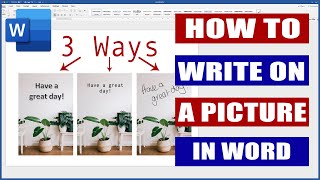





Thank you so much . 😂 I spend much time trying to found how to group picture and text together. And in a minute watching your video I found it 🎉l. Just one thing I'm now looking in another video the alternative of command button in my laptop cause I don't have it 😅
But thank you so much your video is so helpful..❤❤❤❤
Slow down so we can follow. We are don't know how to move around word as fast as you do that's why we are here.
Thank you! I've been struggling with this all morning. The "Behind text" option is what I was missing. Very helpful tutorial! 👌
Great to hear!
this method is much easier than the Paint method I was using. thanks so much.
You're very welcome!
I found this so straightforward and helpful. Thanks!
Glad it was helpful!
Thank you simple and concise, well done!
I was stuck in a few hours and now it’s sorted because of you. Thank you sooo much ❤❤❤
So concise, helpful and a time-saver. Thank you!
I was not able to group the text and image together. I did as you mentioned so now I'm having to solve this problem next. S.O.S
thank you very much! This has frustrated me for awhile. One question- when they are grouped....I am trying to downsize my picture...My text box appears empty when I do this...
Well explained; included where to find certain items; well paced.
Thanks so much, it been a long time since I use words
Thanks so much! Works perfectly and I only watched until 1:04.
Great and to the point information that saved me a lot of time and trouble. Thank you!!
So glad!
Thank you for teaching the hidden command!!!
Glad it was helpful!
Straight and to the frickin point - thank you!
Straight to the point always! You’re welcome 😊
Perfect help
Thankyou!! Exactly what I needed.
You're welcome!
Thank you Bein Classy!
So helpfulI was stuck for an hour! very clear and to the point!
Great to hear! So glad it helped
Dude, i been waiting in the patreon background top tear for 5 months for this bottle
Thank you SOOOOO much - this was really helpful! Made a HUGE difference!! 🙂
Glad it helped!
Thankyou Jessica. Great explanations, easy to follow you. I got it first time. I've subscribed, Thankyou again.
Awesome. So glad it helped. Thank you!
Thank you! That's perfect!
Thank You. You are a miracle
Thank you so much! I've already put your training to use!
Extremely helpful!! Thank you so much!
You are welcome!
Thank you for this tutorial. It's helped me a lot.
You're welcome!
Excellent! So clear and helpful. Thank you
Thanks sister. Helpful 👍
Greetings and thank you so much for this excellent video! The only issue I'am having is locking the text box and image together on a PC. I hold the shift key and click on each image both only one image is selected and when I open the group option it is greyed out. Greatly appreciate your help!
I'm having the same issue.
AWESOME INSTRUCTION !!!
Glad it was helpful!
Thanks for your help. you are awesome
Thank you ❤a lot
You're welcome 😊
Thank you:)
You're welcome!
GREETINGS
THANKS A LOT FOR THIS SHORT AND HELPFUL VIDEO
BEST WISHES DEAR SIS
LOVE FROM SOMALIA
Glad this helped!
Very helpful, thanks.
Glad it was helpful!
Thank❤
Thank you
You're welcome
Thank you. I am gonna subscribe to your channel. Hope to watch more videos from you.
Absolutely perfect! Thank you for the step-by-step easy to follow instructions!
You are so welcome!
Thank you babe mwah
thanks bunches that was really helpful
Glad it helped!
thank you very helpful
Glad it helped
Thank you!
You're welcome!
Thanks a lot ❤
You're welcome 😊
very helpful thanks
You're welcome!
Τhank you for the information !
No problem!
very helpful thanks!
You're welcome!
You are fantastic 😊
Thankyou so much
Welcome!
Could you show us how to add text in a semi circle on a photo
thank you :)
You're welcome!
Do you have instructions on how to make the background of a text that you inserted transparent etc. like an image or text from Cricut that you want to use instead of the Word letttering??
I have an HP Lap top and the instructions are not working.. any tips? I'm having the same issues as the comments below. Can you please advise.
only thing i can't find is how to group. I right click but my menu is not the same. Otherwise was very helpful. Thank you
You're welcome!
@@BeinClassy what should I do to find the "group" option?
Thank youuuuuuuuuuuuuuuuuuuuuuuuuuuuuuuuuuuuuuuuuuuuuuuuuuuuuuuuuuuuuuuuuuuuuuuuuuuuuu
My text keeps going behind the image every time i group
Mine doesn't have text box
I'm with you until you group them together, then it all falls apart and I can't figure out how to save it, either. The beginning was helpful, though.
Crystal
mine doesnt have textbox
DON'T WORK. Because most of those icons don't exist on my PC.
Thank you
You're welcome