Backup your Obsidian Vault for free
HTML-–Ї–Њ–і
- –Ю–њ—Г–±–ї–Є–Ї–Њ–≤–∞–љ–Њ: 21 –∞–≤–≥ 2024
- Let's walk through how to back up your Obsidian Vault with GitHub completely for free.
рЯУЦ Mentioned in this video:
вАҐ GitHub - www.github.com
вАҐ Obsidian - obsidian.md
Thank you for watching! You can help me out by tapping the like button (it helps a ton with the algorithm). Subscribe so that you don't miss out on future videos.
Check out Weekly Reset, an email newsletter where I share my reflections from the past week to give you one thought, tip and tool to improve your focus and creativity. link.brandonkb...
Check out our Discord Server for Knowledge Workers. We've got a bunch of people from all areas, but we don't have you... рЯОЙ You should join and come hang out: link.brandonkb...
рЯУЇ Subscribe - / brandonkboswell
рЯУЂ Weekly Reset Newsletter - link.brandonkb...
рЯТђ Discord - link.brandonkb...
рЯУЭ For more on eInk Tablets, check out - brandonkboswel...
рЯУУ Second Brain - brandonkboswel...
вШХ Buy Me A Coffee - link.brandonkb...
вЬНпЄП Current Tablet: reMarkable 2 - link.brandonkb...
рЯЦК My Favorite eInk Stylus: Samsung S Pen (S6 Lite) - link.brandonkb...
вЪЩпЄП Current Kit / Favorite Gear - brandonkboswel...
This post contains affiliate links. If you use these links to buy something, I may earn a commission. Thank you for supporting the channel.
рЯОµ Artist Attribution
"Remember"
Music by KaizanBlu
вАҐ KaizanBlu - 4am
/ kaizanblu
#obsidian #pkm #github #productivity
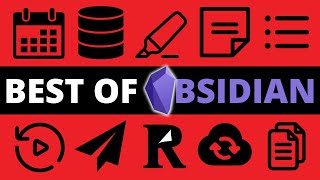








Please share your thoughts on the video and help me grow the channel by liking and subscribing. Thank you for your help and support!
I used to use Git for backing up my vault but ended up switching to OneDrive for better mobile syncing. Although I do really love how github has native markdown file support allowing you to edit the files on the web if you don't have access to the obsidian software.
The file version history in OneDrive saved me for the first time today when my PC bluescreened while obsidian was saving a file - completely corrupting it. I was able to revert it to its last saved state and get my work back!
I'm still trying to get Onedrive to work for me. Can you tell how you are able to access onedrive files directly within obsidian mobile. I know you can download the file and then work on it but how do you work directly on Onedrive files?
Thx for sharing. Why did you chose One Drive above Dropbox or Google Drive?
Please someone answer this!!@@tusharsnn
Technically, you should be able to run a git repo from within OneDrive/Google Drive as well, so it's a great way to have dual backup systems.
I have OneDrive, but am thinking about pairing it with Git because I think it'd be easier to edit the markdown files online. It's so much friction for me to edit my notes on different computers without installing obsidian. Most times I just want to edit via web, but it's pretty inconvenient to edit markdown files on onedrive web
You're a legend, thanks for this.
One thing that's important to note is that if you recieve a "Permission denied (publickey)" error when you try to push using the plugin, you may have some extra steps to do. For those who have this issue, the error PROBABLY means you haven't made any SSH keys. After you've done that, everything will work fine.
There are plenty of online tutorials on how to make SSH keys for the purposes of using Obsidian Git.
How to I retrieve this files?
Man, you have one of my favourite channels. Love the style of your videos. Keep up the great work, вЭ§
Wow, thanks! Your comments made my day.
this is GOLDEN
I dont understand the git add remarkable file part, is it something we have to create? Or is it on the plugin?
kinda late, sry, he is doing his first push (upload to github), but he cannot push if he doesn't add a file change (git specificities).
So he added a random file, commited (another git specificity), and pushed (uploaded to github) for demonstration purposes. But I that think after you do the "remote add ..." and "branch -M main" you are all set to do everything directly from obsidian.
What's the benefit of backup up on Github instead of Dropbox or Google Drive?
Cloud Sync works, but should not be treated as a backup system. If you accidentally change something or delete wrongly a file in your vault on a device using Google Drive for instance, it's gone for all devices. With Git, you just need to revert it, because it contains file versioning.
What @SadlerOwner mentioned is correct. In my case I use both GitHub and Google Drive as Git/GitHub stores the version history in case I need to get back to a previous version, it's also just another layer of redundancy in case something bad happens.
Thanks for the video.
Could you make a video for sync between window and Linux ?
Really awesome life hack..
Is that backup end-to-end encrypted?
Thank you for the video, but what I want to know now is how you navigate on your Mac that way bringing new windows to the screen while still keeping the previous ones visible, like At 1:30 you bring the terminal and then finder.
I'm new to Mac Os, so if you have a nice workflow to navigate the system it would be so useful.
Thank you!
You Need a tiling Window manager, something like amethyst
Hi pls could you help. ... I receive this error when I try to run the terminal zsh: permission denied
Sooo, i did this in my obsidian folder, but not the vault. I don¬іt know what to do hahahaha send help.
In obsidian looks as if i did it correctly, but in git hub it looks as if im doing no new commits, now the only files that appear are .json files and the .obsidian as the main
I¬іm crying rn, i feel so dumb
how did you customize your iTerm2? I'd like to watch a video on that! Also how to split your screen!
CMD+D for horizontal, CMD+Shift+D for vertical.
Does the GIT have to be installed into the obsidian folder? Or can it be installed to anywhere on the Mac. Thanks
Yes Git is installed on the Mac the way Obsidian was installed. You will then initialize the Obsidian folder as a git repository.
Please make a tutorial involving obsidian and Google drive. There are no videos currently on this topic invoking the two
Hey Hans! What aspect are you curious about? I use this as my setup and itвАЩs largely as simple as having your Vault Folder in your linked Drive folder.
Hi @@BrandonKBoswell are you using this to sync your folder?
Is there a way to Back this up to google Drive? I am currently using it for Sync but I would much rather have backups made on google drive, due to sync removing files.
You literally just place your obsidian vault folder in your Google drive folder. That would be a 10 second video. What are you missing? I want to help!
isn't there github storage limits?
not working that way on M1 processor...
I recorded this on an M1. What issue are you experiencing?
What window manager are you using?
Yabai
Would you do the same but with the mobile version? I've been having a lot of Trouble trying to set it up but it either doesn't sync properly or it doesn't pull from the remote repo.
Hmm... this isn't likely to work on mobile. I haven't tried it because I don't use Obsidian much on mobile, but you might want to take a look at syncthing if you haven't already.
@@BrandonKBoswell I already fixed the plugin's issues with mobile, and it works really well.
@@Busterblade20 thatвАЩs cool. So it does work on mobile?
@@BrandonKBoswell Yes. You have to set it up manually and the process is a little bit cumbersome but after that, it works pretty well. Though, I run into a merge issue and had to force-push a commit into the GitHub repo (deleting one non-important note, no big deal but a little bit annoying), so it might not be as suitable for non-techie people.
@@Busterblade20 Can you tell me how to do it on mobile, I'm using Android
Is this Hack Proof?
are you sure that private repositories are private?
If I canвАЩt trust GitHub then IвАЩve got bigger issues.
Thought that too. I think IвАЩll probably back up my vault with a NAS.
if private repositories on github weren't actually private a bunch of companies would've had their source leaked already
wooow
Thank you so much.
ItвАЩs really helpful.
IвАЩll make a backup tomorrow and now I know how to do it.рЯСНрЯЂ∞