Unboxing The Cheapest New Dell for 2021 (and 2022) and Upgrade Plans!
HTML-код
- Опубликовано: 11 сен 2024
- This Dell Inspiron 3880 is the cheapest full size Dell Desktop PC in their model line up for 2021 (...as of November 2020). In this video I take mine out of the box, fresh from Dell, and immediately take it apart to see what Dell put inside. I never even turned it on. 😂
Join me in the future where I'll be upgrading all of the following on this 3880:
-CPU
-RAM
-SSD/HDD
-Video Card
-Optical Drive
...and quite possibly the power supply!
Stay tuned!
Also... If you want to buy exactly the one I bought, Amazon links are below. I suggest you price check Amazon and Dell directly.
Stuff links (Affiliated):
What I bought ► amzn.to/2Rln0yf
What I suggest instead ► amzn.to/2Qhcfwi
Video Links:
Dell 3880 Playlist ► • Dell 3880 Playlist
Want to contact me? info@TheBrokenLife.net



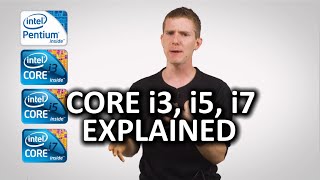





I love videos that show the inside of computers and laptops. I like to modify computers as much as possible, and this helps me know which ones to get. It helps a lot. Thank you for this video. I've already ordered one of these, so I want to get up to date with how the insides are laid out.
Thanks, Andrew! I'm glad you enjoyed it! 👍
I just ordered one since my Dell PC that I probably had for 10 years started acting up. Excited to hook it up on Sunday and transfer my old stuff to the new computer. Even got a Dell wireless keyboard and mouse and a 27 inch monitor.
Awesome! I hope you enjoy it!
Thanks. how much you paid for the package please (keyboard, mouse, screen) is it wifi ready.
Thxx
@@lynnemartineau7778
Keyboard and mouse was $40 for combo, monitor was $230, and tower was $400. $640 was everything.
@@lynnemartineau7778 Yes, it's wifi ready.
@@Psmgamer Thank you il ll ran to the store tomorrow to get mine. .my 7 yrs old Lenovo quits on me .
Picked this computer out for my parents, they’re not going to be doing any high end gaming on it making this perfect for them. They’ve been using their old one now for 10 years, it still works but they’re in need of an upgrade so this should suffice! Great video!
That's exactly what I do for my parents as well. The cheapest new Dell is generally enough for most people to just do "computery" things.
Thanks!
Thanks for this video. Helped me figure out what to do with mine. Never owned a Dell before.
I'm glad you found it helpful!
Today I am doing my final(I hope) research on which Dell computer I will buy. Since about 1980 I have used Dells mostly for my missionary work. I have avery old 8080, I think, which is working just fine, but it's very old, like me (80 years). I am looking for a Dell that will last me at least 5 years because I think that may be all I will be able to handle the minimum requirements for self-reparing, etc,. Thank you so much for doing this. It is a great reference if not a step-by-step reference. Don
If you check out the buyer's guide video I did, I think you'll find that the $500-ish option is likely to be what you're after. A 5 year horizon on that machine sounds just about right.
The step-by-step guides are coming. 2021 has been interesting so far, so, not coming as fast as I'd hoped.
4:23 that is not crappy dell mouse and keyboard it is good, the mouse is pretty small and comfortable in my hands, the keyboard is pretty light and quiet
Glad you like yours. I'm not a fan of them... probably because I have giant hands and prefer a larger mouse.
That PSU is the new 12VO. You can’t use a normal ATX power supply because there’s no 24 pin connector on the motherboard.
A few companies sell wire harness adapters for ATX PSUs for the Dells.
I am excited to see the next computer you upgrade and watching the whole process.
I'm excited to do it! I was just moments ago shopping for next year's models...
Back inthe 80's I bought the newest compact computer for 2800$ it was a portable that weighed about 30lbs.monochrome monitor two floppy drive no hard drive. 8088 processor 8 bit ran on DOS
My first several machines were DOS machines and I had a buddy that a "luggable" Compaq.
Hey Guys, just wanted to share some information.
I have an Inspiron 3891 with some upgraded components:
i5-10400f
ASUS nVIDIA TUF GTX 1650 4gb DDR6 w./6 pin
12 gb RAM DDR4 2666 mhz
256 gb NVME and a 500gb PNY SSD
And i've upgraded the power supply to the 360w Dell one.
About to upgrade to 32gb of RAM next week.
I have been doing a lot of VR testing with an Oculus 2 Quest and also using Air Link, not the link cable (yet)
Will keep posting my findings!
My own testing showed that 32gb didn't make a huge difference, but I imagine that depends entirely on what you're doing with it.
Looking forward to the next installation. Great video.
Thanks man! I appreciate it!
I got the same computer. Dell Inspiron 3880 8gb ram, i5 10th generation, 256gb SSD for $400. I want to put in another Disk or Solid State Hard Drive but my case does not have a catty to put the hard drive in. I also want to put in a GeForce GT 1030 low profile but I am not sure if it will work with a 200 Watt power supply... I appreciate any videos you make on this desktop model
You can install an additional HDD/SSD in the same location where mine has its HDD. A 3.5" drive is a direct bolt-on, while a 2.5" drive will require some inexpensive adapters. I will be making a video covering that soon-ish.
As far as video cards... The market is so expensive right now that I can't make any promises of when that is going to happen. The 1030 used to be an $85 card and now I'm seeing them for double that price. I'm not really looking to buy this stuff for 200% of its value if I can help it.
I added a 1TB M.2 drive, just plugs into a slot on the motherboard. The one I bought is intel 670p series m.2 2280 NVMe. Much faster than the stock HDD.
I released a video a couple of weeks ago of putting an SSD in mind. The difference is shocking for sure!
Amazing video's, love these!
Thanks!
very entertaining to watch, love these videos 👍
Thanks!
I'm not so sure your upgrades would be cheaper from DELL.
My new 8Gb machine DELL wanted another $200 for 8Gb more.
And $350 more for 24Gb more. So, I told them FU I'll source
my own 8Gb more from AMAZON for $15.
!
I can't remember exactly what I said, but my intent was to convey that you should do your own research before committing one way or the other. RAM has always been a cheap and easy DIY upgrade, but you would (and I did) pay way more for a CPU upgrade on the open market than you would have through Dell if you'd have just ordered it that way. I think SSDs were at least a fair deal when I ordered mine. Video cards weren't, but they for sure are now. Etc.
This is the smartest way to break into high end computing. Building from scratch these days is just ridiculous.
These days, yes. When I bought it back in October of '20, this was a moderately dumb plan. ;)
Let's call it foresight. 😂
I found that a 16GB 2666 from PNY caused Blue Screen errors, but one from Silicon Power didn't. Can't get an answer from Dell why 3891 supports 32GB, but not 20GB or 24GB
I've run into bad RAM before. It's a thing that happens, but not too often. I don't think I'd blame Dell for that one.
But... Dell support is legitimately useless and just reads from a script. That said, I'd normally suggest pairing memory of the same size, so 20GB wouldn't be ideal (but should "work"), but 24GB should be fine.
Nice video. Subscribed 👍
Thanks! I appreciate it!
Dude I hope u get big love the vids
Thanks! I appreciate it!
I'm looking forward to your next video to see how you proceed (I'm guessing you're waiting for parts to arrive). I've already done the upgrade from 8 GB ram to 16GB on mine, but still trying to decide between adding a 500GB SATA SSD like the Samsung 860 EVO using the Corsair bracket that you said you're going to use . That change would cause me to jettison the 1TB HDD (no real loss). Or, for around the same price as a I could get a Samsung 970 EVO 25OGB M.2 NVMe SSD and keep the HDD even though I don't need all that storage. What do you think of those two options?
I don't remember exactly what I said I was going to do in the video, but what I'm going to do in reality is add an M.2 and likely also upgrade the stock HDD. It's just soooo slow.
Of those 2 options, the M.2 should be the better performer.
Great Video!!!
Thanks!
The 3891 is on sale at Dell for $329.99 on BF (2021). Same specs (Ci3 10th gen, 1TB HDD, 8GB RAM) except it comes with a really cheap DVD/CD RW drive (which is the only reason I bought this vs a Ci5 (which didn't come with a DVD drive)). Upgraded with some spare components I already had (8GB RAM and 256GB SSD), and I'm surprised it works pretty good for basic tasks. The only thing I don't like about it is Windows 11.
I actually just mentioned this over on my tech channel, The Broken Tech, where I will be publishing this sort of content in the future. At the time, I didn't think to mention that it was a 3891. So,you get the front panel USB C too, which some people are interested in, and I believe it also should support 11th generation processors. The optical drive is actually a huge deal for a lot of people, which surprised me.
Dell also doesn't advertise any of their machines as coming pre-loaded with Windows 11. If you upgraded it yourself, you should be able to roll it back for something like the first 7 or 10 days afterward. From what I've read, it doesn't sound so bad. I imagine you could also just perform a fresh install of Win10 on it if you'd prefer.
But... I will find that out shortly. I just purchased an HP TE01-2250xt for next year's series, which I think is the much better BF sale this year. 11th Generation i5, 256gb SSD, dual channel ram, 400w PSU, preloaded with Win 11, for $450.
@@TheBrokenLife Yes, the 3891 does come with a front USB-C (but does not support video). The optical drive is flimsy, but it's better than using an external USB DVD/CD drive.
Unfortunately, the Win11 is a factory load, so there's no "go back" option. I'm too lazy right now to reload a fresh Win10. :)
I'm interested in your take on HP build quality. I've heard bad stories about HP PC products, and one bad experience myself (15yrs ago). I'm surprised they would put in a 400W PS, that's a nice upgrade in itself.
@@fialee8 I've never had a 9.5mm optical drive that struck me as "quality", but I've had a few that endured a ton of abuse in laptops in the past. I think for most people it probably won't get used enough to be a problem. If it is, I already have a video covering installation of an aftermarket option.
Huh... It seems weird that they wouldn't advertise it coming with 11. Personally, I look at coming preloaded with 11 as an upgrade, even if its not, and I think most people would probably assume the bigger number means "more better" too. But... Dell does a lot of things that don't make sense to me. Regardless, I'll probably roll with 11, or perhaps attempt a downgrade to 10 just for the fun of a video and to see what happens.
I'm interested to find out too! I'm no great HP fan either, but I honestly believe that at this price segment in the market it probably doesn't matter too much who's name is on the front of it. Just like the Dell 38xx, I can't even buy the parts to built it for what I paid for it to come assembled and operational. How much room to complain could there really be? We'll see!
The 400w PSU surprised me too. They also offer an optional RTX 3060 in it at what is actually a pretty fair price in this market. So, it appears HP's bottom tier, at least in a normal case width, doesn't drop as low as Dell's. You can't even spec a 38xx up that high. Seems like a missed opportunity since Dell does already build a 500w PSU that will fit the 38xx case/mb, but again, Dell does things that don't make sense all the time.
At the moment, I think the HP is well worth the extra $120. We'll see how I feel once it shows up. I expect the unboxing video to hit The Broken Tech channel around Christmas/New Year.
@@TheBrokenLife I believe the 11th Gen desktop CPU is Rocket Lake, which should be a big freq boost over 10th gen, plus a Ci5 has two extra cores. I would've moved up to a Ci5 (10th gen) for $70 more, but it didn't have the DVD/CD drive. I did watch your upgrade video, and the LG drive on Amazon is currently $40. I've got a lot of PCs and tablets
@@fialee8 In real world results, I'm not sure how much faster the 11th gen chips are vs their 10th gen counterparts, but the 2 extra cores is for sure a huge advantage. I was really trying to find a reason to buy a machine with a 10th gen i5 too so I could test them, but I just couldn't justify it. None of the sale prices were good enough.
LG drive.. yep... It's hard to know if me/my subs can take all the credit, but Amazon has sold out of the LG drive multiple times since I dropped that video and the price has increased by about $10. I would have never suspected it, but "the TBL effect" could be a thing. But... Any 9.5mm drive should fit, just with varying degrees of attractiveness.
The populated RAM slots are a double edged sword. One side of the argument is what you presented: you have to throw away RAM to add more. The other side is that it's dual channel out of the box, which the Dell is not. In my testing, _just_ dual channel RAM is a massive upgrade on its own. Just tinkering around when it still had Intel graphics, the frame rate in most benchmarks increased by 1/3. The slight ($20?) loss of money by throwing the RAM out during an upgrade is massively offset by the performance gain, IMHO.
For me, the far distant grand plan is to populate another aftermarket board with 4 4GB sticks I'll end up having laying so I'll end up using it all. I'll probably only bump the HP up to 16GB, dual channel. 32GB in the Dell ended up being pretty excessive. We'll see how it goes on the Asus MB when the i7 can actually stretch its legs.
Hahaha pretty entertaining video. Good job bro...
Thanks!
Looks you'd be fine running an i5 combo and a GTX 1650 or GT 1030. Not sure if draw would be too tight with the i7. Would be a solid 1080p gaming machine with that 1650.
That was the experiment I was hoping to perform, but video card prices are so astronomical that I think I'll be moving on with other things first.
Hi Max, I just bought this computer for Christmas and I’m just curious if it will be ok for playing wow and other casual games? Or will I need to do a lot of upgrading
If you bought exactly the machine I did, it will be miserably slow doing much of anything without at least an SSD and probably 8GB of ram. I'll be doing both of those things to mine in the not too distant future. I don't think WOW is overly graphics intensive by modern standards, but I'm not sure. I was expect to put at least some modest video card in it as well if you want to do any gaming. In short, I'd expect about $200 of upgrades to be needed, but maybe not?
Just as a point of reference: the Nvidia g-sync pendulum demo runs on it at about 4-8 frames/second, and that tech demo came out over 7 years ago.
edit: If you just bought the black friday deal with 8GB of RAM and an SSD, you're way ahead of the curve.
@@TheBrokenLife i got the 8 gb ram and the 1tb hdd cuz its mainly for school and all of my files, but im wondering if i would run games like valorant and lol
@@alexmo9022 Probably not. I did a video on initial performance benchmarks and it wasn't too promising.
Hi update here! I’ve got the computer now I don’t have the settings on anything special but it definitely runs way better than my almost 10 year old laptop now!! Very very happy with the product and the price also emulating games with 60 FPS so no complaints here!
@@Ethan-pg2um Awesome! I'm curious to see how mine does with a couple of upgrades installed.
I'd like to see which optical drive you're planning to install as well as how to add the front bezel. I ordered this for an older couple and I would prefer to house the optical drive internally and make it look like it was built that way from the start. I called Dell today and they were not able to find the bezel part that goes to this family of 3880's. I may try again to see if I can get a more knowledgeable sales agent.
The optical drive will be the next installment in the series. To my surprise, a lot of people are interested in it.
Sadly, I wasn't able to get the Dell bezel either, but what I've come up with isn't too bad.
Great video, Thanks from SAUDI ARABIA
Thanks!
I would love to make that a Linux Mint 20.2 uma box
For the price, you certainly could. Black Friday deals are just around the corner...
Neat video, m.2 drives are surprisingly cheap nowadays. A 2TB drive can be had for as little as $250. SSD are cheap enough that I'm not going to be using HDD in my next pc. I'm making a list of what parts I want to use as I'm building the new pc sometime later this month. Oh, and that DisplayPort splitter that I purchased a few months ago died last month.
Thanks man!
I was just eyeing my standard issue 1TB Samsung and it's $160. I'm thinking the Black Friday sales will bring about good SSD pricing because they normally do, so we'll see. I do like still having a physical HDD just to due to potential reliability issues with SSDs. I'm not as good about it as I should be, but I will often duplicate files (particularly videos I'm working on) off to an HDD to just to play it safe(r).
I'd be curious to hear your thoughts on videos cards if you've done some research. I haven't shopped for a card in ages so that will be fun to explore again.
That sucks about your splitter. I can't remember your exact use case, but it sounds like maybe a new card with more ports in order?
@@TheBrokenLife I am looking at getting an RTX 3070 for the new pc. Looking at benchmarks, it seems you can play games in 4k cheapishly now. I don't know how up to date you are on Nvidia's naming schemes for their cards. In case you don't know, it is the generation followed by 60,70,80,90(the higher the number, the more powerful the card). The name of my card shows it's a 3rd gen and a 70 series card. That dell is a half-decent starter system for someone starting out their pc gaming hobby. Put a proper power supply and GTX 1050 and another 4GB of ram in it, and your go to go.
@@benhill3834 I didn't know any of that about Nvidia's naming conventions. Cool to know.
Hummm... Your last statement is giving me the thought of going a bit more minimalist than I was originally planning. I was planning to go straight to at least 32GB of RAM for my uses and maybe a bit more video card than the 1050, but the idea of keeping things on a reasonable budget, and maybe sticking with the i3 for awhile and 8GB is interesting. I'll have to think that over a bit more. SSD is a no brainer, so I've got a little time.
Looking into the 3070, that would be about the top of my budget assuming I could get one at normal retail pricing. It looks like they're projecting shortages all the way through 2021, so... maybe, maybe not?
I also like the appeal of buying the bottom end of the newest card too.
Lots of decisions! $350 gateway drug that is going to end up costing more than starting over from scratch. ;)
@@benhill3834 I wouldn't plan on putting a high end video card in this machine.
Assuming you can power and physically fit the card in the case, I think heat might be a problem. Any gaming rig should be built around a full sized case.
@@tarstarkusz I'm not.
Nice. Great video.
Thanks!
Great video, already subscribed! I wonder if you find a decent PSU for this machine? I want to add a GTX 1050 Ti and i worry if the 260w psu will go to the limits...
Thanks! PSU is in progress!
Buying a new PC with plans to upgrade it is almost always a terrible idea from a money point of view. Having the upgrade path to an I7 is nice, but that really is something you would put off until you could get it a lot cheaper and during the time the I3 would be older and more in need of an upgrade.
With such an inexpensive machine, quality is going to be an issue. That is usually where they get the savings from. In particular the hard disk and the power supply.
I am using an older PC from 2007. But it was a decent quality low end machine when it was new. I acquired it in 2014 or 2015 used with a 2 core 2.6ghz (IIRC) core 2 and 1gb RAM and I upgraded it to a 3.0ghz quad core core 2 and 4GB RAM. I am right at the point where I want to get a new one. The video card is badly out of date and was entry level new and it cannot be replaced because of the physical shape of the computer. It will only take a 1/2 height card.
Oh, you're absolutely right that this is hands down the dumbest way to do it from a financial position. This is strictly for fun and to help people on RUclips.
I think ordering it up with the highest i7, more than double the RAM,. and an SSD was right about $700. That's a better deal than I can do with just buying parts by far. Last year it made reasonable economic sense because I only did ram and SSD and it was based around an older generation processor... this year it's insanity.:)
i have this same pc put an extra drive in it and threw a 1050 ti ib it and game quite well for the price
I agree. I put an inexpensive Dell upgraded PSU and a 4060 in mine. It's doing very well. CPU throttling is a big problem, but... most games don't demand that much CPU.
i heard these can't even do 60hz on a 4k monitor. is it true?
The Intel UHD 630 chipset supports 4K at 60Hz. However... I would not at all plan to do any gaming at that resolution. People say it streams 4K/30 video just fine.
Fun fact: This is his most viewed video
It's always a tight race between this one and the cheap air compressor upgrades video. ;)
I bought the core i5 version with a 256gb m.2 ssd 12gb ram I am hoping to upgrade the power supply with a adapter which you can find on the dell forum page just search however you will have to have it out side the case as for a GPU I’m hoping the 1660 super works with it
I already ordered exactly that adapter... However, It ships from China and shipping has not been too terribly quick.
I'm hoping to reverse engineer it once it shows up so people don't have to wait 3 months to get one.
Dear sir,
Hi,,,,,,How are you ?
What about you with dell 3891
Inspiron
Year 2021
I parchesd olsow
Before 08 day's
A full yunit with monitor
I'm well, thank you.
The 3891 is just a slight variation of the 3880. I'm not sure if you have any questions about it, but most of my videos apply to both models.
Can you please teach me how to find and pick parts to make sure they're compatible? Thank you.
Your best option for that is to ask Dell themselves if any particular thing is on their certified hardware list.
@@TheBrokenLife thanks
@@RelaxPeaceClub Happy to help!
I got mine at Best Buy for $599
do you now if you can upgrade the processor in a dell inspiron 3881by
I plan to. I'm fairly confident that the board will accept any CPU that Dell offered as an option, but I can't be certain of that since I haven't done it yet.
Is the psu only works del or you cant replace evga or corsair psu smth
The only one that _easily_ fits is a Dell proprietary supply. I'll be doing on a PSU video on it in a few weeks.
It's too bad that now is such an inopportune time to upgrade graphics cards. They're very hard to find and expensive if you can get them. Even lower end cards that should be $150-$200 are 300-400 if you can even find them.
You've hit the precise reason I haven't done it yet! :)
Probably going to do RAM+SSD, PSU, and then some drive mounting options next. Hopefully by the time I'm done with those things the prices and availability will be somewhat normalized.
The dell inspiron 3881 can play games like roblox or minecraft Java edition without any upgrade?
I've seen people commenting that it can, but I cannot confirm.
Corection. I am not thinking of a 8080, but a 3880. Don
i just purchased one and was thinking about putting a 1650 super gpu. i seen a couple of videos on work around on getting one installed. definitely wanting to see the final build. might do something similar. also interested on what ram could be used. i believe a 3200MHz
I'll probably spec my RAM for the i7 and see if the i3 gets along with it. We'll see how that goes. Probably going with 32 or 64GB,
What sort of work arounds are you expecting to see on the GPU installation? It's not a direct install?
@@TheBrokenLife I've seen people lay a full size atx out of the back of the case.
@@7H3M4DH8R You're going to see another guy do that too, but I have bigger plans than that... I think.
Hey! Was wondering if you could answer a quick question, I’m looking into buying a low profile GPU to throw into this PC, but it’s recommended 300 W and this only has 200W. A couple of people say that it’ll be okay to put it in anyway but I’d like a second opinion, + dropping a sub! Thanks!
Personally, I wouldn't push any PSU any closer than perhaps 80% of its rating on a consistent basis. So if you _need_ 300w, I'd plan on about a 375w PSU. I'll be covering this topic in greater detail in future videos.
@@TheBrokenLife thanks so much! Gonna be swapping out the PSU for sure then! Looking forward to seeing you do it as well :)
@@AndysClimbing PSU upgrade is the hot topic for sure. I'm hoping to get started on that in the next few weeks.
does it comes with cables to connect an extra SSD?
This question requires sort of a long answer, which is probably best covered by the "Drive Mounting 5 Ways" video in the playlist.
The short answer is that there is only one M.2 SSD slot, but there are extra SATA data connections for 2.5" SSDs. I'm not entirely sure if any cables come with any particular specification of the machine, but the cables are inexpensive and I provide several links to many options in the descriptions of that video.
Is This Good For Recording Music At My Home Studio??
Just with the line-in and Audacity or something? Sure!
If you're using specialized music production software, I have no idea.
I would assume it’s fine for recording software. Pro tools recommends a i5 processor with 8gb of ram
www.dell.com/en-us/shop/desktop-computers/inspiron-desktop-computer/spd/inspiron-3880-desktop
@@Justin-cq2jl Well I Just Bought This Model From Office Max And I Know My Way Around With Audacity I Made A Few Albums With That Software Few Years Ago! I’ma Try Studio One Or Something
@@ruffinboijrp hope everything worked out!
Very informative! Thank you. I just bought the same computer except with an i5 processor. I'm about to install a 500GB Samsung SSD. I don't think the installation will be a problem, but I want to use the SSD to boot up Windows. I was hoping you'd have a video on that. Do you have any advice on where to get instructions for this? Thanks!
Thanks!
I've used Seagate Discwizard in the past for mirroring drives and I have a video I made last year on that (TBT 6: The Cheapest New Dell Upgrades: SSD and RAM install). I plan to try something a little different on the 3880 and I have an SSD sitting here for it. I'll make a video of that process, but it will be a little bit. Good luck with yours!
@@TheBrokenLife Thanks! I will check that out. Keep up the good work!
@@dstellify I'll try!
@@TheBrokenLife Update: I downloaded the Data Migration software from Samsung's website. This worked very well. Now I'll add 8 GB of Ram and an internal optical drive. Maybe you'll have a video on the optial drive installation soon? If no, I'll figure it out. (It'll just take me an extra hour!)
@@dstellify I intend to try the Samsung software too and the optical drive is the next thing on the agenda! :)
I’d like to know what kind of optical drive do you put in the Dell tower?
Links are in the video description: ruclips.net/video/t41iGnNiu5o/видео.html
What's kind of power supply its support i mean atx 24 pin or 8 pin power connecter
6 pin Dell proprietary connector.
I bought the dell Inspiron 3880 with 12 GB of ram and I wanted to upgrade the graphics card to a 1660 TI can the graphics card fit in the pc
I can't say for certain. I just checked mine with a tape measure, it looks like 260mm x 120mm x 65mm is the largest possible card that will fit. It looks like most 1660 Ti cards will fit, but the power supply is going to be a problem since that's a 120W card.
So... It probably fits, but I don't think you have enough power to run it.
Subscribed!
Thanks! We're over 600 subs now, which is just crazy. Never thought I'd break 100! :)
Pretty disappointed with this desktop. The blinging thing not only crashes every couple of days for no explainable reason (have to reboot) but I don't find it any faster than my 5 year old Gateway that also has 1 TB.
Its literally, no faster at all! Despite all the BS about optical drive, new technology, etc.
Was also annoyed by the fake DVD drive (its a dummy slot with the standard PC, and nothing fits in there but an DELL dvd drive, so forget transferring from your old PC).
I've found that complaining on the DELL site is impossible also, once you make a negative comment your login appears to become disabled. No more Dells for me.
Wireless mouses are a complete waste of time also, they die every 2 days you have to coin it open and change the battery, or fumble with the on/off switch constantly. Not worth the hassle at all.
As for your crashing, I can only imagine what the issues are, but for everything else there are solutions, many of which I've covered in other videos.
The primary cause of the speed issue is the HDD. It is _ridiculously_ slow. I had that issue with the prior year's model, a 3671, as well and in both cases upgrading it to an SSD was a night and day difference. It transforms it from a nearly unusable machine into something quite spry. I have a video covering that process.
The optical drive bay is a 9.5mm/"slimline" bay for a laptop style drive. I have a video where I installed an LG drive in there. It's not very difficult or expensive.
I can't speak for all wireless mice, but I've only had one that eats batteries like crazy. I typically stay within the Logitech brand and only one of their models over the years has done so. Normally they last for months on end with no attention paid to the on/off condition. The batteries in the Logitech device I'm using right now usually make it about 9 months at a time.
I understand your frustration, but a few of these issues are simply us getting what we paid for. In my case I bought the absolute bottom priced machine they sell so I knew these things would be problems and I was prepared to fix them myself. I made a buyer's guide video on this serious of Dell where I expressed to viewers _not_ to do what I have done and buy something more in the middle of the range of options (which would include an SSD, more RAM, and an optical drive from the factory). Good luck with yours! If you decide to take on some of these upgrades, check out my Dell 3880 playlist to follow along.
Any psu that this pc can upgrade to
There are a few options, but none of them are great. I'll address that in an upcoming episode.
@@TheBrokenLife alright, thanks!
@Dominic Krol You can upgrade to any old regular ATX PSU you want, with a wire harness adapter for the Dell MB, but it won't fit inside the case.
Honestly, the most sensible answer for regular people is to upgrade the entire case and PSU in one shot and then never worry about this problem again.
@Dominic Krol The 1030 is a factory option from Dell so it will probably work out fine for you.
@Dominic Krol I can't say for certain, but Dell offers a similar card in the top tier 3881. I suspect you'll be alright.
Thanks for the video, I’m looking forward to the raffle
Thanks for watching, but the give away ended _a long_ time ago. Sorry for the disappointment on that.
Amazing !!
Thanks!
Please do tell if you find a decent PSU for this machine! I just bought this PC a few days ago, and I want to be able to run my GPU in it.
It's on the agenda, but it won't be a direct swap. So... "Some fabrication required".
@@TheBrokenLife Thanks, your video put me on to a PSU upgrade solution for my Dell 3880. I think the power supply outline you pointed out matches the SFX PSU form factor (63.5 by 125 mm). It looks to me that an SFX supply will work with case modifications to increase the cut-out for air flow and adding mounting holes. Another candidate for the 24 pin to 6 pin is www.amazon.com/COMeap-Power-Adapter-Motherboard-13-3-inch/dp/B08M5BZ6P8/ref=sr_1_3?dchild=1&keywords=COMeap+24+Pin+to+6+Pin&qid=1610488845&sr=8-3. The seller confirmed it will work for a 3880.
@@jeffculbert7982 The problem is the 125mm dimension and the fan blowing around a 90 degree corner. Those problems exist in a "normal" configuration as well as an SFX. Also, the SFX supplies I'm seeing are twice the price of their normal counterparts. I couldn't suggest anyone to spend that much money and not also suggest they just ditch the Dell case in entirety, so no more need for an SFX supply. I may end up doing in the long run. Just have to see how far the rabbit hole goes.
It's cool that Amazon adapter is supposed to work. I ordered one over a month ago from Moddiy and it still isn't here yet. I'll include the Amazon link in the video for sure when I get there. Thanks for the heads up!
@@TheBrokenLife What is the problem with the 125 mm dimension?
@@jeffculbert7982 Looking at it again as compared to a normal ATX, I don't actually think it is a problem on the SFX. Or at least not a problem on the Corsair I was looking at. Hummm... I may have to get one and find out.
The issue I thought it would have is that the 125mm dimension on an ATX supply is in the same axis that the cords plug in, so that 125mm is more like 200mm by the time it's actually in there. SFX rotates that axis 90 degrees so it's inline with the dimension where it would have enough space to do it.
esa pc le soporta una rx6400?
Can i change its case to a new bigger one? Such as Deathmatch?
If you buy a new PSU and motherboard, absolutely!
@@TheBrokenLife Thank you so much for you response! i subscribed!
@@RedditorsVerse I'm happy to help! In a few more months, I will likely have my 3880 completely re-cased as you're imagining.
@@TheBrokenLife Oh sorry for not mentioning this, i'm looking forward to buying a DELL VOSTRO 3888 I3-10100 can i change its case? please and sorry for not mentioning it at first.
@@RedditorsVerse Probably if you're still prepared to buy a new PSU and motherboard as well. At that point you're just harvesting the Dell for parts.
How far are you willing to take this build?
If people like the series and it's helping the channel grow, I'd be a fool to stop. So... It really is up to the audience to decide how deep we go.
I've got a few things brewing outside of this build (literally right next to it) that will dramatically influence that too. Should be fun!
I know I'm excited to see what you get done, you sold me on the pc, I have some ideas myself.
@@7H3M4DH8R Oof... Not sure I wanted to be a salesman for the cheapest thing available, but, we're in it together now!
I'm curious have you upgraded the PSU yet? I'm having trouble finding something that will fit in the case and pump out more the 260 watts. The 6 pin motherboard connection has been a real pain in the ass. currently my system requires around 200 watts with a 1030 2gb GPU plugged into it. Do you think the 260 would be enough extra power? Any help would be appreciated dells customer support isn't very helpful.
PSU upgrade is in progress with 2 different options on the table with a few different sources for parts. I'm targeting 600W PSUs.
I agree that Dell customer support is lacking.
@@TheBrokenLife I've been looking for the same thing. I have a different version than yours. Mine has the 10th gen I7 and the 512G M.2 SSD. I put 2 8g sticks of DDR4 in it. Now all i'm looking to do is get a PSU to power the GPU I have coming in the mail. I'm eager to hear your experiences with upgrading the PSU.
@@THEMUTANTCHILD I'm eager to share my experiences... I ordered a PSU adapter over 40 days ago and it still has not arrived. Ordered a second one last night from a different supplier to see how that goes. And... I was convinced to try 2 different PSU architectures too.
What I can tell you if you're in a rush is that the best thing to do would be to re-case the entire machine and move forward with a normal ATX PSU.
@@TheBrokenLife Oof I was scared of something like that. My estimated wattage on pc part picker is at around 180 watts. I know that's not taking into account over clocking. Do you think just buying the 260 watt power supply I know will fit in the pc no problem would be enough to power it all or would I want some extra watts? P.s. thank you for replying I really appreciate any advice you have.
@@THEMUTANTCHILD It's never a good idea to run right on the edge of what your equipment is capable of, especially in the sense of resistance increasing with heat and the additional heat those components are likely to add.
Whether or not it will work out for you to move up to whatever Dell will sell you, I don't personally think it will be a good financial or performance decision. The money would be much better spent moving up to a normal ATX case and PSU, and I suspect may also be less expensive in the end.
Sadly, neither of the 2 approaches I plan to cover will be particularly elegant, but one will retain the Dell case with no modifications for about $80 and the other will require modifications for about $150. In both circumstances, it would be a better bargain to just replace the case. In the long run, I might also cover that if enough people want to see it.
can ad ad cabinet fan to the pc
Sure. It would just take some creativity to do it.
Is windows pre-installed?
Yes.
Were you able to get an answer regarding the 2.5" drive bracket?
No. I spent over an hour on hold with Dell and then they hung up on me. I have a plan to add one though.
@@TheBrokenLife I found this on Dell community
www.dell.com/community/Inspiron-Desktops/Mounting-a-2-5-inch-SSD-in-an-Inspiron-3880/td-p/7764435
A member said he used this bracket:
www.amazon.com/Corsair-Dual-Mounting-Bracket-CSSD-BRKT2/dp/B016498CK0/ref=sr_1_16?dchild=1...&pldnSite=1
It looks like this is to mount a 2.5 sata ssd where the 3.5 hdd normally goes.
@@dirtbagdavis777 I have purchased exactly that bracket to cover this topic with, but it doesn't help you if you also want to retain the 3.5" HDD that mine came with, which I do. ;)
If you just want a 2.5" drive in there at that location, that bracket works great!
this desktop it can hold the gt 1030 2gb graphics card?
It will fit, but depending on your configuration you may have PSU issues.
Is Dell Inspiron 3880 good For Video editing & games.
Plz Suggest me
I have a video where I did some baseline performance tests, including video rendering it. It did "ok". The model I bought is not recommended for games without some slight upgrades.
@@TheBrokenLife Thanks
I have inspiron 3880 I cannot play games so I am watching this video to upgrade
Be sure to check out the playlist. 👍
can a Dell 3881 inspiron use an intel i7 14th or 13th gen processor? thanks............
I don't think so. I think you're limited to 10th, or maybe 11th, generation chips.
Hopefully I’ll be able to win one of your future giveaways.
Hopefully! We'll see how all of that goes in the future.
What is the blue slot for, under the fan?
Pretty sure you're asking about the PCIE x16 slot?
@@TheBrokenLife yes is that for graphics cards can I put a 1650 in there Edit: gtx1650 or 1650ti
@@prod.00cheifsama Yes, that's where one would go, but I don't know if a 1650 will work. 1030 is officially supported by Dell.
@@TheBrokenLife ok,thanks
When’s the raffle starting?
We're a long, long way from the channel financially supporting that. Like... 10s of thousands of subs long away.
This series has been very popular though and series like it will continue on my tech channel once the 3880 is done here. There will be another announcement video about all of that when it happens.
edit: There will be a much smaller 1k subs give away though. I need to get that organized. Clearly I'm behind on that.
@@TheBrokenLife alr
Is this good for gaming
I have another video where I did some performance benchmarks on it. Mine, out of the box, I'd say isn't much of a gaming rig.
@@TheBrokenLife OK I'll se the video, and thanks for your reply ❤️🌹❤️
me watching on a Dell Inspiron 3880 :)
LOL :)
mine has a BC511 NVMe SK Hynix 512GB SSD not a Seagate hard drive...
@@techconix Only a few models came with an HDD. I'll be putting an SSD in this one shortly.
Is the case fan noisy? Overall fan noise noticeable?
@@009kcwy you can barely hear a whirring noise. The fan noise won't disturb you if you have headphones.
Is it good for a first pc
Yes. I would say it's a decent beginner PC.
@@TheBrokenLife thank u
@@vinnymcman185 You're welcome!
What motherboard does it have?
Something Dell specific and Foxconn manufactured. I may be able to find a part number on it if you need it?
@@TheBrokenLife no that's fine lol thanks for the reply!
@@xTEEBAGoFDEATHx Happy to help!
Sir can I change my psu, cabinet and motherboard
If you're planning to change all 3 at the same time, yes.
@@TheBrokenLife Thanks for replying sir 💖
@@johnnyyt9412 Glad I could help!
I have the same computer
will rtx video cards fit on these inspiron 3880s?
I can't say for certain. I checked mine with a tape measure and it looks like 260mm x 120mm x 65mm is the largest possible card that will fit. The next problem is going to be the power supply...
@@TheBrokenLife i got mine this week and im checking some of these expensive inspiron 3880 desktop and i found one that has NVIDIA Geforce GT 1030 2GB GDDR5 im thinking it might have a the propritery skinny PSU but with higher wattage if that make sense.
So I actually got an MSI GTX 1070 to fit in mine, but obviously I have to find a compatible PSU that will also fit in the case as well as power the GPU.
@@iamgepots1843 Yep. That one comes with a little more powerful PSU than what I have. I'm going to try something like like that 1030 with the base power supply and we'll see what happens.
@@trevorhoek3183 That's the catch. There's not a lot of space in there to work with... I have some thoughts.
You need but itx 3060Ti or itx 2070
I'll make sure to keep those models in mind!
What is the intergrated graphic in the processor
Intel UHD 630.
@@TheBrokenLife thank you
@@Skman838 I'm happy to help!
@@TheBrokenLife I subbed
@@TheBrokenLife and can I play gta v and pubg mobile on it if u I upgrade to 8GB
again no dual channel in 2021... Dell please, pleeeease!!
Ehhh... I think the second stick of RAM I put in it was like $20. I think I'd rather have them ship it with an open slot than populate it with RAM I'd have to pay to throw away.
@@TheBrokenLife hmm okay. Is a point..
But on the other hand people who buy an all in one haven't usually much experience with all these things and they also not want to invest time. So..
@@Sica1000 That's a gap I'm happy to help them bridge. Installing RAM is one of the easiest and most rewarding PC upgrades a beginner can do.
I do understand your point, but from Dell's perspective they would be shipping a computer that "can't be upgraded" to the untrained eye. I see both sides of it.
If I'm going to complain about anything, it's their silly power supply.
@@TheBrokenLife yes, the form/shape of the psu is unique so you can't put it in another pc later down the road. This is not good for the environment.
i want 500w psu in this pc ?
I'll be adding a 600w psu soon-ish, but it will be external.
@@TheBrokenLife you can run it in the case if you use a dremel to cut the mounting mechanism to a normal looking one so that it is big enough to fit and drill the 8 standard holes so that you can mount the power supply with fan up or down (I strongly recommend putting it with fan up because there is no airflow on the bottom). But I don’t think it is really worth it and it is better to either run it out of the case, use a fax power supply and only put the 1 screw in, or just buy or 3D print a new case. Then you can do any upgrade without any limitations. That means you can upgrade motherboard, cpu cooler, hard drives and SSDs, power supply, graphics card and more. You can even upgrade motherboard, upgrade to i9 cpu, add more M2 SSDs, more ram even at higher speed, even RTX 3090. Although that seems a bit too extreme
@@Dabs_Rulez A case swap is exactly my plan. If prices settle down a little, I'd like to demonstrate multiple PSU options along the way. We'll see.
@@TheBrokenLife Case swap would probably be a very good idea. The only problem is that the front panel ports and LEDs and switches won’t be able to connect to the motherboard and power button is proprietary so you either need to salvage the one on the dell case or upgrade the motherboard to a standard ATX or M-ATX. I don’t think drilling holes and using a dremel to make your own power supply mounting mechanism in the dell is worth it or even possible to some people. 1st reason: Some people don’t want to void warranty of their dell. But for me I don’t really care about the warranty. 2nd is that if you make a mistake or break the computer, then they will have to get a new computer.
3. You can easily hurt yourself when doing this and the person who tried the tutorial may comment something bad, say that they’re responsible for the injury even if they said to do it at own risk.
If you really want to upgrade to a standard atx power supply then you can try doing it but I don’t recommend it and it is just better to run it externally, add a sfx power supply and only mount it with the 1 screw that aligns, or just upgrade case.
@@Dabs_Rulez I agree that a case swap, plus a motherboard swap with it, is the most sensible thing to do. I'm less concerned about people hurting themselves mimicking anything I do. Outside of the Dell "things", most of the stuff on my channel can hurt you if you do it wrong and I shouldn't be taken as the single, or most accurate, source for anything. ;)
I have to disagree that this is better than you would have gotten ages ago with a budget PC. The worst Packard Bells were better built, judging by what I can see. I don't see this computer living 15 years. OTOH, I don't see that CR-2032 lasting 15 years either:)
Really, it is the bottom end of everything that has taken such a large plunge. They (all manufacturers, not Dell specifically) always made cheap stuff, but there was a limit to what they would do in cost cutting. In the last 20 years, basically since China got into the WTO, everything has gotten worse in terms of build quality, but especially the cheapest stuff. Prices are lower than they ever were, but so is quality and probably by a bigger margin.
I was thinking more like the 100% proprietary machines I saw back in the mid '90s where you just flat out couldn't work on them. Then there were eMachines who literally just hot glued stuff together. For the money, this Dell is miles ahead, IMO..It's built down to a price for sure, but it's way better than anything in its price segment would have been in days gone by.
It's interesting that the 15 year number is what I arbitrarily landed on. My Dad's prior Dell is 15 years old (he still uses it now) and is plugging along and the battery in the last one I actually built just gave up the ghost this year... at 15 years old. ;)
It's impossible to know what is going to happen, but for the money, I stand by my initial assessment: Not too bad for $360, new. Many of your thoughts are also why I wanted to mix it up with other brands to see who is doing what, but the iron was hot to strike on another Dell this year so that's what I did. I'd like to grab a Lenovo next year to see what they look like.
@@TheBrokenLife Well, to be fair, this price segment really didn't exist in the 90s. E-Machines was pretty low end, but the physical build quality was better than low end PCs today. Obviously I am limited by just seeing it in the screen, but it looks very much built to a low price. The plastic even looks cheap.
The cycle life should be getting longer because PCs are just not getting as better as quickly as they were in the 90s. Using a 15yo computer in the late 90s was just not an option. Even my computer at 13 years old would have been completely useless in the 90s (using a then 13yo computer).
Let's hope it lasts.
@@tarstarkusz eMachines was famous for offering $399 PCs in the late 1990s and I assure you the physical build quality was no better. I wasn't exaggerating when I said they were hot glued together. For a short period of time I worked in warranty support for eMachines and it wasn't uncommon for a component to get hot and simply fall off.
The Packard Bell example you gave earlier is a reasonable comparison as they were more bottom tier, but the issue with many of those machines is they just about couldn't be upgraded. Even our first family PC, which was an IBM PS/1, had insanely high build quality, but almost no ability for the end user to service. Almost everything was proprietary IBM weirdness.
In all of the above cases, I prefer the modern Dell. I absolutely agree that it's built down to a price, but that's literally what I paid for and what a lot of people are starting out with. I'm absolutely interested to see what comparable models from other manufactures look like, and I was planning to go down that road this year, but the stars aligned that it was Dell again. Next year I'd like to do a Lenovo.
I still have the machine I built in the fall of 1998 and it still works, though not with a perfect service record. The 3880 will be around too unless I drop it off the roof. ;)
@@TheBrokenLife IIRC, PS/1 machines used those goofy memory modules made specifically for PS/1and plugged into the front of the computer. The main problem with the PS/1 from an end user's point of view is MCA. There wasn't a big market for MCA for consumers. But having supported PS/2 machines and where the company was paying, the PS/2 line was an easy machine to support. Quality was great and parts availability was great and there was no foolery going on with ROMs causing incompatibilities. I could get parts for PS/2 machines as late as 2000 (which was the last year I ever had to support PS/2 computers running OS/2). Compaq was the same way.
Most Packard Bells were standard enough to be upgraded. But, to be fair, I have never had a building full of Packard Bells. But I can't tell you how many people asked me about buying a Packard Bell back then, I told them not to and then they went and bought one anyway. They almost always came back with a problem.
I'm guessing you don't have much in the way of machines from around 99 to 2005-2006.
IIRC, the eMachines low cost computers were subsidized by 3-5 year internet contracts.
In some ways, it makes a lot of sense to build them cheaply. Computers are not generally devices you hold onto for a long time. Quality costs money. Quality is generally heavier and costs more to ship and more to dispose of. Quality also means inventory for parts availability well past obsolescence. But I think it is reasonable to expect a computer to last 5 years. Another area they really cheap out on is the keyboard and mouse. Even the supposedly "good" quality Dell keyboards are absolutely awful. The build quality is trash. I haven't seen a decent Dell kb since the mid 90s. But this has been true across the industry. I use an IBM model M keyboard and a good quality mouse.
@@tarstarkusz IBM used the PS/1 moniker across several fairly dissimilar designs, including one in a PS/2 case. The PS/1 we had was a 2121 and used standard ISA slots (though I never got an expansion card to function in it) and wasn't MCA. It didn't have any plug-in slots from the front, but it did use weirdo proprietary RAM like tons of other stuff back then did. It also had 0 additional drive bays, which is looking like this Dell may have reverted to (excluding the "ODD" bay), but I may have a hack for that. I've already seen one guy on Dell's forums asking for help there too, so, it's still a thing people want.
In the PB era, I was on the flip side of that equation at the time, selling Packard Bells and at the time trying to talk people into HP's offering of the day since it used 100% standard internals, meaning standard AT form factor board, standard issue RAM, socketed CPU, normal AT PSU, normal graphics card, etc. It was as close to a parts build as someone could just go buy. Most still bought the (I think) $999-$1299 PB special. Like you, I had a few customers come back later and express disappointment. I tried! To your point, in 5 years they were paperweights anyhow, so, not much of a concern in the grand scheme.
eMachines weren't subsidized w/ISP until later when they offered the eOne and then later merged with FreePC. That's the era you're thinking of. Originally it was just a PC box for $400 and off you went to buy your monitor... and I maintain they were 100% junk that barely could get out of their warranty period.
I strongly agree with you on Dell's KB and mouse and I think to quote myself in the video, I called them "junk"". I'm a logitech man myself these days, but ran model Ms forever too. I only managed to ever kill one of them.
Anyhow... If this "new PC" series becomes a thing, I'm completely open to ordering up the higher end models and gutting those down too. Although I think your overall opinion of the 3880 is perhaps too harsh, this _is_ the cheapest Dell they will sell me and I admit it does show. A few weeks back I gutted down and cleaned up a 5-8 year old Precision and that think is a tank by comparison, almost to the point of comical overkill. That case handle!
their is one that has 16gb of ram
They offer them in a lot of configurations. I just bough the cheapest one the day they were selling it. 😁
😃
BRUH I GOT MINE TODAY FOR $820 at bestbuy did i get ripedofff?
Probably not. 3880 is an entire series and you likely bought a higher model than mine. Also, things have changed a lot in the world since October of 2020 when I ordered mine. Electronics prices are way up since then. Currently the cheapest 3880 is $70 more than I paid for mine (but does have 8gb of RAM, where mine shipped with 4).
@@TheBrokenLife mine has 12gb ram a intel-i7 10700k 128 memory and 258 ssd ik the cpu is good but am not sure about the ssd and memory and is it possible i can put a graphics card in it?
@@Slow_Egg That's a vastly superior machine to mine. You didn't get ripped off at all. Just that processor is almost $300 by itself.
I believe Dell uses Intel Optane SSDs, which are supposed to be paired to the CPU in some proprietary way to give it excellent performance vs. a normal SSD. I don't have any experience with them, but I wouldn't expect it to be "slow". Mine with a Samsung is a monster vs. the mechanical HDD it came with. You can check that video out if you want. Yours is a little small on the capacity side, but you can fix that in several different ways if it becomes an issue for you.
12GB is a good amount of RAM. You can go up to 64 if you want, but I don't think 12 is holding you back much right now.
GPU is everyone's favorite topic to ask about and I haven't covered it yet because prices are so inflated right now. The short version is that with your system specs you likely already have the larger Dell PSU, so you can likely support something like a GTX 1030 or 1050, but not much more. PSU and physical case size are the limiting factors when it comes to graphics cards. I will eventually cover this topic, but it's so expensive that I've been putting it off...
@@TheBrokenLife Thx for the help ama sub
@@Slow_Egg I appreciate it, thanks!
I subscribed
Thanks! I appreciate it!
@@TheBrokenLife no problem i don't have a pc soni can't watch your videos on big screen and i also can afford one not even this cheap one😢
@@shuggy19games57 I've never watched one of my videos on a mobile device, so between the two of us we have it covered!
@@TheBrokenLife yeah do you have an old out of use pc?
@@shuggy19games57 LOL... I've got a whole house full of them.
I can put Rx 550 4gb;
I'm sorry, I don't know.
can you game on it
Check out the videos in the playlist. There are multiple videos where I try games on it.
@The Broken Life ow thanks imma check them out
I am subscribed I hope I will win in future giveaway
Best of luck!
Dell is very cheap about the software included.
like and comment and new computer please
Gonna be a long, long, time before I can build them up to give them away, but I appreciate your support!
@@TheBrokenLife XD woah
its to much detail talking on this video ..
OK.
im not putting you down just was waiting for you to get to the point of the video, will like and all that good stuff but i just wanted to say..
@@MrStarofTruth I appreciate the feedback! Thanks!
thanks i just bought one tired of buy used junk all i need it for is email google youtube
It's a great machine for that. Dual channel RAM and an SSD will make it perfect.