How to Clipping mask in a circle | In Photoshop | Quick Tutorial
HTML-код
- Опубликовано: 23 июл 2022
- A quick tutorial on how to clipping mask something inside the circle in adobe photoshop
#photoshop #graphicdesign #clippingmask #tutorial #photoshoptutorial #beginners  Кино
Кино
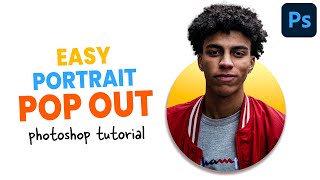








additional tip for beginners : if the brush actually erases the inside part, go to select > inverse. good luck :>
Thank you so much
thanks bro
Thanks 💜
Holy thank u bro
i to iverse i don t have option
in this video why u already have 3 layer and can put the squear behind subject ? but why the first i insert the photo i just have 1 layer background only... and when i creat the squear but cant put the squear behind subject ?
Thank you, Really helped me!
Great video - straight to the point - thank you 👍👍 - If I haven't used a function in a long time, sometimes I forget lol
Thank you so much bro, keep posting such details.
THANK U VERY MUCH
this is very usefull
Why does mine when i click inverse it selects the entire artboard???
youre just extraordinary
Thank you bro
Good job
It's not working 😢
doesnt work