Samsung Gaming Monitor Vertical Lines problem FIX / REPAIR. Model # LC27HG70
HTML-код
- Опубликовано: 8 янв 2019
- Samsung LC27HG70 Gaming Monitor Vertical Lines problem FIX / REPAIR.
I hope this video will help some one to extend the life of your unit.
Thank you for watching from Paul's TV Co.
Our online store: paulstv.com/
Our website: www.paulstvcompany.com/
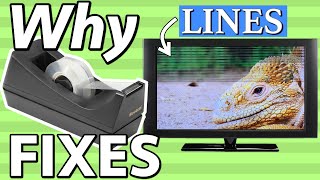








omg this video needs shared more... this is a extremely wide spread issue.. ive had this problem on my viotek gn27db for like 6 months.. it got so bad that i had faint grey lines once the bad ones went away.. and those grey lines never went away... after i poped this resister off walla monitor works now.
if i could id send you money... thank you so much
Hi Paul, hello from down the street in SoCal! I had a triple monitor setup with 3 of the 32 Inch versions of this monitor, and all three managed to develop the same problem over time. Finally got sick and tired of waiting for them to warm up, and did this procedure on all of them. They run flawlessly now. For anyone with a LC32HG70, this fix will work, although the layout around the 3 caps is slightly different. Freeze the video where he zooms in, and you should be able to figure it out. Thanks so much for sharing your knowledge, we really appreciate it!
Just did this fix to my C27HG70 after experiencing vertical lines every day for more than 1.5 years. They got progressively worse and yesterday they took like 10 minutes to finally disappear completely. Looked just like the examples in the beginning of the video.
Soldered out the little bastard and --tada-- - it works like it never had a problem before. Everything's fine right now. Don't underestimate just how small the thing is you have to de-solder. Worked even though I only have a much too big & 35 year old solder iron.
Will come back and update you if it goes bad again.
Well, congrats. Did _not_ do it for mine (granted, mine was so bad that the lines didn't disappear at all in the end, not even after hours of being on).
Keep us posted though, am interested if the fix works long-term.
Is it still working fine?
Still working fine 👌
@@tomeutin7068 Is it still, still working fine?
Hey. For how long did it last?
This dude is a true hero. I still get the vertical lines if i leave it on a disconnected port until it goes into sleep mode, but not if it goes into sleep mode on a connected port or if i just shut the unit off entirely, so that's good enough. I guess the problem is related to some kind of power saving circuitry?
Hi Paul, thank you so much for this - I was experiencing a similar issue with green horizontal lines appearing across the display every time the monitor was powered on. The lines used to last 1-2 mins, but in the last few weeks it had got progressively worse. I followed your guide and removed the faulty capacitor and the issue is resolved! Amazing
Just an update on this (for anyone reading my last comment) it worked well for a while, but the problem slowly came back. It's now back to its former state, with lines appearing for a substantial amount of time when powered on. I do wonder if it's something to do with the freesync as it seems to be better when using it in a 60hz freesync off mode. Either way, I've replaced the monitor with a Dell S2722DGM and won't be buying a Samsung monitor again! Absolutely shocking how many people seem to have this same issue
@@joshuawatson3824 I have same issue on my samsung monitor. It's out of warranty so it's really bad for me to replace it. It cost me almost 500$ and can't work longer more than 2 years..
Worked like a charm! Thank you so much for posting this fix, found it linked on Reddit and it saved me. Seems this is a pretty common issue and I though I'd have to get a completely new monitor - not anymore!
Ah, sadly only worked for a few months now the problem is back...
Life saver! Did this trick with my SS LC32JG50QQ horizontal lines appear everyday until the monitor warm up (2-5mins)- I've live with this pain for 2 years. Now everything's fine. Thanks from Vietnam.
which capacitor did you remove? I have an LC27JG50 with the same problem.
I found this video years ago, but today I finally decided to fix my Samsung CFG70 monitor which had been experiencing this issue for years. After struggling with the disassembly, I found the similar-looking PCB in the same location, but it was hidden behind a plastic cover. On that board, I also found that 3 SMD components layout, but with slightly different traces. Initially, I followed your method by removing the left component, but it did not work. I then soldered it back and tried the middle one. After a power-on test, it is fixed! That SMD component was very small, about 1mm x 0.5mm, easy to remove but very difficult to solder back using a soldering iron.
TLDR;
For Samsung CFG70 monitor, remove the middle SMD component, the PCB layout is similar.
It still working or has problem returned?
@@dyegugames still work, should be a permanent fix. it is now my secondary work monitor, on and off daily.
@@mikka1986 I do not know how to thank you, I did exactly the same as you said, I removed cap from middle and as if it were magic my monitor no longer presents lines. Now I can use few more months before buy another.
please help me, I also have cfg70, could you mark on my photo the component that needs to be removed.
@@dyegugames please help me, I also have cfg70, could you mark on my photo the component that needs to be removed.
ANOTHER GREAT VIDEO THANKS
My monitor was working good for more than 4 years. And this problem happened. I have followed instructions in this video and desoldered the black capacitor, same as shown the video. After assembling it I have no artefacts or lines. I had "permanent" horizontal lines, those was disappeared with artefacts. Maybe it is just my imagination, but I have noticed a better contrast now. Thanks for sharing your solution. It's interesting if removing of the capacitor would affect my monitor's life.
"Permanent" horizontal lines are back after 2 weeks.
Horizontal lines was fixed by changing:
1. Freesync to disable
2. Freesync to better
3. Freesync to normal
4. Freesync to disable
Lines is now gone.
I have the Samsung c32hg70 i did nothing else than change the settings from 144hz to 120hz. That did the job for me.
Finally yes i didnt have a soldering iron so i remove it with my nails. And it worked yess thank you sir
I see many peoples had this problem, that's a shame for a monitor at this price. I sent it back twice to samsung to repair it when it was still under guarantee, and now it's not anymore under guarantee, it starts to have the same problem again. It's first and last time i buy a product from samsung. (+ the OSD is horrible, to power off the screen, it goes in sleep mode as soon as there is no more signal so i have to wait it wakes up again to be able to turn it off from this stupid menu). Maybe i'll try to fix it, thanks for this video.
Thanks for the informative video. I am trying to do the same procedure on a LC27JG50 but it does not have the 3 capacitors at the same spot but I have identified two capacitors in the same area,one is measured at 1.89V and the other at 0.9V. Any ideas where to look (or should I try just to remove the 0.9V cap)? Thanks.
Thank you !!!!!!
Hey, thanks for the video. I'm using a similar monitor (C24FG...) with the same issues, how do I determine which component to remove?
I had same problem, this solved issue! ☺️
some guy tell problem back remove capacitor after few weeks your monitor good now?
On what basis does freezing the IC make it work properly again? Just curious because me and my classmate got a c32hg70qqu working again after it showed a burn-in like screen before freezing the IC. Any answer would be cool, thanks.
I can confirm this works on the c32hg70 model as well, thanks for this video! I wish I could give it more upvotes!
so when yours was cold it would do the vertical lines thing? i have the c32hg70 and mine also does this. Did you just break off the same component like in this video and it fixed the issue?
@@terabitdefiance8022 Yes, I did and the problem was resolved. You must be very careful when taking it apart to fix it as its a curved screen. I didn't notice that I accidentally cracked one corner when the screen flexed flat. So make sure to keep the curve so that doesn't happen.
@@StephenCole1916 is there a tutorial on how to take it apart? I havent looked yet, but just wondering. Mines been doing this for a few months and I just barely started to look into it.
@@terabitdefiance8022 Not sure, but I didn't do a good job, which led to me cracking the screen. But it did work for a few days before I noticed the crack. That's why I say to make sure to not let the screen flex. Maybe put something soft rolled up under it so it stays in position when taking it apart.
Stephen Cole does it still work?
Thousands of victims of this model on the net, I tried this fix and the monitor magically worked !! shame on samsung there are many countries were we can not return the monitor for refund because this problem appear after years of usage. Thanks alot Paul I dont know how to thank you enough. I suffered so many because a thieve took the monitor and claimed he can repair it then refused to return it later I had to go to the police and spend a lot of time and money to get it back again and I am glad I did.
I fixed mine without cracking open the chassis. But thanks for the video, it was worth the watch..
How?
@@slick2500 the screws samsung provides for the VESA mount adapter are to long. I have a video on my page if you're interested 🙂
@@RuffPlay okay I'll have to check it out, thanks.
But did your monitor have permanent lines, or during cold boot as well?
@@tehKnocker The monitor I had slowly got worse over a 2yr period until the lines wouldn't go away.
Remember when they made quality products that didn't break in a year? I do...
who???
Stuff always broke down. I have been working in electronics repair for over 35 years. From the days of tubes. Guys like me always stayed in business BECAUSE stuff would break down. In fact, I repair less monitors and TVs now because they are so reliable compared to their high voltage, high current ancestors.
I have dust particle inside the screen, is it possible to take apart and clean it out?
Hi is this the same problem with the Samsung KS8000 curved TV vertical lines all over screen.
Hello i have the 27 CF24G70 i have had this kind of problem with mine but its only when its a cold start and also mine only does horizontal lines no vertical one and the picture sorta comes in a few lines at a time as it warms up from top to the bottom of the screen then after like 3 minutes the screen completely recovers and i have no problem's until the next cold start. Is this the same thing that probably causing my issue, just wondering because mine only has horizontal lines. Thanks for the video and any info.
Dude I'm in the same situation, did u find a solution or something that explain what to do in the end?
@@navim8752 no still using it like before until it quits I guess then I might try replacing some items on the board but till then I'm leaving it be.
@@casey22857 k, i think ill try to fix it by myself before buying a new one...i have no idea on how to do that shit shown in the video...but i'll try XD
my monitoralso had the same problem since few months.but today fumes came from top heat vent and display went blank.
Any update?@@casey22857
I had this same monitor issue and managed to fix it, to sort it I went into my GPU driver "Nvidia control panel" in my case and in "Adjust desktop colour" put digital vibrance to 0 "black and white" and leave for 5 minutes and turn back up.
Worked for me what terrified I would have to buy a new monitor or try these techniques, lucky perhaps or maybe windows 10 did something to the monitor itself. Hoped this works for you guys.
i have a lc27fg73fqnxza with the same issue, would this fix work?
Hello
It’s vcc for LCD drivers.
This is resistor, not capasitor.
is this the t-con board? can I order same t-con? thanks
will this work for the LC27JG50QQNXZA?
mine is a chg70 32" bought 2 years ago, it' started happening in the 2nd month. Now in the last month i'm not having this issue anymore! i updated with the korean fw which made it better somehow.
@slicer2k, Dude, I got the same prob as you in the same monitor... can you share the link for this FW?
@@snap8386 go on the korean samsung site. works fine.
@@rsaidoun what if you cant read korean...
@@Justinn3 i just used the Google Chrome web browser build in translator to download it.. then put the file on an formatted fat32 usb and plug into monitor.
@@rsaidoun Thanks for the quick reply. I did just that but I couldn't find my model which was CJG52 but I found it on the english website. Downloaded the FW and hope it is fixed. I dont know if it fixes until I turn it on the next day when monitor is cold. usually shows the vertical lines for a few minutes until it warms up and then becomes normal.
@PaulsTVCo The monitor has another small problem. In first day when I turn the monitor on , it display the picture with gray, small thin bands like papers but after about 20 minutes these bands disappear...Is that something can be fixed ?
so we need to remove that capacitor ? is still working fine ?
LC24FG73FQLXZD with the same problem. After a few minutes the right side is back to normal but the left side is greenish. would that solve my problem? I'm not a technician and here in Brazil there is no one who does this type of repair
Thanks.. My Samsung C49HG90 49" has started doing this on cold boots :(
same thing has started happening with me and I have the same exact model as you. once winter began it got a lot worse for me but after a couple of minutes letting it run the lines go away. Have you done anything to try and fix it yet ? I'm thinking about trying to fix mine soon.
@@osidarap8561 Hey.. No, I haven't done anything yet but was going to pull it apart and see what's accessible... I gave it a couple of taps last week to see if it could be a loose ribbon cable and since then it's not done it 🙃
Paul, any update on whether the issue came back? I'm having this same issue on cold start of the monitor.
Until now monitor is still good.
Thank you, I might have to attempt this repair if Samsung won't issue an RMA. Did this panel also have purple artifacting?
@@Coucho i have purple lines when it cold. after warming 3-5min all is ok
Hello,
Has it worked for a long time without a capacitor and what is the result?
Have the same problem with my c27hg70, bought on December 27th, 2018, a year and a half later these vertical lines appeared.
I need about 5-10 minutes of idle in windows for them to disappear, they appear after less than 5 minutes if the monitor is turned off, like when I had to change the SSD when I turned the pc off.
BTW, sometimes pressing the monitor's joystick (on the back right) a little bit harder helps for lines to disappear
haha funny, the joistic thing worked with mine too
Same for me, but now horrizontal lines never fade away. I guess it's close to it's death
@@konstantinosvakouftsis4086 I have a solution. I use it from time to time, it helps. Put a towel over the screen for like 10-30 minutes, then it should go away, plus if it is cold in your room, the screen will show this horizontal lines. Somehow it can't work when it's cold, not crazy cold, but still
@@cry2love Tried that also hair dryer. No point horizontal lines never go away now even after 2 days on screen playing a video.
@@konstantinosvakouftsis4086 damn, try to find a monitor pro fixer, I guess warranty is over?
Hello, I had the same issue here, it was going away after the monitor was on for a while. I opened it (the back panel comes off by prying it, there are two slots on the bottom to help get started on it.) Remove the board with the buttons, Found the IC but I don't have a freezing spray and I don't know how that works. I found the 3 SMDs next to it and took voltage readings between their bottom contact and ground and I was getting just as Paul ~0.49V. I decided to do the same thing and remove the leftmost one of the 3. After that I was getting again, about the same reading as Paul ~2.09V. I put the board back and then started it again and I saw the lines again, but this time they looked like they disappeared way faster except for a bottom band that still had them. I saw the same thing after connecting the monitor to a PC. Initial lines fade petty fast, but a bottom band is more persistent.
Do you have any other adivce? is your monitor still working perfectly?
Thank you
Same issue than you, do you find a solution?
Hi.
How long did the monitor last after these manipulations?
I think it lasts for a couple of years
I got a Samsung monitor that has the same issue. The problem is that there are no 3 caps like in this video. The PCB is slightly different with the most of the capacitor pads unpopulated. I was able to spot a area of capacitors that made the monitor work fine if I spray freezing spray on it. But I wasn't able to pinpoint the exact location. I tried removing few smd caps with no luck so it is staying as it is now. Only if there was a service manual I would just buy a lot of replacements and replace them all.
My model number is: LC27HG70QQMXUF so idk why it is different.
Could you fix the problem
@ You can solve the problem by putting heat trasnfering glue on the overheating chip and gluing it to the metal frame. If you are lucky that makes it work at 144hz again.
To clarify, it should be said that these three smd components are not capacitors but resistors.
Never buy this monitor. This issue is very common with this model.
I have a monotor samsung odyssey g3 24 and have the same problem can i fix that
hi, will this work on thge LC32G55? how can i check
👍
I have vertical lines but idk anyone around me that is good technician.
Hey,nice video!I would like to ask you,what type of capacitor does it take?Because i have the same problem at the beginning when i boot pc,then it warms up and it works fine..I would appreciate your help:)
i have same problem...when "cold start" there gomes to lines , then it warms and lines go aways
@@bottipoika I just went my monitor to samsung and they fixed it,i was waiting for a month because service is crap but they fixed it..But im afraid in the future i will have the same problem again because this model is crap with this issue..
Hey there.Same people here,but mine is out of warranty.Will they repair it at Samsung?
@@kiriakos0 yeah, for $200
I have same issue..If I move my mouse to the very top edge of monitor, I can kind of see pixels where it's moving, but everything below that is stretched vertical lines and I can see brightness moving around the lines (probably the screensaver target moving around)
may i know how do you fix it? i have the same issue
@@porlaresjeitresa.9256 It never fully fixed. But if I wait for like 5-10 minutes, it eventually starts restoring to normal every time. I read online that it's a heating issue or something? Like the monitor needs to heat up before it starts working properly.
@@minilabyrinth I have the same problem, it keeps getting worse but my warranty is over
@@minilabyrinth the issue is a cracked solder joint that expanding with heat fixes the issue
Just done this to my 32in model, and has made it much better, still has small amount of lines on the bottom upon startup but soon goes, does the capacitor removed do any harm, and is this just a temp fix or will it fail again, I'm just glad I got it down from the attic, only paid £30 for it so not complaining really, now I can Reuse it for however long it lasts
It doesn't do any harm, but how long it will last is a good question.
@Paul's TV Co anything else I could do to remove rest of lines
Same problem on Samsung 32in curved monitor CJG50. Goes away after it warms up.
So you can just break off that specific cap or any of the 3 and it will work fine? Just starts like normal?
That specific only
This monitor was kind of a compromise back then, and i guess you can tell by the way it ages.
The exact same model here. The thing is, i actually searched "how to open curved gaming samsung monitor" and already showed the vertical line problem videos, like yours. HIGH QUALITY PRODUCT. But my problem is a uniqui green doted vertical line on the center. How can i solve it?
I have exactly the same problem, but blue dotted on right part of the screen, horizontal. Did you solved?
09/29/20 Confirmed again to work on chg 32 inch model. The lines on my monitor got so bad that it would take 20-30 minutes to warm up after 2 days turned off. No problems after fix so far.
So you did just the same thing like in the video here? my C32HG70 have the same problem. I need to wait 3-7 minutes and it does his job. If i shut down the pc and start few hours later, same problem...
@@huseyinkistak986 yes, just place your monitor on a pillow or something so when you remove the back plate you don't accidentally Crack the screen. Move slowly. Once you get to the board, refer to the chip model numbers shown in the video to find the right capacitor to desolder. I did it just like the video and worked great. Don't attempt this if you're not tech savy. My soldering skills are garbage but I've practiced enough to know what I'm doing. If you have basic skills you should be fine
@@NC-xt6qj how did you identify the defective capacitor? Every capacitor shows the same in this video, i couldnt get it how he knew which one is defective
@@huseyinkistak986 no clue, I just took out the same one he did. Use the little "cpu" looking things as reference, they should have the same numbers. And then find the 3 lined up like in his video, and its the furthest one
@@NC-xt6qj Dear nick, I am an electrical and electronics engineer. Do not forget to buy a new capacitor to put there. Or your screen gonna be like my ass (in a few months). I had same monitor and same problem btw.
Hi, Any chance you can show how to get that back panel off. I realise we need to pry it but I tried going all the way around the edges and can get an edge in to even start prying.
did you manage to fix it? I'm considering doing this but I'm far from a professional.
@@ido1324 Nope. My problem goes away once the monitor warms up but I've never managed to figure out how to get the back off without causing damage. If it was unusable I would just try force it but don't want to break the monitor plastic trying to fix it :)
So is the TV still going?
Been working on this model with this fault today. However, the tcon board layout isn't exactly the same and I traced the problem to a DFN-8 that I can't find any information on. The package has 4 grounded pins on one end, 1.7v Vcc with bypass cap and 3 other pins that all go to 3 caps/coils/resistors/whatever. Freezing the chip solved the problem instantly but it came back again quite quickly. I took it off, cleaned up, and reflowed it again in case there was an issue with ROHS solder and the flexible board. Unfortunately, this was the final straw for the chip which now has a partial internal short. I'll keep looking for some info on the part which has something like 4EFT 8023 written on it. The 3 other pins were not connected together, so it's not a MOSFET but yet to work out what it did (other than 'make the screen work'.)
Someone much cleverer than I has potentially identified the faulty chip on the one I have here as a DFN-8 EEPROM, which would explain a few things.
did you replace the DFN-8 and did it fix it? @@OnStageLighting
@@jmaragh8114 no, as had no replacement nor the firmware for it. On my case, this chip was definitely the problem though.
Did the problem ever come back? I bought this monitor from Amazon and the problem presented itself within the warranty period, so I emailed Amazon to get a repair and they told me it can't be repaired and gave me an instant refund. I still have the monitor and have just watched this video on it. Would be great if the issue could be fixed indefinitely.
here are one more thing what you can try ... switch you refresh rate 144hz to 120hz
@@bottipoika I tried this but only worked for 6-8 months before having to drop it down to 60Hz
@@shinigamizax yeh but it gave 6-8 months more life to your screen and it's better than nothing
I press memory buttons to to switch between frees sync and no sync and it gets resolved. But i will send it to rma because it looks like it is gonna get worse
if u have the one with 4 resistor and the rt6820a just remove the 2 ones that are vertical farther away from the controller.
I have version with RT6820a. I removed 2 black vertical resistors father away from the controller, but the problem is still here, maybe less pronounced. Is it allowed to remove another 2 black vertical resistors closer to the controller (they are in similar spots with 3 mounting points)?
@@shvd3x i did that 2 and it was worse. i've put them back and its fixed. also i disabled the radeon fresync and the problem never came back.
I actually was able to correct my 49" monitor by running self-diagnosis...this happens very frequently
@@bottipoika that actually works better, the self-diagnosis did not always work. no problems in two weeks...
@@darylsanders7346 update!
There was a faulty panel here.
After replacing the panel, the display will work 144hz again without any problems.
(so no motherboard fault here this time)
@@bottipoika I'm beginning to think yes, faulty board - the problem comes and goes. Do you have a part number, or which part failed?
@@darylsanders7346 unfortunately i don't know the part numbers replaced.
Samsung service was told but that they replaced the following parts >
- Screen display panel.
- a ribbon cable (that runs between the display panel and the motherboard).
edit. rumor ... Sometimes twisting the ribbon cable can help
(poor contact at the motherboard and display panel cable connections)
What is this spray? And is it dangerous about liquid on a electronic?? Can i do same as like you in my home?
No it's non conductive. As to whether it's dangerous possibly not if your power supply is external and its low voltage. Otherwise, in general, poking around in electronics plugged into the mains when you don't know what you're doing isn't a great idea. The point about this video is the guy tests the circuit with a meter and finds a component causing the issue. Many here are interpreting this as meaning this is the component they all need to remove - but that is like noticing your dick has a red mark on it and then cutting it off because another person with a red mark on his dick had to have his dick removed. Maybe yours is your GF lipstick and you could just take a shower. The same symptoms can present with a different underlying cause.
In this case whatever tolerances go out of spec causing the circuit to malfunction or function differently when it's either cold or warm may well be different components. But the resulting flaws on the display the same. So the guy details a procedure to find and fix, rather than an absolute fix. But diagnosing electronic faults with a meter (and maybe a can of freeze spray or compressed air) is a skill and one that you need to learn for the numbers you're seeing on the meter to make sense. It's also a bit of an art. There are a lot of youtube videos now though with people teaching this and showing their repairs. The easiest repair, perhaps, is when you have 2 of something and one of them works and the other doesn't. In the absence of that it can be difficult to diagnose. It has to be said too that a lot of people experiencing this issue it goes away after a couple of minutes being switched on. Which is going to make it difficult for them to diagnose if they've only got a period of 5 minutes with the fault occurring before they have to leave the monitor switched off (or in sleep) for a while to repeat.
The common factors I've seen with these wavy lines :- It seems to be only on Display port (although this may merely be refresh rate being lower on hdmi), it seems to affect the highest refresh rate (at least at first), it seems related to the monitor being cold.
Lastly, it's worth noting that it potentially could be a faulty component in the power supply which, as I say above, is not inside the monitor. Perhaps best not to mess around with that though because there is a risk of electric shock with that if you don't know what you're doing. Usually though if power supply is flaky it's a bulging capacitor. In truth though a higher refresh rate draws more power so it's potentially one cause and an explanation as to why lowering the refresh rate "fixes" it for some (at least for a period of time)
Paul, what was the rating on that capacitor you removed?
I don't remember.
@@PaulsTVCo hi you're monitor work perfectly in 2021 ?
I am getting horizontal lines all over the screen when cold starting for about 5 minutes.
May have to look at the same issue.
Have you find a solution? Cuz I have the same problem
@@estivate2031 same here, someone in this comment session said to set the monitor at 60Hz, wait 10 mins, set it back on 144 and the re boot it. Idk if this work but I didn't find anything better yet and at least this allows u try something without opening a fucking 400$ monitor😂 I'll try it myself, hope it'll work!
@@navim8752 Bruh man, i just tried and for now it's working, thank you 🖤
@@estivate2031 awesome! didnt work for me hahaha i think its just time to replace the monitor in my case XD
@@navim8752 Nah, just call the assistance of Samsung
hello. i have the same problem. but mine is difrent inside
I have the lines when I power my pc on for 1 - 2 mins, But as soon as I switch to my Console the lines aint there
How do you take back panel off? Do you need a tool?
Robert Platt First you have to remove the stand completely off course, then just need a plastic tool to get some between “plastics presure” until you get a “pop”. Sound each time you slide the plastic tool in between, be careful with the downside plastic part when doing it.
@@David8a22 Do you need a pillow under the screen as it is curved? or can it be set on edges by itself ?
@@rennokaz better results if use a pillow, protect that screen every time you can 😬
Does the screen work still?
Similar problem with my except they are horizontal lines on the bottom of my screen C32HG70 :(
Exactly the same for me, cfg73. But it goes away after warm-up. If I'm away for more than a few days I use a blow dryer to speed up the warming but I want a real solution lol.
@@spreeencer I find it odd that it needs to warm up to go away 🤔 imma try to look more into it to try to find out why
@@tophass Its likely naturally expanding parts that have weakened connections. They probably just happened to make enough contact when warmed up to do the job. When I leave my monitor for a few days I use a blow dryer to get warmed up faster lol.
@@spreeencer yeah that makes sense, thanks!
@@spreeencer how long You use this monitor like this?
Removing some random chip fixes it? wtf.
Same issue with lc32hg70qquxen, I never buy a Samsung monitor again!
same here
I have fckin same problem,it s going to be worse day by day.
Im just another person with this issue. Thought Samsung was the best when I got this monitor, but this is depressing trash.
Check your refresh rate
bruh this problem appears also without connected source (just after turning on, in on-screen-menu). Refresh rate has nothing to do here.
"FOR TECHS ONLY"
What are the chances this happened to 2 monitors at the same exact time lol
Hello everyone I just removed the exact component shown in the video.
Monitor indeed opened without all these crazy colourful lines but my small horrizontal lines remain.
Anyone has an idea what is causing those?
I saw a capacitor probably blown up, it was lifted and kind of loose. (I am not an expert if that is an indicator of bad capacitor).
The capacitor had these specs 75J 10 100V
Try playing with freesync modes. It fixed this problem.
Works for me. I do not know how long. Somebody knows?
One week and problem come back :(
@@koperek1234567890 did u find any other fix ?
Worked for 3 weeks for me on my 27 inch viotek GN27DB.. sucks...
I will never buy another Samsung again after mine went out
problem solved: to fix the issue you just need to tighten 2 screw that hold the main printed circuit board to the metal frame. Open the monitor by removing the stand and then remove the back housing. You "ll find the main pcb in the middle, gently lift and turn this board and metal screen and you will see the 2 screws that hold the board to the metal screen, tighten these screws and reassemle the monitor. That's all.
The root cause of this issue is interference from the main board to the display control lines. By tightening the screws you fix the ground connection to the metal screen so the interference will not occur.
So they come loose like that from the factory on purpose, or loosen over time? Why does the fix in the video work then?
@@dildojizzbaggins6969 The ground points on the pcb are soldered, tin is a very weak metal so after time the layer of tin gets thinner as a result the connection to the metal screen is not OK anymore. This fix works because tightening the screws fixes the ground connection so the metal screen block the interference signals. This is the function and only reason why the metal screen is used in the monitor. So no need to remove the other components as advised in the video because this does not take away the root cause.
@@marientielemans4271Your screw-trick didn't do a thing.
Neither did removing the cap, as shown in the video. Guess I'll hafta bring it to a repair-shop after all, and hope it won't cost a fortune...
You know what I think this actually might be the fix. So here's my story bought this monitor in 2018 then 2 years later started having these issues but only small horizontal lines across the bottom and that would go away over time sometimes I wiggled the DP and that seemed to fix it but maybe it was due to the pressure and not the cable signal. Anyways a few months had passed and it turned into the whole screen having the issue. And this would not go away no matter how long I waited. Checked to see if it still had warranty but nope just my luck. So I left the monitor and just used my projector instead. Had a practically dead monitor for 2 years which brings us to recent times. So after watching this and see some other threads I decided to open it. And while it didn't have the ability to do what he does I thought I could try and wiggle the ribbon cable or at least take a picture of the ribbon cable to see if I can find a replacement. So I switched on the monitor while it was fully disassembled and started moving the ribbon cable that did nothing then I disconnected the ribbon cable and reconnected it which also done nothing. I repeated these steps multiple times but nothing. The back board is not really screwed in so it accidentally fell and I thout I fucked up big time but this time I put back and quickly turned it on because I thought I just made thing worse but they went away I was shocked and confused why it started working but happy nonetheless so I put it back together again and ... It came back. I slapped the side of the monitor and it went away. The next day I thought ok the problem is gone but when I switched it on it came back I read somewhere that if you squeeze on parts of the monitor it fixes it for so short time. So now every time I want to use it from a cold boot I have to wait 15 mins then squeeze the top left and the bottom right parts to get to go away. Which leads me to believe what he is saying maybe the root cause of the problem.
@@navidmehdi6 You can simple test if my solution works also for you. Simple remove power, open the monitor and gently turn the board with the metal screen/housing. Then you see the circuit board is fixed by a few screws to the metal screen. Tighten these screws and the put all the parts together, close the monitor and test... Good luck!
it sadly didn't fix my screen. And I would advice extreme caution to everyone trying this. I somehow broke my panel, without realizing it :)
so sad into the boat with yall folks guess . mine had the cold boot problem , now its got worse , ihave to switch it to 60 hertz and even worse its got faint grey horizontal lines ......... samsung ? wtf
I hate samsung. I used for 1 year and 3 months now it's full of horizontal lines. don't know how to fix.
if you are lucky then it maybe a loose cable between the motherboard and the panel.
but you can try switch you refresh rate 144hz to 120hz and look what happen.
in my case it was a faulty display panel.
I'll be damned if I buy Samsung electronics again.
Are those lines always the result of the monitor failing? I sent it to Samsung service and they told me the monitor was fine which lead me to examine the PC.
And now yesterday it happened again, where they bullshitting me?
*were
And you have to try the monitor without anything plugged in. To rule out other possible causes.
I've got a similar model, S27F350FHN. The same issue. Sam's customer service sucks big time. Never help you. I've stopped buying Samsung products
same model same problem...my daugther so mad...