Fix the blinking red light issue on the Bose Soundlink Mini 2 Speaker in 10 minutes!
HTML-код
- Опубликовано: 29 авг 2024
- My first upload, hope y'all find it helpful! :-)
Original article available at: www.ifixit.com...
This video was shot entirely on an iPad Pro 3rd generation, sorry for the sound quality (background noise).
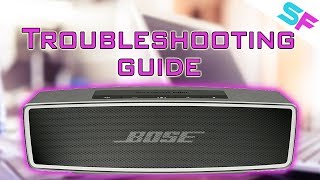








Tried everything that BOSE recommended but yours was the only thing that WORKED!
same here
I am the same, it has taken me ages to get this sorted but this fix is the only thing that has worked. Very happy indeed!
The only procedure that worked, Cheers!
Same here!! Great!
This brought my beloved speaker back to life - it has been almost a year now!
They all wanted to charge me like $100 to replace the battery and whatnot but I refused, and all it needed was this minute long video.
Thank you so much!
Just like everyone else BOSE couldn't help me. I watched this and 2 minutes later my speaker was fixed, after me not using it for 2 YEARS!!! I cannot thank you enough!!!
Thanks for the instructions on accessing the Bose app backdoor. As a UI/UX developer, it blows me away why Bose doesn't just go ahead and put in an "Advanced Settings" capability that is accessible with a button. Having a backdoor in the application for firmware reset, at this day-and-age, is ridiculous. Sincere thanks techTOP!
So even Bose support don't know this. You sir, are a legend.
Don't think I have ever left a comment on youtube, but this is thoroughly deserved, thank you so much for this, it worked brilliantly. my wife has tinnitus and really relies on her Bose to mask it. Thank you again!
April 2024 and this method saved me from buying a new one. I had the red flashing light problem. My speaker turned on with 60% battery. THANK YOU!
Was ready to return my speaker to Bose...for the 2nd time....and then I saw your video. I have watched many videos trying to fix this issue with no luck and your video has my speaker fixed in less than 10 minutes. Thank you!
Imy Gavin glad it helped!
Ive had my speaker sitting in my drawer for 6 months. I bought it, used it once and it stopped working.... this actually works and i thank you so much🙌😂😂
Thank you so much, I haven't used my SoundLink 2 in over a year since that happen, because Bose wanted to charge me $100 to fix. You are a life saver my friend. It work on the first try.
Even after changing the battery I still had the blinking red... Only after the ADV up/down trick and re-flashing 1.1.4 the speaker came to life again, THANK YOU! Now I wonder if the original battery was really bad at all, I only had the speaker for a couple of years.
I've searched and searched and found no useful information... until today. THANK YOU!
you are my hero! I had to sent my Soundlink already twice to Bose Support to get it repaired. but this solved it instantly
This was my last option, Bose website doesn't tell you about advanced more or forcing an update. This worked to fix my Bose Soundlink Mini II. Would not operate at all on battery alone, would only flash red fast blinking light on electric plug. Bose website said my product was up to date. I did the forced install to install the 1.1.4 update again and my speaker works great again. Thank You so much for this video. Please keep up the awesome job.
Thanks so much for putting this up, after 2 years I thought my speaker was a goner 100%. I cannot believe it’s working again! Thank you!!
IT worked!!!! My speaker was dead for a year!! Just stumbled across your video!! Worth tons of Gold, thank you so much!!!!
This took me a few times on a Windows machine, but finally got to the advanced menu and re-installed the firmware which did wake up my speaker (which was at 70% power!). Thank you. This video should be on the Bose website.
Can’t thank you enough, Bose were about to charge me a replacement fee and this was my last option and it worked!!
I can't believe a video from 4 years ago just saved my speaker! thank you so much
This is the best! Tried so many other videos and none worked. Thank you so much for this easy and fast tutorial. Really solved the problem! 🎉
ADV UP Down OMG!!! Why do BOSE not publish this anywhere on the support pages. Thanks mate. You're a lifesaver.
Okay, what the damn hell? Most RUclips stuff usually never works but this actually worked... I was seriously about 5 minutes away from just tossing this thing in the trash too. A little note to others, after the update, my blinking red light turned solid red instead and I had to plug the USB into the speaker itself to charge. It still wouldn't charge on the dock. I had to charge all the way with the cable first and then dock charging worked again..Again, thanks a lot. I can't even imagine what I would have had to go through with Bose's customer support. Thanks for saving me the headache!
Thank you!! I picked up one of these off my neighborhood buynothing because it wouldn't charge. Now it works great! Bose should publish an article on this.
This fix is still going strong!! Thank you so very, very much!!
For me, the firmware was up to date so had to use ADV UP DOWN and was then given the option to "update" to the same version I already had. Let it run and voila! All done! Anyone struggling, make sure you have a cable that handles data and not just a charging cable.
Thanks again!!
I never left a RUclips comment before but you just saved me $72 fixing fee plus probably shipping. Thank you so much for reviving my beloved little speaker. And booo Bose customer service :/
Zeyu:
YOU. ARE. A. LEGEND.
Thank you so much. This had me flummoxed for a few weeks and so glad i found this video. I watched about 5 others, including the official Bose one (where they do not offer this information up). This has brought portable music back into our lives after a couple of months trying to fix this....
Sam Low Thanks man enjoy the speaker :D
This was absolutely spot on - perfect advice and worked for both my Bose soundlinks which had both mysteriously stopped working on the same day! Tried everything Bose recommended and nothing worked until you gave me this advice which worked straight away. Thank you so much!
I am super grateful for this video, I was struggling like hell trying to fix my mom's speaker, thank you!!
It worked! Would have never worked without knowing the advanced key code. The website said I was completely up to date.
You are genius, I had lost hope on my mini soundlink. Checked so many blogs on this blinking red light nothing worked. But this worked like charm. Thanks again
Aww snap! ITS ALIVE. Man you are the best. I have been burning my eyes on the Bose support page for 2 hours, seeing many unhappy customers with this exact issue and after the 36th page I was about to hang in the towel and bury my 2nd Soundlink Mini II (I have owned 3 including an original Soundlink Mini I) a few years back. Glad I checked RUclips for an anwser. Who the heck knew?! A D C up down. Anyone else getting flashbacks of playing Contra for the NES in the late 80's?
Tried so many things prior to this video and nothing worked. Even spent money on a new battery. Which i realised was not that easy to switch battery on a mini v2 speaker. So before switching battery (which in the end was not needed), i found this video and it worked!
I don't understand why the bose updater app, does not recognize that an update is needed? Very bad. Only until you follow these steps, that it forces an update. Which then fixes the issue. Thank you for this video.
-Hey, so my dad attempted to charge our speaker (yes, it was this one), and it didn't work because of the red light problem, after that, my grandma attempted to charge it to because she wanted to play music, I went across the internet, found nothing, never gave up, and found this.- Thank you very much for your help because it revived our Bose Soundlink Mini 2.
Hahaha thanks for the effort
yeah man!!! Thanks a million, a year ago my Bose stopped working and now it sounds as always and with the best quality as always.
I am immensely grateful
This saved me £150 because I was going to buy another speakers to replace my SoundLink. Thank You
Man... I am literally GOB-SMACKED and totally amazed my friend - this worked exactly as described and my Mini Bose is back to normal - T H A N K Y O U - H E A P S ! ! !
Thank you so much. All the other videos out there that I saw stated you had to press A, D, V, up arrow and down arrow simultaneously and it didn't work. Your steps worked flawlessly and my speaker is now functional again.
I almost wanted to throw away my speaker, but great that I saw your video, and it's now work again!
It worked for me too!! Speaker wouldn’t turn on, plugged it in and would only flash red battery symbol. Followed your instructions on my pc and it worked!! Top work, thanks a lot 🙂
This is brilliant, it fixed my problem. Thank you very much. I would also add that the Bose Updater is a web-based programme, and the installer is just there to facilitate the web browser identifying your device. You might have to wait for a few seconds before it recognizes your device - click on the top right of the browser under "Supported Products" and then it will normally trigger your PC or Mac to detect your device. I did not have to to the A,D,V thing to go into advanced mode, it all updated the software by itself. Thanks again.
THANK YOU!! This worked a treat. We use this speaker every day and I was so sad when it stopped charging. Thank you for saving my speaker!
These instructions in this video are the only way of getting my speaker back from the blinking red!!! I’ve even spoken with Bose support team and they wanted £50 to repair and all it needed was a forced software update.
Thank you SO much for this, I was at my wits end trying to get my speaker to work and this 100% fixed it in no time!
Finally!!! I’ve been looking for a solution for the red blinking light for literally months... thank you.
It worked!! This is great, we had just about given up ever getting our Mini 2 to ever work again. I couldn't download the updater, but used the online version at the same URL as in this video and it worked exactly as described. Many thanks
Perfect. You've saved all of us precious time and $. You rock, Z.
Absolutely incredible, so so gutted when my sound link died, all back to normal, thank you thank you thank you dude!!
HOLY HELL!!!!!! This is the greatest video I have seen. Worked like a charm!! My speaker has been out of commission for months, now back to business!!
Great video, clear, concise and only a minute watch to solve the problem. Thanks for saving me £50 for a repair from Bose!
Thank you, I followed your video and my Bose is back to normal again.
Brother you saved me a lot of money and anxiety! It WORKED! How did u know about a key combo on a website!!?? AWESOME
You are a legend! I thought my BOSE speaker battery was dead. Fixed it in 5 minutes. Thanks heaps, bud!
Legend. The tip about the advanced mode and forcing the update through even though I was at the current software state saved the day. Thank you.
Bougth my speaker last 2015 and i was not ready to part with it. Thank you very much for this video,, I was able to get the speaker up and running again!:)
Thank you so much!!!! I went on a trip and it just stopped working, tried 3 other videos and yours is the only one that worked! Absolutely buzzing now! Thanks again!
Thanks for this guidance. Seems as if Bose has fixed it, there was no need to enter Advanced mode, it just installed the new firmware and breathed life back into a great speaker!
This genuinely worked, just make sure to charge your speaker for a good bit after before trying to connect
Vincenzo64 thanks will let more people know
THANK YOU for posting this video. No other videos or postings were helpful (including Bose's own suggestions). You saved our speaker from the trash heap!
I'd given up on my speaker months ago and this finally fixed it!!! I was about to give up again, thank you :D
Me too!! I’ve just fixed it with this tutorial - soooo grateful!! 😃
Hi, you made my day, as this advanced mode is still working. Even when you are on the latest software release. You just have to wait until the webpage is prompting with the message "Your software is up to date" and the type A,D,V with arrows UP and DOWN and the advanced mode appears. Just update the software and during the update process the red light fades and you'l hear some familiar beeps and sounds from the speaker. Wait until the update has finished.
Thanks a million for this! I searched everywhere and thought my speaker was dead! This worked a treat! Thank you and happy new year!
I was hoping against hope this was true and it was!!! I am now sitting and listening to my Mini II after having tried everything to get that blinking red light to go away. Bose support was going to have me return it for a $80 repair but this worked. Thanks so much!!! I'm quite the happy guy now! :-)
Thank you so much it worked for me!! I saw all the tutorials & i was going to purchase a new battery pack but now it's not needed, it works again! Great!
As of June 2021 this method is still the best! Thanks for sharing.
You’re a lifesaver mate! Just had this issue this morning and this completely fixed it. (Bose Soundlink 2 Mini).
Thanks so much!
Thanks a lot!! Your video helped me to bring back to life my speaker, I thought it would never work again. Thank you so much!
I was trying to fix this red flashing issue from last two weeks. Tried all the options but not this. Finally, I was able to fix it. Thank you so much for making this video.
This was the solution for my problem.
My speaker works again 100% as usual.
Great help, this video. Thanks. 👍👍👍
Thank You very muccccch!!!! I was in a real struggle on how I'm gonna fix my bose for almost 7 months.. And here you are saving us with this solution, thank you again ❤️❤️❤️❤️❤️❤️ God bless your soul
Glad I helped!
Bloody brilliant. Tried all sorts and was about to try soldering a new battery in but found this by chance and it worked. My speaker hasn't been working for over a year as I couldn't afford the repair price but this did it for free. Thank you so much!
How did it exactly work. I am getting your device already has an updated version. No option to reinstall. Thanks in advance.
@@RJRajRajRaj I'm not at all techie minded. I just plugged the speaker into my pc with the usb cable and followed the advice in the video. The speaker was then updated and the flashing red light was gone and the speaker works perfectly even though I'd not been able to use it for over a year. Reinstalling, if it is possible, wasn't needed. just try what is shown in the video. Hope it works for you too
Well - i bought a new battery, but when realising i would need to solder it, i looked for more vids. THIS TOTALLY WORKED! thank you my guy! thankyou! ADV UP DOWN FOR LIFE
This is amazing. I was nearly going to throw my speaker out as I tried every fix it video on RUclips but to no avail. Very happy indeed.
Tried so many things to get rid of the flashing red light of death, was fully prepared to buy a new battery but luckily this actually worked!!!
Fantastic, thank you. Bose asked me to send mine off for them to fix it and charge me for the please.... Great work, disappointed Bose don't make this public. Damages their brand for me and won't buy again
Thank tried loads of other videos,replaced battery!!! The advanced software worked👍👍👍
It worked! I couldn’t do anything to stop the flashing red light, tried this as a last resort and it’s solved the problem! Thanks for the helpful video!
Thanks very much, I have been trying to fix this Red light issue for ages. Your process works.
I've tried many things but this actually worked! Thanks so much! We haven't used our Bose for over a year until now!!
Bose was no help. They wanted to charge to fix it. Your video - problem solved. Thanks! Bose should be ashamed.
Thank you for this! It worked! I needed to hold down on the ... button in middle for Bose app to pick it up but then the download kicked off and my device is working now!
Same! You helped us fix the problem within less than 10 minutes thanks to you clear explanations. THANKS!!!
No worries, glad it helped!
Omg you are a legend. I tried so many things but never worked but your short and sweet tutorial was a life saver.
Thank you buddy.
Such a legend!! I rarely post comments on youtube but you deserve a hold medal!! Thank you soo soo much!! This works 💯!!!!
ohhh yeaah, "ADV + up + down". GENIUS!!!!
The only one who told it.
Thank you mate!!
Had trouble at first but it turned out to be my cable...swapped cables and worked like a charm! Thank you!!!
Thanks so much for this (and to the guy who did the original ifixit.com article), I was really worried that I wouldn't be able to use my speaker any more. But this worked a treat and it seems fine again now :-)
Omg! Well don't know if it's worked yet but way more helpful than other videos out there
Great!!! I solved the problem. I just don't understand why the procedure for advance mode is not indicated on the Bose website. Thank you.
Top man! You've allowed me to breath life back into my old speaker!
Awesome!! It actually worked. I can't believe that this function is hidden away like this. Huge thanks.
Fixed the problem in 5 minutes. Saved me £74 which was the repair quote from Bose Thanks
glad it helped!
Plugging in for update it said mine was up to date, They said in live chat £50 pound repair, thanks for your instructions on opening the advance settings for firmware reset and BOOM! Thanks for your instructions, so annoying they don’t show advance reset button😤
It still works as of 13 July 2021. I just revived my Bose SoundLink Mini 2. ❤️
Nothing fixed the blinking red light until I typed the ADV up down and updated my Bose. Thanks!!!
bought today a broke one for 20€ and repaired it in 5 minutes and it's working!! :)
Thanks a lot
wow! i cannot believe it, it worked! as joyful as a dead brought alive coz I have left it like its broken fr 1 year. Thanks a lot buddy!
Hi - Thanks for your very helpful video - I had already phoned Bose help desk and they did not mention this fix ! I was just about to send my speaker in for repair at a cost of £50. So thanks you saved me the expense.
THX for this very helpful how to. This one was the first what fixed the problem without to replace the battery!
Perfect thanks, my Bose is back in action after doing the advanced re-set.
My lil baby started working again ! thought I would have to go buy another ! I owe you one ! :)