AutoRouting in KiCad - Rat Lines to final PCB design : Reverse Engineering a 6502 CPU card
HTML-код
- Опубликовано: 25 ноя 2022
- In this video, which is a continuation from the retro 6502 repeater project, we take a look at auto routing using KiCad PCB Editor. We use the Java application FreeRouting.jar to create new tracks automatically.
The FreeRouting Java app is available within the LayoutEditor software package here:
layouteditor.com/
You can install that package and then simply locate and copy one file : freerouting.jar
You can then (if you wish) remove the package. Checkout Layout Editor too. Its not just for PCB layouts.
Then finally, we export the output files as Gerber format and .DRL drill files.
We then compress all output files into a single zip file to give to the PCB manufacturer.
If you found this video interesting - please give us a THUMBS UP! and Subscribe. That really helps us.
Leave a comment! Do you like long format videos or would you rather see smaller 10-20 minute ones. What kind of content would you like to see? More digital, more analog, CPU/MCU? Let me know.



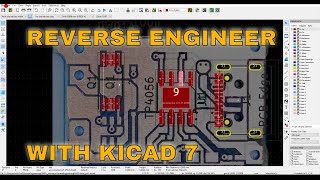





Whilst trying to get up to speed on KiCad, I've watched a lot of Tutorials and this is by far the most useful video I have found online. The AutoRouter is an amazing tool and I've not seen this anywhere else. Many thanks!
Pretty amazing to watch it working the puzzle. I see no reason this cannot be done to perfection with the right coding.
I have found, that with Kikad, the reason that the Ground plane does not fill all of the area's like in your video (it does it to me) is because the routing of the traces, leaves those area's without free access to GND. You will find, upon looking, that the area's are completely surrounded by traces, or even socket pad clearances. I put a ground plane on the bottom layer and it did this.
This is incredible
Great instruction. Very helpful. Thanks a lot.
I used to use Orcad and Tango 25 years ago and I found that tracks look ok on the monitor but in practice they are too fine or close together. The vias and tracks could be moved manually here. Reorientating the components sometimes gives a better result.
Just initial comments...I'll carry on and watch the rest of the video....nice presentation btw.
Hi there, yes the tracks from the autorouter can be thin but fine for signal work, once its passed back to KiCad, its just a case of adjusting them to a more suitable thickness, like for power rails. Yes Orcad, its still going today i believe :) thanks for watching.
Hi Paul, Kicad as of recently included FreeRouting as one of the Plugin options.
Check it out, makes it quite a bit quicker and more seamless to use.
If you setup all your netlists and constraints in advance (power trace
thicknesses, special signal net clearances etc) FreeRouting will take
this into account and adjust accordingly.
Hi there, well thats great news. Must be very recent. I was using the latest release just a few weeks ago and it was not included. Will investigate!
Thank you very much de w0it
Wow great stuff Paul. PM with who you use as the fabricator
What if I am doing RF tracks and need curvy tracks. No hard angles ?
Hi. Yes its possible. Check out the features of v7. And it may be a plugin needed to do that. Plenty of RF designs and EMI compatible projects completed with KiCad. Good luck!
I'm not sure, if auto routing is ready to go. Even this is possible since some decates, the results are not impressive, due to the lack of absence of information in the netlist. I guess the result will not perforne pretty well in EMI for example.
Doesn’t KiCAD have and auto router in its PCB editor of its own?
Sadly not. The only way (that i know of) is to export to FreeRouting.jar and back again. It would be awesome if it was integrated as standard.
IT HAVE NO SOUL !
ha.. just go manual.
Autoroute creates ugly layouts. They will fail in EMC tests and reduces producibility. Very seldom used in professional field.
totally agree - if this autorouting has taken half an hour it its a waste of time.
I would had done the same job in the same time - manually.
On top of that there will be at least an hour just to clean up to have decently signal routing and to have nice power planes.
My 25 years old version of PADS PCB does a better autorout job in 20 minutes, and even obeys net design rules including max length diff.
Power routing is poor and could easily have been routed much better manually.
My judgement is that this would had been a two and a half hour job manually - placement and routing - and you would have had a much more robust power routing
I understand what you are saying, but for my project, it was just what I needed. At the very least it's another option.