Serato DJ - Echo Out Drop On The One Transition
HTML-код
- Опубликовано: 24 июл 2024
- Check out this different way of the "drop in on the one" transition in Serato DJ using the "echo out" effect!
New content hits RUclips every Monday, Wednesday, and Friday!
Interested in having your music organized?
www.djpdot.com/coding
Buy the gear that I use:
- Traktor Kontrol Z2: goo.gl/QzZtkC
- Pioneer DJM-900NXS: goo.gl/ZWK9MH
- Ortofon S120 Single OM Style DJ Cartridge: goo.gl/39FZPo
- Rane: Serato Scratch Live Control Vinyl 2.5 - Black: goo.gl/7Go8qA
Follow me:
/ djpdot
/ djpdottv  Видеоклипы
Видеоклипы



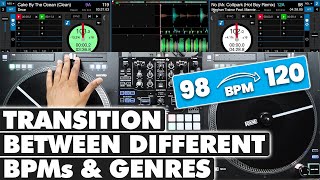





I knew the deck would keep "playing" at the end but never thought about using it as a feature. Thanks for the tip!
Awesome! This is the perfect transition for songs that might have a bit of a vocal intro, thanks PDot!
Thanks for the tip! Perfect for hip hop sets, definitely going to be using this.
Glad you found it helpful! If you have any other questions or topics you'd like me to cover I'd love to help out!
was working with that tonight during practice, but even helps more when someone shows more.. thanks again
absolutely sick transition, ill let you know how it goes. awesome content as always man
Thanks dj. That was some very insightful information you provided on this tutorial. 👍
That cue point technique is 🔥 🔥 🔥 🔥 great idea!
Thank you brody!! Going to practice that now!!
Thanks man, will definitely use this!
Cool trick on Serato dj . I use this effect on my old mixer numark em260 but i have to start practicing this effect in the software.
Exactly what i wanted to learn thanks bro
yes ii'll definitely use this thanks
Man these videos are so informative thanks for these p dot im pursing being a dj
Thank you for the kind words and glad you find my content helpful! Is there anything in particular you want some help with?
Cool trick most definitely going to practice this..Thanks
I'm waiting for new transition videos, thanks dude
Massive tip! Love it thanks
great idea...definitely gonna consider...your dope advice💪
Good stuff big boss
Yeah I'm gonna try it thanks
Thank for the video!
That was a great tip.. Can you do some more quick transition videos like this, at my job I dont have time for mixing just need to keep the music and party going
Sounds good I’ll try it
Thanks...That was the BOMB!!!
Thanks for the kind words!
Good video thanks.
very useful will try it
Thank you sir, will be practicing today..
Let me know how it goes!
And that's why we now have silent cue :D
Took me a long while to understand what it was for, seeing this clarifies things .
Cheers for the vid was good !
Glad I could help!
Ohhhhh yeah, I'm in on this one. Thanks a ton.
How'd it go when you tried it?
It worked great, no issues. Thanks for the tip.
Awesome tip about using the end of the song, never thought of that! Very clever brother!
Definitely comes in handy for some creative mix possibilities!
@@PDot Why not just pause it where you want to start then hit play instead of cue?
thats facts man just made my life easy
Wow thanks so much master ❤❤❤
Always glad to help!
Wow I didn't know this! hahaha i always did it the hard Manual way by trying to time it! & I've noticed a few times where the record will keep spinning after i am done with playing a song. but i couldn't come up with an idea for why that is useful. Thanks!
Thanks had no idea about the deck keep playing thing
keep up the good work bro
keep these vids up , homie . good lookin out
very useful video thank you
Thank you for watching, glad you found it helpful!
the tip about playing the end of the track is great...thanks
+Douglas Eddington glad you found it useful!
Sweet! Thanks dude!
Thanks for watching!
I will thanks . your fan from Jordan
Simple but very effective!
Great tip thanks
Glad you found it helpful!
cool tip. thanx
nice, I definitely will you it, thanks
Yeah...that wuz hott to def!!!
Nice
thanks man
Very helpful instant subscribe
Thank you for watching, glad you found it helpful!
Awesomeeeeeee thank you!!!!
Glad you found it helpful!
Good tip bro
Thanks for this video it sounds really great.
So this is what you're doing, if we divide the bar into 8 beats:
Beat 7: Cut bass
Beat 8: Press echo
Beat 1: Start next song (on the 1)
But correct me if I'm wrong, didn't you actually start the next song on the 7 (when Kanye says "Like we always...")?
Still learning all the features for Serato and this was helpful thanks
Wow a Traktor mixer with Serato interface. Interesting. Do you like the button layout better than a pioneer or rane mixer?
Been using this tip a lot when I'm too lazy to cue up a record with my hand to drop the next track
boom, that 1 got hit right on the button .... nice video.... thx PS - how do you feel about the traktor mixer overall?
Yes,
thx man, was really useful
+Andre L thanks for watching!
Pdot good looking
Not that maybe important, but way in which you use the hot cue is call by some other DJ, the silent cue point drop technic. Just remember to have your software set to loas to first cue point and make the cue point at the end of the song the first cue point of the incoming song.
kool tip!
Is this feature available with Serato Lite?🙂
What is the advantage of having the 2nd track playing before pressing the cue point instead of cueing it up first then pressing play?
Sepehr Raja I think by keeping the record in motion it prevents the record from having the start up drag sound when using turntables. If you're using cdjs then I think pressing play at the cue point would not cause this issue because those can be set to fire up instantly when the play button is activated. At least that what I think is going on here. Peace ✌🏽
Thanks! Great tip! But what's the difference between just hitting play on the right deck as opposed to playing it at the end of the track and hitting the cuepoint?
If you are using turntables, that just isn't an option and just a habit i use with CDJs as well!
R K works but a lot more room for error
I need to practice that
If you take the time to get it down it becomes a real useful tool!
Does this work with the s9?
NICE
+DJJ SCRATCH glad you found this helpful!
OMG! Sweet! Thanks mang! How do you get that great echo on serato DJ?
Use the "Brake Echo" and switch the mode and you should get a similar sound.
At 1:10, how were you able to control the FX volume with the fader? For me, the FX is not affected by ch fader position
I actually was not controller the effects volume, just the over volume of the channel.
like this tip
does this work with all bpm and genres? what is the common thing to do.. hit echo on the last word of phrase?
It works in most cases, my usual method is to use the last beat or half beat.
The dead air cue point is interesting.
Is that's a Z2 mixer?
Are you using time code records?
Or the actual 12/inch?
In this example I am using time code vinyl.
how did you get the serato and the z2 to work together
I have a Rane SL3 hooked up, and hav ethe Z2 MIDI mapped so the controls work in Serato.
How I can put the point at the end of the track?
Just move to the very end of the track and place a cue point there.
Great tip, using DDJSX2 End of Track will only play 8 bars and stop.. no continuous play at the end of Track, Is their something that needs to be selected in settings to allow continuous play to happen?
Jett Setta Swagg
just set auto loop at end of track. I have ddj Sr.
Lee Ellis Thank you for reply... 👍
+Jett Setta Swagg my workaround for using this technique with a controller is to stop the track at the cue point you want to come in on, then just hit the play button again at the drop in point instead of hitting the cue point. I hope that made sense haha
PDotTV Thank you for reply... will definitely try it, Thank you.
Very neat idea about the end of the track! What setting are you using on the echo? (Beat wise)
It really depends on the song, I usually use 1/2 or 1 beat.
i got a gig 2moro nite.
i may just havta try this..
Would love to know how this technique worked out if you tried it!
It worked like a charm
what are you using the trigger the echo? not the upfader? Aare you using the bass frequency?
+The Escapades I'm a little confused by your question? I'm triggering the echo out using a button MIDI mapped on my mixer.
But i notice you are dropping the low frequency knob just as you trigger it/ Is that similar to dropping the fader on say the TTm57?
From a beginner::: Why not just have Track B already at the set cue-point at max volume but not playing and then hitting Play once you've echo'd out Track A?
Just because the record would need to spin up to speed, you could still do it the way you're suggesting but this way allows you to focus all of your attention and more so both of your hands on getting the effect right then just trigger the cue
why did you use soundcard if the z2 already got onboard soundcard ?
The soundcard on the z2 is not compatible with Serato DJ, so an external soundcard is needed.
should i get technics m5g or new turntable like reloop or pioneer plx ?
Topnotch tips ma man
Thank you!
i was just trying this when the noticed cameabout this video...lol
You keep saying Echo out..but the echo on ur screen shows Brake Echo...two diff echoes....and what if ur using a controller ..no relative mode available
+brown marlon brake echo has a second mode that is actually an echo out
Why not just cue it up and hit play?
Good tip on using the end of the track but unfortunately your transition ends up dropping in on the 3, not the 1. Disengage your effect after the transition while the left deck is still playing and you'll see that the two tracks are not matched on the 1.
word. I agree but it still sounds dope. And the setting the cure point in the silence has been a real game changer for me.
You are right….what are your tips on getting it on the one ?
@@DevonJarrett-yy6il For “Good Life” the track starts on a 3 with Kanye’s vocals, “like we always do…” while the 1 is the beat drop. So that first cue point needs to be triggered earlier, on the 3 of the last bar being played for “Get Em High”. Or if there is a cue point set at the 1 on “Good Life” that can be triggered at the same time that PDot did in the video for an exact drop on the 1. Make no mistake, this transition works. The general audience probably won’t really notice and the dance floor will not be jarred. But DJs and other musicians will certainly hear and feel that shift.
I appreciate @@djkmd25
Bro You Did Not Drop It On The One
After much searching for the problem of Serato Pro with dropouts for months.
Today when I was almost giving up I was able to find out the reason for the problem on my Dell G5 15 noote.
Download this program, run DPC Latency Checker
link www.thesycon.de/eng/latency_check.shtml
Download DPC Latency Checker
Running the PROGRAM, in my case he just asked to disable the device and then enable it again, I made it sound controllers, usb controllers, management of USB connectors, audio inputs and outputs.
In Serato Pro in audio, USB buffer size left at 5ms and applies.
I hope it helps someone.
hug
Depois de muito procurar o problema do Serato Pro com dropouts durante meses.
Hoje quando estava quase desistindo eu consegui descobrir o motivo do problema no meu noote Dell G5 15.
Baixar esse programa, rodar DPC Latency Checker
link www.thesycon.de/eng/latency_check.shtml
Download DPC Latency Checker
Rodar O PROGRAMA, no meu caso ele pediu apenas para desabilitar o dispositvo e em seguida habilitar novamente, fiz isso controladores de som, controladores usb, gerenciamento de conectores USB, entradas e saida de audio.
No Serato Pro em áudio, tamanho do buffer USB deixei em 5ms e aplica.
Espero que ajude alguem.
Abraço
Nice