📊 All Types of Looker Studio (Google Data Studio) Charts
HTML-код
- Опубликовано: 9 июн 2024
- Join Josh as he explores all available types of Looker Studio charts. You’ll see:
✅ How each of Looker Studio charts works and what they’re best at
✅ How to customize the charts, changing an aggregate method, swapping between different looks, and adjusting the formatting
✅ How to get your data into Looker Studio in the first place
Jump to the section that interests you the most:
00:00 Intro
00:35 Getting data into Looker Studio report
01:22 Table
02:52 Scorecard
03:27 Time series chart
04:31 Bar chart
05:10 Pie chart & donut chart
05:34 Geo chart and Google Maps
06:56 Line chart
07:43 Area chart
08:41 Scatter chart & bubble chart
09:20 Pivot table
10:09 Bullet chart
10:43 Treemap chart
11:09 Sankey diagram
11:51 Gauge chart
12:15 Waterfall chart
12:40 Custom visualizations in Looker Studio
13:05 Bonus: free Looker Studio templates
13:36 Final words
At Coupler.io Academy, we help you make sense of your data. We explain how to use spreadsheets, data warehouses, and BI tools. We share our tips on integrating data between apps and automating data transfers. Be sure to subscribe to our channel so you never miss a thing.
Learn more about Coupler.io and start a free trial at 🔗 app.coupler.io/register/sign_up. No credit card is required.
What is Coupler.io?
Coupler.io is a data automation and analytics platform that integrates data transfers from the business apps you use with over 200 available integrations. Over 800,000 users worldwide use Coupler.io to schedule automated data transfers, transform data, and bring it to various available destinations, including Google Sheets, Excel, BigQuery, Looker Studio, Power BI, and more. All available in a simple no-code interface that requires only a 5-minute setup.
See the complete list of the available data sources: bit.ly/3OP7in2
For more information, visit:
✅ Our website: www.coupler.io/
✅ Help Center: help.coupler.io/
✅ Email us: contact@coupler.io
📝 For more information on Facebook Ads reporting and analytics, visit Coupler.io blog blog.coupler.io/
🔗 How to Use Looker Studio (Google Data Studio) Charts: An A to Z Guide blog.coupler.io/looker-studio...
🔗 Looker Studio (formerly Google Data Studio) Funnel Visualization blog.coupler.io/looker-studio...
🔗 Looker Studio (Google Data Studio) Tutorial: Dashboard for Beginners blog.coupler.io/google-data-s...
Keep in touch and join us on social media:
RUclips: / @coupleracademy
Twitter: / coupler__io
Facebook: / coupler.io
LinkedIn: / coupler-io
#lookerstudiocharts
#googledatastudio
#lookerstudio
#datastudio
#stackedbarchart
#tables&pivottables
#timeserieschart
#barchart
#piechart
#combochart
#geochart
#areachart
#scatterchart
#bulletchart
#waterfallchart
#gaugechart
#treemaps
#linechart
#sankeydiagrams
#couplerio



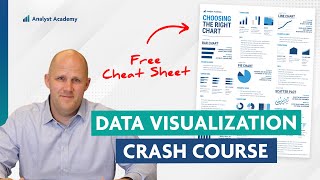





Wow. That looks like a very cheap copy of Power Bi 🤣🤣🤣🤣🤣🤣🤣🤣🤣🤣
Very cheap indeed, it's free, accessible and loved by millions of users :)