What is a WiFi Router and How Does it Work ?
HTML-код
- Опубликовано: 21 июл 2024
- In this Let's Teach video, I’ll answer the question - what is a wifi router and how does it work? I’ll answer that question and also provide tips on what to look for when selecting a wifi router. I’ll also review three wifi routers that you might want to consider if you’re thinking about purchasing one. I’ll leave a link for each one in the description below. Let’s get started.
A Wi-Fi router performs the dual functions of a wireless access point and a router. A Wi-Fi router is sometimes known as a WLAN device too.
What is a Wi-Fi Router? How Does it Work? This video will provide answers.
How to Setup a TP-Link Router: • How to Setup TP Link R...
(As an Amazon Associate, I may earn a commission from qualifying purchases)
Router Links
Not reviewed but currently using the Amazon eero 6+ mesh Wi-Fi system
💻amzn.to/3FGmmAD
💻TP-link AC1750 smart WiFI router - amzn.to/3G5gJ0g
💻NETGEAR Nighthawk smart Wi-Fi router R6700- AC1750 - amzn.to/3FHwlFA
💻TP-link AC 1200 gigabit wifi router nine Archer A6 - amzn.to/3W2Tutb
00:00 Intro
00:13 Overview
00:32 Dual functions of a wifi router
01:35 What is a router
02:10 Different types of routers
02:35 How does a router work ?
03:39 What to look for before buying a wifi router
04:49 TP-link AC1750 smart WiFI router
06:05 NETGEAR Nighthawk smart Wi-Fi router R6700- AC1750
07:16 TP-link AC 1200 gigabit wifi router nine Archer A6
08:18 A few thoughts
08:32 Wrapping up
#WifiRouter #LetsTeach
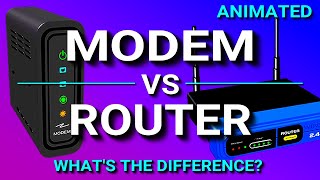








Will make a hopefully helpful note @ 3:40 that technically you CAN measure router internet speed in Megabytes per second (MBps), BUT routers and ISP packages sold are [disingenuously] marketed with their speed measured in Megabits per second (Mbps). It's a quick conversion, as there are 8 bits in each byte: 8 Mb = 1 MB ~~ (Mbps / 8) = MBps
It is the most common complaint when people upgrade their internet, "why am I only getting 100 MB per second download speed, when I'm paying for 800!"
I can’t make a note at that point in the video but I’ll pin your comment. Thanks for sharing.
Two wifi engineers got married. The reception was fantastic.
😆 Never heard that one. Thanks for sharing!
😂😂😂😂😂😂
Bruh😂😂😂
🤣🤣🤣
You are out product of that couple
I love how the image for the video explains the whole setup
Thanks! You’re the first person to point that out. Thanks for watching!
Mbps not MBps, bits not bytes, 8 bits = 1 byte.
You’re definitely correct. I kept on saying it incorrectly through many different takes as I was recording the audio...smh. Anyway, thanks for watching and politely pointing it out. I appreciate it. 🤓
Af
🤓
🤓
Greetings, thank you for taking the time to share this informational video. Your explanation was very clear. I've learnt a lot from you. I am looking to buy a universal router, where it will be compatible in multiple countries, do you have any recommendations? Also, is it necessary to purchase a router and a modem?
Thanks for watching! First, the modem allows you to access the internet service that you’re paying your provider for so it’s definitely something you must have. Secondly, the router enables the internet signal to be accessed by multiple devices at the same time. Finally, I haven’t had experience with a universal router but take a look at this company: soliswifi.co. Perhaps that is what you’re looking for.
@@LetsTeach thank you very much! I will check them out
Teacher. In my mobile home there is not phone line connection )anymore
Nobody use phone lines any more only cellulars. I have no modern anymore. I had it with a nighthawk router in the past. Now my Internet is a hostpot device.
Question: can I still use my nighthawk router. ? With the hotspot.? Is been sitting and a corner of my house. .
Omg thank god this was the only video that explains everything
Thanks for watching!
Thanks I needed this information 😁
No problem. Thanks for watching! 🤓
So at my office I have a laptop that has a wired internet connection. Can I just buy a router, unplug that ethernet cable from the laptop, stick it into the router and have it beam the wifi around?
As long as the router is connected to the modem, you can definitely do what you described. Since making this video, I switched from the type of modems mentioned to the Eero. I have three in my house and my internet dead spots have virtually disappeared. By the way, thanks for watching! 🤓
@@LetsTeach Cheers, thanks for the reply!
Great information! I am interested in purchasing a router for an assisted living home with 8 televisions and internet connection. Which would you recommend?
I’d actually suggest looking into a mesh system. Since creating this video, I’ve switched from a router to the EERO mesh system. There are pros and cons to using mesh or routers. Your specific situation will be the deciding factor for which option you choose. My mesh system has really helped me get rid of dead spots. Check out this site. See if the info helps. By the way, thanks for watching! www.lifewire.com/mesh-network-vs-router-5207431
I'm trying to figure out what to use. I just had fiber internet installed has 1000 gigabit speed. I want to use a cat 5 cable from the device to another room in the center of my house for better coverage. Would this router use a cat 5 for input signal? I don't want to connect to fiber moden wirelessly.
Is it possible to get the user's manual and setup software for the Nighthawk AC1750?
I found this on their website: www.downloads.netgear.com/files/GDC/R6700/R6700_UM_22July2014.pdf
This has been a very helpful video👍
Awesome! Thanks for watching.
you have beautifully described about wifi router in this video ... can you please tell how to choose a proper internet service provider and how i can recharge every month ..please help can I recharge through the app ??? Thanks for the video btw
Hi. Thanks for taking the time to watch the video. Unfortunately, I only know how to explain selecting an internet provider in the US. Here, the choice is almost made for you. For example, I only have two providers to choose from in my area. One is ATT and the other is a cable company. One provides internet access via a phone line and the other sends the internet signal through the cable line. Over here, they’re both monthly services. I’m able to pay through my phone or I can send the monthly fee using my bank’s billpay service. I do the latter.
I’m not sure if any of this helps you but thanks for the question and thanks again for watching. 🤓
@@LetsTeach Thank you so much for your reply
Hi i have bt hub 2 fibre and i buy tp-link vr400 b3 modem please help me how to install bt hub 2 fibre optic 150
My internet is complete crap now, I’m in a rural area so will it stay the same or not? I have AT&T using one of their modem s
Because you’re in a rural area, you’re at the mercy of AT&T simply because they may be your only ISP option. If cable internet is available in your area, I’d suggest either switching or (if it’s feasible) having both so that you’re hardly ever without Internet access. 🤓
So I have AT&T as my ISP and I have the router that they gave me. I have low internet speed while playing on my PlayStation 4. So I was wondering if I would just have to buy one of these wireless routers and my internet speed will be faster or get a new ISP?
First, you’ll want to check to make sure your internet speed is a minimum of 3 mbps (download speed) and 1 mbps (upload). If that’s what your ISP is giving you, then you’ll want to make sure you have a good router so that you can actually get those speeds. Ideally, you’d want to plug your PS4 directly into the router instead of trying to play over wifi though. I hope this helps. 🤓
@@LetsTeach my mbps is 4.5 (download) and 520 kbps (upload) when I test my internet connection but I still lag on certain games. I also use and Ethernet and it helps but very little.
@@zaworldo8183 What speed are you paying for? If you're getting close to what you're paying for (6Mbps connection?) then there isn't anything you can do short of upgrading to a faster internet plan or provider.
Very clear instructional video. Thanks! You have an uncommon talent in this area. Good job.
I appreciate that positive feedback. Thanks for watching!
Thanks so much for the info. I now have a better knowledge of what I need for my house
No worries. Thanks for watching!
Hello first of all thanks for the video. Second, I work from home and live in a halfway house the owner has Xfinity, But I need my own wifi that I can use separately. How would I go about that? TIA
For your situation, I think a MiFi is what you’d need. Here’s an explanation here - www.allconnect.com/blog/what-is-mifi By the way, thanks for watching!
i got a question. so with my ISP my download is up to 25 mbps and upload of up to 5 mbps, however when i do speed tests my upload is consistently around the 5 mbps mark but the download stays around 3 mbps. will buying a better router help me achieve the stated 25 mbps mark? the router that was provided to me looks like a very basic cube with none of the features like the ones shown in the video. Either way this was a very informative video thanks!
Definitely. A good modem and a good router will allow you to access more of the speed that you’re paying for. I’ve started using a mesh system since making this video and it has worked out great. The brand I have is EERO. By the way, thanks for watching!
Whatever the ISP sent you is probably garbage. You can tell them about it and if they can't fix it ask them to put their modem/router into bridge mode. That shuts off it's router function so you can go out and get yourself a decent wireless router.
@@WiFiGuy do I have to do that
So when you get a router do you get rid of the other one that came from xfinity or I use both ?
Is the one from Xfinity not working?
I’m with at&t they gave me a router and a modem what do I do, I’m a complete noobie with internet so do I unplug my current router and stick the cables they gave me to the new one I want or do I instead plug the at&t router to the new router and connect it like that (I don’t have a single clue on router)
You will need to plug in the AT&T gateway to an available phone jack in your home via phone cable. That's pretty much all you need assuming the wall jack is active. You may want to plug a computer to the router via an ethernet cable (standard network cable) to make sure your internet connection works.
You could use your own router, but AT&T doesn't make it that easy so you will need to do some custom configuration on your AT&T gateway to get it to work correctly with another router. AT&T has some instructions on their page buried somewhere.
What a wonderful explanation you have done in making us understand how router works. Now what do you do when you connect to a WiFi network for a while all of a sudden you loose network and never want to come back while the network bar indicates full.
I’m not 100% sure because I can’t see for myself but the number one advice is to unplug your router and modem from the power source for at least 30 seconds. Also, unplug any Ethernet cables. Then reconnect everything. You’ve just reset your system and that usually solves issues like what I understand yours to be. By the way, thanks for the compliment!
@@LetsTeach by the way, can one use two host or more for one router, possible....?
@@ismailjammeh2495 If by "host" you mean internet service provider, then no. I think you're asking if you can have more than one internet signal plugged into the same router. I don't believe you can. The router is taking a single internet signal and spreading it throughout the space. At my house, I wasn't getting all the coverage I needed so I purchased an EERO Mesh system. That helped. To make internet coverage even stronger in the house, I had sign up for an additional account so that I could have a second signal added to my location. So now, I have certain devices linked to internet signal #1 and different devices linked to internet signal #2. I hope at least some of this explanation helps you.
@@LetsTeach Excellent explanation. Well mean in a case where one wants to use two devices like cell or whatever for mac filtering those using your WiFi network. Thanks.
I learnt so much in this video about router thank you 💗
Awesome! Thanks for watching.
I have Spectrum internet and use a VPN. Because of this Spectrum my speed from 400 down to 30 when I stream. Will the Nighthawk router keep this from happening? I’m not sure what it is called it could Netgear! Thanks
I’d actually suggest checking out the Eero. I switched to that mesh system since making this video.
With a wifi router can I place it anywhere in my house or does it need to be plugged in to my modem
If you get a wireless wifi router, technically you can place it anywhere in your house. Wireless isn’t always as good as wired though. 🤓
So just a question I do t need to hook this wireless WiFi router to my main router because my office will be in a room no where my comcast router
Yes. That’s correct. And I apologize for my delayed response.
Hi sir I have a question for you, my ISP disabled the WIFI even though I can connect to the WIFI it cant dispense any internet(company provided Internet), if I buy a Wireless router and connect it to my ISP's modem by using an Ethernet Cable, will I get a WIFI internet from the Wireless Router successfully? TIA
Let me make sure I understand your situation. Are you saying that your ISP disconnected the internet? By that I mean, they are no longer sending an internet signal to your location? If I'm understanding correctly, then no. Unfortunately, a router won't work for you because a router simply allows multiple devises at your location to access the internet signal that's provided by your ISP. 🤓
@@LetsTeach Thank you for your reply sir, What I'm trying to say is when It comes to Lan Internet I don't have any problem but even though I know the password of my WIFI when I connected my CP to the WIFI, it will only say "No Internet Access"
Ahh...I see what you're saying. Let me know if this video helps. I didn't watch it all the way through but the comments were positive. There are also a couple timestamps in the comments so you don't necessarily need to watch the entire video. Let me know if it works. ruclips.net/video/Ks850riFImQ/видео.html
Hi sir, I want to buy wi-fi warless Reuter for home use, how I will get internet connection?
Hi. You’ll need to contact a company that provides internet access. I don’t know where you live but if you’re in the U.S., then AT&T is an example of an internet service provider. Once a company like them receives payment, they’ll provide internet access. 🤓
I need the one with the circular connector which one is that ??
🤔
Not really sure why our wifi so slow my pc connect to ethernet cable and wifi itself but its still slow is changing router fix the issue or is there any other solution to make it fast
Hard to say for sure. There are way too many variables. Your comment is ambiguous. Is your connection slow even if you plug in with an ethernet cable or is it just slow over wifi? What internet speed are you paying for vs what you're getting?
I have a AC750 netgear daul band wi-fi router. Can I use it or is it outdated?
Give it a try. It won’t hurt to do that.
Great video. I need to purchase a new router today. 👍👍
Thanks for watching!
I have a question, I have a att internet but the signal is bad and it keeps leaving and coming back.If i buy Router would it make the signal better?
Hmm…I router may help. So the internet connection is strong when you’re hardwired but the wifi signal is weak? If that’s what you’re saying, then yes, a router should help. I was having the same problem and I actually switched to a mesh system. Google “Eero”. I haven’t had problems since.
@@LetsTeach Thanks
HELP....I have a Nighthawk LTE mobile Hotspot router I got from my phone provider...how do I switch that router to one of these? My router has an okay range but only 1 ethernet port.
Because you have internet service already, all you need to do is purchase a new router that has more Ethernet ports.
Please if a switch is connected to a router , can access point be connected to that switch ?
Thanks?
Perhaps this will help. www.ligowave.com/how-to-set-up-an-access-point
Is the activities of all connected devices can be known ???
If someone with the necessary skills wants to see what you’re up to, they can access your system and see what you’re into.
So does the router already have wifi on it or do I need something different?
Think of it this way. In this example, wifi is the air around you. Your internet service provider gives you a modem. Think of the modem like it's your lungs. The modem brings the wifi into your location just like your lungs bring oxygen into your body. If you want to share the wife throughout your location, you get a router. So in this example, the router is your heart. The router takes the wifi signal from the modem and distributes it to devices all around your location. That's like your heart taking the oxygen that your lungs brought in and spreading it throughout your body using your veins. I hope that helps.
So let’s say i live in a big house will a WiFi router expand the internet for more better connection?
A wifi router can help extend the wifi signal into some of the dead spots around the house. Since making this video, I discovered Eero wifi routers. They do the best job for me. By the way, thanks for watching! 🤓
@@LetsTeach wifi extenders...
How do I connect a Cox modem/router to an Asus router I bought from Best Buy my internet sucks 😢
Do you have an Ethernet cable?
Where can you see that distance a router covers?
It’s usually written in the specs. 🤓
Here’s some tips more antennas the better you’ll get a stronger signal. A 5ghz band is the way to go it can send lots of data quickly which is good. A fast internet plan will also help the router is only as good as your internet speed. If your service provider has there own built in router you can still plug in your own router just plug a Ethernet cable into one of the LAN out ports and plug the other end into your internet in port on the router. I like doing this because it acts like a secondary protection from hackers and you can get a 5ghz band from your router.
Thanks for watching and taking the time to share what you know.
Hi I’m trying to game and my wifi box is down stairs I want better wifi for my game and I have a ethereal cable but can’t have my wifi box up here will this still work ?and how
You may want to get a longer Ethernet cable. You can definitely get a 50ft cable. I believe 100ft cables exist too. I don’t know how far your game is from downstairs but a longer cable could solve your problem.
So I’m confused. I have windsteam, would I just buy a router then plug it in?
You’d plug the router into your modem and then follow the directions that com with the router to make sure it connects to your network. All routers come with the instructions.
......6:35.....looks like theyre starting to equip wifi routers with usb, so it can use tethering to cell phone network for internet.
Mobile hotspot can be useful for multiple devices. The cell phone is a built in hotspot router, but it costs data plans in 2022.
Thanks for taking the time to watch the video and add value to the content by sharing what you know. I appreciate it.
Do I have to pay a monthly fee for a router that I bought from Amazon
No. You just have to pay for an internet connection.
Can i see my search history from my router if it is getting connection from another router powered by the main router
I don’t think I understand your question.
Great video made me understand a lot more of a wifi router but then I get completely lost when it needs a modem
Modem brings the internet signal into your location. Mod will also allow devices to access the signal either via wifi or Ethernet. A router allows more devices to access the internet.
@@LetsTeach got you bro, how would i ask to get a modem? i call my service and rent one from them and it automatically comes with signal and just hook it up to the my router? Thanks for responding 🤝
@@saintjulio4577 That’s correct. Your internet service most likely comes with a modem. If it doesn’t, you’ll want to purchase one or lease one from your service provider.
@@LetsTeach your a fucking legend my guy! 💯Now i get it. thanks for the help, u got my sub.
@@saintjulio4577 Happy to help bro. Thanks for the sub! I appreciate it.
Hay dude does wired routers can activate 5ghz?
Your internet provider determines what speed you have access to. A good internet router can help ensure that you’re able to receive the full speed. You need to make sure you have a good router. If you have access to the Eero router system, I’d suggest getting that. 🤓
I’m new to this channel I’m also subbing great service but I also got a question I’m live in a country area and my WiFi is totally crap and I’m wandering if I get a router, will it increase my internet speed ?
Thanks for the sub! Unfortunately, a router won’t increase the speed. A router simply allows more devices to access the signal that your ISP is providing. 🤓
Help please. I work remotely in Washington state, wanting to travel but have my IP address to still show me in Washington state (for work purposes). I can’t download anything to my work computer. Please help me.
You’ll need to look into getting a VPN if you want your IP address to show you’re in a location that you’re not. NordVPN is an option. I don’t know if you’ll be able to be as specific as Washington state though. I hope that helps.
If i have satellite WiFi could a router help me with getting faster speeds??
A router helps you access the speed that’s being provided. So if you have fast download/upload speeds, a router will help you access those speeds on multiple devices and throughout your living space.🤓
Correct me if I’m wrong a router is used to distrust wifi around your house. However Rui need to have wifi first. For example I have a ps5 and I want it in my bedroom but my wifi is downstairs plugged and it can’t reach. So I would need a router to bring that wifi into my room?
You’re on the right track. With a wifi router, you’ll be able to bring the internet signal that’s upstairs to your PS5. Your Ps5 will work better if it’s plugged directly into your modem but a strong wifi connection is a good Plan B. I hope my explanation helps.
@@LetsTeach thank you also with the router does it only work if it’s plugged into the original wifi or can they be wireless
@@guillem011 There are wireless routers that receive a signal from your modem so you don’t have to plug it directly into your modem. I never had any luck with those in my house though. The EERO mesh system is the best solution I’ve found and I use it currently. One unit is plugged into the modem and then pods are placed around the house. All the pods need is an electrical outlet.
@@LetsTeach thank you, I do have an Ethernet cable so could i possibly plug that into the wireless router and would that help with connection issues
@@guillem011 If you get a wireless router that has Ethernet ports, then yes. Also, it may help with the connectivity issues but always remember that the signal will always be strongest at the source - the modem.
I only have one question, would I have to pay monthly to have internet from the portable router's?
You'll need to pay for the internet service. There's no monthly fee for a router. You just need to purchase a router and then connect it to your internet service.
@@LetsTeach oh ok thx
It requires Google chrome 11? What do you mean by that? I can't understand please
Does this work with SKY Wifi services? What I’m trying to say is can you use these wifi routers for different wifi services? Also thank you so much for this video it has helped me understand routers a lot more than I did!
Thanks for watching! Wifi routers work with wifi signals. So it’s not about the service. It’s about the signal.
I see! Thank you very much so just to make sure you can use any service be used with these routers?
@@Sakura10501 Yes, a Wi-Fi router can be used with Sky Wi-Fi service. If you have Sky Broadband, you'll typically receive a Sky router when you sign up for their service. This router is designed to work optimally with Sky's network.
However, if you wish to use your own router, you can, but there are a few things to keep in mind:
1. **Compatibility**: Ensure the router you plan to use is compatible with Sky's service. Some routers may not be compatible due to specific requirements or settings that Sky uses.
2. **Settings**: You might need to enter specific settings, such as the username, password, and other broadband settings, to make your router work with Sky.
3. **Performance**: While your own router may work, it might not be optimized for Sky's service, which means you could experience reduced performance or other issues.
4. **Support**: If you're using your own equipment and run into any problems, Sky might not offer support since you're not using their provided hardware.
5. **Sky Q**: If you have Sky Q, it uses its own mesh network to connect Sky Q Mini boxes. If you use a third-party router, ensure it doesn't interfere with this setup.
If you're comfortable making these adjustments and troubleshooting potential issues, you can use your own router. If not, it might be simpler to stick with the router provided by Sky. Always check the latest guidance from Sky or consult their customer service before making any changes.
@@LetsTeach I see thank you so much!!!! 💗🫶
Most Netgear products are solid 💯
Thanks for watching! 🤓
This WiFi is a blessing in disguise .
It’s definitely a blessing. Why the “in disguise” part? By the way, thanks for watching! 🤓
more like a curse and a blessing
@@CountlessPWNZ Yes
Wait do you need to pay monthly for internet or can you just get a router and then use it? Also is there a way to buy a modem?
That’s correct. You will need to pay monthly for the internet service. When you pay for the service, you receive a modem. Once you have service, you can connect a router to the modem.
Ok thanks
@@ethannsolomon-roberts3738 Then what should a person do if he has Combo one 😂
and Double NAT issue
Hi I'm trying to move and I unplugged my router and my modem and now my cell phone will not work. The cell phone company says everything is fine on their end. Should I hook my router and modem back up to get my cell phone back on
Try turning off WiFi on your phone.
so can i just by a router and plug it in and then i get wifi?
Unfortunately, no. Having WiFi begins with paying an internet service provider (ISP) for internet access. 🤓
@@LetsTeach I have a question. So we have metro by T-Mobile service. do I have to pay every month for our router????
@@gee8874 You pay monthly for the internet service. A router is just a device that allows the internet service to be shared. So you don’t have to pay monthly for your router. 🤓
Thank you I'm gonna get wifi and I need this thanks bro
No problem at all. Glad I could help. Thanks for watching! 🤓
Wait... If you don't have any router than how you watched this video?🤣☺️😂
@@elaanmahrusreza5682 mobile data
@@elaanmahrusreza5682mobile data exists..
@@elaanmahrusreza5682 oh my god
Router Links
💻amzn.to/3FGmmAD
💻TP-link AC1750 smart WiFI router - amzn.to/3G5gJ0g
💻NETGEAR Nighthawk smart Wi-Fi router R6700- AC1750 - amzn.to/3FHwlFA
💻TP-link AC 1200 gigabit wifi router nine Archer A6 - amzn.to/3W2Tutb
Binge Watch
▶The "What" Questions Playlist
📺ruclips.net/video/A9sOKmijezQ/видео.html
---------------------------------------------------------
▶The "Who" Questions Playlist
📺ruclips.net/video/4sbUbfBZeQ4/видео.html
---------------------------------------------------------
▶The "Why" Questions Playlist
📺ruclips.net/video/1rkt6JS7Lwg/видео.html
---------------------------------------------------------
▶The "How" Questions Playlist
📺ruclips.net/video/O6kq44sQSew/видео.html
I learned I need a modem not a router for our boat thanks much
No problem. Thanks for watching!
Can internet provider know I use a second wifi router
No. Besides that, it really wouldn’t matter to your internet provider. They’re only focused on sending the signal that you’ve paid for. 🤓
Hi please can I use any of these routers anywhere in the world?
You can use a router anywhere. You may need a power adapter though. That’s the only thing I can think of.
Some devices are limited by country because not all channels are legal everywhere.
I want to say I understand, but thanks. I'll buy tp
Thanks for watching!
I have doubt my Internet is solve were I leave , should I buy router for that , I have very low data connection It's take too much . Can this solve my problem
Are you saying that your internet speed is slow? If you plug your computer directly into the modem and the internet runs slow, a router won’t fix that. It means the internet signal that you’re paying for is slow. You’ll need to purchase a higher speed. If you connect your computer directly to the modem and the internet is fast, then a router can help you achieve fast wifi speeds on your devices.
Thanks bro 👍
@@princenight8450 No problem bro
I have a router and modem. If I buy a better router, will I get improved speeds? I average around 300mbps
A good router will allow you to maximize the internet speed your internet provider is sending you. Routers manages the data. So the better your router, the faster it can process the data it receives. That’s what allows you to experience faster internet. 🤓
@@LetsTeach ahh ok cause I’m paying for the 500mbps and getting less than it
@@rickycruz2742 You should consider getting an EERO system. Google it. It’s an Amazon company. I had plenty of dead spots around my house until I set that system up. I discovered it after making this video.
@@LetsTeach I’ll look into that one. Thank you. Do you know a good wifi extender?
@@rickycruz2742 Eero. It’s a wifi extender.
I don't see any links to buy the routers???
I'll replace them. They were all linked initially (affiliate links) but the video really wasn't getting any views and if the link isn't generating sales within about 30 days, Amazon removes the affiliate account. Anyway, thanks for the push to replace the links. I honestly didn't think there was any interest in the actual products.
@@LetsTeach Do these routers replace the one from your Internet provider? Or are they used along with them?
@@nytess2 They can replace the router from the ISP. Keep in mind that most ISPs typically provide a modem that has multiple ports. So it’s not a router that’s accompanying the service - it’s a modem. If you want the signal that the modem’s bringing into the house from the ISP to be spread throughout the space, a router comes into play and is plugged into the modem. That’s a lot of words. Did I answer your question?
@@LetsTeach Kinda...I have Verizon's "unit" and Gigabit Connection speed tests are under performing (DL-922/UL-947) and I get buffering when I stream if using more than 2 devices. Looking to improve on that
@@nytess2 This isn’t an affiliate link. I believe I experienced what you’re experiencing. I got this system (connected it to my modem) and my connectivity issues went away.
Amazon eero mesh WiFi system - router replacement for whole-home coverage (3-pack) a.co/d/8lM6WjL
Thanks B)
Thanks for watching! 🤓
how do i stop my router from restarting itself because it goes out every few minutes
Where are the links to the products?
DM 👆 he can help you out
Originally, I had affiliate links. If you don’t get a click within 30 days, Amazon “kills” the link. Once that happened, I never reactivated my account or tried to replace the links.
I don’t have any internet at all, so a router wouldn’t work, right?
That’s correct. An internet provider gives you access to their internet signal. Think of the internet provider as a huuuuuge router. We plug our house or apartment into the huge router and then we use a small router to share the signal with all of the devices in the house. Does that help? 🤓
My router is slow nexxt can I buy a router and plug it in myself?
You can always buy new routers but you'll want to be sure your modem is actually good first. Is your internet speed good when you connect a device directly to the modem using an ethernet cable?
@@LetsTeach I don't have a modem I just have the router and the dish
What is the other device that is beside your router.
The modem. 🤓
Ok so if I brought one from Walmart do you still need wifi
You'll definitely need an internet signal from an internet service provider.
CAN WE GET network AT ANY PLACE WITH THIS gadget ?
A wifi router can do absolutely nothing without an internet connection. 🤓
@@LetsTeach shittttttt
People aren't "unable" to make a living without the Internet. That's necessary for some people, and it just facilitates that function for others.
Ok. Thanks for sharing.
Man shut up
Do you Need an Internet Provider, or Just the Router?
You need an internet provider because that’s how you get access to a wifi signal.
@@LetsTeach thanks
Do i need a wifi company to connect a wifi router
Yes, in order to connect a Wi-Fi router and access the internet, you will need a subscription with a Wi-Fi service provider or an internet service provider (ISP). The ISP is responsible for providing you with the internet connection and the necessary credentials (such as username and password) to configure your Wi-Fi router and establish a connection to their network.
Sooo does it work without a provider ?
It doesn’t work without a provider.
TP-Link ax3000✌🏾
Thanks for watching! 🤓
And links🥺?
Long story. Amazon kills the links if nobody clicks on them in the first 30 days. When I first posted this video, it got barely any views and the links weren’t clicked. So Amazon killed the links and I removed them.
Do you need to pay for the router
Do you need to pay for what? The router or the internet access?
@@LetsTeach the router and I mean like monthly
@@Cooper2222 Ok yes. The router is a device that must be purchased. There’s no monthly fee for the device itself but there is a monthly fee for internet service.
@@LetsTeach ok
0:56 hey dude I love hologram or holographic object
Thanks! It’s pretty awesome. Thanks for watching! 🤓
Internet speed is measured in megabits per second, not megabytes per second.
That’s a fact.
Internet speed
Dual band
Range
Device limit
And wpi 2
Thanks for watching!
When you buy a router. Does it have wifi in it?
It does not.
@@LetsTeach oh so how do you get wifi
@@amuletcommunity You’ll need to pay an internet service provider (ISP) for access to the signal. You’ll access the service using a modem. You can share the signal wirelessly all around your house by attaching a router to your modem.
@@LetsTeach and is there a age limit for that? I'm 16 and is planning on investing those things
@@amuletcommunity I don’t know if the rules are the same around the world but I believe you’d need an adult to open an account with an ISP. Once the account is open, the company won’t care who’s paying the bill as long as it’s being paid. So you can pay the bill even if the account isn’t in your name. Also, anyone can buy a router. So that part won’t be a problem for you at all.
Thanks for watching!
Can I go to Walmart or somewhere and buy Wi-Fi ??? Right now
Think of it like a cellphone. You can go to Walmart and buy a cellphone but it won’t have any service. You can go to Walmart and buy a wifi router but you’ll still need internet service.
@@LetsTeach thanks
Netgear router supports 254 devices
Thanks for sharing!
Lost me!so i still need to pay a service provider? internet not free?why do I need a router if I have a isp,I'm not in need of wireless. Is that the only advantage?I'm just wanting to ditch cable for TV,
A router simply allows you to spread the wifi signal throughout the space. It also allows you to hardwire more devices to your ISP.
I am a noob how can I install one?
You just need to purchase one and connect it to your modem.
@@LetsTeach I don't understand these what is modem I think I need a help
@@vishnugamerxd The first thing you need to do is make sure you are paying an Internet service provider for access to the internet. If you are, they will give you a modem. The modem allows you to connect to the internet signal. So that’s step 1.
@@LetsTeach thank you 💖
@@LetsTeach well what can i do if I don't have a modem and internet cable?
20
Thanks for watching!
Still don't understand what it does more than my ISP wifi router
I don’t understand your comment. The video is explaining what a wifi router does.
For most home use cases, the ISP equipment is generally good enough. If you need functions like better wifi coverage, more control over the network, etc a 3rd party router would probably be of benefit to you. Just depends on your needs with your network. Some ISPs disable/limit features like port forwarding, VLANs, etc.
bohite acha ha
Why?
Interesting class.
Thanks for watching!
0:48 - when you said "without technology one would you not be able to learn or live" i stopped watching/listening..
a helpful tip from me to you
lmao!! Thanks so much. My life is much improved now...lol. Thanks for watching a few seconds of the video!
@@LetsTeach you're welcome for the tip
So all I need is a router then I get internet
You need to pay for internet service and then the router will allow multiple devices to access that internet signal at the same time. 🤓
Let's TEACH does the router increase internet speed
Unfortunately, it won't increase internet speed. You can only get the amount of speed that your internet service provider is sending you. A good router will allow you to access that speed on multiple devices though.