Kindle vs Apple Books on iPad: Which is the BETTER Experience?
HTML-код
- Опубликовано: 9 июл 2024
- In today's video, I compare experiences in the Apple Books (or iBooks) app for iPad vs the Kindle app for iPad to which is the better reading experience.
👥 Social Links
Website: www.nickkendall.com.au/
Instagram: / nick__kendall
Twitter: / nick___kendall
Goodreads: / nick-kendall
SIGN UP TO MY NEWSLETTER 👉🗞👉 www.nickkendall.com.au/newsle...
My RUclipsR GEAR 🎥 www.nickkendall.com.au/my-gear
Please note: Any links to products on Amazon in my video descriptions are affiliate links, which means I will get a commission from any products you may purchase via the link. This really helps to support me and the channel so I can keep creating videos into the future. Thanks so much for your support and for taking the time to watch my videos!
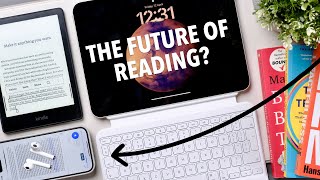






![Sean Rii, Karyon, Sharzkii - Taungule [My Love] (Official Music Video)](http://i.ytimg.com/vi/eJoMuypbSzQ/mqdefault.jpg)

I remember the very early days of iBooks - the page animations were amazing and the bookshelf’s wooden appearance was fantastic, I don’t know why Apple removed something as good as this! I know many readers adored the old wooden bookshelf look.
That’s a great point! I remember liking that too!!
Wth? Man! You have freaking good eyes! Hth did you read those little words vs expanding the fonts???
Personally, I like the Books app better. Changing page feels smooth, while on Kindle it feels like a Power Point presentation. 4:12 - And about looking for word definitions, you have the click the first option and it won’t take you out of the app.
Noted, thanks!
Nice
@MGL 2957 What are you talking about? The page turning animation is intact, I can also pick whatever font I want no matter the color page. Isn’t you Apple Books app broken or something? 😭🤚🏻
This did not age well. ios 16 whyyyyyyyyyyyyyyy
@@solareflare47 what happened
One advantage with apple books is you can use Spoken Voice accessibility feature and then it highlights the words as Siri reads the book out loud like an audiobook so it removes the necessity of ruler function. On the other hand, Kindle has an advantage of accesing from a web browser from a Windows PC but apple books only mac specific.
You can do the same if you buy the same book both in its digital text form and audible. The kindle on iPad then can highlight the text which is being read by audible. It does need you to buy both form though .
Hey, great video! Just wanted to know whether Apple Books has a bubble pop up dictionary when you click and hold on a word to find it's definition?
Hi! Thanks for your review. How can
I display 2 pages of the book (not 1 page into 2 columns) in horizontal mode?
I prefer Apple Books, I just love the layout
I prefer Books. The actual experience of reading is more enjoyable overall. I also haven’t broken down reading for efficiency; I read for leisure.
I saw that Apple Books even lets you know when the chapter is almost over.
Thanks! I have only been looking at Apple Books and it’s opened my eyes to the Kindle app. I immediately downloaded the app to try it out!
Nice, I think you’ll like it 😉
Pro for apple books: it’s cheaper
Cheaper with less options tho?
@@ferrariunicorn depends on location. In my country Apple Books has better selection and more localised content than Amazon (despite Amazon having an official store in my country). The main disadvantage to Apple Books is that it’s locked down to Apple OS so I cannot use it on non Apple devices, I think Apple should change it similarly to how they allow other services like music and tv in a web browser or port the books app to windows.
great upload
ur video is a great help to know the utility of kindle app in ipad
but why the Ruler function not appearing in my ipad pro when i click on More option?
Can you tell me why everything in my books app just disappeared, only thing let is the books for my iPhone and IPad., I had years of stuff on it, thanks
I use book daily. I prefer the clean layout of Apple Books much better. I also prefer the ease of organization with Apple Books. However, Kindle app does have more educational reference books that I need. Another benefit to kindle is audible. So… much to my hate for having my library in two locations, I use both apps.
what is the best website to download books and audio books on apple books
Yup, same here. I am so disappointed at the new Kindle update (if you can call it that). I knew it would be comparable to Apple Books, but no, what a letdown. Why they even bother is beyond me? 😏🤦♂🤷♂
@@noha_waelsearch lingen in google
Can you suggest a good software or app for Macbook to read books, highlight, and annotate? Because I want to use kindle on my Mac but it doesn't sync with my iPad or iPhone (I mean, the books in pdf that I have in my laptop). I was trying Mendeley and apple book because they sync well, but the features I want work perfectly on the app Kindle (but in Mac there's no sync feature sadly). Heeeeeelp!
i cant find the ruler app any where on the ipad app or even on the android one
AND is true that kindle now has audio options?!? Heard this & why I’m checking out videos as such - ALSO does kindle have a Night Shift Setting to alter the screen temp device to a warmer color, filtering out the blue light, for better sleep?
How's the eye strain comparison with kindle device and ipad ?
For me it isn’t an either or. On my iPad I use both apps, mainly because I have a large number of epubs that I find easier to read as is rather than converting them, plus I use a shared kindle account. I also use the overdrive app, these three make up my entire reading experience. I am looking into a kindle and will likely change my opinion when using a solely kindle device. Personally I don’t much care about the customizability or ability to see time till end since neither are available with hard copies which is still my standard for reading even if I don’t use one as often.
can anyone give me a kindle app/apple book theme settings which will make my ipad epubs feel like i am reading on an i-ink???
I have a kindle scribe and also have the kindle app in iPad . However when I want to avoid too much spending I use Apple Books it is easier to find books for that format
I much prefer I iBooks for reading. I don’t use or need any of the things you complained about. That ruler thing makes no sense to me, I’m a fast reader and I have no idea how that ruler would help me with this, just isn’t something I’d need. The lookup option on iBooks doesn’t take me out the app and works really well for me so I think this is user error. Seeing how many pages I have left is all I need as far as progress goes, I don’t need the app to inform me how many minutes it will take me to read the pages I have left I can estimate this on my own.
Hello brother, I have kindle, and I have some books that I bought on the ibook, is it possible to transfer them to the Kindle? I don't want to buy them again lolol
I have Apple books and kindle and there’s goods and bads on both BUT I’m also leaning towards Kindle as my favorite. Honestly the BIGGEST issue for me is both of these apps do not have an easy “find” or lookup for the NOTES section. I like to highlight and underline and take notes (add my comments) while I’m reading and I wanna be able to go back at any time later to quickly find my personal notes. Neither of these apps are easy to navigate with this. Unless I’m doing this wrong.. Apple only takes me to notes and shows all the highlights but does not show me my actual notes and I cannot even search within that section for them. They also do not show any “markers” on the page once I’ve added a note so I can’t see where the note is on the page. (Frustrating) Kindle puts a very small marker on the page thankfully, and is somewhat better viewing of the notes section but I still have to scroll through everything to find any of my notes. I feel that “Notes” and “Highlights” should be two separate sections, not lumped together as one. Either way, Apple and kindle both fall short on this feature for me.
I agree, notes could be better on both. Try syncing your Kindle with your Goodreads account; this allows you to view all your notes and highlights on the books page on Goodreads which I’ve found is the easier way of viewing them.
@@NickKendall Choice .. thanks I’ll give it a go!
@kiwiNanaj I’m using apple over my kindle. For apple you can make comments and the marker would be listed beside. And if you toggle down the notes, “your comments” would be reflected under whichever you highlighted and “made comments” on.
Hey Kiwi! You actually can do this in ibooks app! Just click your screen to the options come up and click the 3 lines logo (top left) that brings you to the table of contents. You'll automatically be on contents but if you look at the top, there are three bars "Contents" "Bookmarks" and "Notes". If you switch to notes you should be able to scroll through your highlights & notations :)
Do you know if there is a way to sync book order between devices or should this happen automatically? Often I'll be reading a book on my iPhone and when I later want to read it on my iPad it is not at the top of my library page sorted by "recent". The progress and highlights are synced but I have to manually search for the book to start reading it on the other device.
Hmm that’s an odd one. I actually think I’ve found the same thing. I’m not sure there’s a way around it as I think you have to individual download the same book on each different device. Kindle doesn’t automatically download all your books onto all your devices.
@@NickKendall Yeah, it doesn't seem to matter if they are already downloaded on separate devices, it syncs highlights and your location but not the actual order of books in your library. Thank you for the reply in any case, I was considering checking out Apple Books again but your review reminded me that it's probably not worth the hassle.
What is worthwhile is backing your books up to Calibre, which this also reminded me to do more frequently. The thing I dislike most about the Kindle app is that it always loads the home screen first, not your library, pushing you to buy more "suggested" books, same thing with search results. I also hate when book covers are updated.
I love how you set up your RUclips video man. Great job! I just subbed!
I never used the Kindle app before. But your review about it definitely makes me want to give it a shot! I have a lot of paper books, but I never read them. I enjoy when I read them. But I cannot stay consistent with it. I always read multiple articles a day on my iPhone or iPad. So I want to start reading e-books. Your video had assisted me with my path. Thanks again, much love!🤍
Glad I could assist Erik!! All the best with your e-book journey 😊
@@NickKendall thank you!🤍
I don't have the ruler?? Why
How do you transfer from iBooks to kindle…
I love apple books
I'm suprised you read almost exclusively on your IPad now! I rarely read on my tablet/phone these days, as I find I read really close to bedtime and the screen light keeps me awake. That's with an AMOLED screen as well on dark mode 😂 I love my kindle oasis because of the warm/yellow backlight, it really helps me fall asleep when reading late at night! Do you find reading in your IPad interrupts your sleep at all?
Yeah fair enough, you definitely don't want it to interrupt your sleep. I don't seem to have any issues with the iPad screen affecting me falling asleep luckily!
After several experiments I found using my iPad after 10pm absolutely causes me to stay up later and not feel sleepy as soon. It also interestingly enough made me feel less rested even with the same amount of sleep. Has this stopped me from using it after 10? No, my self discipline is not very well developed for that lol.
I recently downloaded an iBook but the type was about 20 point! I can't find how to resize it, much less choose a font.
On the Android side I'm in love with readera and I side load my books. But readera is just so wonderful especially on an oled screen.
I know this video is just for comparing the apps, but if you are avid book reader, the Kindle Unlimited subscription is a huge advantage for Amazon.
It looks like it would be! Seems like it includes a lot of good books!
hello nk, thank you for the kindle review did not know goodreads were kindles. borrowing library files is coded epub - 2 weeks auto expire - does kindle auto remove file. wish there were more small bookstores - the amazon bookstores are nice to find more ebooks for kindle also. elle for courier font
So when using either app ..books or kindle on my iPad … does the letters and pages still have that paper look like a book? Like the kindle device kind of ? Main reason I never read on my iPad is it’s like reading on the internet basically.. hurts my head and eyes. But the paper look of a kindle is absolutely a game changer for me. So if I can have that look on my iPad with a book it would be perfect
Still not as paper like as looking at a kindle since it’s a different type of screen. Give it a try (it’s a free app) and see what you think 😊
Personally, I prefer the fluidity of Books. When I used Kindle, it felt a bit rough. If Books included some features such as the ruler, it would be my go-to reading app. Right now I'm still testing stuff out.
That makes sense! I agree Apple Books feels more smooth of an experience.
Fantastic video! - I didn’t know what I was missing by using iBooks, now switched to Kindle and limiting iBooks to PDFs
Glad you found it helpful!!
Hey, which ipad were you using in this video ?
iPad Air 4 :)
For me, the price is the deciding factor for me. But I will say the books app is better for viewing
How about Kobo or Nook? I think Apple has the best epub3 support.
thanks!!
No problem!
4:13 Mate, the first option is literally the dictionary.
Noticed that too lol
This was a great review, thanks.
Glad you enjoyed it!
I use both but I prefer Apple Books as well as the Apple Audiobooks.
Yeah, the Kindle App on the iPad blows away the software on the actual hardware Kindle. It's a shame that the Book App on the iPad isn't as good as the Kindle App. I think Apple lost its motivation when they lost that e-book pricing lawsuit to Amazon several years ago.
My book app needs download all over why ?
Sadly in Canada our kindle readers have been neutered,which leaves me using either apple or my kobo reader.
Yes Canada sucks for its censorship.
Yes I’d love to move where I could enjoy more transparent freedom(Canadians love the boot,while calling it freedom).
Enjoyed watching this,regardless.
Cheers,mate ✌️
Thanks for this comparison! Good to know that the Kindle app is more customisable. Love my Kindle device.
No worries; yep Kindle is great! :)
Yes. But in the new ipad min 2021 in my opinion is more complete than kindle device.
Kindle not allow sync imported book through Macbook, that ugly point
Valeu pela dica amigo 🇧🇷🇧🇷🇧🇷
De nada 😊
Nothing beats Kindle yet. Apple may surprise us down the road.
I agree with you there Deb!
Thank you for explaining the ruler thing because I was clueless on what you meant lol I’ve had kindle as well for a while but was curious on how apple was. I like the app. The UI is clean. But I think kindle has more variety. Not sure if I’m explaining myself well. Lol
Out of topic... What is your glasses brand?
Haha they are Bailey Nelson 🤓👌🏼
But how do you purchase a book on the kindle app?
I’d choose the kindle app but it’s annoying how you have to go to the Amazon app or website to purchase books
This is an issue I have with kindle app a well, it’s not user friendly when trying to purchase a book.
I find the selection of books on the Apple Book store to be very disappointing, as well. An unacceptable number of the books I want to read simply aren’t for sale in Apple Books, but are for sale on Kindle
Examples - the new books by Alison Phipps - not on Books
A popular series I like - The Vinyl Detective - has 5 available in books. 6 in Kindle
Some of the books by Martin Millar aren’t in books
Just to give some examples
Books has almost zero horror fiction. Pretty close to none at all. What little there is appears to be almost exclusively self-published.
Comics are treated by books as entirely individual entities, rarely it ever as part of a series. Books also assumes you want to view comics by author (no other option appears to be available) whereas comic series often change author. These combined means comics are simply a non-starter on Books, it’s a waste of time even bothering. Even if you do, more often than not you’ll find random issues are missing. These issues often feature key events etc.
I love Apple. I want to love Books.
I will say that books looks nicer than Kindle, in my opinion, but what good is that when nothing is available and it takes all day to find anything?
Thanks for the quick and crisp review, I just uninstalled the apple books and will be using Kindle going forward, I was an android user and was using this superb app - Moon+ reader pro, unfortunately this is an Android only app :-( , wish they launch an iOS version. Moon+ reader pro beats both the apple books and kindle in all possible ways
Dang, haven't heard of Moon+ Reader being an Apple user. I wonder if they'll bring it to iOS.. Thanks for sharing! :)
How is your experience using kindle ? I also used moon+reader on my android but now I have to switch to another because of my iPad .
@@sarthak_gupta_2007 Undoubtedly Kindle app is the best (when compared to Apple Books)
I saw your last name and knew which app would be better, instantly lol.
Good to know my name precedes me 😂
Apple book app it is!!! Kindle is slowwww and honestly all the differences you find are something not to worried about when one reads.
well, apple bookstore is not avialable in my area so its Kindle for me :)
I prefer books on apple 📚
This review seems very one sided. All I heard is what you dislike on the Apple Books app. Also, some of those things you’ve mentioned you can’t do on the app you can. Are you telling me that the kindle app is perfect? No dislikes?
I think the problem with the kindle app is how the new homepage is constantly pushing to sell me new books!
Since I’ve owned Apple, they’ve had select text to speech and it’s never worked properly in iBooks ever the app crashes or just goes extremely slow and it’s utterly pointless to use. Why is it something so simple they can’t get to work properly for what 16 years now. When I disconnect from the Internet put an airplane mode the text to speech in iBooks works slightly better, but still crashes the app why is this is it out of stupidity or just plain laziness? Also, why does every other book PDF reading app don’t have options to select texts to speech. They will just select all of the text and start randomly reading from the beginning of the page and that’s including text that doesn’t exist.
Okay but why do you have TimTheTatMans intro music on your video at 5:50… lol
Wait… Nevermind this is literally your outro song too 😂😂 I watch TimTheTatMan all the time so when I heard that it confused me !!!
ahaha we probably use the same music provider 😂
Kindle app does not support our pdf book
Why are you using timthetatman ending credit music? Look him up
Good thing I can’t buy books on the kindle app or Amazon app
My question is….and maybe a dumb one……who is least likely to go out of business or drop support. My issue with digital [products is that the companies could disappear along with all of your digital purchases. Physical you can keep forever. I like the convenience of having a massive library from one tablet. Ohhhh me. Idk what to decide lol.
(cries in Google Play Books)
😂
That slurp…
I cannot read on an iPad…glare is so annoying m that is most important to reading experience for me! Wish Apple would consider the paper white paper design, to get rid of glare while reading.. ipad means GLARE which hurts my eyes.
I usually read with my screen brightness turned down, I find then I don’t get glare.
I have the paper like shield for my iPad to do digital art. I started reading on it instead of my mini and it’s comfortable for the most part. Oh and no glare at all.
Apple Books.
I'm sorry, that ruler he's talking about would be totally distracting for me.
Sounds like Amazon paid you
I wish! Haha
This was clearly bias lol
Clearly ;D
apple books lacks of intelligence, it sucks
Apple books is crap. It's even worse with iOS 16. 0:04
I refuse to support Amazon, a truly horrible monopoly.
Apple made Apple Books worst!!!
boring
Apple Books don’t have any useful book..
This guy would have been more credible had he not started his video by saying he didn’t like Apple; his bias was quite clear