How to Load & Band Composite Landsat Imagery in ArcMap | Step-by-Step Guide
HTML-код
- Опубликовано: 9 июн 2024
- Welcome back, everyone! In this lesson, we'll continue from where we left off and dive into loading Landsat imagery into ArcMap. We will combine the images into a single raster and set the display correctly to view the multi-band imagery.
Key Topics Covered:
1. Loading Landsat Imagery: Step-by-step instructions on adding Landsat images to ArcMap and combining them into a single raster dataset.
2. Setting Display for Multi-band Raster: Learn how to correctly display the multi-band raster in ArcMap.
3. Understanding False Color Infrared Images: Explore the concept of false color infrared imagery, which allows us to see non-visible light in a visual format.
Step-by-Step Guide:
• Adding Data: Use the Add Data button to import Landsat data (bands 1 through 11) into ArcMap.
• Building Pyramids: Understand the process of building pyramids for efficient data handling.
• Displaying Bands: Learn how to display individual bands (e.g., Band 2 for blue light) and interpret grayscale images.
• Creating Multi-band Raster: Use the Composite Bands tool to merge individual bands into a single multi-band raster dataset.
• Adjusting Band Order: Ensure the correct band order for proper color representation.
• Visualizing Infrared: Create false color infrared images to visualize non-visible light, particularly useful for vegetation mapping.
By the end of this tutorial, you'll be able to load and display multi-band Landsat imagery in ArcMap, create false color infrared images, and prepare your data for further analysis.
If you found this video helpful, please like, share, and subscribe for more GIS and remote sensing tutorials!
-----------------------------------------------------------------
💰🤝🏻Join Membership to get access to perks & Support us🤝🏻💰
/ @terraspatial
-----------------------------------------------------------------
👩💻 Join the Terra Spatial Community:
Engage with fellow learners, share your experiences, and get support on our dedicated community forum.
🌐 Stay connected:
📌 Subscribe to our Channel: / @terraspatial. .
📌 Facebook: / terraspatial
📌 Geosuite blog: geosuite.blogspot.com/
---------------------------------------------------------------
👍 **Don't forget to Like, Share, and Subscribe for more insightful tutorials! 🌐✨
#arcmap #landsat #GIS #RemoteSensing #MultiBandRaster #FalseColorInfrared #ImageProcessing #SpatialAnalysis #datavisualization


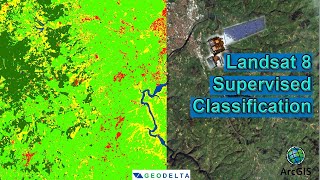






Nice explanation
Thanks and welcome