Creating Stacked Text in Silhouette Studio
HTML-код
- Опубликовано: 6 янв 2022
- Learn how to create fun, stacked text in Silhouette Studio. Learn new skills as we select by color, and use the offset and modify panels as we create this text.
Get fonts, graphics, patterns, and other creative resources at www.creativefabrica.com/ref/3...
Free SVG library on my blog: sayitwithsimplicity.com/free-...
Angels Cookie Font mentioned in the video: www.creativefabrica.com/produ...  Хобби
Хобби



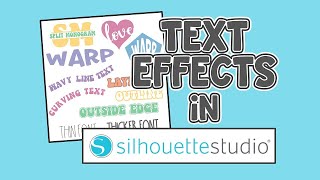





Another great tutorial!
Thank you so much. Followed you step by step. This was a great learning experience.
Thank you for watching! So glad it was helpful.
Cant waitvto try this! Thank you so much.
loved how easy this is ....thank you!
Glad you found it easy. Thanks for watching!
Great video
Thank you so much for watching!
I tried to go step by step with you and when I did the subtract, it made one of my colors go from black to white. The one I had offset turned not sure what I did wrong
Hi Nichole. It's hard to say what may have happened without seeing your steps. I do have a Facebook group where you can ask questions and I might be able to help you there. facebook.com/groups/sayitwithsimplicitycraftinggroup