Completely format hard drive removing all partitions (including OEM)
HTML-код
- Опубликовано: 3 окт 2024
- This is tip for Windows on how to complete format and remove all partitions from a hard disk, including those which are normally protected and can't be deleted.
This makes it very easy to re-use an old hard drive from a laptop or desktop that was previously used to boot an OS.
In this video I format a hard drive to use as backup.
[subtitles are available]
the screen goes black every time a UAC request appears *
NOTE: AN UPDATE HAS REPLACED COMMAND PROMPT WITH POWER SHELL FOR SOME VERSIONS OF WINDOWS - you can still access Command Prompt by searching for it, then right clicking the result and choosing 'RUN AS ADMINISTRATOR'.
If you are planning to re-use the disk as a boot device please be sure of the correct partition format that your computer will recognise (GPT/MBR).
More details on GPT MBR comparison: en.wikipedia.o...
This process will remove partition information, it will still be possible to recover data from the disk.
To securely format a disk there is a freeware tool called Eraser which I covered briefly in a video here • Securely delete files ...
If the 'clean' command is not successful (for some rare instances) there is an alternative: 'clean all', this will zero all the data on the disk including partition information and will probably take a very long time. This will make data recovery difficult (but not impossible). If you then wanted to ensure data recovery was not possible you could then use Eraser (see above) to wipe the disc several times.
This video may use annotations which may not be available on all devices.
The image I am using for my wallpaper was created by Andreas Levers; I found it here: andreas-demo.m...
- -
Please leave me comments with any feedback, questions, or if you would like to see a particular tutorial or tip.
If you found this video useful please click the thumbs up like icon, thank you.
If you enjoy my content, and would like to support what I do, please view my Ko-Fi page here: www.ko-fi.com/...



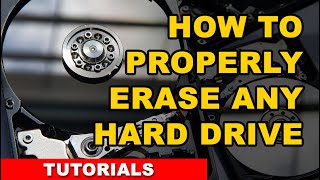





Video was 2 years ago and this man is still liking comments, a true legend.
Thanks for your comment :-D I try to respond to all the comments I receive when I can ;-)
will this delete all your files from disk and u need create a new disk and u will have a lot of space in disk?
@@AronAlliston will this delete all your files from disk and u need create a new disk and u will have a lot of space in disk?
@@leolaal2833 Hi, this process removes the partition information from the disk, effectively making all data unusable in one go. In the video I then add a new partition and format it. It will give you the maximum disk space available :-)
More than three years now, It is still working. Thanks, buddy.
Perfectly explained. That's exactly what I was looking after some pretty terrible articles delivered by Google
Thanks very much :-) Glad I could help ;-)
will this delete all your files from disk and u need create a new disk and u will have a lot of space in disk?
@@leolaal2833 Hi, this will remove all partition information from the disk, effectively making all data inaccessible. Then in the video I create a new partition to fill the drive and format the drive appropriately.
All these years later and this is still the best and most straight-forward way to do this. Cheers!
Thank you :-D Glad I could help :-)
Still now 2021 💥❤️🇧🇩
It's been over 4 years since I had to reformat and wipe partitions and this video is 5 years old now. This is a great refresher for those of us that don't do this very often. You really don't need to be a super geek to understand and follow your instructions. Good job Aron! Thanks Bunches!!!
Thank you! :-D Glad I could help :-)
I searched for hours literally almost threw my computer out in frustration and you fixed my issue in less than 10 minutes. you are awesome sir, liked and subbed. thank you for the helpful content
Thank you :-) Glad I could help ;-)
Same here. Thank you so much
i actually did snap my laptop in half from this problem. incredibly frustrating
One of the best instruction vids I have EVER come across; clear, to the point and very helpful
thanks very much for your comment :-) glad I could help
Agreed. Excellent job.
I have been trying to wipe this freakin SSD for a week. I come to this video and it took me less than 5 minutes. Absolutely amazing video!
@@CooltommyguyRealm ... Didn't u get the problem i'm having, my SSD has been a bitch since a few weeks ago, sais i can't wipe a disk containging the system boot (obviously) but how do i swap it to my other alt. HDD
@@tile_markmark9518 Change the boot order in your BIOS settings.
OMG, I LOVE YOU MAN... I HAVE BEEN SEARCHING FOR AGES AND IN 4MIN YOU HELPED!!!
:-D Glad I could help :-)
I love him too!!!
WHATS THE PERSONAL NAME OF YORU GOD??
What a Guy! I attempted to install windows on a new drive and it failed multiple times, filling it up with loads of 100MB partitions. After scrolling through many Microsoft forums, I was under the impression you are not able to delete these. Then I find this guy on RUclips and managed to delete all of these old partitions. Cheers Dude, Legend! Stay Safe.
Thank you :-D Glad I could help :-)
you are a life saver, i have spent 2 hours trying to format the whole drive!
glad I could help :-)
Aron Alliston so I have a problem I installed a new m.2 SSD already migrated everything to it it works fine when I disconnect my HDD with original On it but when both are connect even after I changed setting in bios and boot order/priority it still loads the HDD first I need help formatting it with it active & installed
@@JustxLiving909 If it were the 90s I'd say the irq settings. This will sound dumb but try physically switching ports. Put 0 where 1 is and visa versa. Maybe check bios updates. Remove boot sector of old one. Just brain storming here
Thank you so much. For a whole day I was having an issue making my laptop choose the SSD as the main boot drive and when I finally did, whenever I would reset the laptop, it kept choosing the HDD as the main boot drive and I wanted to delete EVERYTHING on it so it would default to the SSD as the main boot drive and this saved me a lot of headaches. Appreciate it.
Glad I could help ;-)
This video is 6 years old and in 4 minutes it solved something countless articles on google couldn't. Great job! Thank you so much!!
Glad I could help :-D
Man, you did in one small video what hundreds of blogs can not explain easily... thanks
Thank you :-D Glad I could help :-)
The "clean" function should be in the right click menu for disk management, messed with this for an hour before finding this video. Thanks!
will this delete all your files from disk and u need create a new disk and u will have a lot of space in disk?
Damn, I can't say how helpful this was.
everything that I have found online was just a bunch of site trying to make me download their shitty software, or just plain bad advice.
thanks dude
Glad I could help :-)
will this delete all your files from disk and u need create a new disk and u will have a lot of space in disk?
OMG this is exactly the vid I was looking for. Got a new SSD in for my OS, moved it over from HDD and now wanted HDD wiped and storage only. I love you no homo
Ha ha :-D Glad I could help :-)
I snapped 2 laptops in half trying to understand partitions within the last month.
Your video made it really easy to do what i wanted. i had bought a new ssd and copied my old one to the new one and it changed the partition sizes so my new ssd had the same amount of usable space. so frustrating. somehow nobody could make a video showing how easy it is until youre video popped up. i'm extremely grateful
Glad I could help :-D
Thank you so much.
spent hours on google searching for help and when i was about to lose hope your video came up and in 2 minutes done everything I needed.
Glad I could help :-D
Hey Aron, thank you for taking the time and effort to produce this excellent, easy to follow video tutorial on your method to remove partitions in a hard drive. Keep up the good work!
Thank you for such a nice comment :-D
Glad I could help :-)
You literally saved my 1TB SSD, I couldn't find a clear-cut a solution anywhere, Thank you!
Glad I could help :-)
@@AronAlliston love it! it was so straight to the point! thanks
@@NoelAbhi1 :-D Glad I could help ;-)
will this delete all your files from disk and u need create a new disk and u will have a lot of space in disk?
Bruh! I've wasted so much time over the years trying to find special software or workarounds when I needed to format. Thank you for this, this was extremely simple!
Glad I could help :-D
Just to echo the comments of S. Karl and others, this video was very direct, concise and to the point without any unnecessary navel-gazing. After having spent many hours searching through useless self-promoting video "efforts", this was a treat to come across. Within a matter of minutes, I was able to solve a problem that had been nagging me for days. Thank you very much for the professional presentation.
Thank you very much for your nice comment Doc :-) Glad I could help ;-)
Thanks, Aron. As other have said, this is spot on and so much more useful than some of the roundabout methods uncovered by a Google search. Partitioning and formatting are puzzling activities for some of us and your video gives the reassurance we need.
Thanks for your comment Roger :-) I'm glad I could help ;-)
thank god i found this :)
Five years later and still works! In my case I used the powershell inside the windows terminal and I needed to use "SELECT" all uppercase and the name of the disk being case sensitive. like "SELECT Disk 1", and then clean. And after just create a new simple volume! Thank you!
Glad I could help :-)
This was amazing!!!! Thank you so much! I've been trying to wipe this drive all day (I started around 8:00am and it's now 11:30pm) and this finally did it. Words can not express how grateful I am, Thank you!
Thank you :-D Glad I could help ;-)
2019 still great tutorial and to the point! Cheers!
Thank you :-) Glad I could help ;-)
hello!! it’s january 6, 2020 and i just followed this video since i wanted to format my hdd to make it my storage after adding an ssd. i gotta say, this is absolutely helpful. very straight to the point and i can clearly understand every step. thank you so much and kudos to you, aron! :)
Thanks for your comment jenn :-) Glad I could help ;-)
And It's 2021 Jan 30..
This guy still rock's 💥❤️🇧🇩
Was building my new rig and my windows install did some weird things. I wanted the install on my SSD, but it went to my HDD instead. Also had to reformat a drive for a friend. Thanks to this video, my woes have come to an end! I greatly appreciate you, sir!
Glad I could help :-D
Awesome guide Aron - really clear, concise and complete - exactly what novices like myself need. Thank you for taking the time to put this out there 👍👍
Thank you Stephen; I'm glad I could help :-)
Top man couldn't have made it any simpler...subbed
thanks ;-) glad I could help :-)
Exactly what I was looking for. Easy, short video that goes straight to the point. Thank you!
Glad I could help :-)
This is an excellent tutorial even dummies like me can understand. No startup graphics and no tacky music, straight to the point. New subscriber here! Thank you from Australia in 2020.
Thank you :-D And G'Day ;-) Glad I could help :-)
Nice video man...
But can I remove all the partitions of internel hdd by making it as an externel one and by connecting it to the another pc. Then will I be able remove all the partitions of that externel hdd which connected to another pc without harming that PC's drives.
Plz reply...
Hi, thanks :-) You can wipe the partitions from a drive that you have not booted from. So you could take an internal drive and place it into another computer (or use a USB caddy) and then wipe the drive, this is what I am doing in the video.
Your video continues to assist in 2019. Thank You
Good to hear :-) Glad I could help ;-)
Me to..
I'm from sri lanka...
@@redzone8914 Beautiful country :-)
@@AronAlliston Thank you brother..
Works perfectly. Thx :)
glad I could help ;-)
I searched for an hour on how to use an old system disk on a new computer. This was simple and perfect! Thanks!
Glad I could help :-)
Bless your soul ❤️🙌
thanks ;-) glad I could help :-)
Spent about whole day trying numerous softwares, nearly went mental. You saved me. Thanks a lot.
Glad I could help :-)
Great job. So many bad videos out there that don't explain the steps it really takes. Thanks for the walk through.
Thanks :-D Glad I could help :-)
I had a part of an internal HD that could not be assigned... read a lot of articles about right clicking and assiging but that did not work at all.
This video showed how easily and quickly to completely reset a drive and it worked perfectly. Thanks for this video !!
Glad I could help :-D
this was a massive help. thank you. why this answer doesn't come up when you google or in any forum is beyond me. i even went and got an icybox so i could load my boot drive and then hot swap in my old boot drive to try and wipe in disk management, but it wouldn't let me! could have just selected the correct boot drive in bios and then finished the job with this from the start, which is what i ended up doing. good on ya!
Glad I could help :-D
I just formatted an old hard drive I had lying around using this video.
still helpful in 2024
Glad I could help :-)
duuuuuuude i have been messing around with my pc for the entire weekend trying to re install windows but couldnt because of oem partitions, this just saved me two hard drives my guy THANK YOU!!!!!!!!
:-D Glad I could help :-)
Took an old harddrive (C) from my sons computer, and did struggle with getting it reformated (multi-partitioned), this video was exactly what I needed. Thanks
Glad I could help :-)
Awesome video! I cloned my 250GB windows SSD to a 1TB M.2 NVME and reformatted the 250GB to use as a scratch disk for Premiere Pro or DaVinci Resolve. Your video was old but easy and still made my day. Thank you Sir!
Thank you :-D Glad I could help :-)
Great video. No waffling or pointless nonsense at the beginning. Worked first time, thank you Aron.
Thank you :-D Glad I could help :-)
Fantastic - clear, to the point and works most importantly. Solved what I wanted to do in 4 minutes (length of video) rather than the half hour I spent looking through different web pages, thanks.
October 2020 - still the best tutorial out there!
I have no idea why 227 people gave this a thumbs down??
Thank you :-D Glad I could help :-)
Because there are at least 227 twats that watched the video.
Nov 2023 and still the best video I found expaining how to do this. Cheers!
I just took out the HDD from my dad's 10 year old PC and put it into mine. I was able to delete all partitions except the OEM one. This video helped me a lot. Thanks!
Glad I could help :-)
Best and useful instruction video in YT. This is the exact thing I am searching because I want to use an old internal hhd to become a new external storage. This video is the answer. Huge thanks!
Thank you :-D Glad I could help :-)
Great video! Short, to the point. I came, I saw, I did... and it worked flawlessly! More instructional videos online should be like yours. You earned a like AND a subscribe!
Thank you :-D Glad I could help :-)
Just used this to format an extra SSD. Clearly spoken instructions, to the point. You should make videos for Microsoft!
Ha ha, thanks! :-D Glad I could help :-)
2024 and still helping people like me. Thanks so much for your efforts.
Glad I could help :-)
It's 2023 and my guy is still hella helpful
Glad I can still help :-)
God how easy did this video make it! I've been searching for hours to find out how to do it easily. Thanks!!!
Glad I could help :-D
this problem has plagued me for YEARS THANK YOU SO MUCH.
Glad I could help :-)
I don't usually comment on videos like these. But great tutorial and thank you for that. It fixed my current problem and I'm grateful for that.
Thank you :-D Glad I could help :-)
Thanks man! I looked at disk management several times before I cleaned the disc. In my case it was disk 3, And I did it all successfully!
Glad I could help :-) And glad it worked for you ;-)
This video was super helpful. I got a new drive and started using that as my C: drive and I was looking for a way to delete the old windows files on my old drive. Thank you very much.
Glad I could help :-)
Quick easy and no fluff. Very well put-together video. Thanks!
Thank you :-D Glad I could help :-)
Thank you!!!! why is this issues so hard to find via windows online resources, within a few minutes of watching your video I was done with reusing an old HD. Thanks mate!
Glad I could help :-D
THANK YOU!!!!! This is EXACTLY what I needed. I have never found a more perfect and concise tech tutorial before. You are a saint!
Thank you :-D Glad I could help :-)
Thanks a million! Been trying to clean up my own HDD to be used as secondary drive. Finally found the solution.
Glad I could help ;-)
Perfect. Helped me in a pinch, and it really took me less than 4 minutes to do. Luckily my drive was also petty clean before I started, but I needed all of those extra partitions wiped away.
Glad I could help :-)
Best tutorial EVER!!! So impressed that this the first public comment I've ever done...
Thank you :-D And I am honoured that you picked my video ;-) Glad I could help :-)
This is a 5 year old video, that works today --- Thank you so much
Glad I can still help :-)
i almost rip my hair out trying to clear my hard disk and been trying for hours and then i found this god tier video, fixed it within a few mins thanks
Glad I could help :-D
Just what I needed for the surplus HDD from an old laptop after installing an SSD. Spot on!
Glad I could help :-)
Thanks for the vid. Concise and direct, no wasted time. Exactly what I needed.
Glad I could help :-)
A great tutorial, very good speed and a very good teaching voice. thanks very much looking forward for more window tutorials.
Thank you :-D Glad I could help :-)
Thank you... so simple when you know how. After several hours of mukin' about this guy sorted the problem in seconds... Thanks bud!
Glad I could help :-D
Thank you for this. I was struggling to format an old laptop HDD. Worked perfectly. Very easy instructions to follow.
Glad I could help :-)
Really useful, thanks for taking the time to make a video and share it!
Glad I could help :-)
Thank you for this video, great to see that using the old school way still works!
Glad I could help :-)
He just solve my all problems in 1 command ❤❤❤ thanks man
Glad I could help :-)
Thank you so much! I was having a hell of a time recovering this external HDD after having used it it with some backup software. Problem solved.
Glad I could help :-)
This tip is usual to me. Thank you. I was able to delete the window partition parts.
Glad I could help :-)
Thank you I really appreciate this as I wanted to remove Windows from old hdd and just use the drive for storage. This was easy to understand and follow.
Glad I could help :-)
Exactly what I was looking for and a super clear guide. Thanks a lot!
Thank you :-D Glad I could help :-)
Thanks, worked perfectly for me on a windows 11 system when I needed to claim back my home assistant SSD.
Glad I could help :-)
2021, still deserve like and subscribe, really helpful mate!
Thank you :-D Glad I could help :-)
Thank-you for this video!!! Helped me repair my corrupted HDD file system and can now reinstall windows and laptop!!
Glad I could help :-D
thank you so much, i was on dual boost system and decided to end with dual booting, this helped me so much, thanks a lot
Glad I could help :-)
thank you for this bro, i searched for a long time before finding this video
Glad I could help :-)
Holly Ships thanks! Was looking everywhere and this helped me alot.
Your still liking comments? Your great
Glad I could help :-)
Thankyou so much bro, it still worked after 6 years
Glad I could help :-)
Best video on RUclips! Saved my behind...many thanks!
Straight to the point. I appreciate you, Aron.
Glad I could help :-)
Thank you so much! Easy to follow and on point. My old HDD is now clean and running smoothly. Once again, thank you.
Glad I could help :-)
Thank you very much. You just solved my problem without any additional software installation.
Glad I could help :-)
Thank you, I had windows 11 on my new hdd to test if it was 500gb, now I can clone the disk thank you very much 😊
Glad I could help :-)
7 yrs ago and still is easy to follow & works on Win 11 👍👍
Glad I can still help :-)
Thank You so very much. Clear, concise, easily understood directions.
Thank you ;-) Glad I Could help :-)
Excellent, I'd be lost without you, thanks.
Glad I could help :-)
thank you. smooth and quick to the point. will be using this method quite a bit in the future.
Simple, no waffle, worked great! Many thanks
Glad I could help :-)
Thank you so much!!! This is exactly what I needed, and I wasn't able to find it elsewhere.
Glad I could help :-)
just found your video, it literally just saved my day, thanks a mil.
Glad I could help :-)
good video man straight to the point liking it man!
Thank you :-D Glad I could help ;-)
Thank you so much! Can't do this without your help! I nearly give up!
Glad I could help :-)
thank you for making a clean & simple guide
Glad I could help :-)