How to Run a CNC Router Project Efficiently, Understanding Toolpaths
HTML-код
- Опубликовано: 4 окт 2024
- This video walks you through a CNC router project for a welcome sign using v grooving tool paths, and how to set up a ball nose (also known as a bull nose) router bit properly to avoid raised cut edges. you will see drilling on a CNC router as well.
Here you will see a project run out and a discussion along the way about why CNC router bits are set up the way they are for tool paths
All items discussed in this video are linked below.
This shows the design in Vectric Vcarve. The types of tool paths used are meant to optimize the outcome of the project doing several things.
Move toolpaths to reduce router bit change during a run. We discuss feeds and speeds, and how to set them up to avoid getting marks and witness lines on your CNC woodworking project.
In this video, we demonstrate why a roughing bit is something that will make the job run much faster.
Things used in this video
1/2" ball nose endmill → bit.ly/3SBzaxU
1/4" compression bit → bit.ly/3O8yKvO
1/8 down bit → bit.ly/3HSoF4j
1/4" roughing endmill bit → bit.ly/3JCSXZp
90° x 1/4 V bit → bit.ly/3JCEPj0
90° x 3/4 v grooving bit → bit.ly/3QlcmjG
1/4 to 1/8" reducer collet → bit.ly/3zEc9Bx
Dremel sanding brushes → amzn.to/3bCF8ha
Welcome sign vector file → bit.ly/3P4NpIy
CA glue (with 10% discount code → listed below
Longmill 30x30 MK2 CNC router → listed below
#cnc #cncrouters #cncforbeginners #vcarvetutorials #vectric #welcome
-----------------------------------------------------
LONGMILL CNC ROUTER WEBSITE:
sienci.com/pro...
------------------------------------------------------
ROUTER BITS FOR CNC ROUTERS
→ 8-pc carbide CNC router bit set (w/ free vector files) bit.ly/3d1iQnF
→ 1” Surfacing bit required for surfacing your spoil board: bit.ly/2QEYLKz
***Use this discount code (SURFACING BIT)
→ Glass engraving drag bit: bit.ly/3tRy98s
OTHER ‘MUST HAVES’ FOR CNC ROUTERS
→ Calipers: amzn.to/338MAt3
→ Hearing protection (plugs don't work): amzn.to/2Hs1RgW
------------------------------------------------------
Recommended Design Software
→ Vcarve Pro (RECOMMENDED)→ bit.ly/3d4WrEU
→ Vcarve Desktop → bit.ly/3D4CwjH
→ Vectric Aspire → shrsl.com/37pw9
→ Cut2D Desktop → shrsl.com/36xfm
→ Carveco (budget) → bit.ly/37rhVbY
___________________________
Starbond CA Glue Products
GET 10% OFF when you use this discount code: IDCWOODCRAFT
Starbond link: bit.ly/3g81RRU
---------------------------------------------
_____________________________
MAKING MONEY WITH A CNC
Words are the top-selling items of all time with CNC products. Get the free WORDS THAT SELL list: idcwoodcraft.c...
Join CNC ENTREPRENEURS Facebook group: / cncentrepreneurs
------------------------------------------------------
CNC FREE STUFF AND MORE
CNC Insiders sign up (free files and more): idcwoodcraft.c...
------------------------------------------------------
NEW TO CNC OR STUCK IN A PROJECT?
Schedule one-on-one time with me: idcwoodcraft.c...
------------------------------------------------------
PLAYLISTS
CNC FOR BEGINNERS: bit.ly/3rg4WTl
CNC ENTREPRENEURS: bit.ly/3mxz6Ok
VECTRIC VCARVE & ASPIRE TUTORIALS FOR BEGINNERS: bit.ly/3pdmFsi
------------------------------------------------------
If you currently own a CNC router, please take a moment to take this survey to share your experience with it: bit.ly/3r5XzNh
------------------------------------------------------
Please support IDC Woodcraft RUclips channel:
Buy me a cup of coffee: www.buymeacoff...
------------------------------------------------------
Cool vector files for CNC router & CNC laser: etsy.me/3oxX79l
------------------------------------------------------
CNC FOR BEGINNERS PODCAST: anchor.fm/cnc-...
------------------------------------------------------
Garrett Fromme
Facebook: IDCWoodc...
Website: www.idcwoodcraft.com
Email: support@idcwoodcraft.com


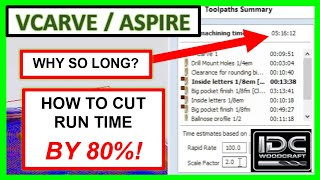






Garrett, Thanks for all you do.
MrBwest9376, you are so welcome my friend.
Love the crickets in the background.
.
Jay, glad you liked that part brother!
Wish I had watched this earlier. Bought your bit collection & already Bent the 30 Degree v bit.Your tip on bringing down the bit without the touch plate is a great idea! Thanks, David
David, that happens to the best of us brother! Hope you are enjoying your bits
hi Garreth i love watching it carve it is like watching a fire as you said i could watch it for hours. keep up the good work mate
Darryl, I couldnt agree more brother! I feel the same way on every project. CNCs are amazing machines.
Hi Garett I'm new here. I was on the Longmill site and saw a different CNC 30x30. It has different excursion it is not with the angle excursion. I love what you are doing.
Eugene, that is the all new longmill Mk2 brother! The Mk1 is what I showed you in the video.
I love this kind of video man.. It's so cool to see how brilliant these machines are and what they are really capable of.. I've watched a couple of ur videos where u teach us how to use the software to get great results but atm I'm in the process of building my own CNC.. I have no experience whatsoever man.. LMAO.
I turned 50 in October and found myself making a massive career change into electronics. I love it but it's horrific being a complete novice/newbie to this field man.
I think what ur doing is brilliant bcos ur opening this field of the CNC machine up to ordinary folks like myself. I began working with wood last year and found O had a real passion for it and then through watching some woodworking videos I got the bug and began to clear out an old garage and turn it into my workshop. It's still a bit of a mess atm but I am getting closer to kitting it out properly and I saw how good CNC's were and ordered a Laser but I'm still waiting omn it. I've bought all the gear to build my CNC now and over the Xmas Hols I'm going to take a shit at getting it built.
I'm going the cheaper route by using belts and pulleys for now but I worry the belts will stretch and break. I will upgrade next year to the either bigger belts or maybe I will take a shot at using Linear rails..Maybe depending on price but I know they'll make it stronger..
Hey Slim, thanks for all the kind words brother. I really love what I do and getting to share my passion with others like yourself is really what keeps me going. I'm glad the videos have been helpful and that you've decided to take the leap of faith. I know clearing out the garage is no small feat! I'm looking forward to you getting your machine and seeing what you create with it my friend!
@@IDCWoodcraft Hey man.. Thanks for the reply bro. Yeah I ahve 2 weeks off now for Xmas so I'm gonna take a run at building my very own CNC and I am waiting on my CNC Laser to come soon.
I will be kitting out my workshop this time off too so please God I can get everything goimng and the work gets to flow more. It's all a bit of a mess atm but this time off is going to be lit. I've been waiting on the Xmas Hols and finally get it all fixed up and looking like a proper workshop at long last.. I had so much to get done but now we looking to get it to look great and get it all painted up and built out with benches and cabinets and such.. This is going to be awesome once I get it finished bro so thanks for the words and inspitation from ur videos..
Nice to see your machine at work!
Grant, thanks brother. I love running my machines!
Enjoy watching that cnc going round and round
John, isn't is awesome to watch? It still amazes me every time!
Thanks! Sorry I just tuned in.
Larry, thank you so much for the support my friend.
very well put together imformation
Jeff, thanks brother!
I'm extremely new to all this
Steve, we have all been there brother. Stick with it, all your hard work will pay off.
So this is what I get to do when my router gets to doing what I give it to do. Sweet.
David, exactly my friend. CNC is an amazing world.
Nice work Garrett. Nice to see you in the shop! Thanks for all you do. I'm about two months out on my Longmill (plus the rest of my shop tools) and starting to get familiar with VCarve. Cant wait to get started. Keep up the great work.
Myerin, right on brother! I do love my shop time but bringing you all the knowledge is where my heart is. Check out the playlists on the channel to keep ya moving in the right direction! Don't forget if ya need any bits, head over to www.idcwoodcraft.com
Wow - a long day for you. Thanks for this great video Bro. Even though it may have been long, it is well done long & detailing all the steps used. Now comes to fun part, for me, making it work with my Easel Software. Keep up the good work Garret.
Alp's, yep, definitely a long day. I wanted to make sure that I included all the steps to get you to the final result. I know you will be able to tackle it with your Easel software!
I added a toothbrush to my CNC toolbox. It is incredible how much sawdust it cleans out betten bit changes! You should consider adding a toothbrush to your CNC Router Bit Starter Set...promote good router/spindle hygiene!
Dion, that is a great idea brother! Good tip.
Great video. Thanks.
thomasrichmond7989, glad you liked this one brother!
It takes what it takes brother,
timpestka7599, I couldn't have said it better myself brother!
job well done love the video.👍👍
THE CREATOR, thanks brother!
Love the entire video!!! Especially the fixes on the fly!!! Great teaching moment!!! Even the Vectric issues. Did Vectric ever get back to you on the waste movement in their software???
Brian, glad to hear you liked this video brother! As for the excess movements, it is something they are working on with every update but no big news yet!
hear you loud and clear !
LouisDeschamps, glad to hear it brother.
Love this, can learn and apply in own operations. Would love to see this with an inlay cleanup operations, how you clean away the male inlay with 0.25 EM. Specifically how you program cleanup with the new height of the male inlay (to be cleaned away) to just above main surface. How to program this (or do you have existing video you can direct me to)? Thanks,
Michael, this is a big question and a little too complicated to answer through the comments. Have you checked out my inlay video? Here's that video, ruclips.net/video/Naxq3SbQH50/видео.html. If that doesn't answer your questions, head over to www.idcwoodcraft.com and look for my one-on one sessions.
love the endmill bit just bought two tell you what i think and my partner that has a cnc one for me one for him
Sheila, please do let me know what you think of the endmill. Two CNCs is twice the fun! Go you two.
Great ASMR
PaulHirsh, glad to hear it brother. Happy CNCing.
Thats a really nice looking sign, she's going to love it!!
This was live streamed last night? Thats disappointing, I never got a notification or anything letting me know about it. I'm really bummed, I would've loved to have been a part of this and hang out with you. Keep you company. 😊
I'm glad you mentioned about using the high density foam for beginners, I'll be investing in some of that lol. The IOT Relay, I saw a video where someone used it, I thought it was pretty cool. I might look into that later on down the road (way later).
You need spend the day being lazy and stay in your pj's. You're probably pretty tired.😴
Again, sorry I missed you last night. I have no idea why I didn't know about it.
The sign looks fantastic.
Great job as usual Garrett and thank you again!! 😃
Oh by the way, I love the crickets singing background on here. That was a nice touch lol. Madison!! 👍❤️
Sorry you missed it. It was very adhok. I'll be getting into it more on a regular basis
Be careful using the foam. There will be a lot of static discharge. Ground your vac system and the rails real good when using foam.
@@timmacaddude1183 I didn't think of that. Thank you. I will be sure to make that knowing from now on!
@@IDCWoodcraft Ok cool. 👍
@@timmacaddude1183 Oh damn, I forgot all about that static with foam lol. Didn't even think of it.
I didn't think that stuff did that. It gets everywhere. Garrett's ears would be burning up while I'd be cleaning that mess up. 🤣🤣
Well I guess I'll have to figure out how to ground everything now. I sure don't know how to do that lol. 🤦♂️
Thats for letting me know, Tim. 👍
I use Blender to create dxf files or clean up and modify downloaded dxf and svg files. It's a very powerful and free software. It can also import many different 3D files and export as stl file for 3D CNC and 3D printers. There is quite a learning curve but you won't regret putting in the effort.
Ray, that is a really good idea brother! Blender is a powerful software but just like you said, the learning curve is well worth the effort.
What do you mean by "clean up and modify"?
Are you able to "improve" an stl file? And how is it better to use blender to improve an .svg file?
I've thought about blender before but I don't know the advantages. I have Carbide Create pro and I can carve out what is intended. But one thing I don't like about CCpro is v-carving. Constant up and down and I have no idea how to improve it.
What could I do better with Blender that I can't with ccpro?
I was wondering if you can take the time to elaborate on that?
@@iwannaapple7190 You can convert dxf and svg to mesh and then manipulated the vertex's then export them back to dxf. I use it for my CNC machine. You can import stl files turn the tri's to quads and manipulate it as well and I use it for my 3D printer. I'm not familiar with carbide Create.
That was allot of work. What would you charge for the sign like the one you just did ?. Very nice work.
Cheers
fredsmachinewerks4811, Thank you for the compliment! Pricing can vary depending on the size, materials, and intricacy of the design. I have a video that should really help you. Here is a link: ruclips.net/video/FssO6Q3VtSs/видео.htmlsi=QATrMwejUqvEzCrB
Very nice project. Do have a question. Would like to see a vid of your design process for something like this. Question is, what controls how deep, or not too deep, of a groove is cut, like the design at the top of the sign? Can't be just multiple passes. Thanks again! Great demo!
Ron, it comes down to the type of cutter you are using and the space in-between the two lines that form the shape. If you are cutting out the design at the top of the sign, there is only so much physical space between the lines/vectors that the router bit will go.
How do you know where to start on the wood,or the computer itself will figure it out?
@@midastouchinteriors8058 You have positions in ArtCam program correctly and angles too. And is better to work from ArtCam, because it is easy for work. For Dxf files, DXF is not good for CNC, because You will have error in settings for CNC engraving, stepover and other settings, just only in DXF files, because machine cant know types of vectors correctly, so Ai files are better and If You convert Ai files in Adobe illustrator 3 version, You will have correctly vectors and You can make all without problems.
Hi Garrett, lovely job
i was wondering if the toolpaths were designed to help cool the bit
user-ze4jw9wb8q, Thanks for the compliment! In this particular project, the toolpaths were designed more for efficiency and accuracy rather than cooling the bit! Hope this help clear things up brother.
Can this be speeded up by using the optimize tool path button so it doesn’t skips all over, but finish to local area first? I get the depth of cut changes involved. 😎
Paul, you can definitely do that but it is worth doing some trials to see if it makes a huge time difference.
In the several videos I've watched I've never noticed you changing the rpm on the rotor. You seem to watch the cutting and change travel speed, plunge rate, etc. to get the cut quality you want. What are the why's on this?
Ron, depending on the wood and even the grain the machine cuts a little bit differently. You will get a "ear" for what feed and speed sounds good on your machine and the harmonics it produces as it cuts.
Great looking sign, what do you use to hold the project in place.
Thanks Chuck
Chuck, for this one I used super glue and blue painters tape. Check out this video at the 1 hour 25 minute mark. Heres the link brother!: ruclips.net/video/XKmOEATrkWA/видео.html
Wish my signs come out that good, or even work AT ALL, my cnc starts off ok, then goes weird and routes letters over the top of each other. Ruins it everytime, but in different places each time. I got workbee 1500x1500 with 2.2 kW water cooled spindle. Use easel pro & mach 3. The tool paths don't show any errors on inspection. I'm ready to throw it out, only got it 2nd hand. Replaced lead screws & nut blocks etc. But it just keeps stuffing up.
Steve, have you tried running the toolpath dry above your spoilboard without any wood in the machine? It might help you diagnose if your problem is in the machine or your toolpaths
@@IDCWoodcraft if errors in the tool paths, wouldn't the problem be in the same area each time? I'm not sure. Machine makes a different noise each time it happens, so I'm leaning more toward hardware issue. It seems to happen on the rapid movement between cuts ✂️
@@steveedwards2889 of it is a machine issue, you may want to check all the wire connections
Your "Become a CNC Insider" link on your website is not working. Seeing a 404 Page Not Found message......Just an fyi......
Carlos, its all fixed now brother! Thanks for letting me know.
I was very interested in purchasing a long i’ll because of what you said about it in various video’s but when I see how long it takes to cut out a sign , then I thought what if I wanted to produce a 100 it would take a reticula’s time, can it go any faster
Hi Roy. CNC routers like any other method of creating things, are not machines that can punch out projects like a production machine without a lot of thought energy and systems building. But, becoming good with a CNC will enable you to significantly reduce the time it takes to make something.
Can you select different parts of the project to make it work in that area and move to the next by putting tool path together were vector would combine them together to stop the machine going from one side to the other?
Fred, you certainly can brother!
Thanks. If you do learn anything from Vectric about the crazy tool path matter, please let us know.
Paul, you got it brother. Always trying to keep up on these things!
Bought your bits, used the area clear, worked really well!
? , after the area clear and changing bit to the 60 degree vbit, will the paper method work to redo the xyz?
Michael, right on brother! I'm glad to hear the bits have been treating you well so far! Absolutely correct, you can use the paper method to reset you z zero again after the bit chnage!
I'm new to cnc, going to be buying the Longmill 48x30 thanks to your suggestion. If you wanted to have the recesses of this sign painted black and the surface colour wood, could you do the surfacing pass last? or would the surfacing bit destroy the project details
Brian, you wouldn't want to do the surfacing pass last. What you should do is use this material called Oramask to cover up all the areas that you dont want to paint. Here is a link: shrsl.com/36t5i
Great video i have so many questions. I bought an xcarve like 8 minths ago yours is sooo much faster. Can i adjust feed rates or willnthe xcarve not be ablebtobhandle that. Sorry if that sounds silly but im pretty green yet. Thanknyou innadvance.
OhRichard, you definitely can adjust toolpaths and feed rates on your xcarve! Here is a video that should help you: ruclips.net/video/qxi7epIGVX4/видео.html
@CNC Routers, Beginners & Beyond - Garrett Fromme awesome I have bought bit from idc before also and I think they have the settings on the label. I got the 1" surfacing but. Oh one more quick one is your table vacuum or were you using 2 sided tape? If tape where did you get it I'm sick of these clamps
how much would you charge for a sign that size
Hi Roy. Unfortunately I do not make projects on contract to sell others. I teach how to use CNC routers so people can make things themselves. Thanks for asking though
What’s the step over on the 90?
Hi Brian. The step over for any v bit is 0.005. Very small
is there a link to this video explaining how you set up the tool paths and how you planned using the Vcarve bit? as when i try it, the carve goes into the wood and doesnt leave any thing sticking out to run the rest of the job
Dafyddgould, I have a video that should really help you. Here is a link: ruclips.net/video/g1wp4Rzctl0/видео.htmlsi=FXPOt0w0obmUe3ab
I didn’t get to see you design this sign. At the very end you ran a cleanup bit to cleanup the rough parts. Did you run a tool path twice using a different (smaller) bit the second time? Curious how the software knew where to go to cleanup the part the first tool path with the larger bit couldn’t get to.
Timothy, yes I ran the toolpath with a smaller bit that could clean up the rough parts. I recommend joining Kate and I for our weekly live sessions on Wednesdays at 8PM EST and we can talk you through all the details of the toolpaths!
GSender's time display just counts the number of lines it has ran already and records the time, then checks how many lines it needs to run and calculates the remaining time based on the amount of lines, but that's far from accurate. I had a project with over 10.000 lines but the first 50 lines were huge outline movements (a circle of a 20 inch clock). GSender thought the entire project would take about 2 days and 5 hours or so to complete because half a circle (1 line) took about 30 seconds and GSender thought every line will take about 30 seconds. But as soon as it encountered a huge amount of lines that took perhaps 30 milliseconds per line, remaining time decreased alot after every line and the actual time for that project was about 90 minutes.
Vaelen, you are so right on that one my friend. Sometimes that time display does a good job but it depends on the complexity of the project and the lines of code, exactly.
what kind of exceeding material should we generally leave when doing a project arround the design ?
LouisDeschamps, about 3-4 inches should be perfect brother!
How did you get gSender to go back to the starting point when the cut is over?
Mine just sends the router straight up and stops right there. Although is doesn't matter to me anyway cause most likely I'm going to move it regardless but it would be nice for bit changes and its just a cool effect that it goes back to the starting point.
iwannaapple7190, This one is a little tricky to walk you through over comments my friend. I recommend joining Kate and I for our live sessions we host every Wednesday evening at 8PM EST. We should be able to help walk you through it then brother!
This video makes V-Carve look horribly inefficient in the G-code it generates. Are there options that could be used to improve this, or does it just suck that badly?
Hi Dan! I appreciate your thought on this. Yes, there are definitely improvements that can be made. However, at the same time it has a huge amount of capabilities. And as you know, whenever a capability is added, a new level of complexity is added.
Honestly, if it were up to me, yes there are definitely be things I would change but it is the number one software that is out there for general designer
Can the Longmill CNC be mounted vertically on the wall and do the cutting. I am limited on space.
Jim, absolutely there are definitely a few cncers that have done this!
Hi there, I tired a pocketing, it looked like its very flat but after the it started to dig in at places and made the bottom very rough looking and left teh tool marks. Any advice on this. Thanks,
Hi creative. There are too many variables to offer suggestions in text.
Garrett do you sharpen your bits or dump them?
John, I replace them. There are some people who sharpen their bits though that you can look into if you're interested brother.
So as I was watchhing it, I was wondering if you would get the same chip out if you had it going the oppesite way, seems like the bit was trying to cut backwards???
OneFishTale, you are exactly right but it depends. This is called "climb" cutting vs "conventional" cutting. Chipout depends on the direction but also the wood grain in relation to that cut direction! Best bet is to use a downcut or compression endmill.
@@IDCWoodcraft Thank you, I"m a total CNC NEWBIE, but I have been doing woodworking for over 30 years, so I know that using a router backwards will work when you want to try and clean something, but against the grain it will tottaly destroy it.
But anyway I love youre Videos, and I learn alot from them, so again thank you
Garrett did you create this entire file. If you was it in V carve?
John, I sure did brother!
Watching!! What is the best size of machine to get
Smooth, it really depends on the types of projects you're looking to make with your machine. For example, you'll be needing a larger cutting area if you're looking to make things like cabinets or large signs, but if you're looking to make mostly Christmas ornaments or smaller objects you could go with a smaller machine.
@@IDCWoodcraft Tks .any program out there where you can learn programming steps with out having a machine
I bought this file and didn't get it for some reason.... i got the instructions and how to download it but nothing.....
Paul, send me an email to garrett@idcwoodcraft.com and we can sort it out immediately brother.
gARRETT WHAT kIND OF WOOD ARE YOU USING IN THIS VIDEO AND WHAT FONT DID YOU USE THANKSJEFF PETERS
resorter, I am using pine for this one brother! As for the font I am using Great Vibes. here is a link: www.1001fonts.com/great-vibes-font.html
What cnc machine are you using?
Thomas, I'm using M2K longmill brother!
what do you charge for that sign?
Ark Angel, well that's a tricky one. It all depends on your area. Check out this video I made about this topic, ruclips.net/video/6FLepAuHGec/видео.html
You have positions in ArtCam program correctly and angles too. And is better to work from ArtCam, because it is easy for work. For Dxf files, DXF is not good for CNC, because You will have error in settings for CNC engraving, stepover and other settings, just only in DXF files, because machine cant know types of vectors correctly, so Ai files are better and If You convert Ai files in Adobe illustrator 3 version, You will have correctly vectors and You can make all without problems.
KristianSerbak, great points brother! The last thing you need is errors when trying to create projects with your CNC.
how long to cut this sign
Royruser, this one took about 35 minutes to cut brother!
you may want to cap or move your ca glue before you spray activator over the top of it😅
Kimberly, you bring up a great point my friend! Thank you for the wisdom lol
Long bit ,maybe that's why is to noisy, and if router was faster , I think would leave harsh spot
Masis, good point brother!
...isn't possible more faster?? Actually what is the most fastest mode or speed???
Masis, it can definitely go faster but that is depending upon the type of machine you have!
Software name plzz
Sadam, we are using Vetric V carve Pro my friend.
Sadam, I use Vetric Vcarve for software brother!
@@IDCWoodcraft thanks you Expert
Your videos would be so much better if you weren't saying "You can get that at the IDC Woodcraft Store" every three freaking seconds. We get it, you make money hawking bits.
presario4444, thanks for the feedback! I'll definitely keep that in mind for future videos. I'll try to mention it less often.
why cutting first V-bit all, why not make first rouching all wood off big bit, and then clear all text and decorative V-bit need only cut text corners, . mean rouch first lot wood off then have lot better clear all text and decorative corners V .bit then V-bit not make hard work and no need cut both side at bit, need only cut one side at bit soften, easy to bit not need go down in wood full, only bit go down cut only one side.
mattivirta, You bring up a great point about the order of operations in CNC woodworking. Starting with a roughing pass can indeed help remove a lot of material quickly and relieve some of the burden on the V-bit for detailed work. This way, the V-bit can focus more on the precision of the text and corners rather than cutting through deeper material. Adjusting your approach based on the project can certainly lead to better efficiency and results. Thanks for sharing your thoughts!
first big mistake have use hand router to spindle, worst spindle ewer, noise lot, no long-live, bearings not has plan use cnc machines, same money can buy 1,5KW or 2,2KW REAL spindle, lot more torgue and lot lot silent and if buy water cooled spindle have lot more silent , and better accurate collects. waste only money use hand router to cnc machine worst motor what can newer use.
mattivirta, It sounds like you've had quite an experience with using a hand router on a CNC machine! Upgrading to a proper spindle can definitely improve performance, noise levels, and overall durability. Many woodworkers find the benefits of a high-quality spindle far outweigh any initial investment. Your feedback is valuable, as it encourages others to make informed choices for their CNC setups. Thank you for sharing your insights!