How To FIX Programs Not Scaling Properly On High Resolution In Windows 10 | Programs Open Small
HTML-код
- Опубликовано: 23 фев 2021
- How To FIX Programs Not Scaling Properly On High Resolution In Windows 10 | Programs Open Small
In this Windows 10 tutorial, I will be showing you how to fix issues when opening programs with a high-resolution monitor, and the program's window opens small which is stopping you from being able to read or use the program with ease. Program scaling can sometimes be a common problem with a 4k monitor which is running a high resolution but following this tutorial, it will hopefully fix the DPI issues you are having.
For step by step tutorials, or if you would like to request any tutorials or need any PC help then check out our website here: computersluggish.com
Follow us:
Facebook - @computersluggish
Twitter - @computerslug
Instagram - @computersluggishtutorials
CS Plus RUclips: / computersluggishplus
This Windows tutorial will work with all Lenovo, HP, Dell, Acer, Asus, Samsung, Toshiba desktop computers and laptops using Windows 10 Home, Professional and Enterprise. If you have a Windows tutorial you would like me to look into doing, then please feel free to contact me.
#windows10
#windows10scaling
#window10dpi  Хобби
Хобби


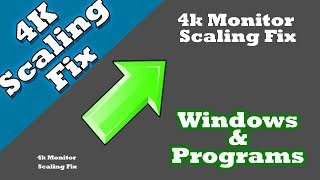






Thanks! A Windows update seemed to mess with the scaling for several of my "uncommon" software installs, and this fixed it right up.
DUDE!! I have been having this problem with so many setup files and could never get it fixed until now! Thank you sooo much!
Ha! Worked like a charm!! So delighted, I just had to subscribe! Thank you!!
Thank you thumbs up! Never had this issue before and I'm glad this was quick and to the point!
Thank you! I was actually having this problem with MSI Afterburner so your video was perfect! Thanks again!
Thank you my friend, quick & easy to understand!
Great video. Short and right to the point!
Thx i have few programs that needs it. Big hugs:)
Worked! Thanks! 👍
Thanks, this was super helpful and easy to follow.
Dude thank you so much you just saved my eyes for this tablet program!
THANK YOU! WORKED PERFECTLY FOR COMCHECK!
Had this issue for a while this solved it thank you
You are the best! Thank you!
Thank You!!!! Got the issue fixed
Thanks it works for the problem I was having
Fantastic. This solved my problem.
Thanks dude! Your'e the best!
Worked perfectly, thanks bro
This video helped me half way through. I was having scaling issues with Winamp 5.9.0 on Windows 10. I used the fixing method on this video but for some reason the app was gigantic. The other pop-up windows for things like DSP Plugins were finally scaled to a viewable size that was readable like how I remembered them 20 years ago. So those plugin window sizes were fixed but the main Winamp program was still huge. I did some more searching online and found Winamp's forum and someone had a similar situation but only for Winamp's window itself. Once I read that you can change the scaling options on Bento skin on Winamp (but not on the Classic Mode skin) after realizing that changing the scaling sizes on Bento didn't change the scaling size on classic mode. I decided to go back to classic mode and see if there was a similar option. So I right click within the Winamp window app and scrolled down to where it says options and then saw that I had "Double Size" checked, once I unchecked it Winamp's size shrunk down to the right size for my display resolution which is 3840 x 2160.
Once I did that not only was the DSP plugin window at a viewable size but now Winamp was at the correct scaling size as well. The only thing I had noticed now was that the playlist/media library/queue manager windows were still a bit bigger than the Winamp window. However, I found out through the Classic mode skin that there is a lower right corner arrow that allows you to adjust the size smaller manually when you click it and drag it up to shrink it. I did this for my Playlist window which was doubled size, reached the same size as Winamp's main window and equalizer windows. So this video helped me to get at least the DSP Plugin window sizes scaled to the right viewable reading size for my display resolution on Windows 10. Hope this helps anyone who might be looking for a similar solution for Winamp and it's various plugin and other window sizes that by default look tiny.
god yes !! thank you for the video. i was clueless .. you solved it .. thank you
Thank you so much! This fixed a program I could hardly use anymore because the text was so small on the screen. As an added bonus, the Help windows never came up on the program before and now they do???!?! Nice side effect.
wow, thanks mate works a treat 👍
Thanks for the vid. Solved my problem
Much appreciated, thank you :)
Thank you!!
Thank you!
thank you so much it was very helpful.
This video just saved my soul!!!! I have been pulling my hair out over my Video Editor doing this out of nowhere, and could not find a solution. Thanks !!
Thank you very much Sir I had plc program that didn't open all functions (was one over each other and small) this fixed it I Subscribed.
thank you! it worked
Thank you! This helped
DUDE THANK YOU SO MUCH!
You are my favorite person today. Thank you.
THANK YOU SO MUCH SIR
excellent tutorial thankyou😀
love you dude! ty so much!
Worked a treat matey
Thank youuu been dealing with this issue since I got my PC
Thank you a lot!
Thank you it works
Great, thanks!
thank you very very much!
Very useful! 👌🏻
I love you!!!! Thanks you so much!!!!!!!!!
amazing thanks
THANK YOU KIND SIR! It worked.
Thank you
nice explain video thank you so much
Thank you, Perfect :)
Thanks this was driving me crazy 😜
Thanks a lot bro .. you are awesome
You got thumbs up from me. This did the trick so I just want to say: THANKS
Thanks this really helped since I bought a new 42 inch, and I had to squint to see my msi settings
Ultra helpful
Thanks a lot
Thanks
Agradecido, no quería cambiar la resolución a todo el sistema solo a ciertos programas, muchas gracias!!!
thanks bro !
worked for me!!
thank you worked
YOU ARE THE KING
Lovely!
THANk you
thank you bro
thanks
Thanks it worked
Glad it helped
Tank you so much
What do I do if the compatibility tab is not available or showing?
thanks a lot!
No worries!
thanyou!
Thanks! you save my monitor for upper cat :)
If you feel the need to know what you need to do, then this is the video you need! I needed this info so I liked it as it catered to what I needed. I now need to push the like button because I need to give you the feedback that you need. If I ever need that I need some more tutorials, I need to remember this needful channel.
I think I need to stop saying need so much. Didn't realise I needed to say need so many times! Thanks for your comment, it made my day and I needed it 😂
@@ComputerSluggishTutorials im glad u took it the right way 😎😁👍🧸 this video was helpful btw ♥️
it scales it but the program still looks blurry, i guess if it wasnt made with a 4K screeen in mind it cant look crisp when scaled
This worked but made everything blurry. Tried fixing that but couldn't find a solution. Also i have a scaling problem with pretty much all programs, don't know how to fix this please help.
Have you found any solution? I'm having the same problem
for some reason I do not see the same options for when I click properties. It only shows General, Security, Details, previous versions app/
Perfect
It's redicilous for me that I still have this issue, when I open up Cinebench R23. I've got a 27 inch 1440P LG Monitor and the fond within the window are all very small. This causes me for example, I wanted to disable the time bases test to just one run, which I can't, because when I click "file" nothing will happen.
YOU DESERVE HEAVEN
Great video but what if you want it to scale to a smaller size?
I have a 1920x1080 monitor but I want my program to launch 1280x720 full screen
1080p the words are too small for my eyes so I use 720p it works better for me
I subscribed immediately. You’re a life saver
What if I have a launcher that launches the game that I'm trying to prevent the scaling for?
how do i change if my program is way to big?
Yeah but I have an issue with a program that's too big to fit in my screen, can you help me with that?
same problem no clue what to do man
How do I do it on windows ten pro in 2022
Outdated, even though the solution works so far that the icons that are too small are at normal size, the resolution suddenly changes (from 4k to not even HD) in SolidWorks.
ok that's nice but I can't seem to be able to reduce the program to the task bar now
I FUCKING LOVE YOU
Didn't work for me with paint tool sai
If you were here I’d give you a handy for solving this for me. Just updated it and I was fuckin pissed 😂
Didnt work for me
Did the complete opposite for me, made everything too small
Can't believe in 2023 "4k" is still considered high resolution and programs can't roll out updates to fix this or at least offer 1080p, 1440p and 2160p scaling modes 🤦♀
W vid
this video is easy to undestand but it still didnt work for me..
Second comoon men
first
thanks for not being indian 😁
Your solution did NOT work - the buttons and scaling are still tiny after following all of your exact instructions. Thumbs down... 👎👎
Thank you!
Thank you!!